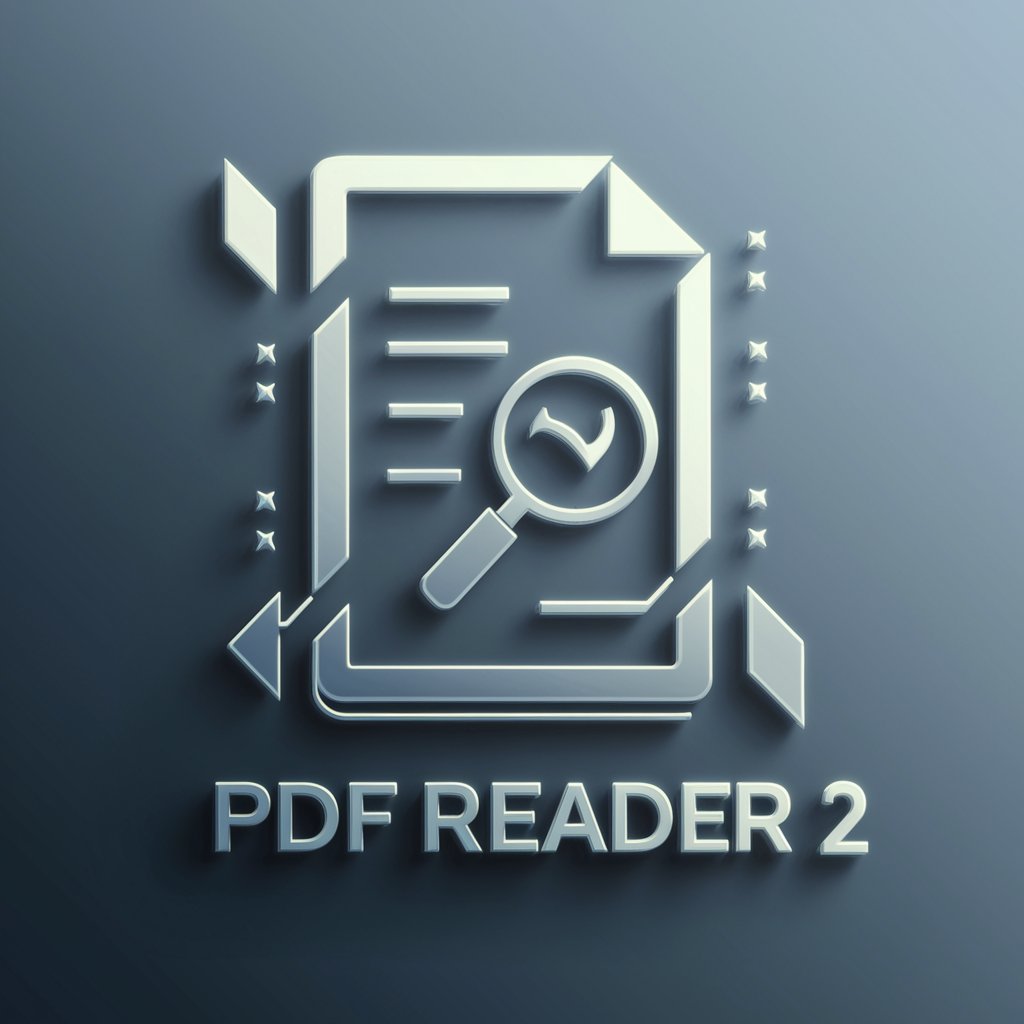PDF Reader - PDF Document Analysis

Hello! I'm here to help you with PDF summaries.
Empowering insights with AI-driven PDF analysis.
Summarize the key points of this academic paper:
Extract the main ideas from this business report:
Provide a concise summary of this book:
Outline the essential details of this PDF document:
Get Embed Code
Overview of PDF Reader
PDF Reader is a specialized tool designed to read and summarize PDF documents across a broad spectrum of topics, from academic papers and business reports to books and more. Its core design purpose is to provide users with comprehensive, concise summaries of document contents, facilitating a deeper understanding and quicker absorption of information. An example scenario illustrating PDF Reader's utility involves a user needing to grasp the main arguments and findings of a lengthy academic research paper without reading the entire document. PDF Reader efficiently extracts key points, arguments, and data, presenting them in a summarized form. This functionality not only saves time but also ensures that users can quickly access and understand critical information across multiple documents. Powered by ChatGPT-4o。

Key Functions of PDF Reader
Summarization
Example
Condensing a 100-page annual business report into a digestible summary highlighting key performance metrics, financial statements, and strategic outlook.
Scenario
Business executives use PDF Reader to quickly grasp their company's annual performance without delving into every detail of the report.
Topic Extraction
Example
Identifying and listing the main topics covered in a collection of journal articles.
Scenario
Researchers employ PDF Reader to ascertain the primary focus areas of a new body of literature, helping to guide their literature review process.
Data Extraction
Example
Extracting figures, tables, and data points from scientific papers for analysis.
Scenario
Data scientists use PDF Reader to gather and analyze data from various studies, streamlining the data collection process for their research projects.
Accessibility Features
Example
Converting text to speech for users with visual impairments, allowing them to listen to the content of a PDF document.
Scenario
Individuals with visual impairments utilize PDF Reader's text-to-speech function to access information in PDF files, enhancing their learning or work efficiency.
Who Benefits from PDF Reader?
Academic Researchers
These users benefit from being able to quickly summarize dense academic papers, extract key data for analysis, and keep abreast of developments in their field without having to read every document in full.
Business Professionals
Professionals utilize PDF Reader to digest lengthy reports, contracts, and documents, saving time and ensuring they are informed and prepared for decisions, meetings, and presentations.
Students
Students across various levels of education can leverage PDF Reader to summarize textbooks, research articles, and study materials, aiding in efficient study and research practices.
Individuals with Visual Impairments
The text-to-speech functionality makes PDF Reader invaluable for users who require auditory access to written content, enabling greater independence and access to information.

How to Use PDF Reader
Start for Free
Initiate your journey by heading to yeschat.ai, where you can access a free trial readily without any need for signing up or subscribing to ChatGPT Plus.
Upload PDF
Upload the PDF document you wish to analyze. Ensure the file is clear and unencrypted for optimal reading and analysis.
Specify Your Need
Clearly state your request or the information you seek from the PDF. The more specific you are, the more tailored the PDF Reader's response will be.
Review Summary
Receive a concise, comprehensive summary or answer based on your specified needs. Review the insights provided for accuracy and relevance.
Optimize Experience
For a seamless experience, use clear and precise language in your requests. Consider breaking down complex documents into sections for analysis if necessary.
Try other advanced and practical GPTs
logoder
Craft Your GPT's Identity

Runes Potions and Circles Game
Craft, Brew, and Explore with AI Magic
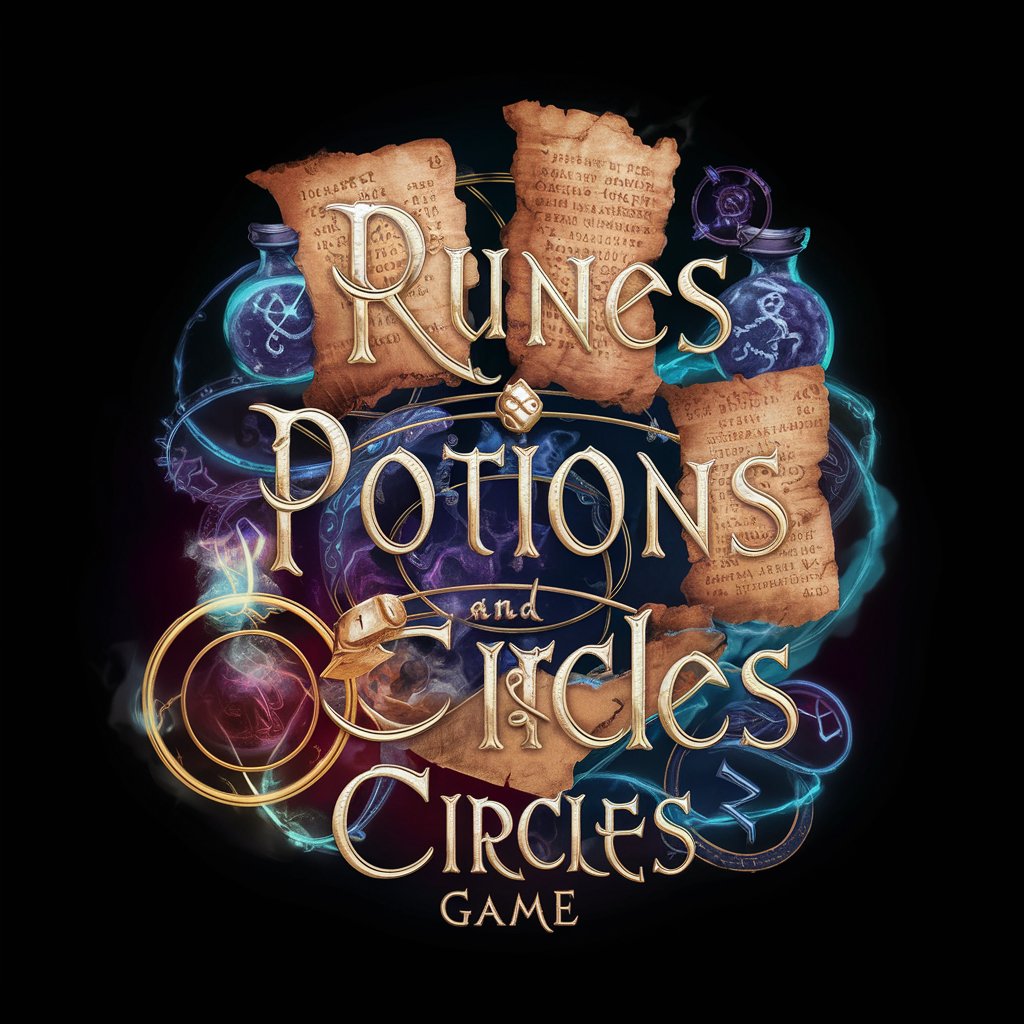
Stylish Circles: CSS for Responsive Design
Craft perfect circles with AI-driven CSS.

Creative Visualizer
Simplicity Meets Design
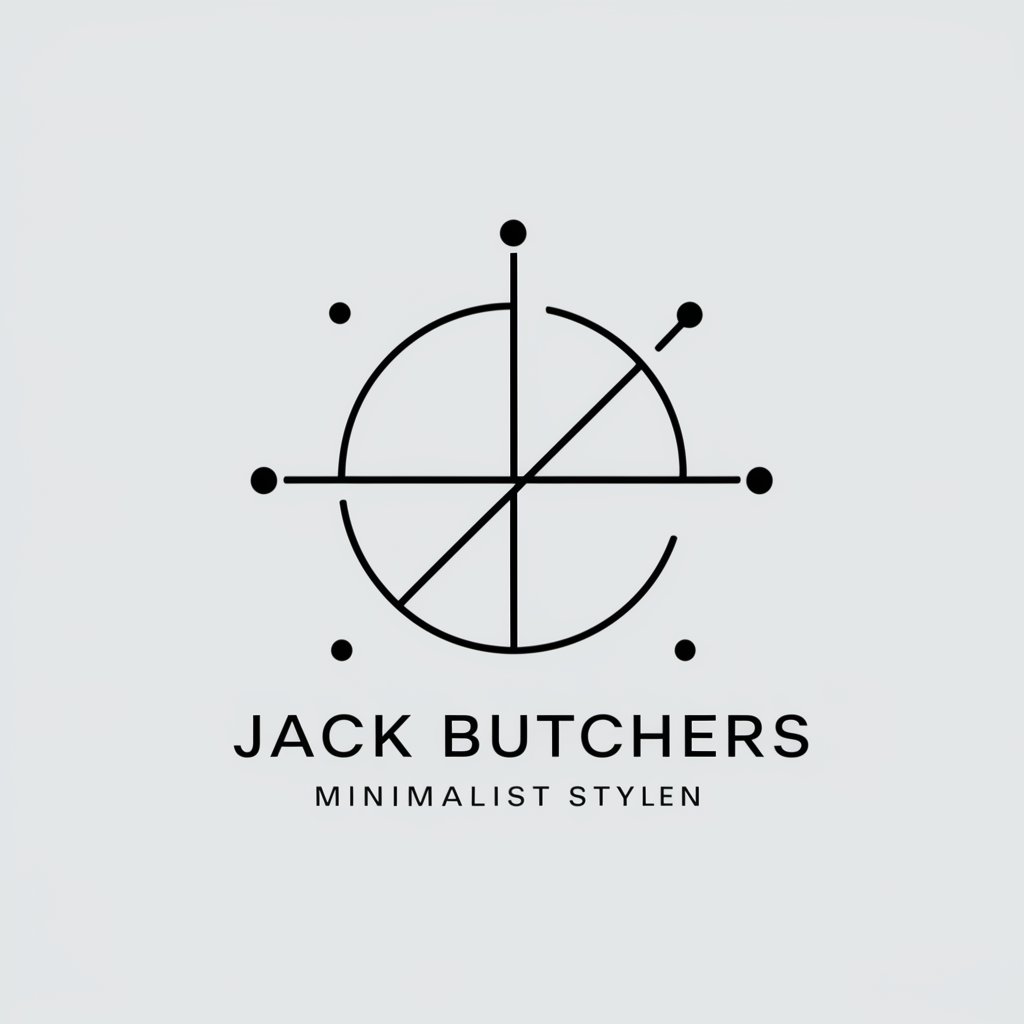
Product Sense with BUS and CIRCLES
Strategize and Solve with AI-Powered Product Insight

Brainstorm Assistant by Unblock Coffee
AI-Powered Creativity at Your Fingertips
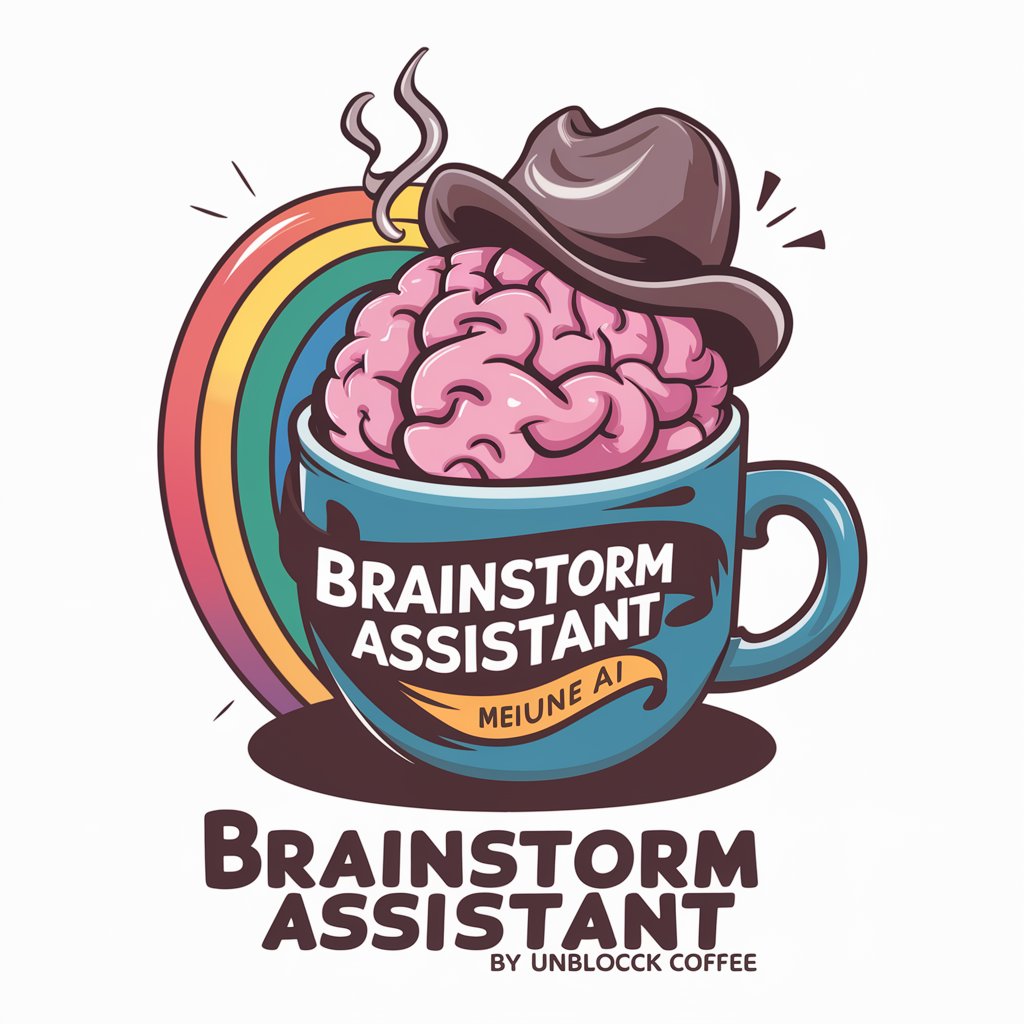
Tarot Reader
Discover Yourself with AI-Powered Tarot Readings

O Reader
Gain insights and guidance with AI-powered tarot readings.
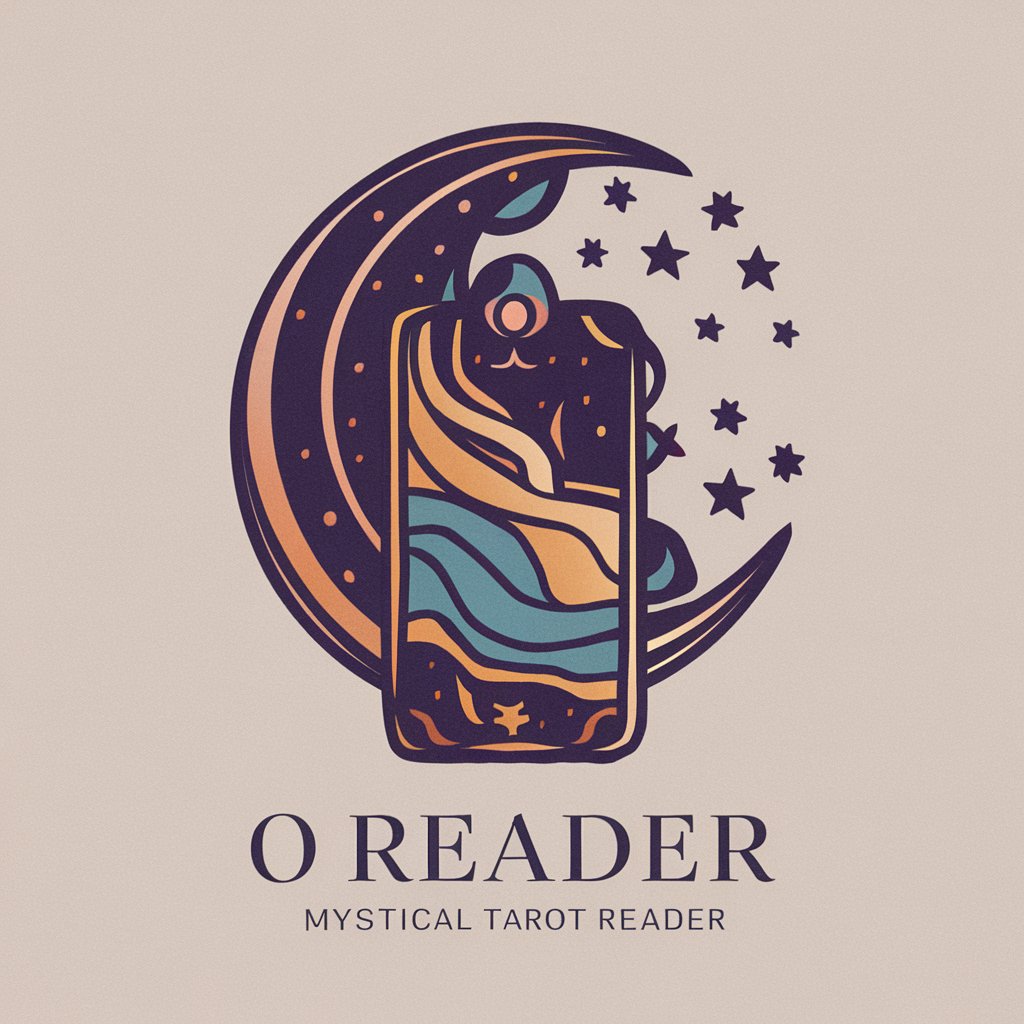
Reaper ReaScripter
Power your audio production with AI-scripting.

Reaper Audio Expert
Expert audio production insights, powered by AI

The Reaper Script Wizard
Empower your audio production with AI-driven scripting.
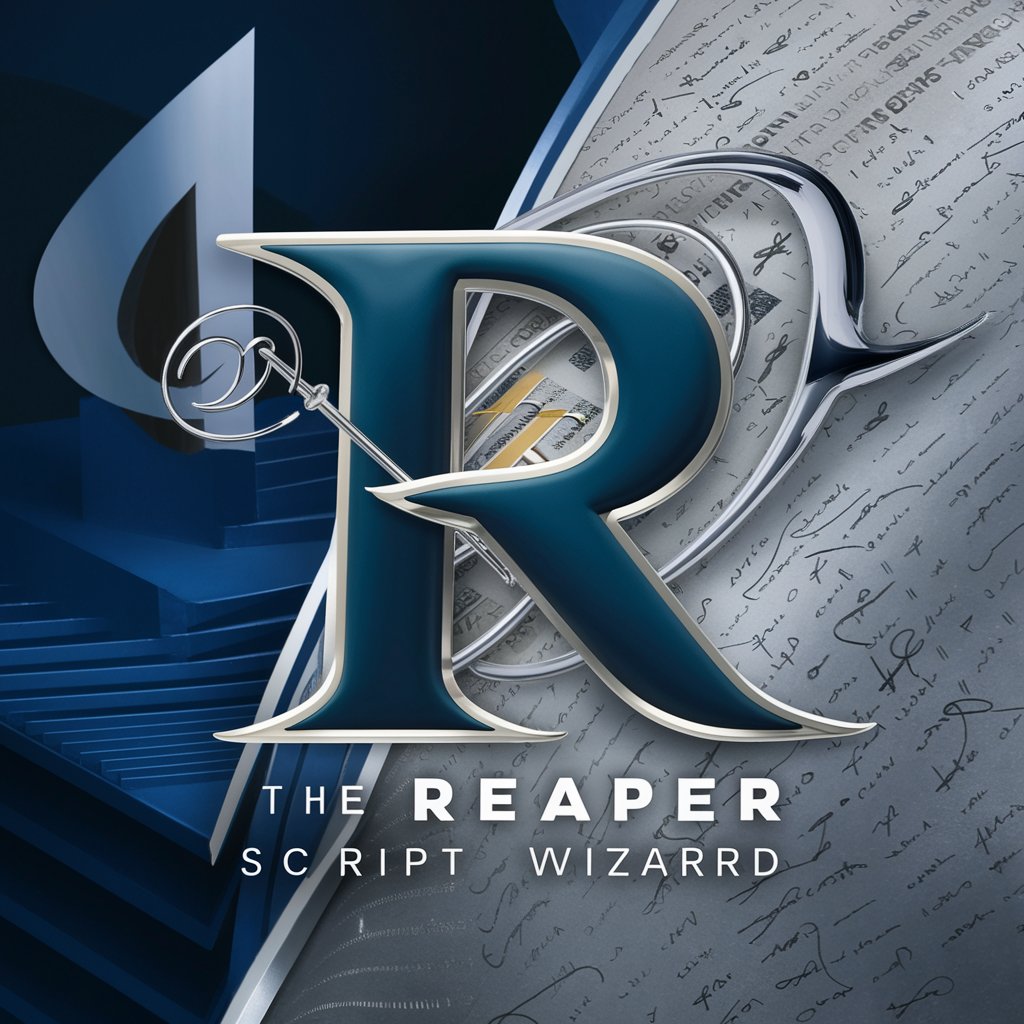
Reaper DAW Ultimate Assistant
Elevate Your Audio Production with AI
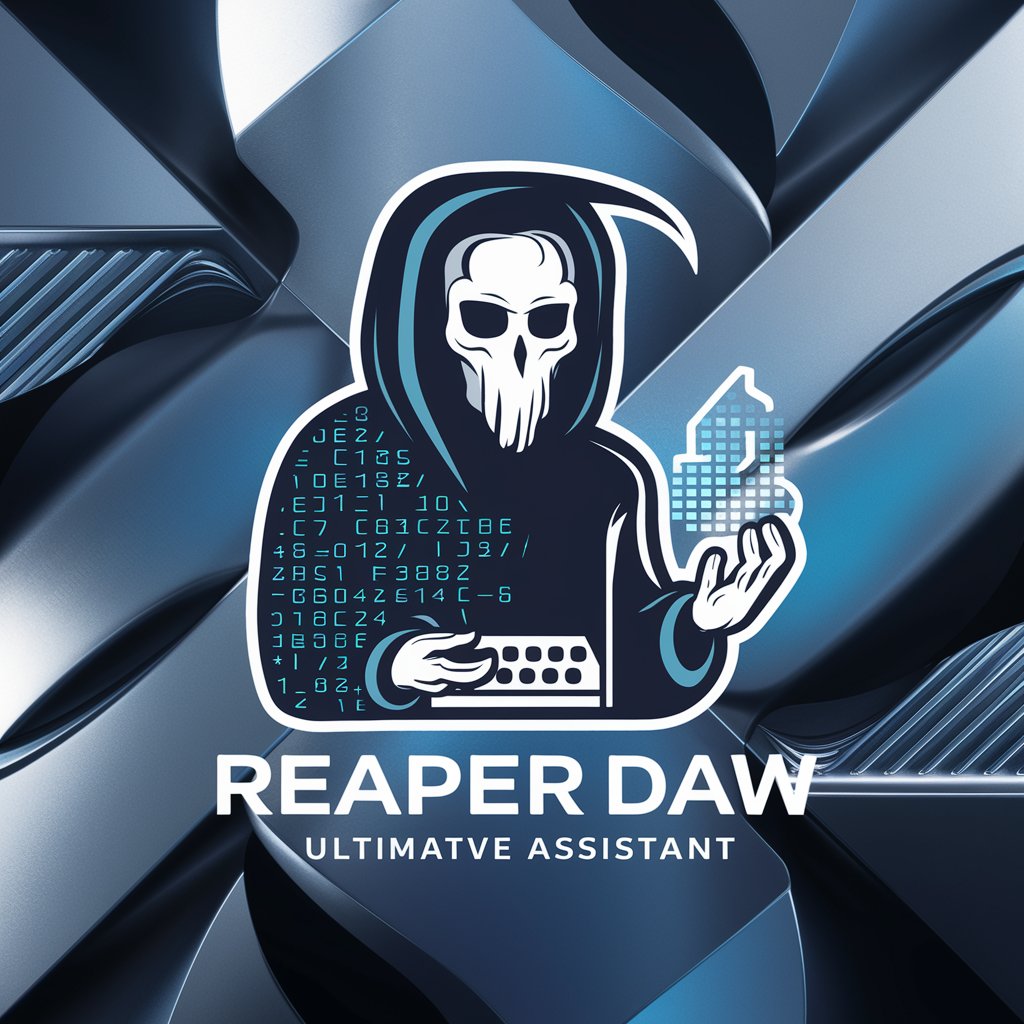
FAQs About PDF Reader
Can PDF Reader analyze encrypted documents?
PDF Reader cannot process encrypted or password-protected PDFs. Ensure your document is accessible for analysis.
Is there a limit to the size of the PDF I can upload?
While PDF Reader is designed to handle documents of various sizes, extremely large files may impact processing time and efficiency.
Can PDF Reader summarize academic papers?
Yes, PDF Reader excels at summarizing academic papers, identifying key points, methodologies, results, and conclusions.
How does PDF Reader ensure the privacy of the documents uploaded?
PDF Reader prioritizes user privacy by not storing or sharing your documents. Uploaded files are used solely for the purpose of generating the requested summary or analysis.
Can I use PDF Reader for business reports?
Absolutely. PDF Reader is adept at extracting crucial information from business reports, including executive summaries, financial analyses, and strategic insights.