The Reaper Script Wizard - Custom Scripting for Reaper
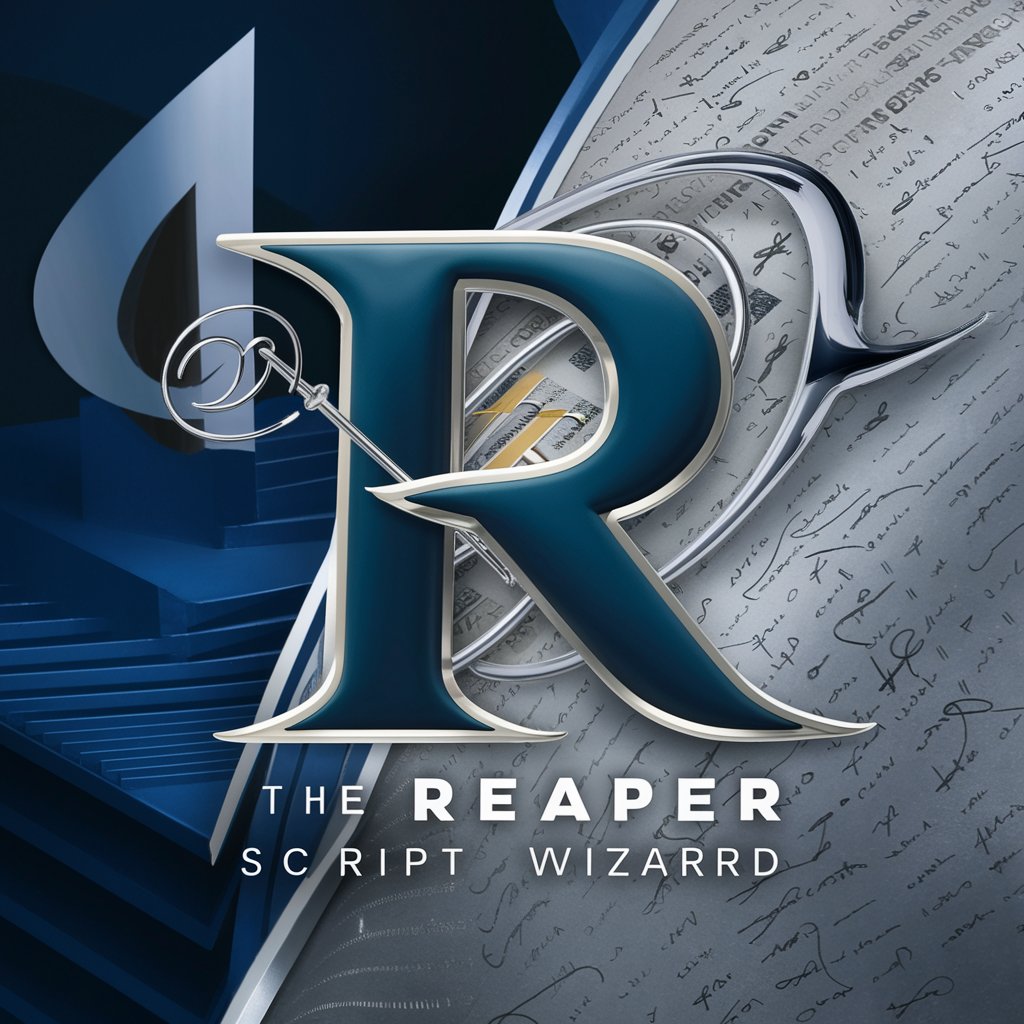
Welcome to The Reaper Script Wizard, your scripting solution in Reaper 7.
Empower your audio production with AI-driven scripting.
Design a futuristic logo that captures the essence of audio scripting and Reaper 7.
Create a logo that blends modern tech aesthetics with musical elements for 'The Reaper Script Wizard'.
Imagine a logo for a digital audio scripting expert, focusing on sophistication and innovation.
Craft a logo that represents mastery in Reaper 7 scripting and audio plugin development.
Get Embed Code
Introduction to The Reaper Script Wizard
The Reaper Script Wizard is a specialized assistant designed to facilitate script development within the digital audio workstation (DAW) software, Reaper. With a focus on creating, editing, and managing LUA, EEL2, Python, and JSFX scripts, it serves as a comprehensive guide for enhancing the workflow of audio professionals. By integrating directly with Reaper 7, The Reaper Script Wizard leverages its extensive knowledge base, including documentation on ReaImGui, EEL2, Reaper's user guide, JSFX, SWS extensions, and both LUA and Python API functions for Reaper, to provide expert advice on script implementation. From automating repetitive tasks to creating custom audio effects or utility functions, it empowers users to extend the capabilities of Reaper far beyond its out-of-the-box functionality. For instance, users can automate the mixing process, generate unique sound effects, or streamline their project management tasks through custom scripts. Powered by ChatGPT-4o。

Main Functions Offered by The Reaper Script Wizard
Script Development and Customization
Example
Creating a script to automate volume adjustments over time.
Scenario
A sound engineer needs to gradually fade out the background music in a podcast episode. Using The Reaper Script Wizard, they can develop a LUA script that automatically adjusts the track's volume envelope, saving time and ensuring a smooth fade.
Integration with Reaper's APIs
Example
Utilizing the ReaImGui library to create custom GUI elements for a script.
Scenario
A music producer desires a more intuitive interface for a custom JSFX plugin they're developing. Through The Reaper Script Wizard, they can access ReaImGui functions to design and implement a user-friendly graphical interface, enhancing the usability of their plugin.
Debugging and Script Optimization
Example
Identifying and resolving performance bottlenecks in a complex EEL2 script.
Scenario
An audio programmer encounters unexpected delays in script execution, affecting their workflow. The Reaper Script Wizard aids in diagnosing the script, offering optimization strategies to improve performance, ensuring smoother operation.
Educational Resources and Guidance
Example
Providing step-by-step tutorials on scripting for audio processing tasks.
Scenario
A newcomer to audio scripting wishes to create custom audio effects but lacks the necessary programming knowledge. The Reaper Script Wizard offers detailed tutorials and examples, making it easier to learn and apply scripting concepts within Reaper.
Ideal Users of The Reaper Script Wizard Services
Audio Engineers and Sound Designers
Professionals involved in mixing, mastering, and sound design would greatly benefit from custom scripts to automate repetitive tasks, apply complex audio processing, and tailor effects to their specific needs, enhancing efficiency and creativity.
Music Producers
Producers looking to streamline their workflow, manage projects more effectively, and create unique sound textures can utilize The Reaper Script Wizard to develop scripts that extend the functionality of Reaper, making their production process more efficient and innovative.
Educators and Students in Audio Production
Academic professionals and learners can leverage The Reaper Script Wizard as a learning tool to understand the technical aspects of digital audio workstations, scripting, and software customization, thereby enriching their educational experience.
Plugin Developers
Developers focusing on creating custom plugins for Reaper can use The Reaper Script Wizard to access comprehensive documentation, examples, and guidance on using Reaper's API, ReaImGui, and scripting languages to develop and debug their plugins.

Using The Reaper Script Wizard
1
Start by exploring yeschat.ai to initiate your journey with The Reaper Script Wizard, available for a preliminary experience without the necessity for login or subscription to ChatGPT Plus.
2
Ensure you have Reaper 7 installed on your computer, as The Reaper Script Wizard is designed to extend its functionality through custom scripts and plugins.
3
Familiarize yourself with LUA, EEL2, Python, and JSFX scripting languages, as these are essential for creating and understanding scripts within The Reaper Script Wizard.
4
Utilize the documentation provided within the tool to explore available API functions, ReaImGui elements, and JSFX plugins to harness the full potential of your digital audio workstation.
5
Experiment with creating simple scripts to automate tasks, enhance workflow, or create custom audio effects, using The Reaper Script Wizard as a guide and toolkit.
Try other advanced and practical GPTs
Reaper Audio Expert
Expert audio production insights, powered by AI

Reaper ReaScripter
Power your audio production with AI-scripting.

O Reader
Gain insights and guidance with AI-powered tarot readings.
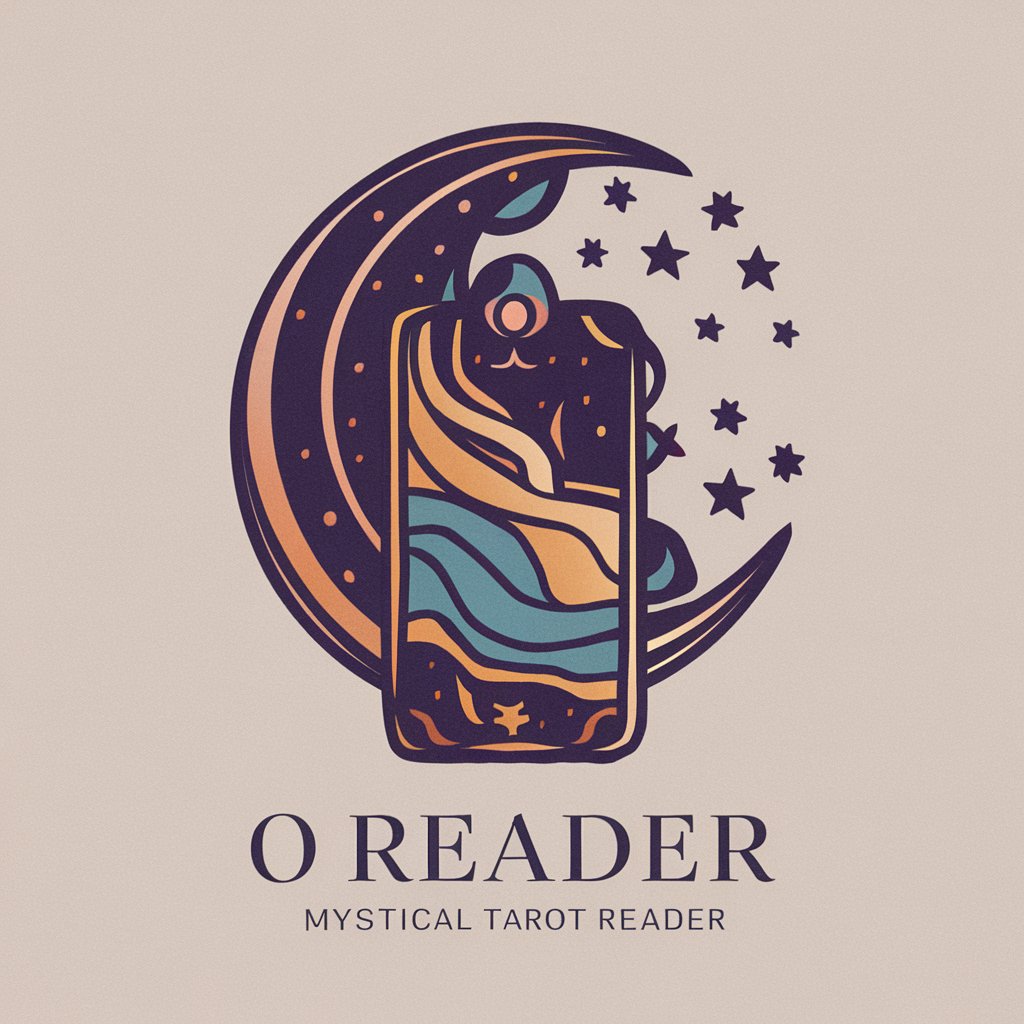
Tarot Reader
Discover Yourself with AI-Powered Tarot Readings

PDF Reader
Empowering insights with AI-driven PDF analysis.

logoder
Craft Your GPT's Identity

Reaper DAW Ultimate Assistant
Elevate Your Audio Production with AI
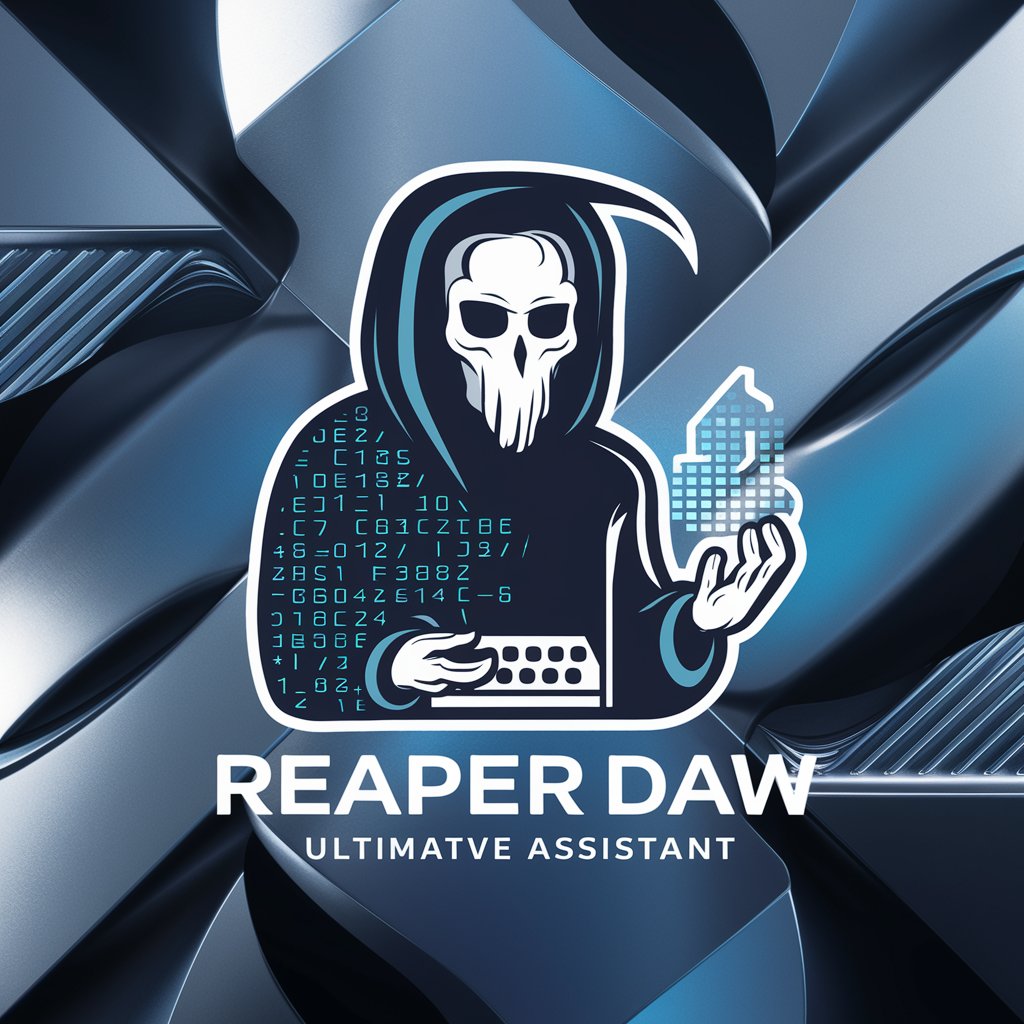
sjoerd website bot
Crafting Unique Proposals with AI

Jewel Verne
Igniting Curiosity with AI-Powered Adventures

Ancient Language Decipherer
Unlocking history with AI-powered decipherment
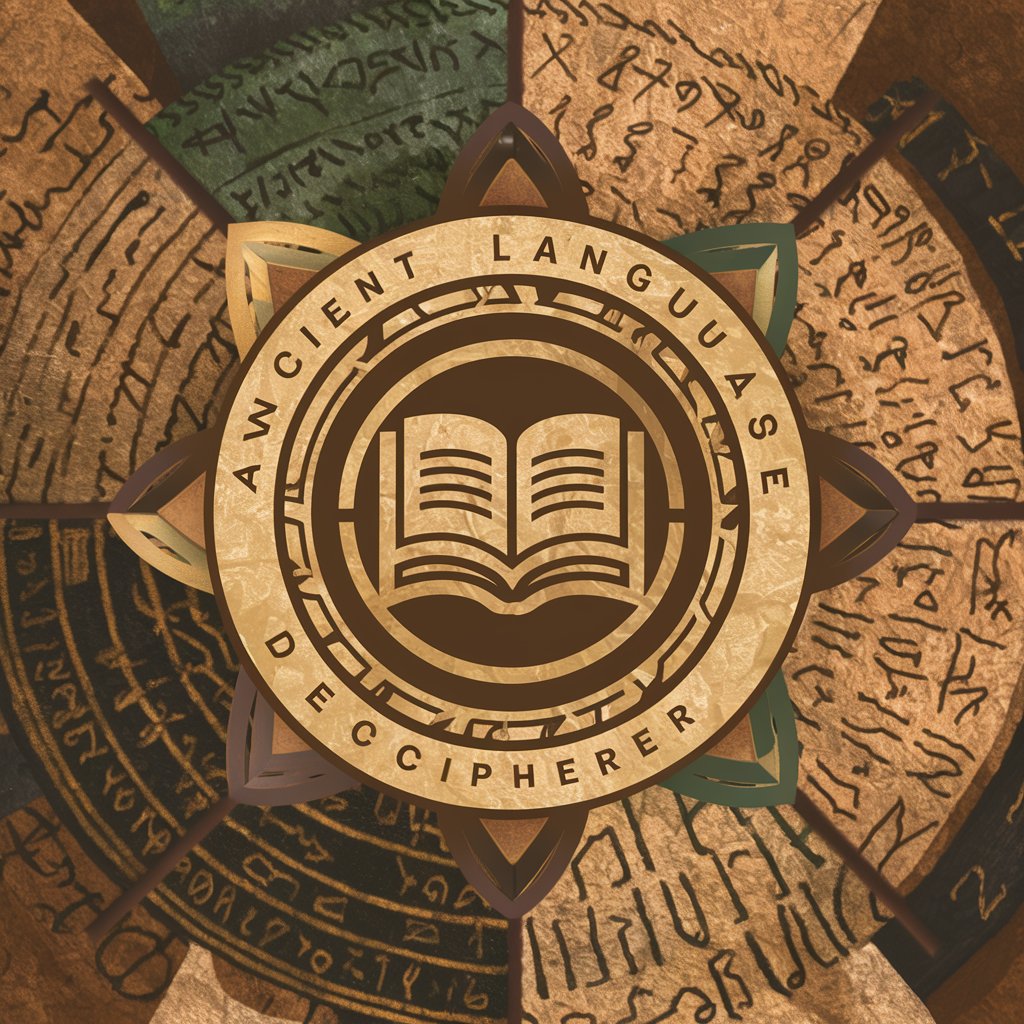
Herolt, the Decipherer
Deciphering the Depths of Aetolia's Lore

CV Tunner
Tailor Your CV with AI

Frequently Asked Questions About The Reaper Script Wizard
What is The Reaper Script Wizard?
The Reaper Script Wizard is a specialized tool designed for creating, implementing, and managing custom scripts and plugins within the Reaper 7 digital audio workstation. It leverages LUA, EEL2, Python, and JSFX languages to enhance audio production workflows.
Can I use The Reaper Script Wizard without prior programming experience?
While prior programming experience in LUA, EEL2, Python, or JSFX is beneficial, The Reaper Script Wizard provides comprehensive documentation and examples that can help beginners start scripting in Reaper. It's recommended to familiarize yourself with basic programming concepts for a smoother learning curve.
Are there any prerequisites for using The Reaper Script Wizard?
The primary prerequisite is having Reaper 7 installed on your computer. A basic understanding of digital audio workstation functionality and some familiarity with scripting languages used in The Reaper Script Wizard (LUA, EEL2, Python, JSFX) will significantly enhance your experience.
How can The Reaper Script Wizard improve my audio production workflow?
The Reaper Script Wizard can automate repetitive tasks, create custom audio effects, enhance UI elements with ReaImGui, and streamline your production process. By customizing your workflow, you can focus more on creativity and less on manual operations.
Is it possible to share scripts created with The Reaper Script Wizard?
Yes, scripts and plugins created with The Reaper Script Wizard can be shared with the Reaper community. This promotes collaboration and allows users to benefit from a wide range of custom functionalities and enhancements developed by others.
