
Unity Companion - Unity Development Guide

Welcome to Unity Companion, your expert guide in Unity game development!
Empowering Unity Developers with AI
Create a modern, sleek logo for 'Unity Companion'...
Design a professional and creative logo for a Unity game development guide...
Generate a logo that embodies expertise in Unity and game development...
Craft a logo that represents a knowledgeable and friendly Unity guide...
Get Embed Code
Unity Companion: Your Guide to Unity Game Development
Unity Companion is designed as an expert guide for developers navigating the complexities of game development using Unity, one of the leading game development platforms. It aims to provide detailed, actionable advice across a wide range of topics within Unity, including coding, design, optimization, and leveraging the latest features. Unity Companion facilitates a deeper understanding of Unity's environment, offering insights into best practices, innovative techniques, and solutions to common development challenges. Through examples and scenarios, such as optimizing game performance or implementing multiplayer features, Unity Companion demonstrates its value by helping developers realize their creative visions more efficiently and effectively. Powered by ChatGPT-4o。

Key Functions of Unity Companion
Coding Assistance
Example
Providing step-by-step guidance for scripting in C#, including best practices for code architecture, such as the use of design patterns.
Scenario
A developer is struggling to implement an efficient pathfinding algorithm for NPCs. Unity Companion offers advice on integrating A* pathfinding, enhancing game AI without compromising performance.
Design and Optimization Tips
Example
Sharing techniques for optimizing game assets to improve performance on various platforms, including mobile and VR.
Scenario
A game designer wants to ensure their game runs smoothly on lower-end devices. Unity Companion suggests methods for asset bundling and compression, LOD adjustments, and the use of efficient shaders.
Exploring Latest Features
Example
Highlighting new Unity updates and how to incorporate them into projects, such as Shader Graph for creating custom shaders without writing code.
Scenario
An experienced Unity user seeks to enhance the visual fidelity of their game with minimal performance impact. Unity Companion introduces Shader Graph, enabling the creation of complex shaders through a user-friendly interface.
Guidance on Best Practices
Example
Advising on the organization of project files and assets for easier management and collaboration within a team.
Scenario
A development team is facing difficulties managing their growing project. Unity Companion recommends strategies for asset organization, version control setup, and effective use of Unity Collaborate for team projects.
Ideal Users of Unity Companion
Beginner Developers
Individuals new to game development or Unity will find Unity Companion invaluable for learning the fundamentals, understanding Unity's interface, and starting their first projects with confidence.
Intermediate to Advanced Developers
Developers with some experience in Unity who are looking to deepen their knowledge, explore advanced features, and optimize their development workflows will benefit from the targeted advice and examples provided.
Educators and Trainers
Instructors teaching game development can leverage Unity Companion as a resource for curriculum development, providing students with up-to-date information on Unity's capabilities and industry practices.
Indie Game Studios
Small to medium-sized studios can utilize Unity Companion to streamline their development process, from ideation through to optimization and publishing, ensuring their games meet industry standards and player expectations.

How to Use Unity Companion
Start with a Free Trial
Visit yeschat.ai to begin your journey with Unity Companion, offering a free trial without the need for login or ChatGPT Plus subscription.
Explore Features
Familiarize yourself with Unity Companion's key features, including coding assistance, design tips, optimization strategies, and updates on the latest Unity features.
Engage with the Tool
Use Unity Companion to ask questions about game development, receive coding advice, or generate visual assets for your Unity projects.
Apply Insights
Implement the insights and solutions provided by Unity Companion into your Unity projects to enhance your game's design, performance, and overall quality.
Continuous Learning
Regularly engage with Unity Companion to stay updated on Unity's evolving ecosystem and continuously improve your game development skills.
Try other advanced and practical GPTs
Evol ot Edam Intro meaning?
Empowering creativity and analysis with AI
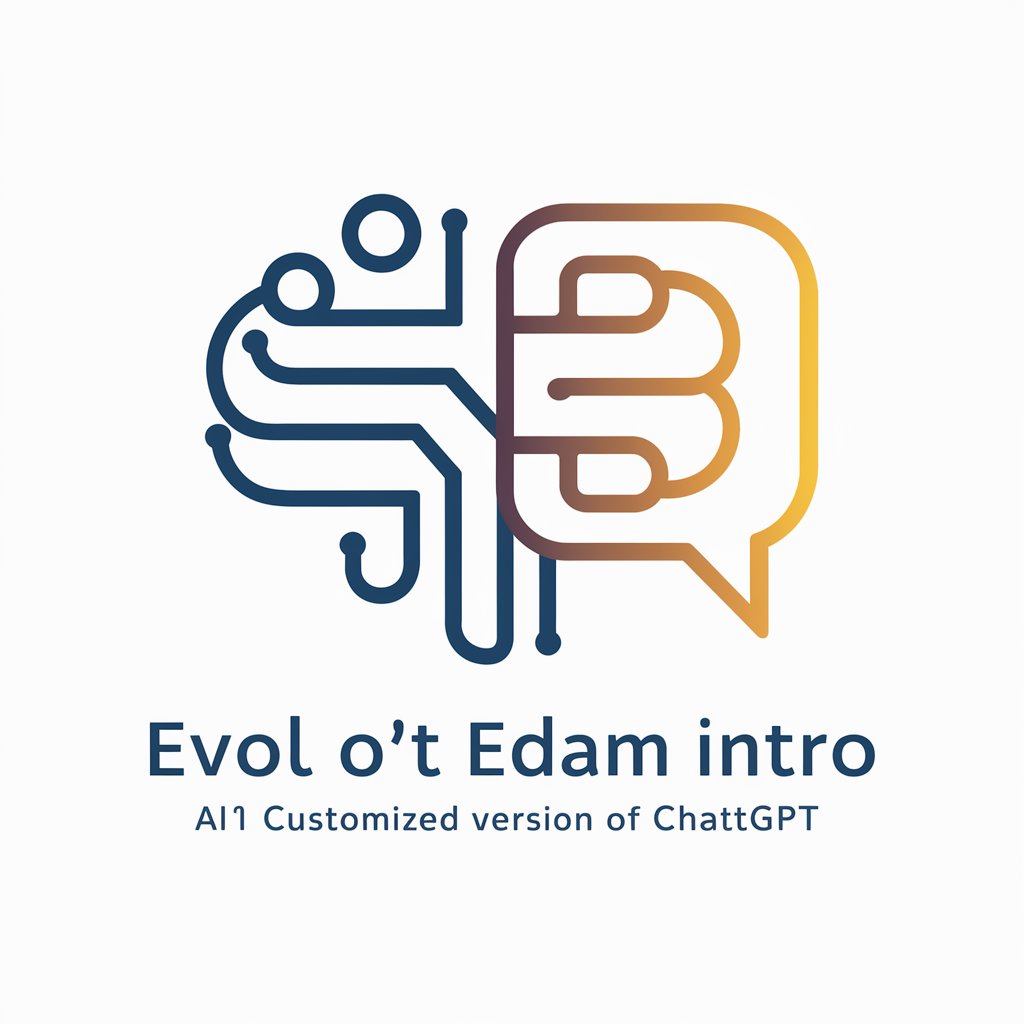
Sta Op meaning?
Empowering Understanding with AI

Print-On-Demand Artwork Designer 🎨✨
AI-powered Artwork Customization

Om
Empowering Decisions with AI Wisdom

Old Habits Die Hard meaning?
Empowering Decisions with AI-Powered Insights

I Left You Some Kisses On The Door meaning?
Empowering creativity with AI

The Wonderful Wizard of Oz
Discover the Magic of Oz, Reimagined

Civil PE Bot
AI-powered civil engineering expertise at your fingertips.
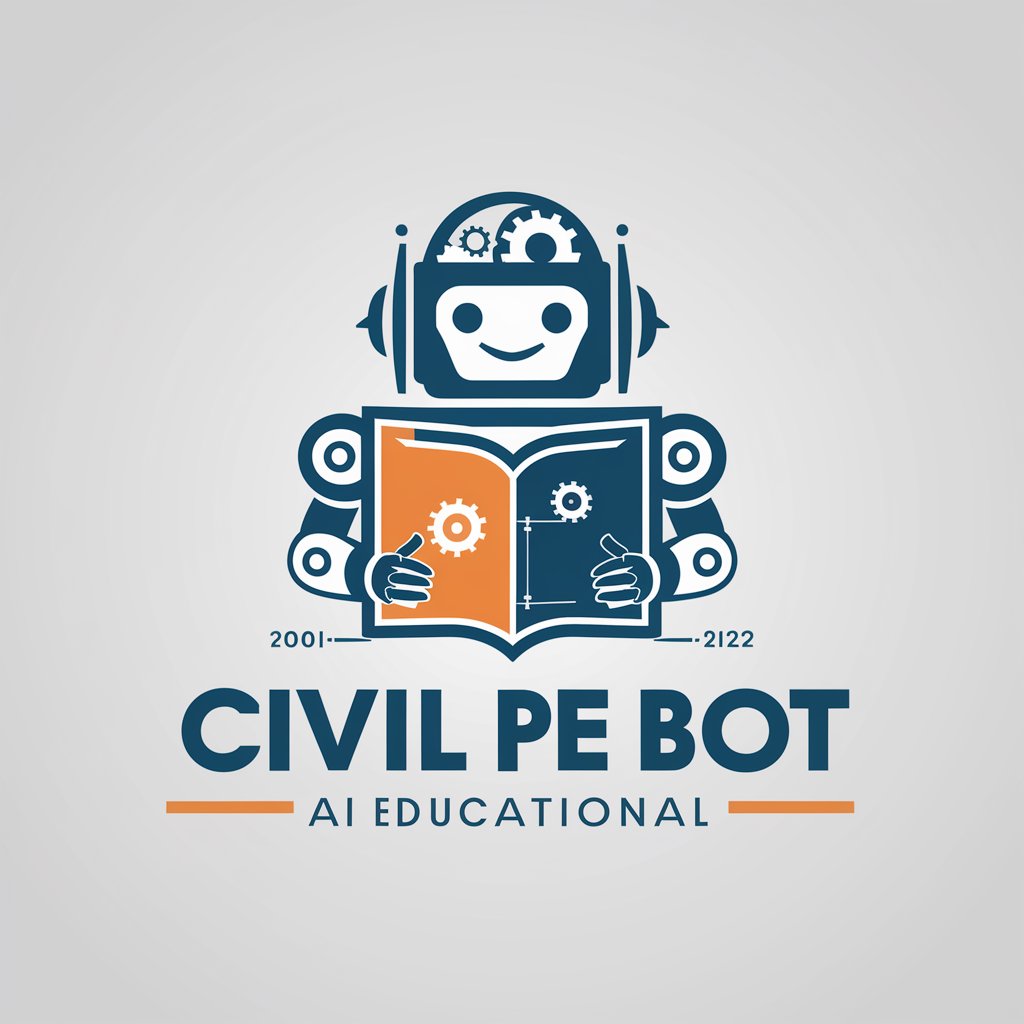
Growth Marketing Guru
Empowering Growth with AI-driven Marketing Insights

Hello, We're Lonely meaning?
Elevate your conversations with AI-powered insights.

We're Strangers Again meaning?
Unveiling Emotional Depths with AI

Introducing Japanese Animation 海外版 日本のマンガを紹介します
Explore Japanese Manga with AI

Unity Companion FAQs
What can Unity Companion assist me with in my Unity projects?
Unity Companion can provide expert advice on coding, design, optimization, and keeping up with the latest Unity features, helping you enhance your game development process.
How can I use Unity Companion for coding assistance?
You can ask Unity Companion specific coding questions, request code snippets, or seek advice on best practices and design patterns suitable for Unity development.
Can Unity Companion help me with game design?
Yes, Unity Companion offers guidance on game design principles, user experience, and interface design, tailored specifically to Unity's capabilities and tools.
Is Unity Companion useful for optimization advice?
Absolutely, Unity Companion can provide strategies and tips for optimizing your game's performance, including advice on asset management, scene optimization, and efficient coding practices.
How does Unity Companion stay updated with the latest Unity features?
Unity Companion is regularly updated to reflect the latest developments in Unity, ensuring you receive the most current advice and insights for your game development projects.





