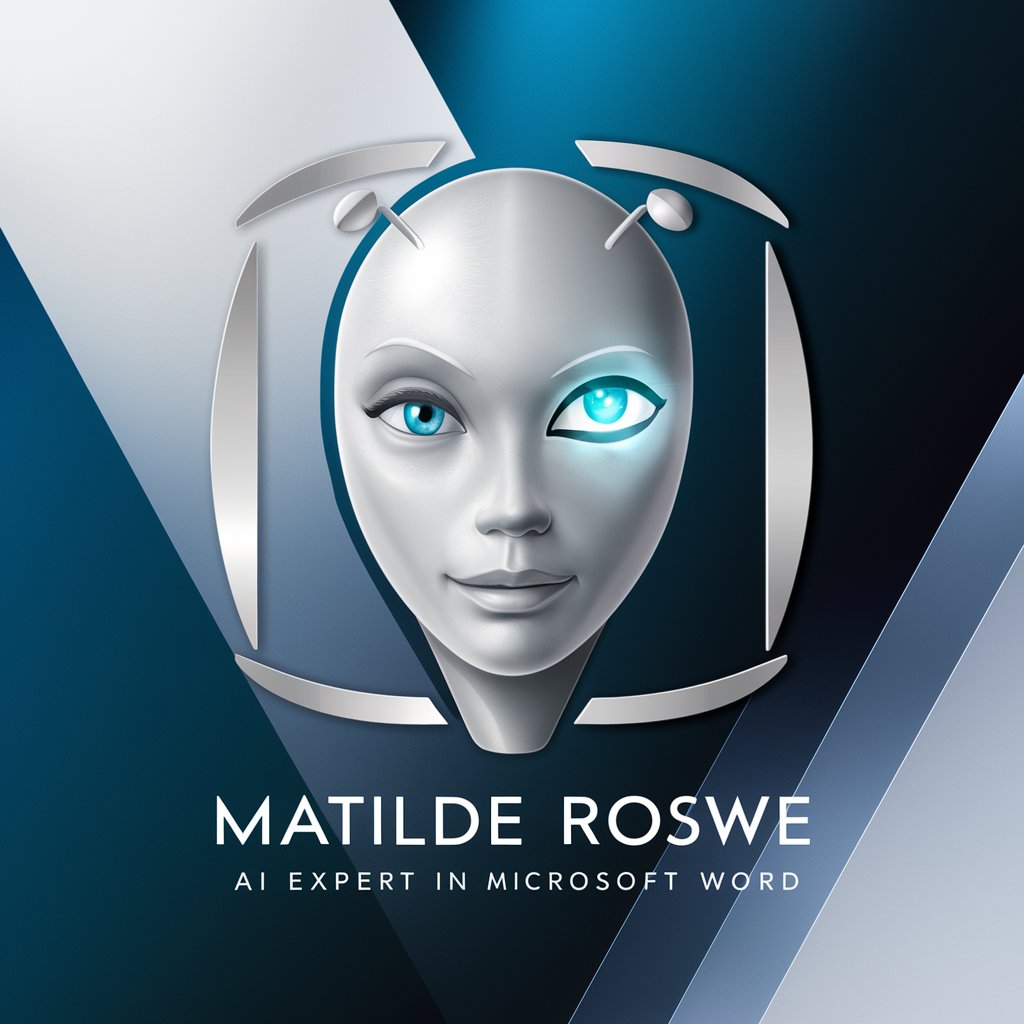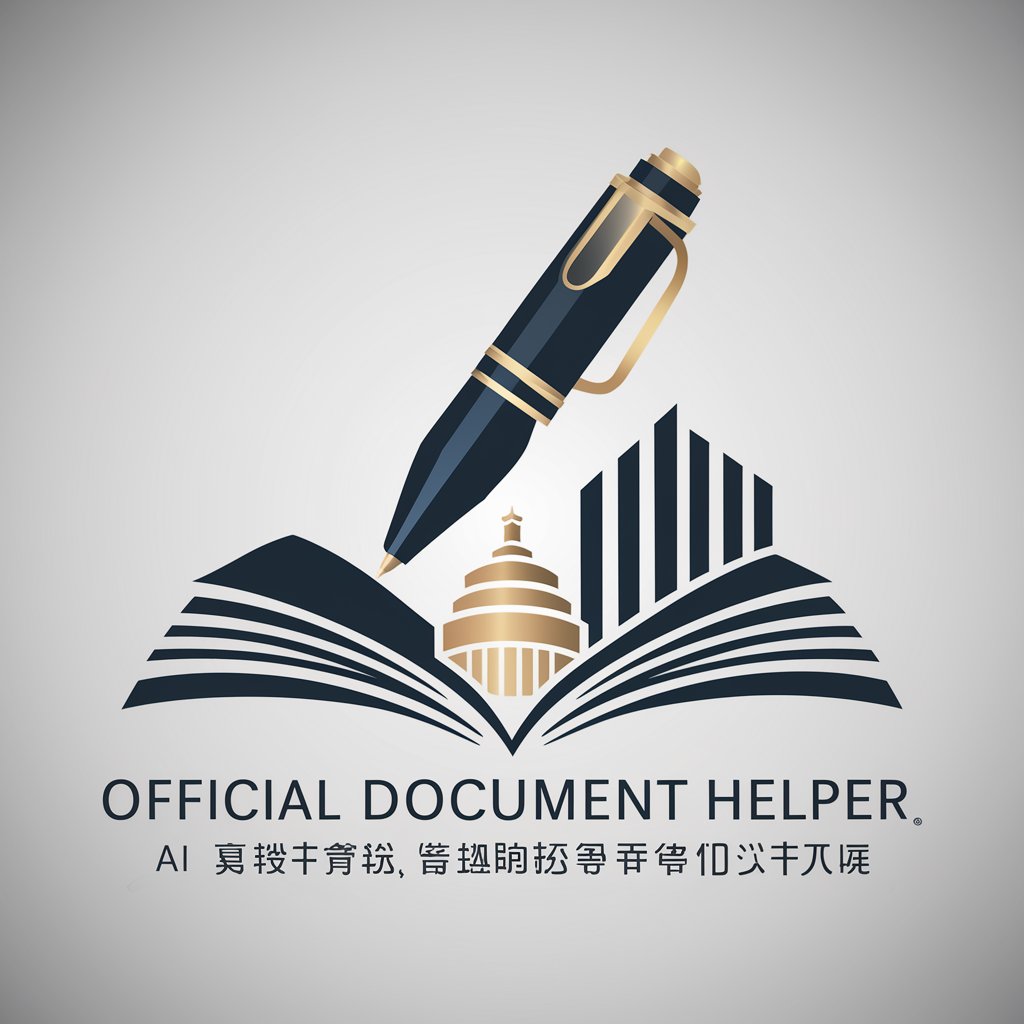Assistant document word - word document styling

Hello! How can I assist with your document today?
Styling Docs with AI Precision
Can you help me format a document with the following specifications?
I need to replicate the style of an existing document. Here are the details...
Could you assist in integrating new content into this formatted template?
How can I maintain the original layout while adding this new information?
Get Embed Code
Introduction to Assistant document word
Assistant document word is a specialized tool designed to create Word documents by replicating the layout and style of existing templates while integrating new content. It precisely analyzes the original document to identify and replicate formatting elements such as headers, fonts, font sizes, and colors. This tool ensures that any new content added retains the stylistic and design integrity of the original document, providing a seamless integration without introducing unintended design elements or alterations. Powered by ChatGPT-4o。

Main Functions of Assistant document word
Document Replication
Example
Taking an existing corporate report template and using it to create a new report for the current quarter, ensuring that all styling cues like header styles, bullet points, and footers match perfectly.
Scenario
A business needs to maintain brand consistency across all reports and presentations, ensuring that each document adheres to their established corporate style guide.
Content Integration
Example
Incorporating the latest financial data into a pre-existing monthly financial report template without disrupting the original design and layout.
Scenario
A finance department regularly updates its stakeholders with the latest financial results. The assistant ensures new tables and text are formatted in line with historical documents.
Style Preservation
Example
Adapting an academic paper's format to meet specific journal submission standards while adding newly referenced studies and data.
Scenario
An academic needs to submit a paper to a journal requiring specific formatting standards; the assistant adjusts the document to meet these requirements while ensuring the new content fits seamlessly.
Ideal Users of Assistant document word
Academic Professionals
Researchers and educators who need to prepare multiple documents for classes, publications, and presentations, ensuring consistency across educational materials.
Business Professionals
Employees in corporate sectors who need to create consistent, branded content that aligns with company standards across reports, proposals, and internal documents.
Legal Professionals
Lawyers and legal clerks who need to draft motions and briefs that conform to stringent formatting guidelines required by courts or legal entities.

Usage Guide for Assistant document word
Start your experience
Visit yeschat.ai for a free trial without the need to log in or have a ChatGPT Plus subscription.
Identify your document needs
Determine the content and style needs for your new document based on the original's formatting, including headers, font types, sizes, and colors.
Upload the original document
Upload the document you need to reproduce or modify. Ensure it's accessible and in a compatible format like DOCX.
Specify changes or additions
Clearly define any new content that needs to be integrated while maintaining the original style and format.
Review and adjust
Review the newly created document for any necessary adjustments to ensure it meets your exact requirements before finalizing.
Try other advanced and practical GPTs
💻Picture AI / Image IA
AI-Powered Image Generation, Simplified
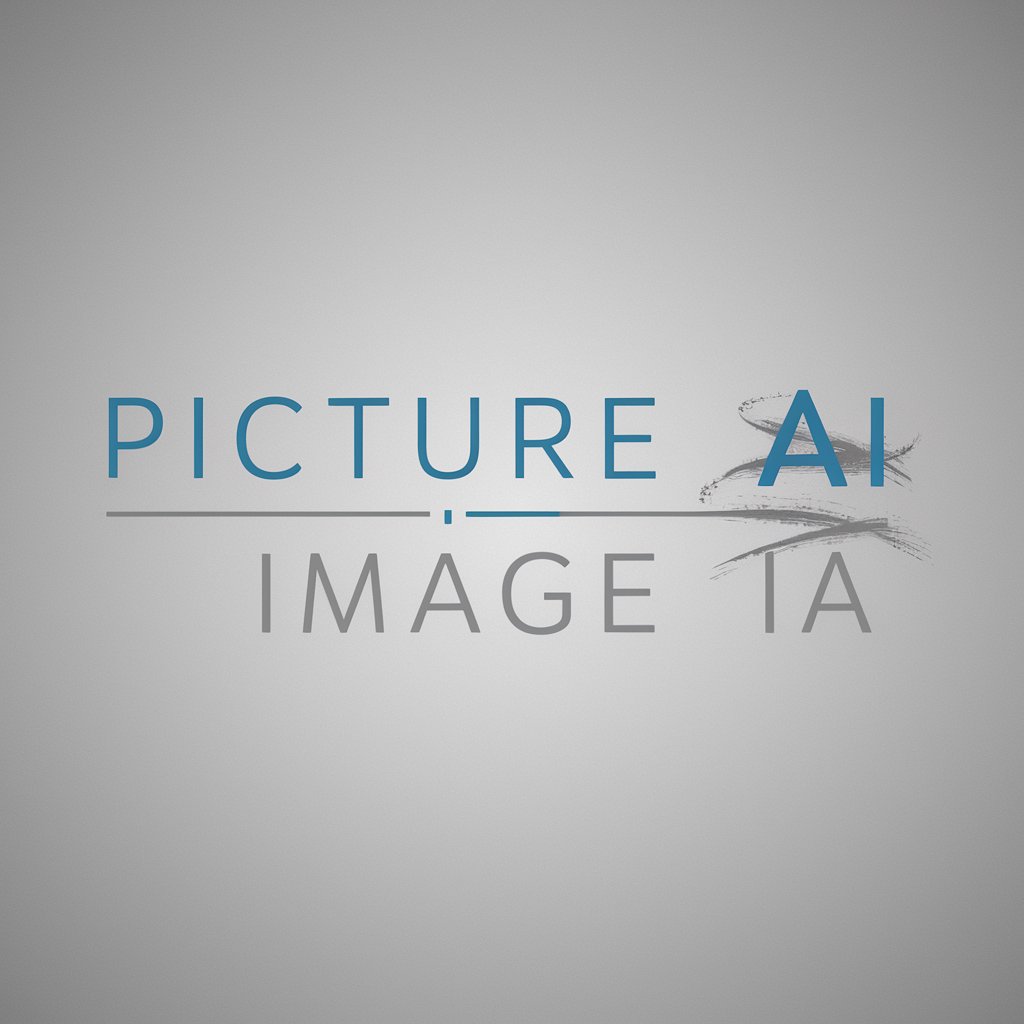
编程分析师
Your AI-powered analysis companion

Personal Assistant PLANner (Планировщик / SMART)
Organize Your Time, Enhance Your Life

Sandaka Assistant
Smart AI assistance tailored to your needs.

LabVIEW, NI Tools & VIPM Specialist
Empowering engineers with AI-driven automation.

Python Dev Helper
AI-powered guidance for Python coding.

Kimi
Enhance Your Content with AI

Aurora
Empowering Conversations with AI

Make.com GPT ❤️
Automate Anywhere with AI

Make.com
Harness AI to Automate Your Workflow

Make.com Wizard
Automate More, Code Less

阿韩图片
Power Your Projects with AI Content

FAQs about Assistant document word
What file formats can Assistant document word handle?
The tool primarily handles DOCX files but can adapt to work with other document formats depending on user needs.
How does Assistant document word ensure style consistency?
It analyzes the original document's styles such as fonts, headings, and layout to accurately replicate them in the new document.
Can I use Assistant document word for large documents?
Yes, the tool is capable of handling large documents, maintaining style and formatting consistency throughout the document.
Is it possible to automate repetitive document editing tasks with this tool?
Yes, Assistant document word can automate repetitive tasks by applying predefined styles and formats across multiple documents.
What support is available if I encounter issues with the tool?
Support includes detailed user guides and a responsive help desk to address any operational issues or questions about using the tool.