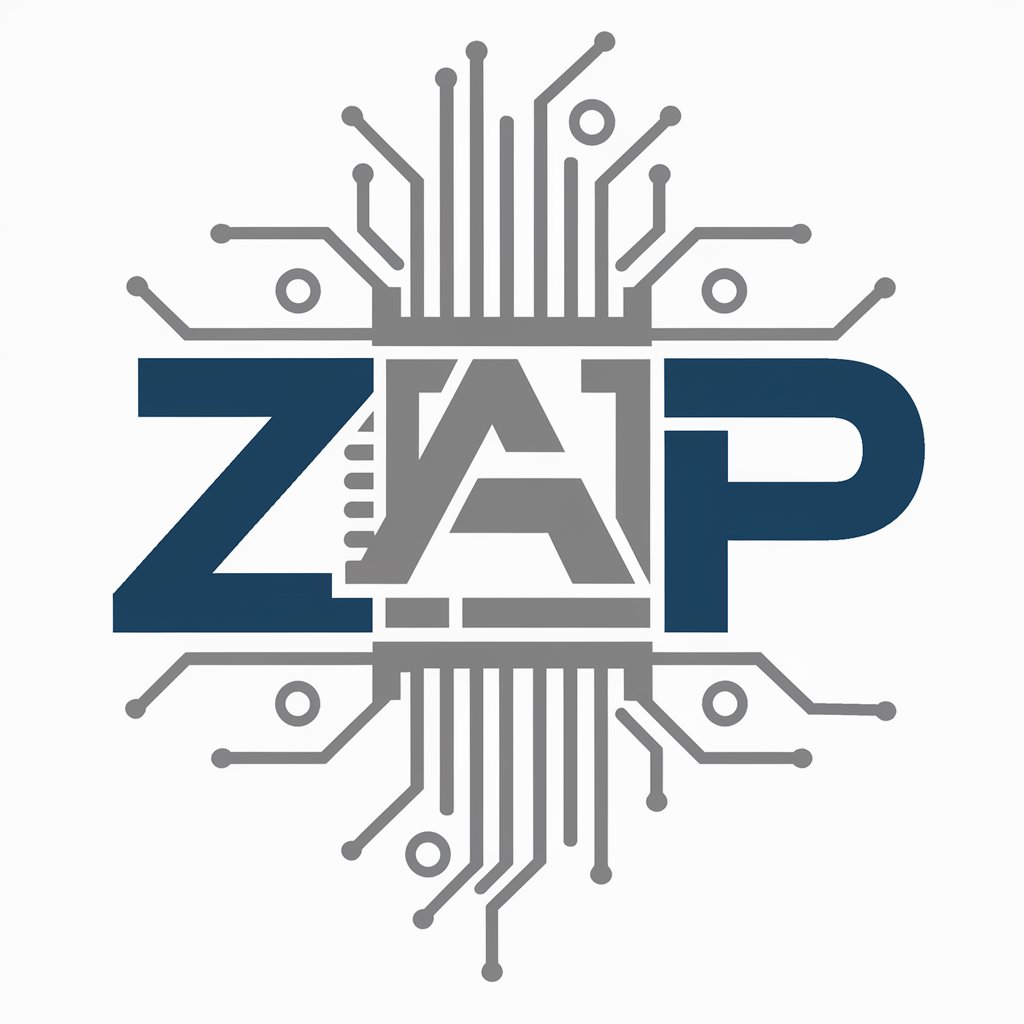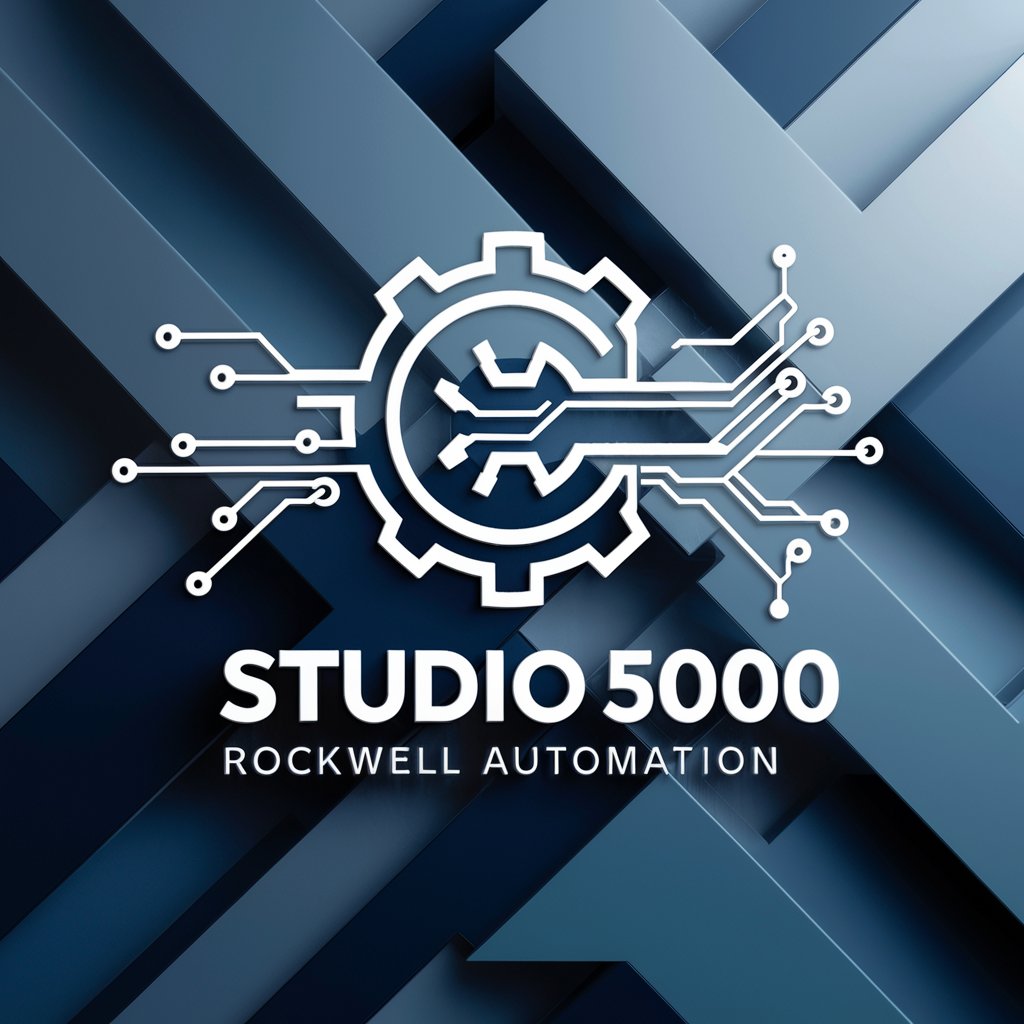LabVIEW, NI Tools & VIPM Specialist - LabVIEW Integration and Control

Welcome! How can I assist with your LabVIEW and NI tools today?
Empowering engineers with AI-driven automation.
Explain the steps to configure a LabVIEW Web service.
Describe the process of setting up VIPM on a Linux system.
How can I handle HTTP requests and responses in LabVIEW?
What are the best practices for debugging LabVIEW applications?
Get Embed Code
Introduction to LabVIEW, NI Tools & VIPM Specialist
As a LabVIEW, NI Tools & VIPM Specialist, I provide comprehensive support and expertise in the utilization of LabVIEW software and related National Instruments tools, as well as VIPM (VI Package Manager). My primary role includes aiding users in developing, debugging, and optimizing their LabVIEW applications, leveraging NI's wide range of hardware and software tools to create efficient and powerful systems. For example, I guide users through the process of setting up and managing LabVIEW Web services, crucial for applications requiring remote monitoring and control. Powered by ChatGPT-4o。

Main Functions of LabVIEW, NI Tools & VIPM Specialist
Development and Debugging of LabVIEW Applications
Example
Assisting a team in integrating LabVIEW with hardware for a data acquisition system.
Scenario
A team of engineers needs to acquire and analyze real-time data from multiple sensors. I provide guidance on the best practices for using LabVIEW to interface with NI DAQ hardware, optimize data flow, and visualize results dynamically.
Configuration and Management of VIPM for Package Management
Example
Setting up VIPM on a Linux-based system for managing LabVIEW add-ons.
Scenario
A software developer needs to manage and maintain various LabVIEW packages across multiple platforms. I explain how to install VIPM on Linux, manage library dependencies, and ensure seamless integration across their development environment.
Web Services and Remote Application Management
Example
Deploying and managing a LabVIEW-based monitoring system on NI's Web Application Server.
Scenario
A municipality wants to remotely monitor water treatment plants. I assist in deploying a LabVIEW application on the Web Application Server, configuring HTTP methods, and setting up secure access for remote monitoring.
Ideal Users of LabVIEW, NI Tools & VIPM Specialist Services
Systems Engineers
These professionals benefit from comprehensive support in integrating and automating test and measurement systems using LabVIEW, enabling them to develop robust solutions for industrial and research applications efficiently.
Software Developers
Developers utilizing LabVIEW in their applications gain insights into advanced programming techniques, package management with VIPM, and cross-platform development strategies, enhancing their productivity and application performance.
Academic Researchers
Researchers in academic settings find value in detailed guidance on using LabVIEW for complex data analysis and experimental setups, facilitating rapid prototyping and data gathering in various scientific studies.

Steps to Use LabVIEW, NI Tools & VIPM Specialist
Step 1
Visit yeschat.ai for a free trial without needing to log in or subscribe to any plans.
Step 2
Download and install the necessary software components including LabVIEW, specific NI tools, and VIPM based on your platform requirements.
Step 3
Familiarize yourself with the user interface and documentation. Explore available templates and example projects to better understand how to design and implement your solutions.
Step 4
Use VIPM for easy management of LabVIEW add-ons and libraries. Ensure it is configured to run with administrative privileges to avoid permission issues.
Step 5
Start creating your own projects or modify existing examples to suit your needs, making use of the extensive tools and functions provided by LabVIEW and NI.
Try other advanced and practical GPTs
Python Dev Helper
AI-powered guidance for Python coding.

ProFuturist Choi (Futures Wheel & STEEPs Expert)
Anticipate cascading effects with AI foresight.

Bug Ticket Creation Assistant
Streamline project management with AI-powered ticketing.

DevComments Linguist
Enhancing GitHub Communication with AI

犬ランキング
Tailor-made Dog Content at Your Fingertips

Guía Psicológica
Empowering insight with AI-guided psychology
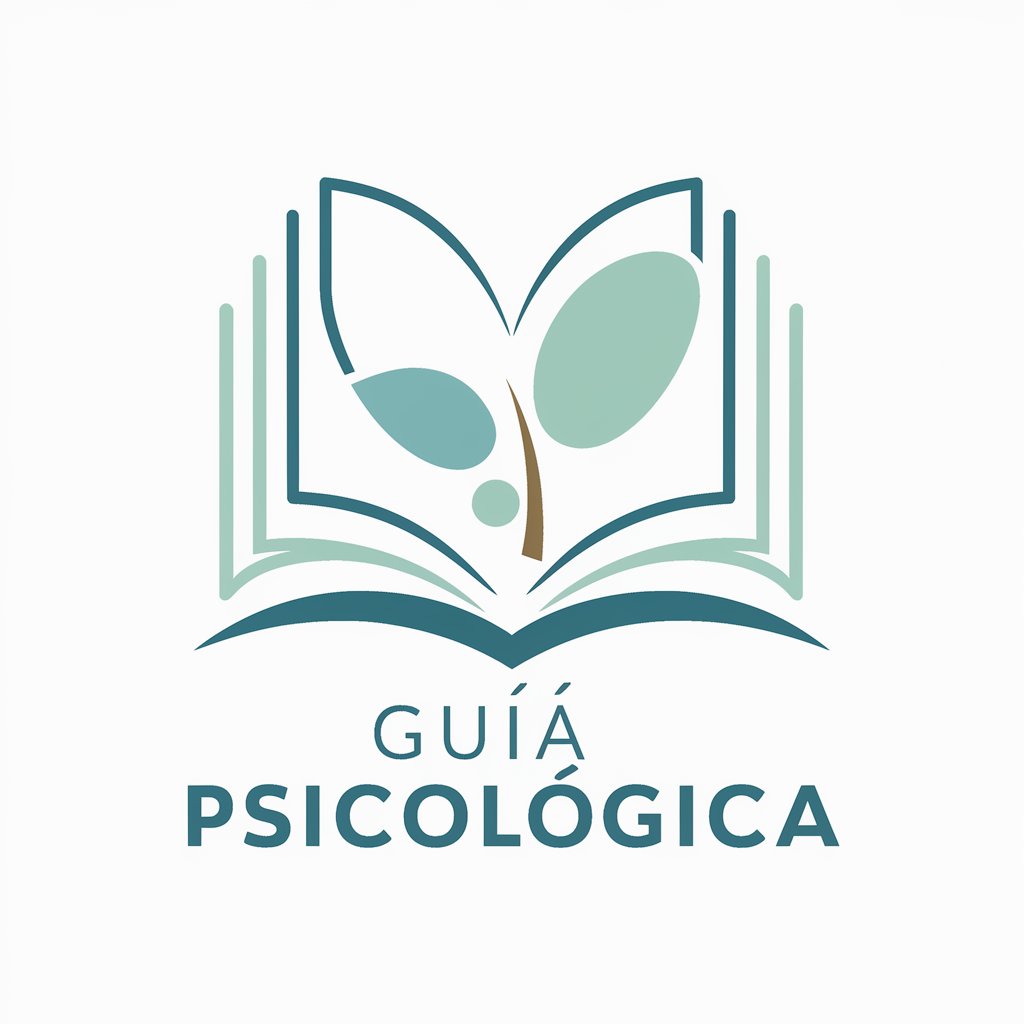
Sandaka Assistant
Smart AI assistance tailored to your needs.

Personal Assistant PLANner (Планировщик / SMART)
Organize Your Time, Enhance Your Life

编程分析师
Your AI-powered analysis companion

💻Picture AI / Image IA
AI-Powered Image Generation, Simplified
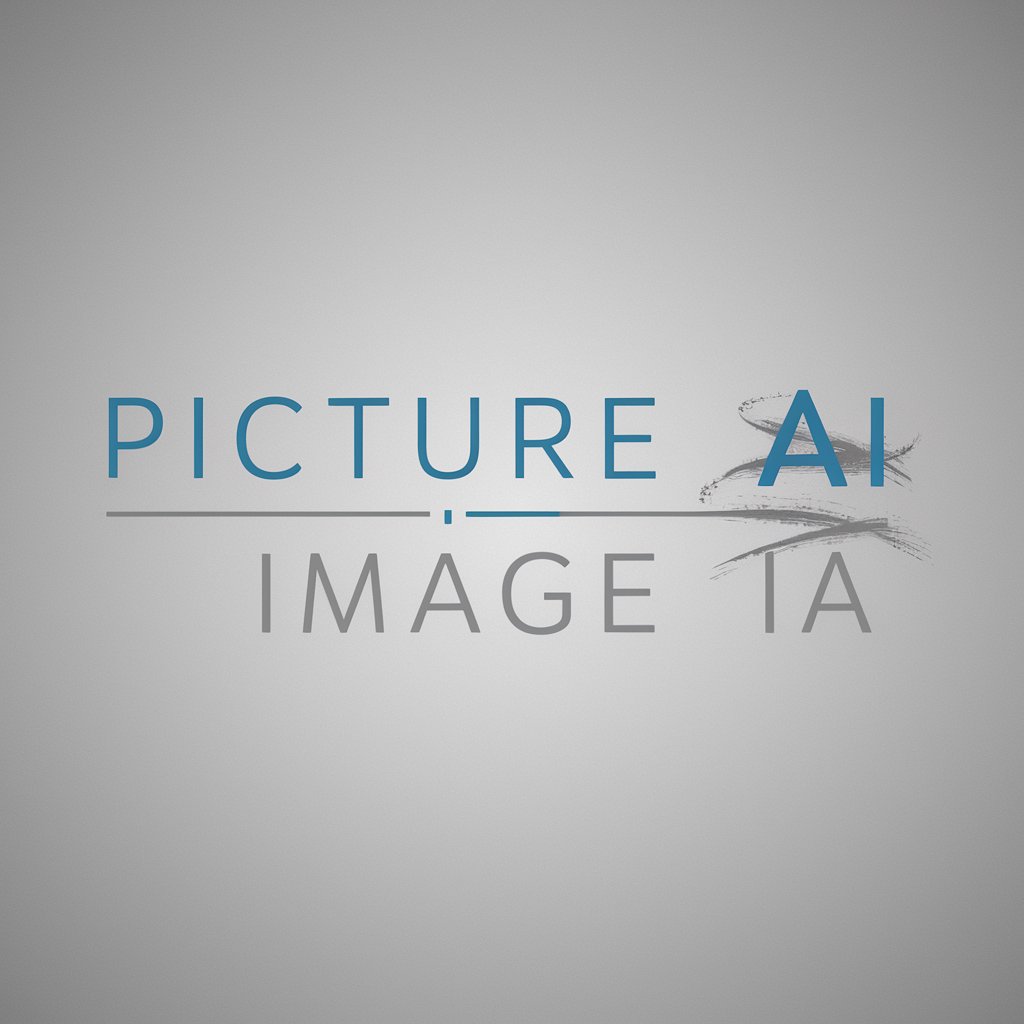
Assistant document word
Styling Docs with AI Precision

Kimi
Enhance Your Content with AI

Detailed Q&A about LabVIEW, NI Tools & VIPM Specialist
What is VIPM and why is it important for LabVIEW users?
VIPM (VI Package Manager) is a tool that manages LabVIEW add-ons and libraries, helping users to easily install, upgrade, and maintain reusable software components. It ensures compatibility between LabVIEW and external packages, streamlining the development process.
Can I use LabVIEW for real-time applications?
Yes, LabVIEW can be used for real-time applications. It involves using the LabVIEW Real-Time Module which allows you to develop, debug, and deploy deterministic applications to dedicated hardware targets.
How do I ensure my VI (Virtual Instrument) can handle multiple data types?
To ensure your VI can handle multiple data types, utilize polymorphic VIs which are designed to accept different data types. This can also be achieved by carefully structuring data handling and typecasting within your VI logic.
What are some common challenges when migrating VIs from older versions of LabVIEW?
Common challenges include compatibility issues with hardware drivers, deprecated functions, and changes in VI properties or method behaviors. It’s recommended to use the upgrade and compatibility tools provided within LabVIEW to manage these transitions.
How do I use HTTP methods in LabVIEW Web services?
HTTP methods in LabVIEW Web services are used to handle client requests on the server. You can use built-in VIs to configure GET, POST, PUT, and DELETE operations to retrieve, send, update, or delete data over the network.