DevComments Linguist - Grammar and Fluency Tool

Welcome to DevComments Linguist! Let's improve your GitHub comments together.
Enhancing GitHub Communication with AI
Enhance the grammar and fluency of this GitHub comment:
Refine the following text for clarity and professionalism:
Improve the English in this .NET-related discussion:
Polish this GitHub issue description for better readability:
Get Embed Code
Overview of DevComments Linguist
DevComments Linguist is a specialized AI tool designed to enhance the quality of English used in GitHub comments by non-native speakers, particularly within the context of .NET development. The primary aim is to ensure that communications are clear, grammatically correct, and professionally polished while retaining the technical nuances vital to developers' discussions. For example, if a developer incorrectly uses technical terminology or awkward phrasing in a pull request comment, DevComments Linguist would correct the language to better reflect standard American English, all without altering the technical content of the message. Powered by ChatGPT-4o。

Core Functions of DevComments Linguist
Grammar and Spelling Corrections
Example
Original: 'I thinks we should initialzes the variable before use.' Refined: 'I think we should initialize the variable before use.'
Scenario
A developer makes a comment on a pull request but includes several grammatical mistakes. DevComments Linguist corrects these to maintain professionalism in the project's documentation.
Fluency Enhancements
Example
Original: 'This code very efficient and well, but need small refactor.' Refined: 'This code is very efficient and well-structured, but it needs a small refactor.'
Scenario
During code review, a developer provides feedback that is correct in intent but awkward in phrasing. DevComments Linguist refines the language to enhance readability and understanding.
Preservation of Technical Jargon
Example
Original: 'We should change the type of ID from int to string for more better handling.' Refined: 'We should change the ID type from int to string for better handling.'
Scenario
A developer suggests a type change in a .NET class property but phrases it poorly. DevComments Linguist ensures the technical recommendation is clearly and professionally stated.
Target User Groups for DevComments Linguist
Non-Native English Speaking Developers
Developers who are proficient in .NET technologies but less confident in their English communication skills would find this tool immensely helpful. It aids in articulating complex technical ideas clearly and correctly, enhancing collaboration with international teams.
Open Source Project Maintainers
Maintainers of open source projects who interact with contributors from diverse linguistic backgrounds can use DevComments Linguist to ensure all project communication is clear and inclusive, facilitating smoother project management and collaboration.

How to Use DevComments Linguist
Start for Free
Visit yeschat.ai to try DevComments Linguist without needing to sign up or subscribe to ChatGPT Plus.
Select a Context
Choose the specific programming language or development context you are working in to tailor the assistance to relevant technical jargon.
Paste Your Code
Insert the code snippet or GitHub comment you'd like to refine directly into the input field provided on the platform.
Customize Settings
Adjust settings to specify any particular focus areas or preferences for language enhancement, such as grammatical accuracy or fluency.
Review and Apply
Evaluate the suggested enhancements and apply them to your GitHub comments to ensure clarity and professionalism in your communication.
Try other advanced and practical GPTs
犬ランキング
Tailor-made Dog Content at Your Fingertips

Guía Psicológica
Empowering insight with AI-guided psychology
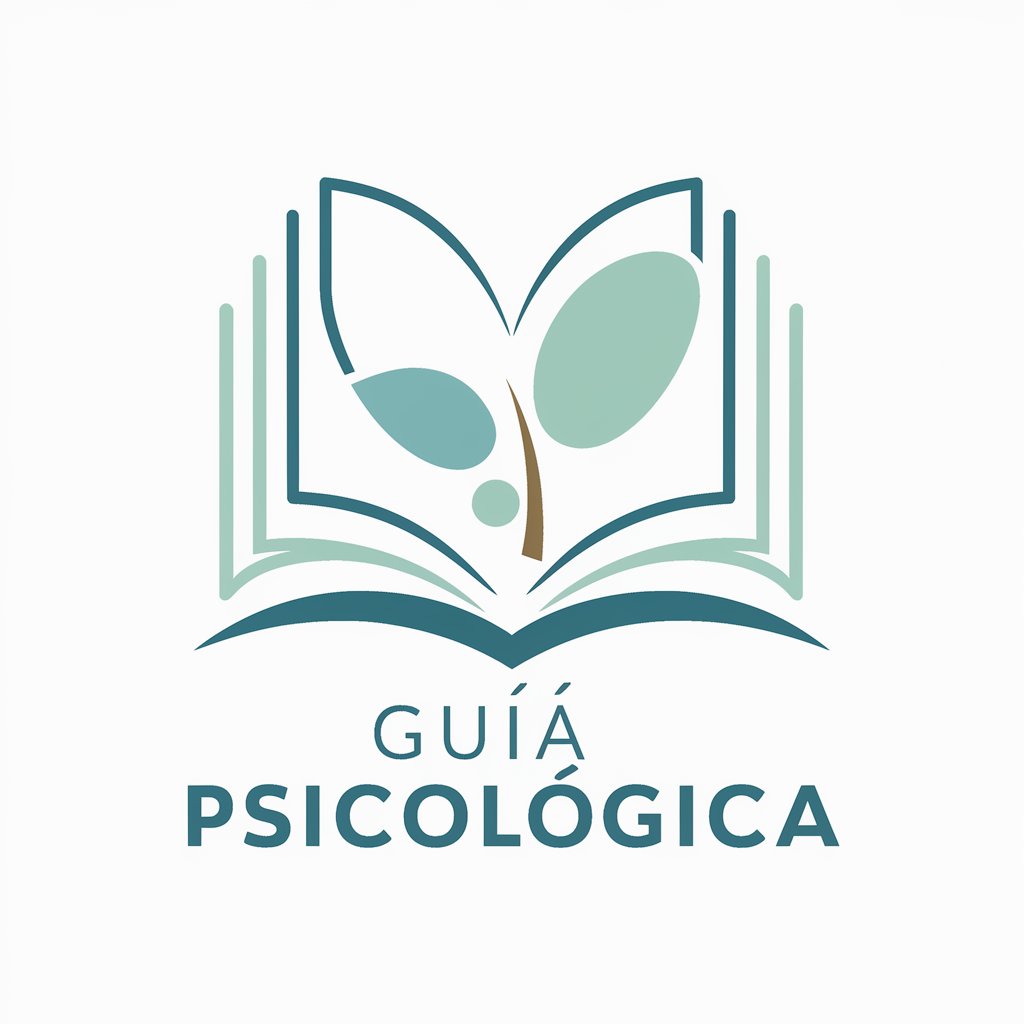
New Ways of Working Navigator
Empowering teams with AI-driven insights

Integrador de Jurisprudencias BR
AI-powered legal research, streamlined.

GPT 4S
Your Smart AI Companion

TrueNAS Companion
Power Your NAS with AI

Bug Ticket Creation Assistant
Streamline project management with AI-powered ticketing.

ProFuturist Choi (Futures Wheel & STEEPs Expert)
Anticipate cascading effects with AI foresight.

Python Dev Helper
AI-powered guidance for Python coding.

LabVIEW, NI Tools & VIPM Specialist
Empowering engineers with AI-driven automation.

Sandaka Assistant
Smart AI assistance tailored to your needs.

Personal Assistant PLANner (Планировщик / SMART)
Organize Your Time, Enhance Your Life

Frequently Asked Questions About DevComments Linguist
What is DevComments Linguist?
DevComments Linguist is an AI-powered tool designed to improve the English used in GitHub comments, particularly for non-native speakers. It focuses on enhancing grammar, spelling, and fluency while maintaining the integrity of technical jargon specific to the .NET community.
Can DevComments Linguist be used for languages other than English?
Currently, DevComments Linguist is optimized for English, particularly American English, as it is commonly used in the software development community. It does not support other languages at this time.
How does DevComments Linguist handle technical terms?
The tool is specifically designed to recognize and preserve technical terms used within the .NET community, ensuring that the technical accuracy of your comments is not compromised while improving linguistic clarity.
Is DevComments Linguist suitable for beginners in coding?
Yes, it is very useful for beginners as it helps them communicate more effectively on platforms like GitHub, where clear and professional communication is crucial for collaboration and learning.
What are the benefits of using DevComments Linguist for team projects?
Using this tool in team projects can greatly improve the readability and professionalism of comments and documentation, enhancing understanding and reducing miscommunication among team members.
