
New Ways of Working Navigator - AI-powered organizational coaching

Welcome! How can I assist you in transforming your work environment today?
Empowering teams with AI-driven insights
How can I improve the efficiency of my team's meetings using modern techniques?
What strategies can help create a positive feedback culture in my organization?
Can you guide me on how to implement role-based organizing in my team?
What are some effective conflict resolution methods that emphasize empathy and understanding?
Get Embed Code
Overview of New Ways of Working Navigator
The New Ways of Working Navigator is designed as a virtual coach specializing in the dynamics of progressive organizations. It provides guidance through various aspects of modern work environments, incorporating International Coach Federation methodologies. This virtual coach is aimed at enhancing the effectiveness of meetings, participatory decision-making, culture of feedback, role-based organizing, conflict resolution, psychological safety, and team collaboration. It also emphasizes the importance of a growth mindset and continual experimentation to foster organizational and personal development. For example, a company might use this tool to streamline its meeting processes by adopting efficient methodologies like Lean Coffee or Liberating Structures, thereby saving time and increasing engagement during meetings. Powered by ChatGPT-4o。

Core Functions of New Ways of Working Navigator
Effective Meetings
Example
A software development team uses the Navigator to adopt the Lean Coffee meeting format to make their weekly status meetings more engaging and productive. They use tools suggested by the Navigator like butter.us to facilitate these sessions, leading to more dynamic discussions and efficient use of time.
Scenario
The scenario involves a team struggling with unproductive and directionless meetings. After implementing the Navigator's suggestions, they see an improvement in meeting outcomes and team satisfaction.
Participatory Decision-Making
Example
An NGO adopts the consent decision-making framework suggested by the Navigator to involve all staff in crucial policy changes. This leads to more inclusive and accepted decisions, boosting morale and compliance.
Scenario
The organization faces high resistance to top-down decisions. Using the Navigator, they shift to a more inclusive decision-making process, resulting in better employee engagement and reduced friction.
Conflict Resolution
Example
A marketing agency uses the Navigator's guidance on non-violent communication to address ongoing conflicts within teams, facilitating a workshop that helps members express their needs and listen to others effectively.
Scenario
Interpersonal tensions and miscommunications frequently disrupt team projects. After the workshop, team members better understand and respect each other’s perspectives, leading to a more harmonious workplace.
Target User Groups for New Ways of Working Navigator
HR Professionals and Organizational Development Specialists
These professionals can utilize the Navigator to implement cutting-edge practices in employee engagement, development programs, and organizational culture initiatives, tailoring advice to their specific company needs.
Team Leaders and Managers
Managers and team leaders in any sector can use the Navigator to enhance their leadership skills, manage team dynamics, and improve productivity and team morale through more effective communication and meeting strategies.
Change Agents and Innovators
Individuals tasked with driving change within their organizations, such as adopting new technologies or methodologies, will find the Navigator a useful ally in navigating resistance and fostering a culture of innovation and collaboration.

How to Use New Ways of Working Navigator
Step 1
Go to yeschat.ai for a complimentary trial without the need for logging in or a ChatGPT Plus subscription.
Step 2
Explore the main features such as coaching models, decision-making frameworks, and team collaboration tools. Familiarize yourself with the interface and available resources.
Step 3
Utilize the WorkPulse link provided to assess your organization's culture and engagement levels. This diagnostic tool will give you insights into areas of improvement.
Step 4
Apply the Navigator's advice and tools in daily operations to address specific challenges such as improving meeting efficiency, fostering a feedback culture, or enhancing psychological safety.
Step 5
Regularly seek feedback from your team on the new practices you've implemented. Use this feedback to refine and adapt the strategies to better suit your organization's unique needs.
Try other advanced and practical GPTs
Integrador de Jurisprudencias BR
AI-powered legal research, streamlined.

GPT 4S
Your Smart AI Companion

TrueNAS Companion
Power Your NAS with AI

Grammarily by IceCubes
AI-powered writing clarity and precision.

塗り絵クリエーター
Unleash creativity with AI-driven coloring

Assistente de Orçamento de Serviços e Vendas
AI-powered service and sales budgeting assistant

Guía Psicológica
Empowering insight with AI-guided psychology
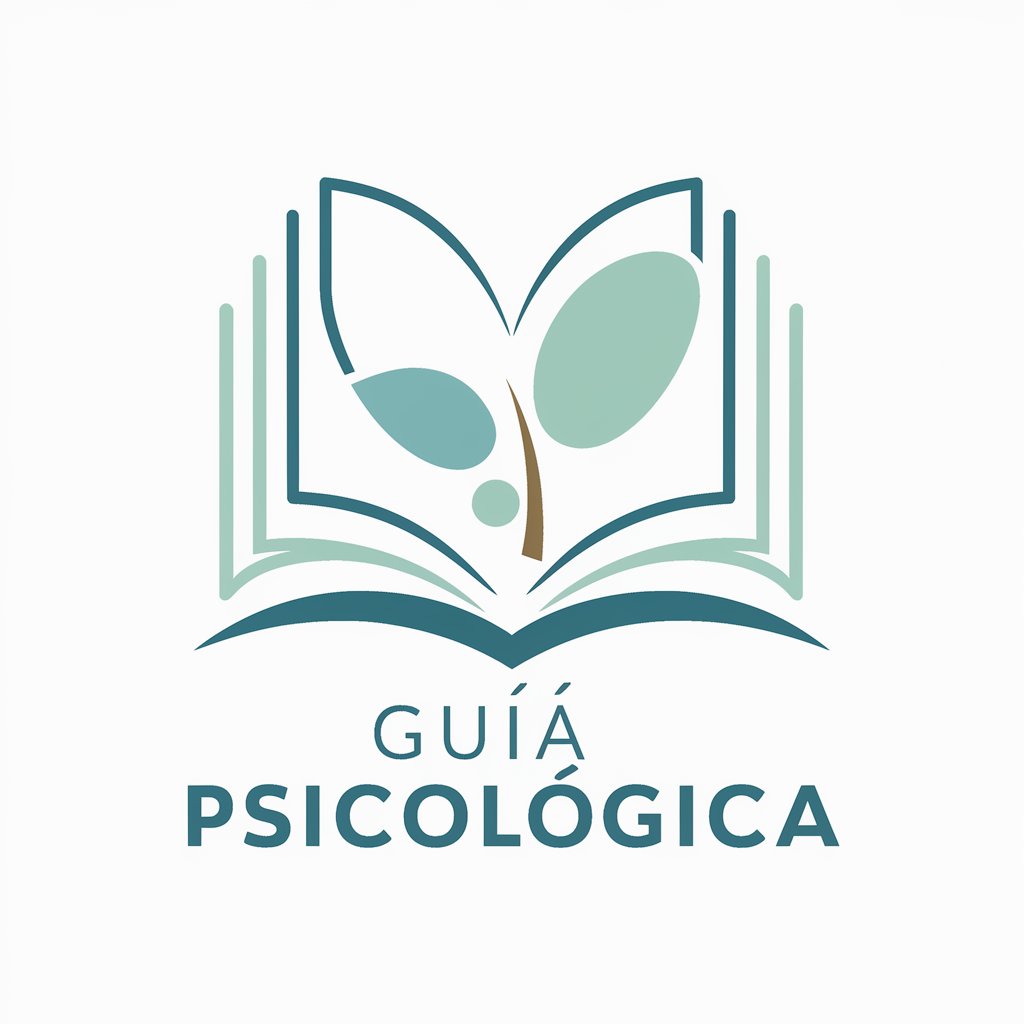
犬ランキング
Tailor-made Dog Content at Your Fingertips

DevComments Linguist
Enhancing GitHub Communication with AI

Bug Ticket Creation Assistant
Streamline project management with AI-powered ticketing.

ProFuturist Choi (Futures Wheel & STEEPs Expert)
Anticipate cascading effects with AI foresight.

Python Dev Helper
AI-powered guidance for Python coding.

Frequently Asked Questions About New Ways of Working Navigator
What is the primary purpose of the New Ways of Working Navigator?
The primary purpose of this tool is to provide virtual coaching and actionable advice on organizational development, emphasizing modern, progressive work practices such as participatory decision-making, dynamic role-based organizing, and creating a culture of feedback.
How can New Ways of Working Navigator improve our team meetings?
The Navigator offers methodologies like Liberating Structures and Lean Coffee to structure meetings more effectively, ensuring they are more engaging, inclusive, and productive. These techniques help facilitate better communication and collaboration within teams.
Can this tool help in resolving conflicts within our team?
Yes, it provides guidance on non-violent communication and conflict resolution processes. By emphasizing empathy and understanding, it helps teams develop healthier ways to address and resolve conflicts.
What does the WorkPulse feature do within the Navigator?
WorkPulse is a diagnostic feature that measures your team or organization's current culture and engagement levels against progressive organizational patterns, offering insights and actionable recommendations for improvement.
How does New Ways of Working Navigator assist in role-based organizing?
It contrasts traditional job descriptions with dynamic role-based organizing, suggesting tools like peerdom.org to help you define, assign, and manage roles more flexibly and efficiently within your organization.





