
Hybrid Workplace Navigator - Hybrid Work Optimization

Empowering Hybrid Work with AI
What are the best communication tools for a hybrid team?
How can we improve team engagement in a remote setting?
Advice on designing an office space for hybrid work?
Tips for managing work-life balance in a hybrid model?
Get Embed Code
Hybrid Workplace Navigator: An Overview
Hybrid Workplace Navigator is a specialized AI-driven tool designed to guide businesses and organizations in navigating the complexities of hybrid work environments. Its primary purpose is to assist in creating a seamless integration between remote and on-site work policies to foster productivity, employee well-being, and operational efficiency. This tool provides tailored recommendations on communication tools, team collaboration practices, scheduling strategies, workspace design, and maintaining a healthy work-life balance. It aims to be an essential resource for modern workplaces that are adaptive and inclusive of various working styles. For example, Hybrid Workplace Navigator might advise a company on implementing flexible scheduling policies that accommodate both remote and in-office workers, suggesting specific software tools that enable effective collaboration across different locations. Powered by ChatGPT-4o。

Core Functions and Real-World Applications
Policy Development Guidance
Example
Assisting a small business in drafting a hybrid work policy that outlines expectations for remote work, including availability, communication norms, and performance metrics.
Scenario
A startup is transitioning to a hybrid model but lacks a formal policy. Hybrid Workplace Navigator provides a framework to ensure clarity and fairness in remote and in-office expectations.
Tool and Technology Recommendations
Example
Recommending a suite of collaboration tools (e.g., Slack for communication, Trello for project management, and Zoom for meetings) tailored to a company's size and industry.
Scenario
An expanding company struggles with maintaining team cohesion across remote and in-office employees. The Navigator suggests integrated tools to streamline workflows and enhance teamwork.
Employee Engagement Strategies
Example
Developing engagement programs that include virtual team-building activities and regular in-person retreats to strengthen relationships among team members.
Scenario
A remote-first company notices a decline in team morale. The Navigator advises on implementing a mix of virtual and physical team-building exercises to boost engagement and camaraderie.
Work-Life Balance Tips
Example
Providing strategies for employees to delineate work and personal time, suggesting practices like 'virtual commute' times and setting boundaries with work notifications.
Scenario
Employees report feeling burned out from being 'always on.' The Navigator offers practical tips for establishing boundaries and promoting mental health and well-being.
Customized Solutions
Example
Creating a tailored workspace optimization plan for a mixed-use office that supports hot-desking for in-office days and quiet zones for focused work.
Scenario
A company redesigns its office to better suit hybrid work. The Navigator helps plan a space that accommodates flexible seating arrangements and focus areas.
Change Management Support
Example
Guiding a company through the transition to a hybrid model with training sessions for managers on leading distributed teams effectively.
Scenario
A traditional office environment moves to hybrid work. The Navigator provides change management strategies to help leaders adapt to managing remote and in-office teams.
Target User Groups for Hybrid Workplace Navigator
HR Professionals and Managers
HR professionals and managers are key users, as they are directly involved in drafting work policies, managing teams, and ensuring employee engagement. They benefit from the Navigator's insights into policy development, engagement strategies, and management best practices tailored to hybrid environments.
Small to Medium Enterprises (SMEs)
SMEs, especially those navigating the shift to hybrid models or looking to optimize existing hybrid setups, will find the Navigator invaluable. It offers scalable solutions and technology recommendations that can address specific challenges faced by smaller teams, such as limited resources or the need for flexible work arrangements.
Corporate Leaders
Corporate leaders looking to drive productivity and innovation while maintaining a competitive edge in talent attraction and retention will benefit from the Navigator's strategic insights. It helps in aligning hybrid work practices with organizational goals, ensuring a cohesive and effective work environment.
IT Departments
IT departments play a crucial role in implementing the technology stack that supports hybrid work. The Navigator assists them in selecting the right tools and technologies that ensure security, efficiency, and seamless collaboration across different work settings.

Guidelines for Using Hybrid Workplace Navigator
1
Start by visiting yeschat.ai to access a free trial of Hybrid Workplace Navigator, no login or ChatGPT Plus subscription required.
2
Define your organization's specific needs related to hybrid work, such as communication challenges, policy development, or employee engagement.
3
Utilize the tool's policy development guidance to create or refine your hybrid work policies, ensuring a balance between flexibility and productivity.
4
Explore recommendations on tools and technologies for effective communication and collaboration in a hybrid work environment.
5
Regularly engage with the Navigator to receive customized solutions and ongoing support for change management, compliance, and best practices.
Try other advanced and practical GPTs
Health Screener - Symptoms Identifier
Your AI-Powered Symptom Investigator

Live Translator
Breaking Language Barriers with AI

Fun Caricature
Bringing Smiles with AI-Driven Caricatures

Green Guide
Empowering Sustainable Choices with AI

Solopreneur Assistant
Empowering Your Solo Venture with AI

English Composition Grading Assistant
Elevate Your Writing with AI Feedback
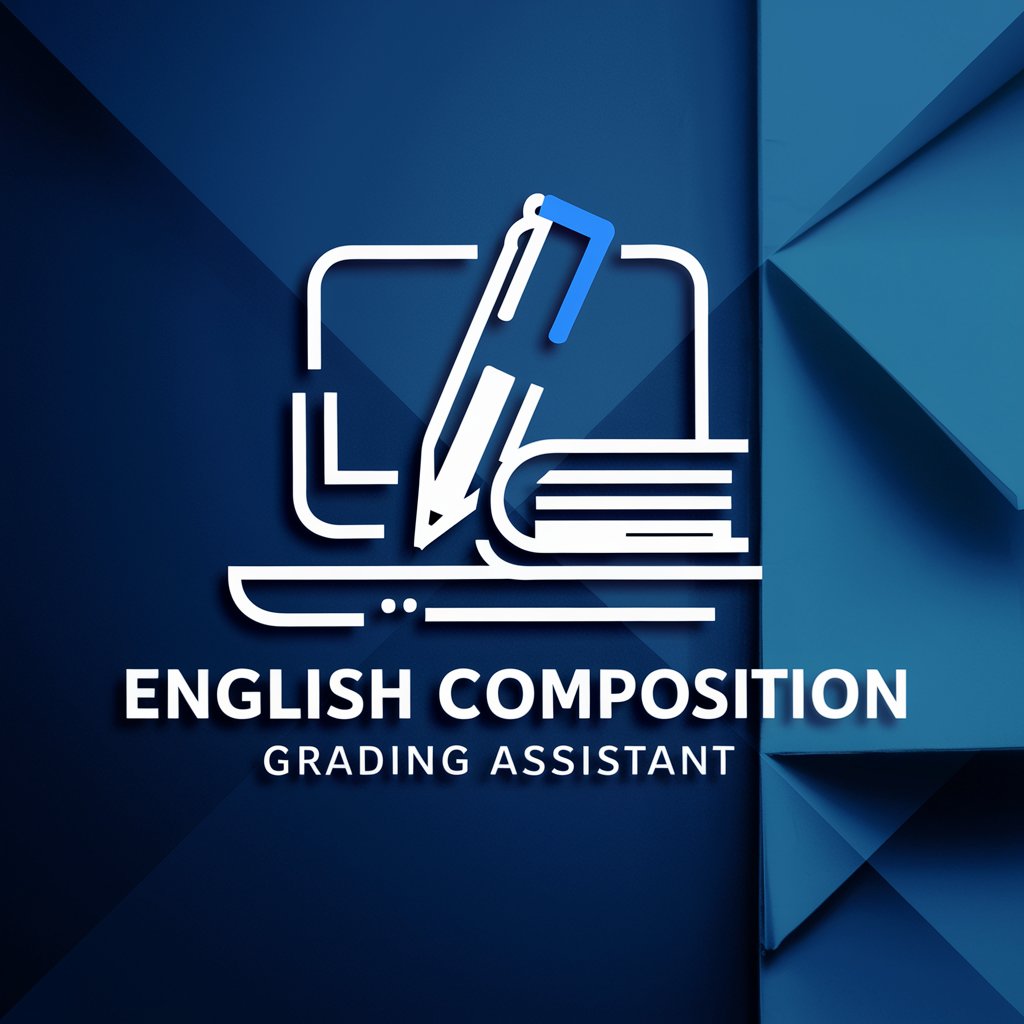
Earnings report explainer
Decipher Earnings Reports with AI

Parenting Guide
Empowering Parenthood with AI Insights

Overland Vehicle Configurator
Tailoring your adventure, powered by AI

Car & Bike Expert
Discover Your Ride's Story with AI

Climat Expert
Empowering climate action with AI

Tu nombre en Japonés
Transform your name with AI-powered Japanese precision.

Hybrid Workplace Navigator FAQs
How can Hybrid Workplace Navigator help in policy development?
The Navigator assists in formulating or refining hybrid work policies by providing insights on balancing flexibility with productivity, ensuring policies are adaptable and effective.
What kind of technology recommendations does the Navigator offer?
It suggests a range of tools and technologies tailored to your organization’s needs, focusing on enhancing communication and collaboration in a hybrid work setup.
Can this tool assist in improving employee engagement?
Absolutely, it offers strategies to keep both remote and on-site employees engaged and connected, fostering a cohesive and inclusive work environment.
Does Hybrid Workplace Navigator offer work-life balance advice?
Yes, it provides practical tips on maintaining a healthy work-life balance, crucial for employee well-being in a hybrid work model.
How does the Navigator support change management?
The tool aids in managing the transition to hybrid models, including guidance on employee training, adaptation processes, and aligning organizational culture.





