
Remote Work Optimizer - AI-powered Remote Work Assistance

Welcome! Let's optimize your remote work experience.
Optimizing Remote Work with AI
What are effective communication strategies for remote teams?
How can I improve my time management while working from home?
What are the best tools for remote project management?
How can I maintain a healthy work-life balance while working remotely?
Get Embed Code
Introduction to Remote Work Optimizer
Remote Work Optimizer is designed as a specialized virtual assistant aimed at enhancing productivity and collaboration for remote and distributed teams. It serves to provide comprehensive strategies and technical guidance across various aspects of remote work. This includes offering advice on effective communication practices, time management techniques, maintaining a healthy work-life balance, and proficient use of remote work tools and platforms. For example, it might suggest asynchronous communication methods to a team spread across different time zones, reducing the need for real-time meetings and thereby increasing productivity. Powered by ChatGPT-4o。

Main Functions of Remote Work Optimizer
Communication Strategies
Example
Recommending the use of specific communication channels like Slack for instant messaging and Zoom for video conferencing, emphasizing the importance of clear, concise, and considerate communication to avoid misunderstandings.
Scenario
In a scenario where a remote team is facing challenges with over-communication and frequent interruptions, Remote Work Optimizer might suggest setting clear guidelines for communication, including designated 'no meeting' days and the use of asynchronous tools like Loom for sharing updates.
Time Management
Example
Advising on the creation of a structured daily routine that includes time blocks for focused work, meetings, and breaks. The use of tools like Todoist for task management or Google Calendar for scheduling can be recommended.
Scenario
For a remote worker struggling with procrastination and time mismanagement, Remote Work Optimizer could suggest techniques like the Pomodoro Technique, along with the use of digital tools for time tracking and task prioritization.
Work-Life Balance
Example
Highlighting the importance of setting physical and digital boundaries to separate work from personal life, such as having a dedicated workspace and using 'Do Not Disturb' settings on communication tools outside of work hours.
Scenario
A remote employee experiencing burnout due to blurred lines between work and personal life might be advised to establish strict work hours, incorporate regular breaks, and pursue hobbies outside of work hours.
Technical Support
Example
Offering guidance on troubleshooting common issues with remote work tools like connectivity problems with Zoom or integration issues between Slack and project management software.
Scenario
When a team encounters technical difficulties that disrupt their workflow, Remote Work Optimizer can provide step-by-step troubleshooting instructions or suggest alternative tools that might better meet their needs.
Ideal Users of Remote Work Optimizer Services
Remote Teams
Teams that operate in a fully remote or hybrid work environment, facing challenges in communication, collaboration, and maintaining productivity across different locations and time zones. They benefit from tailored advice on communication tools, project management software, and strategies to foster team cohesion.
Freelancers and Independent Contractors
Individuals who work independently and manage their own schedules. They benefit from time management strategies, advice on setting boundaries to achieve a healthy work-life balance, and guidance on using technology to streamline their workflow and communicate with clients.
HR Professionals and Managers
HR professionals and managers looking to support their remote teams effectively. They benefit from understanding best practices for remote team management, including onboarding, training, and developing policies that promote productivity and well-being among remote employees.

How to Use Remote Work Optimizer
1
Start by visiting a designated website for a free trial, no login or subscription required.
2
Explore the tool's features through the interactive tutorial provided on the homepage to familiarize yourself with its capabilities.
3
Select the feature you need assistance with, whether it's communication strategies, time management, work-life balance, or technical support.
4
Input your specific query or upload any relevant documents for customized advice or troubleshooting assistance.
5
Apply the provided solutions or strategies to your remote work setting and revisit the tool for ongoing support and to explore new updates.
Try other advanced and practical GPTs
Азбука Морзе
Master Morse Code with AI

! Literary Sage
Empowering literary exploration and writing creativity with AI.
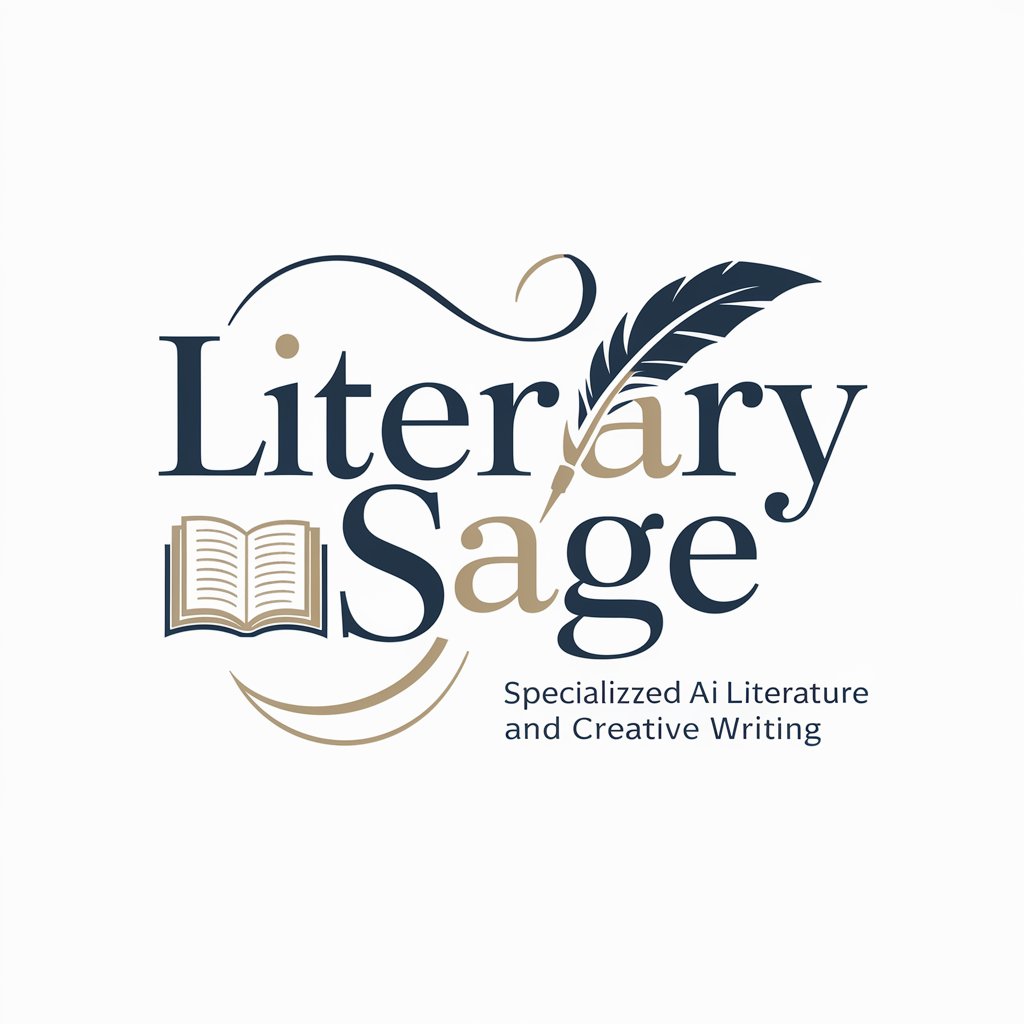
完蛋!我要攻略白洁了!
Navigate love with AI-powered decisions.

Carpentry Companion
Transforming Wood into Wonders with AI

Understand Anything w Sports_Beta
Simplifying concepts through sports metaphors.

Andrew Darius’ SEO Content Planner
Elevate Your SEO with AI-driven Insights

Mythos Sage
Unlocking myths with AI-powered insights

Bible Scholar
Exploring Biblical Wisdom with AI
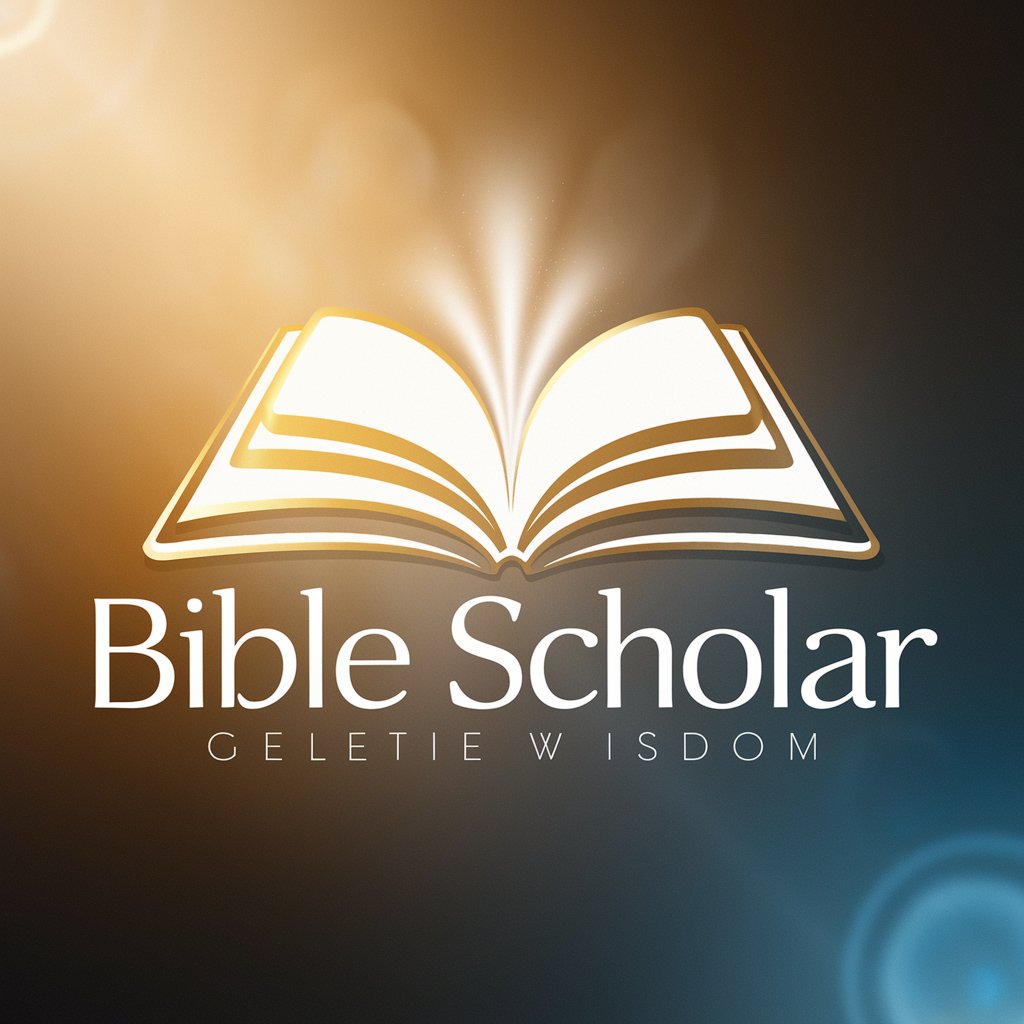
日志助手
AI-Powered Personal Journal Assistant

Narcissism Scanner for Social Media
Deciphering Narcissism with AI
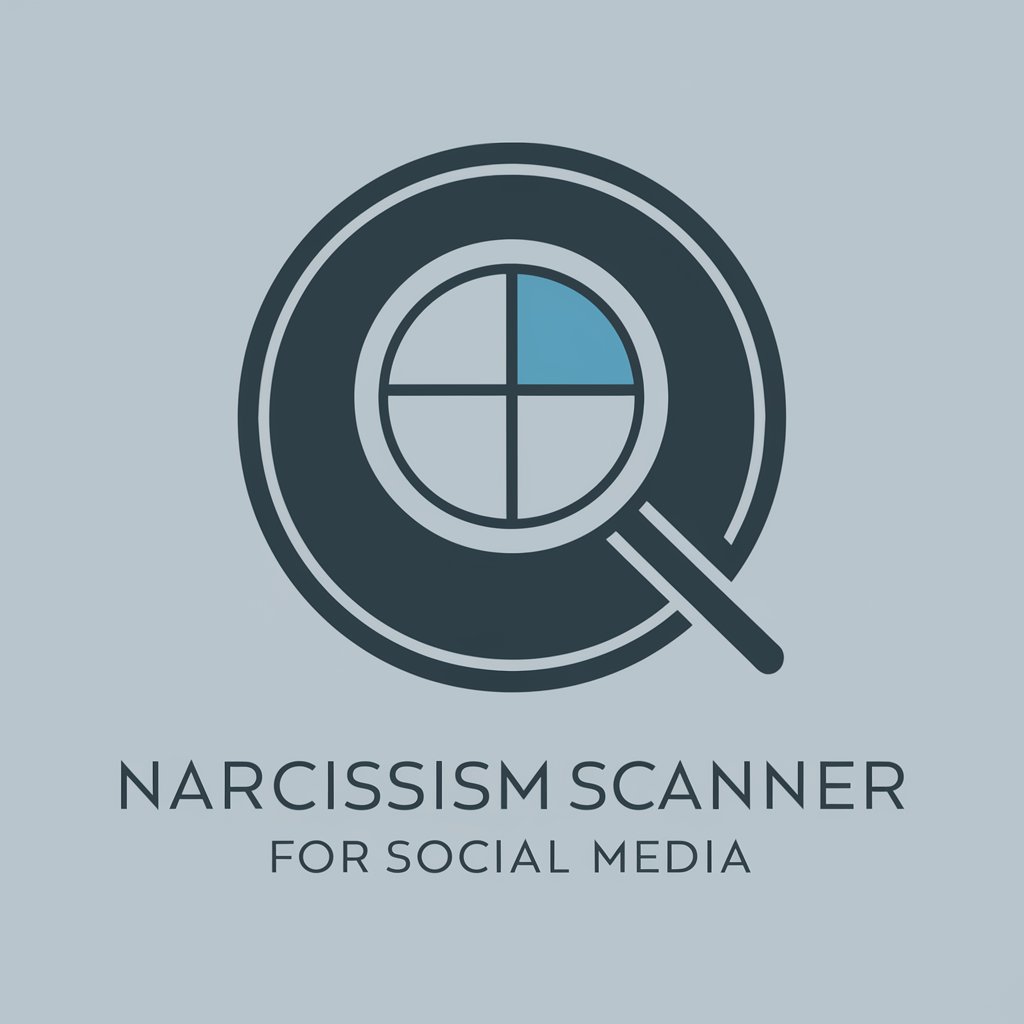
Codebase Architect
Empower Your Code with AI

California Tax Expert
AI-Powered California Tax Guidance

FAQs about Remote Work Optimizer
What makes Remote Work Optimizer unique?
Remote Work Optimizer combines AI-driven advice with up-to-date remote work trends, providing personalized strategies for communication, time management, and work-life balance, alongside technical support for popular tools.
Can Remote Work Optimizer help with team collaboration?
Yes, it offers strategies for effective team communication and collaboration, including best practices for using platforms like Slack and Zoom, ensuring teams remain productive and connected.
How does Remote Work Optimizer address work-life balance?
It provides guidance on setting boundaries, scheduling breaks, and managing stress, helping individuals maintain a healthy balance between their professional and personal lives.
Is technical support limited to certain software?
No, it offers troubleshooting assistance and tips for a wide range of remote work tools, from project management software to communication platforms.
How can Remote Work Optimizer improve my time management?
By offering strategies for prioritizing tasks, creating effective schedules, and minimizing distractions, it helps individuals optimize their productivity throughout the workday.






