
Remote Work - Easy-to-Use Remote Work Platform

Welcome! Let's explore the world of remote work together.
Empower your work, anywhere, anytime.
How can remote work improve team productivity?
What are the best practices for managing remote teams?
How can government policies support remote work?
What AI tools can enhance remote work efficiency?
Get Embed Code
Introduction to Remote Work
Remote Work, as represented here, is a specialized digital assistant designed to provide information and guidance on remote work, including aspects like management, productivity, processes, projects, government, and AI in the context of remote working environments. The purpose of Remote Work is to serve as a comprehensive resource for individuals and organizations navigating the complexities of remote work setups. This includes offering advice on best practices, tools, and strategies to enhance efficiency, communication, and overall job satisfaction in a non-traditional office setting. An example scenario where Remote Work proves invaluable is in assisting a newly remote team to establish effective communication channels and project management practices, ensuring a smooth transition from an in-office to a remote working environment. Powered by ChatGPT-4o。

Main Functions of Remote Work
Information Provision
Example
Delivering up-to-date guidelines on remote work policies and government regulations.
Scenario
A remote worker navigating tax implications and legal requirements for remote work in their jurisdiction.
Best Practices and Tools Recommendation
Example
Advising on project management tools like Asana or Trello and communication platforms such as Slack or Zoom.
Scenario
A team leader looking for effective ways to manage projects and maintain communication with remote team members.
Productivity and Wellness Guidance
Example
Offering strategies for maintaining work-life balance, preventing burnout, and enhancing productivity through time management techniques.
Scenario
An individual struggling to separate work from personal life in a home office setup seeking advice on creating a productive working environment.
Ideal Users of Remote Work Services
Remote Employees and Freelancers
Individuals working from home or other non-traditional office environments who seek to optimize their work setup, improve productivity, and navigate the challenges of remote work.
Managers and Team Leaders
Leaders responsible for overseeing remote teams who require tools and strategies for effective team management, communication, and project coordination.
Organizations Transitioning to Remote Work
Businesses moving from in-office work to remote or hybrid models, in need of guidance on setting up remote work policies, ensuring team cohesion, and maintaining productivity.

How to Use Remote Work: A Step-by-Step Guide
1
Start by visiting yeschat.ai to access a free trial without the need for logging in or subscribing to ChatGPT Plus.
2
Explore available tools and features relevant to remote work, such as project management, communication platforms, and productivity trackers.
3
Customize your workspace by integrating your preferred tools and setting up notifications for updates or changes in your remote work environment.
4
Engage with your team using collaborative features, share documents, and utilize video conferencing to maintain clear and consistent communication.
5
Review analytics and feedback to optimize your remote work setup, ensuring that you are maintaining productivity and meeting your objectives.
Try other advanced and practical GPTs
Biz Idea Generator
Empowering Your Business Ideas with AI

SynthAllytics
Transforming Data into Strategic Insights

Leadership vs Management Evaluator - Pensy AI
Unveil your leadership or management potential with AI-driven insights.
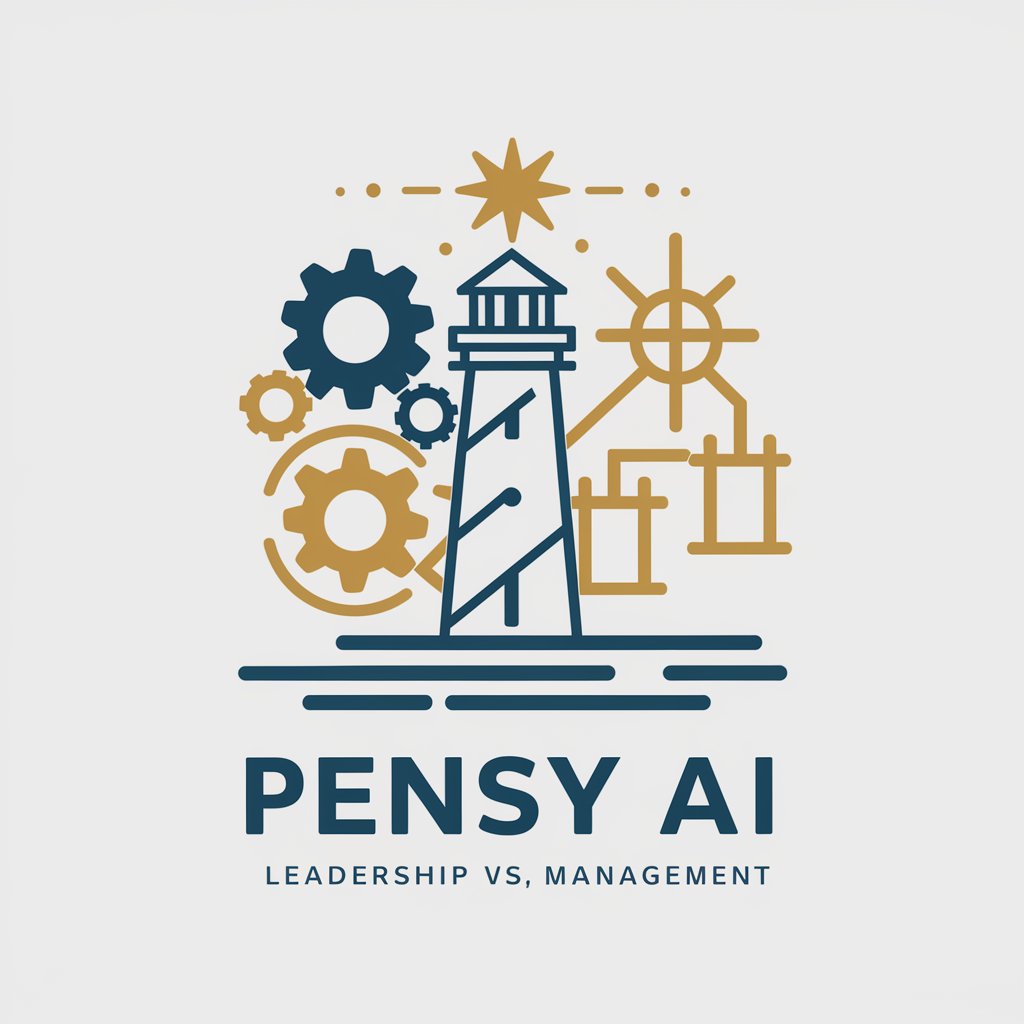
Career Navigator
Navigate Your Career Path with AI

Melody Muse
AI-Powered Musical Creativity at Your Fingertips

Traffic Lawyer
Navigate Traffic Laws with AI-Powered Precision

POD Expert
Empowering Your POD Success with AI

Dr Shea Butter
Unlock Nature's Secret to Beauty

Not Tonight meaning?
Unlock insights and creativity with AI

Ayu: The Ayurveda Guide
Empowering wellness with AI-driven Ayurvedic insights.
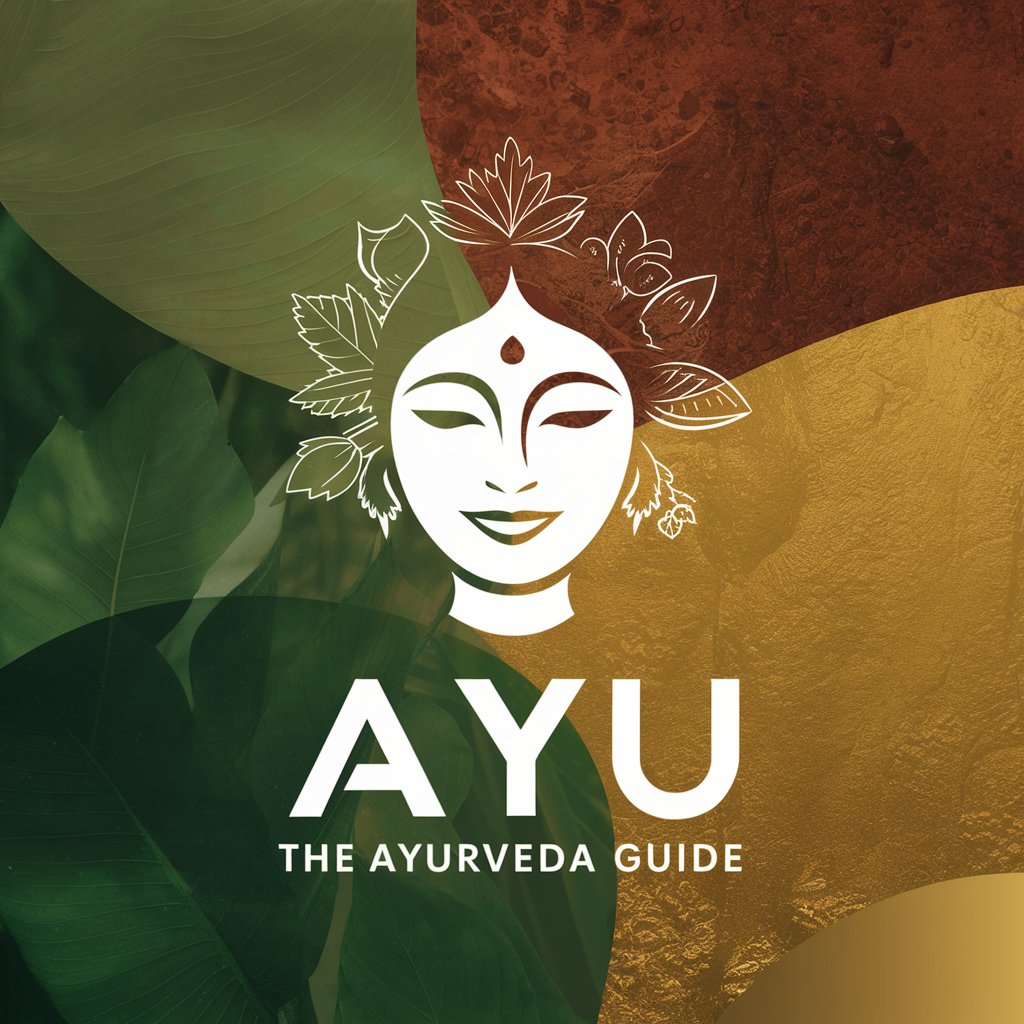
Brofessional: Gamer Guide Gary
Level Up with AI-Powered Gaming Insights

CRISPR Bioinformatics Advisor
AI-powered CRISPR Design & Analysis
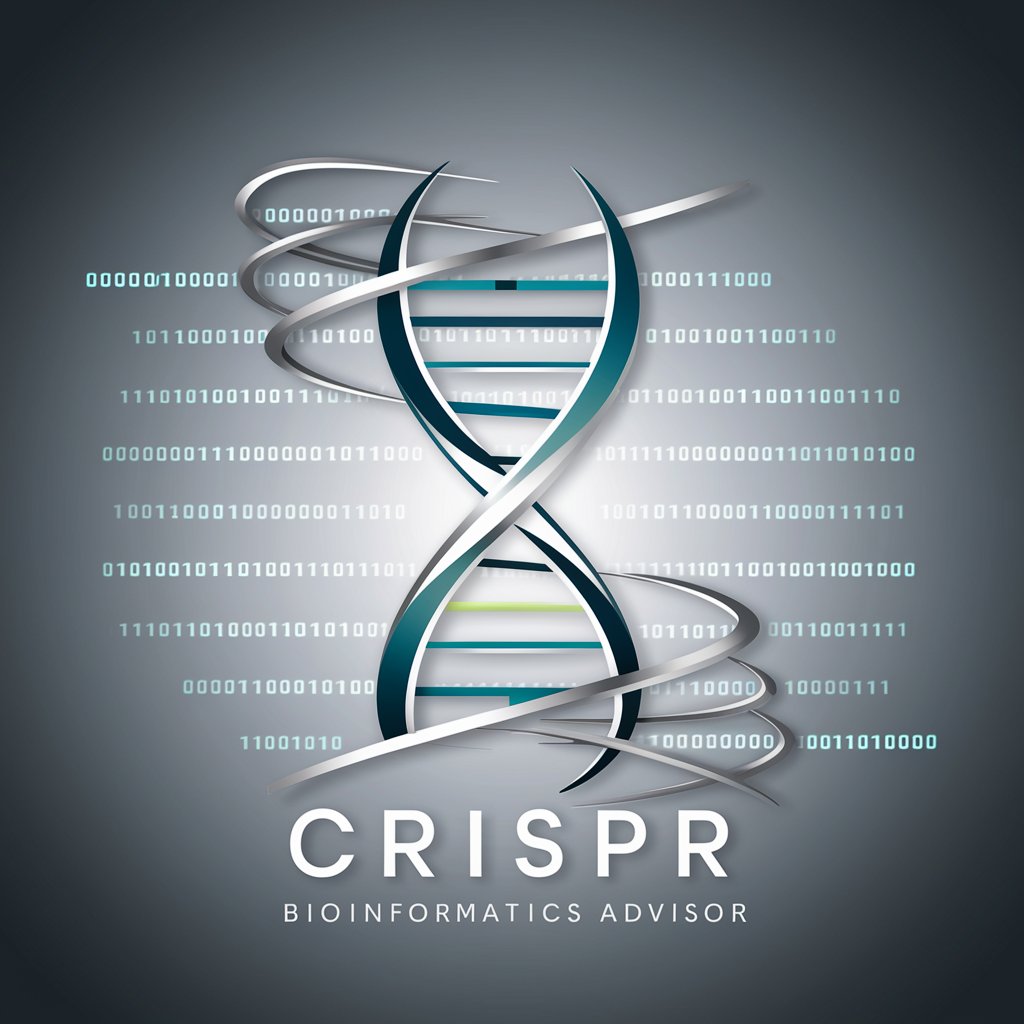
Frequently Asked Questions About Remote Work
What are the primary benefits of remote work?
Remote work offers flexibility, reduces commute time, can increase productivity, and allows for a better work-life balance.
How can I stay productive while working remotely?
Maintain a dedicated workspace, establish a routine, use productivity tools, take regular breaks, and stay connected with your team.
What are the best tools for remote collaboration?
Popular tools include Slack for communication, Trello or Asana for project management, Zoom for video calls, and Google Drive for document sharing.
How do I manage a remote team effectively?
Set clear expectations, use the right communication tools, schedule regular check-ins, foster a strong team culture, and utilize performance tracking software.
What challenges might I face with remote work and how can I overcome them?
Common challenges include isolation, distractions, and communication barriers. Overcome these by staying connected with your team, creating a structured daily routine, and utilizing digital tools to enhance communication.





