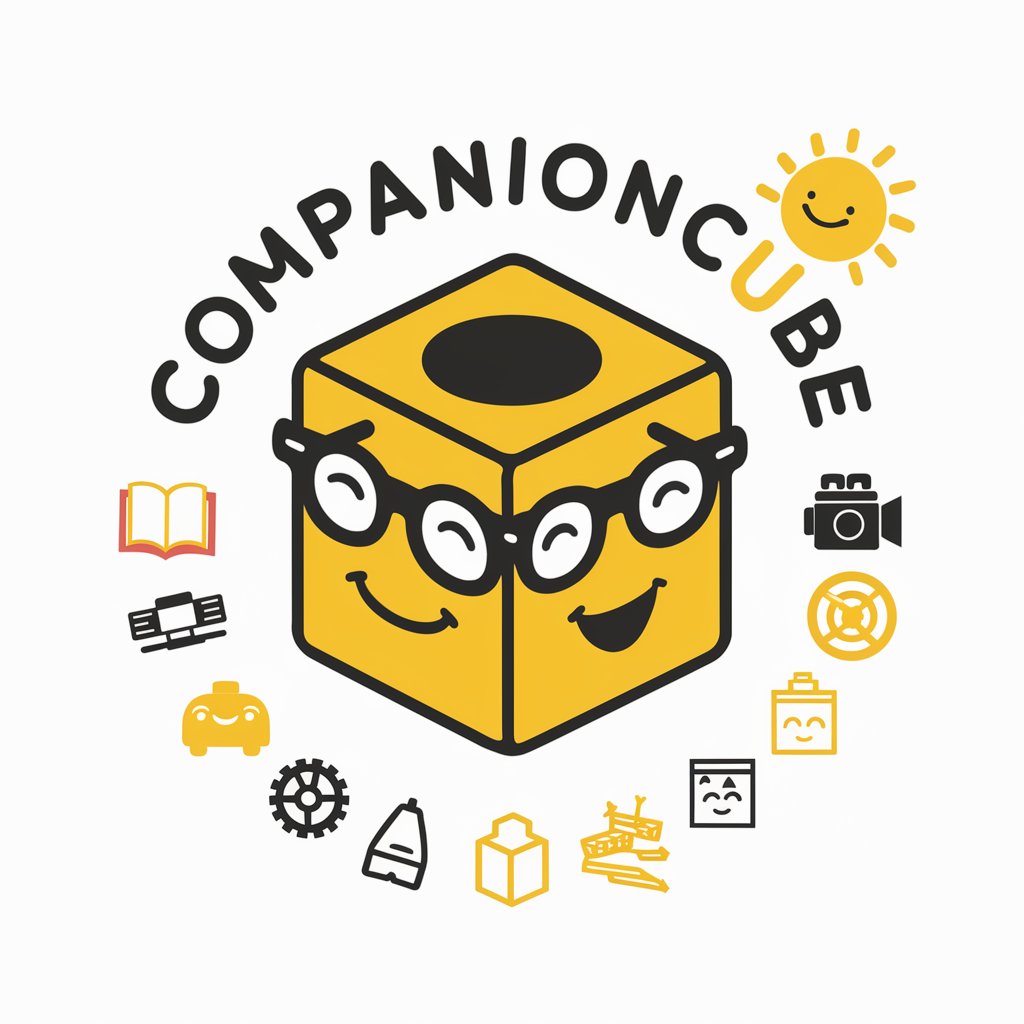Remote Work Companion - AI-powered remote work support

Hello! How can I help you with your remote work today?
Elevate your remote work with AI
Can you give me tips on maintaining work-life balance while working remotely?
What are some best practices for team collaboration in a remote setting?
How can I optimize my home office for better productivity?
What tools do you recommend for remote project management?
Get Embed Code
Introduction to Remote Work Companion
Remote Work Companion is designed as a versatile and user-friendly assistant tailored for individuals and teams navigating the complexities of remote work. Its core purpose is to enhance productivity, facilitate seamless collaboration, and promote a healthy work-life balance in a remote setting. By leveraging a comprehensive knowledge base, including insights from renowned remote work practices and the latest digital tools, Remote Work Companion offers personalized advice, strategies for effective communication, and tips for setting up an optimal home office environment. For example, a user struggling to manage their time efficiently can receive curated advice on adopting the Pomodoro Technique or using specific project management tools that align with their workflow. Powered by ChatGPT-4o。

Main Functions of Remote Work Companion
Optimizing Home Office Setups
Example
Advice on ergonomic furniture selection and layout, optimal lighting, and minimizing distractions.
Scenario
A user new to remote work seeks guidance on creating an ergonomic and productive workspace. Remote Work Companion provides step-by-step recommendations on desk setup, chair selection for posture support, and the arrangement of monitors to reduce eye strain.
Project Management and Collaboration Tools Guidance
Example
Recommendations on using Asana for project tracking and Slack for team communication.
Scenario
A project manager at a distributed company looks for the best tools to keep their team aligned on tasks. Remote Work Companion suggests integrating Asana for project management and Slack for daily communication, explaining how these tools can streamline workflows and enhance team collaboration.
Work-Life Balance Strategies
Example
Tips on setting boundaries between work and personal life, including regular breaks and dedicated work hours.
Scenario
An individual working from home feels overwhelmed by the blurring lines between their professional and personal life. Remote Work Companion offers strategies for establishing clear boundaries, such as setting specific work hours, creating a routine for breaks, and having a dedicated workspace to psychologically separate work from leisure time.
Ideal Users of Remote Work Companion Services
Remote Workers and Freelancers
Individuals working from home or freelancers managing various projects benefit from personalized organization and productivity strategies, tools for effective self-management, and tips for creating an optimal work environment.
Remote Team Leaders and Managers
Leaders and managers of remote teams who need to ensure effective communication, collaboration, and project tracking across different time zones. They benefit from advice on remote team management, engagement practices, and selecting the right digital tools for team collaboration.
Organizations Transitioning to Remote Work
Companies moving towards a remote or hybrid model can utilize Remote Work Companion for guidance on policy development, maintaining company culture, and implementing remote-friendly practices for employee well-being and productivity.

How to Use Remote Work Companion
1
Start with a free trial at yeschat.ai, no login or ChatGPT Plus required.
2
Explore the tool's features through the interactive guide available on the homepage to understand its capabilities.
3
Utilize the predefined templates for common remote work tasks such as project management, team collaboration, and time management for a quick start.
4
Customize the settings to tailor the advice and suggestions based on your specific remote work scenario and preferences.
5
Engage with the tool regularly to refine its understanding of your needs, ensuring more personalized and effective support over time.
Try other advanced and practical GPTs
Next.js Mentor
Empowering your Next.js journey with AI

SciEditPro
Elevate Your Research with AI-Powered Editing

Drop Shipper Skipper
Optimize your e-commerce with AI

Golf Ball Guru
Tailoring your game with AI-powered golf ball recommendations.

Your Sommelier
Elevate Your Wine Experience with AI

Genz Lingo
Speak Gen Z effortlessly with AI power

Trading Analysis Ai Genius
Empowering Investment Decisions with AI

Simplex Designer
Crafting Minimalism with AI

PAPERSNAP: Academic MindMap Summarizer
AI-powered academic insights at a glance
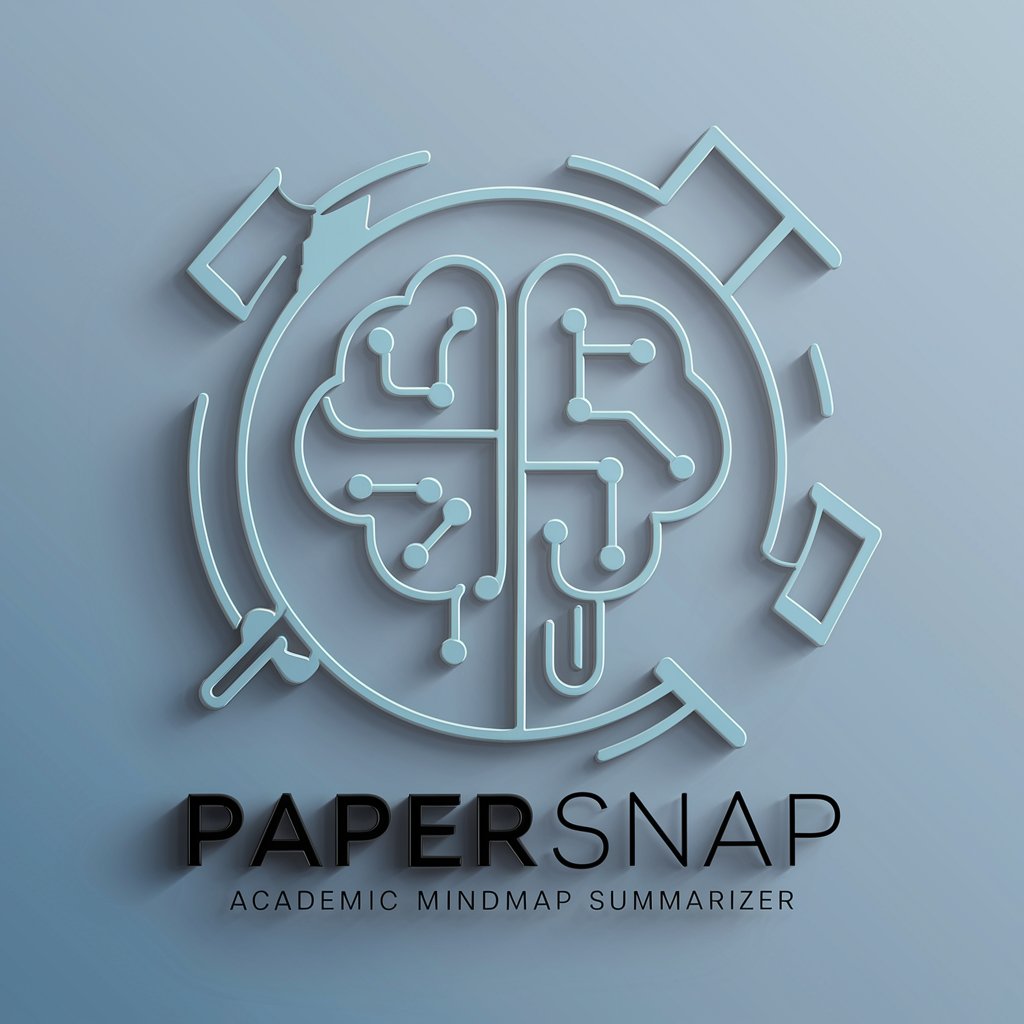
Fortune Teller
Unveil your future with AI-powered divination
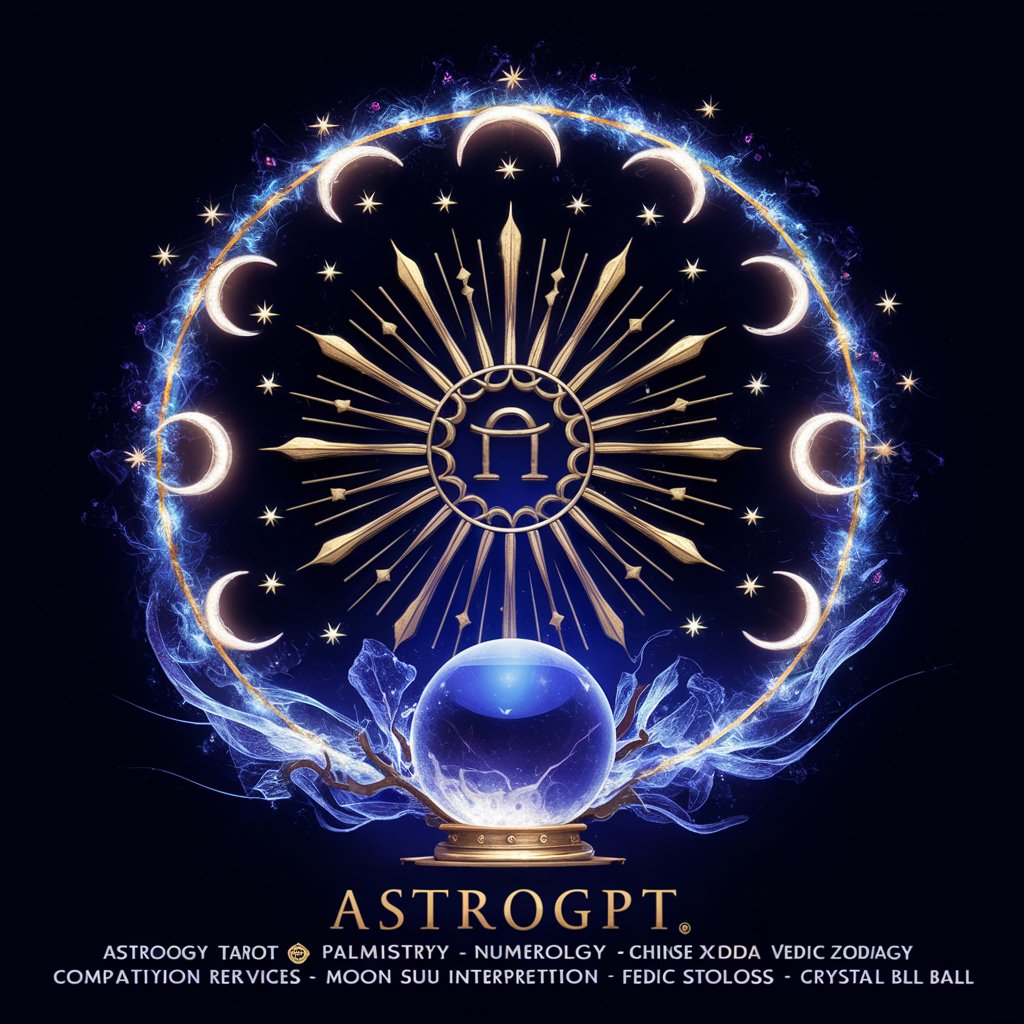
LifeSculptor AI
Empowering Your Wellness Journey with AI

하티 시장물가 AI
Empowering your market decisions with AI

Remote Work Companion FAQs
What is Remote Work Companion designed for?
Remote Work Companion is designed to support individuals and teams in navigating the challenges of remote work, offering personalized advice, project management tips, and tools for enhancing productivity and collaboration.
Can Remote Work Companion be integrated with other tools?
While direct integration isn't a built-in feature, Remote Work Companion provides advice and strategies that can be applied across various platforms and tools commonly used in remote work environments.
How does Remote Work Companion personalize advice?
The tool adapts to your interactions and inputs over time, learning from your preferences, challenges, and goals to offer more tailored suggestions for optimizing your remote work setup.
Is Remote Work Companion suitable for freelancers?
Absolutely, freelancers can leverage the tool for managing projects, enhancing productivity, and balancing multiple clients effectively, making it a versatile companion for various work settings.
What makes Remote Work Companion unique?
Its AI-powered functionality offers dynamic, evolving support that adjusts to the changing needs of remote workers and teams, distinguishing it from static guides or one-size-fits-all solutions.