Software Testing Mentor - Guidance on Software Testing

Welcome! How can I assist with your software testing needs today?
Elevate your testing with AI-powered insights
How can I write effective test cases for a new feature?
What are the key differences between unit and integration testing?
Can you provide tips for efficient bug reporting?
What are the best practices for quality assurance in agile development?
Get Embed Code
Introduction to Software Testing Mentor
Software Testing Mentor is a specialized guidance tool designed to assist individuals and teams in enhancing their software testing capabilities. Its primary purpose is to provide comprehensive advice, insights, and best practices related to the field of software testing. This includes, but is not limited to, writing effective test cases, implementing various testing methodologies (e.g., unit, integration, system testing), and refining bug reporting and quality assurance strategies. Software Testing Mentor is equipped with a wealth of knowledge to address common challenges faced in software testing, offering solutions and tips tailored to the unique needs of users. For example, a beginner tester might seek guidance on creating their first test plan, while an experienced tester may look for advanced strategies in automated testing frameworks. Powered by ChatGPT-4o。

Main Functions of Software Testing Mentor
Guidance on Writing Test Cases
Example
Assisting users in crafting detailed, clear, and effective test cases that cover both positive and negative scenarios. This includes advice on structuring test cases for maximum coverage and efficiency.
Scenario
A user is tasked with testing a new feature in an application but is unsure how to approach writing test cases for it. Software Testing Mentor provides a step-by-step guide on identifying key functionalities, edge cases, and the importance of clean, reproducible test steps.
Implementing Testing Methodologies
Example
Explaining the differences and applications of various testing methodologies, such as unit testing, integration testing, and system testing. Offering insights into when and how to apply these methodologies effectively.
Scenario
A development team is confused about how to effectively integrate unit testing into their development process. Software Testing Mentor offers practical advice on setting up a testing framework, writing meaningful unit tests, and integrating continuous testing into their CI/CD pipeline.
Effective Bug Reporting
Example
Providing tips on how to report bugs effectively, including the necessary details to include, prioritizing bugs, and communicating with development teams to ensure bugs are understood and addressed efficiently.
Scenario
A tester encounters a critical bug but struggles to communicate its severity and reproduce steps to developers. Software Testing Mentor advises on structuring the bug report, including logs, screenshots, and a clear description, to facilitate quick resolution.
Ideal Users of Software Testing Mentor Services
Beginner Testers
Individuals new to the field of software testing who require foundational knowledge and skills in test planning, case writing, and understanding basic testing concepts. Software Testing Mentor can accelerate their learning process and build their confidence in testing activities.
Experienced Testers and QA Professionals
Seasoned testers and quality assurance professionals looking for advanced strategies, efficiency improvements, and staying updated with the latest trends and tools in software testing. They can benefit from deep dives into complex topics and industry best practices.
Development Teams
Software developers and teams that aim to integrate testing more effectively into their development processes. Software Testing Mentor can provide insights on adopting test-driven development (TDD), automating testing procedures, and fostering a culture of quality.

How to Utilize Software Testing Mentor
Initiate Your Journey
Begin by accessing yeschat.ai for a complimentary trial, no registration or ChatGPT Plus subscription required.
Identify Your Testing Needs
Reflect on your current project to determine the type of testing support you require, whether it's unit testing, integration testing, or quality assurance strategies.
Explore the Features
Familiarize yourself with the various functionalities offered, such as guidance on test case writing, best practices in testing, and bug reporting tips.
Apply Insights to Your Work
Use the advice and methodologies discussed to enhance your testing processes, from planning test cases to executing them effectively.
Engage with the Community
Leverage the platform to share experiences, ask questions, and seek feedback from a community of testers for continuous learning and improvement.
Try other advanced and practical GPTs
Leadership training
Elevate Leadership with AI Insight

BidMaster AI: Go/No-Go Decision Assistant
Empower your fundraising with AI

Web Standards Assistant
Streamlining Web Development with AI

KnowHow
Unlock insights with AI-powered analysis
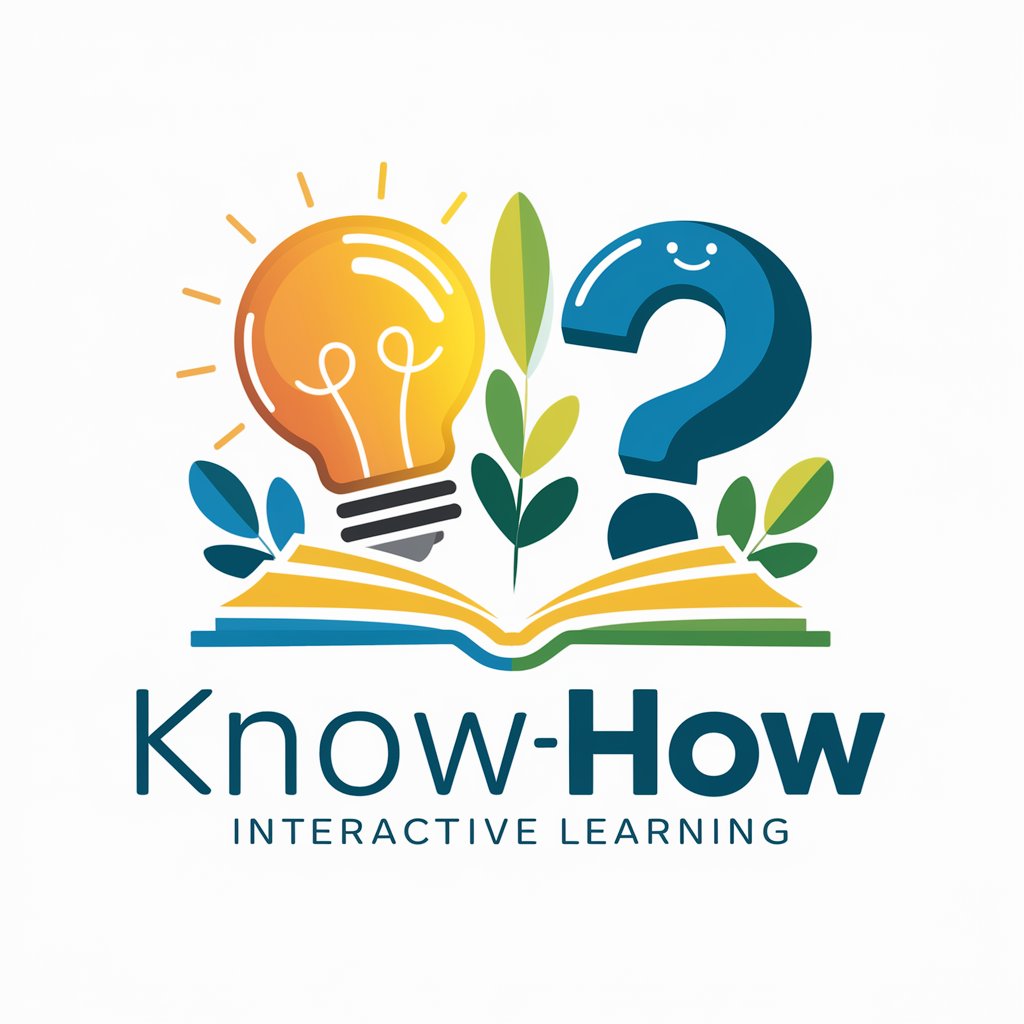
Everything You Need to Know About CBT
Empowering CBT with AI
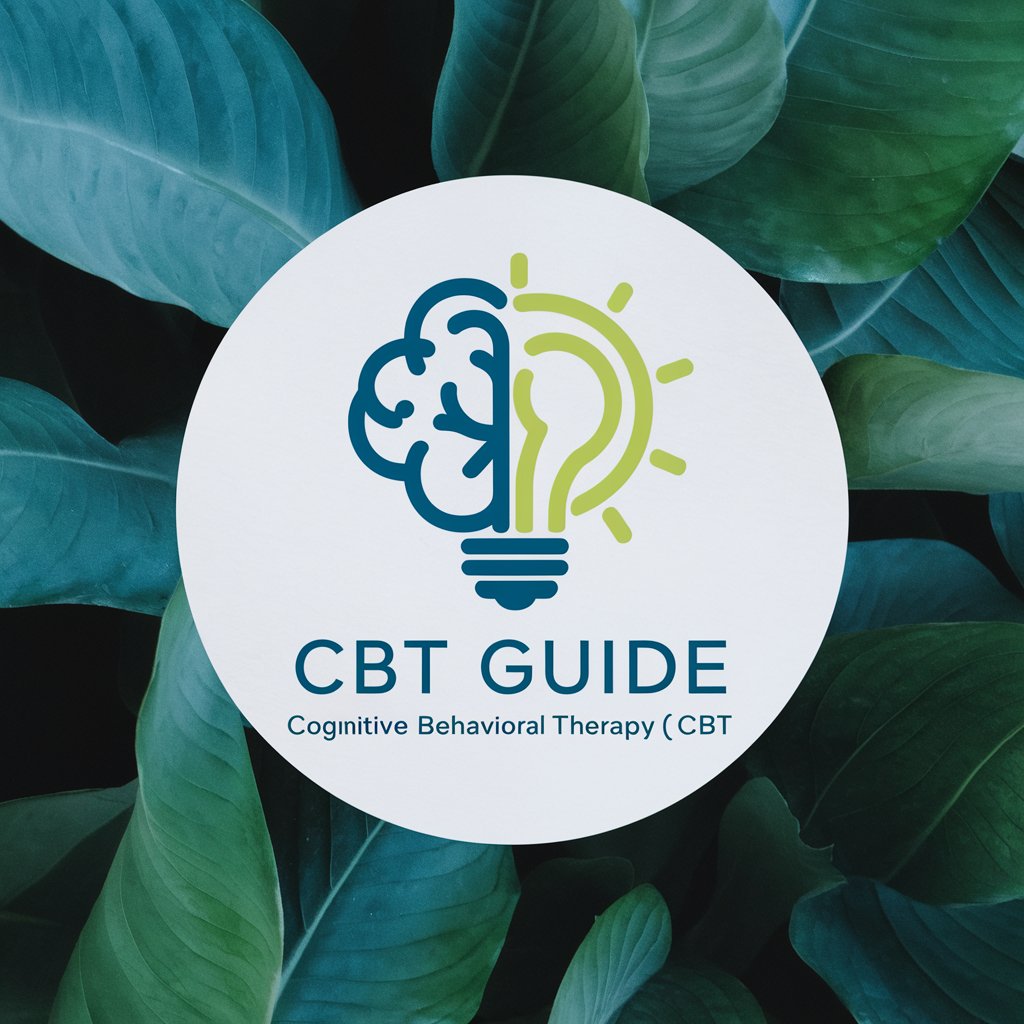
The Know It All
Unlock Knowledge with AI-Powered Precision
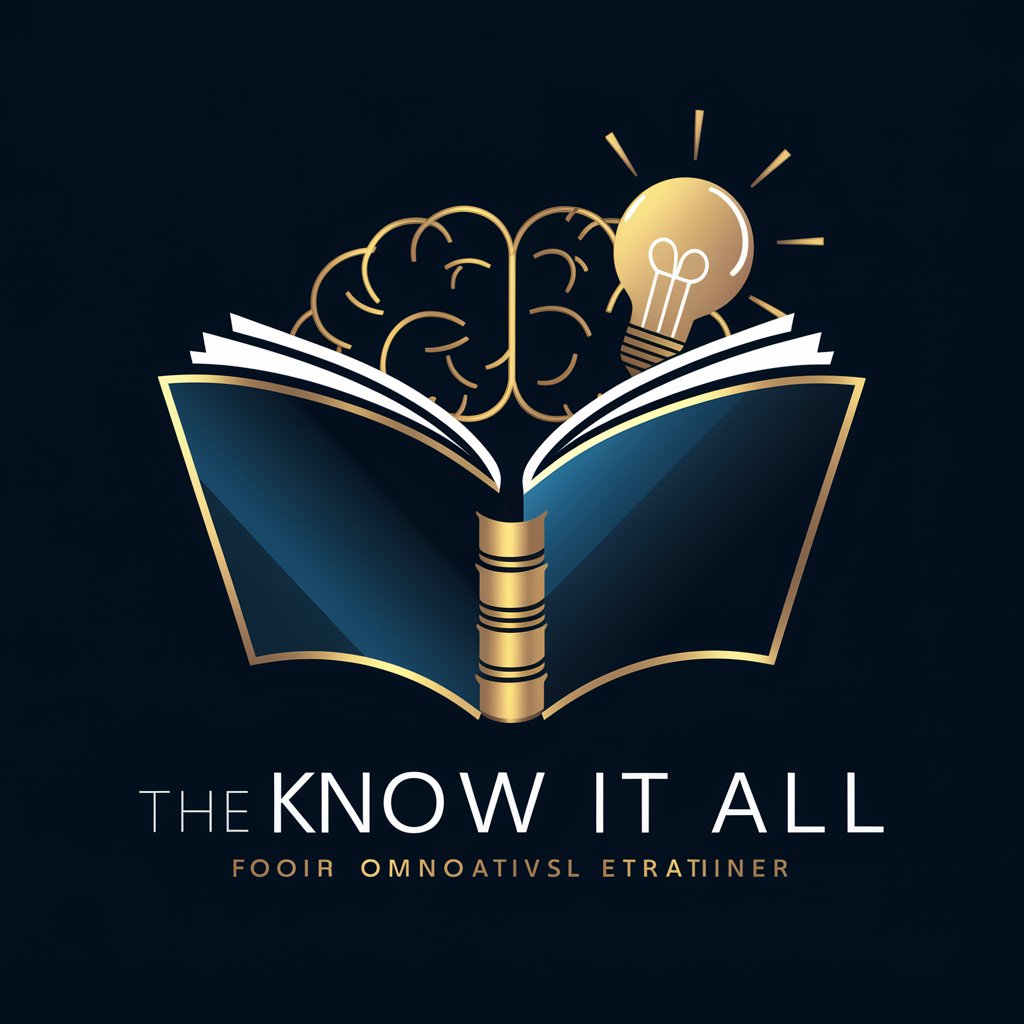
Scraping Shield Strategy
Shield Your Data, Block the Bots

Savings Scout
Discover deals with AI precision.

ChatWithSatoshi.AI
Unlocking Satoshi's Vision with AI

Teleport Massive HQ
Crafting Worlds, Unleashing Imagination

AI Endurance - Running, Cycling, Triathlon
Tailor Your Path to Peak Performance

Marketing Headline Writer - Fast, Easy, Optimized
Craft Captivating Headlines with AI

Frequently Asked Questions About Software Testing Mentor
What is Software Testing Mentor?
Software Testing Mentor is a specialized guidance tool designed to help individuals and teams enhance their software testing processes. It offers advice on test case creation, best practices, and various testing methodologies.
How can Software Testing Mentor improve my testing skills?
By providing detailed insights into effective testing strategies, case studies, and real-world scenarios, it helps refine your approach to testing, from unit to integration tests, and improve your bug reporting and quality assurance outcomes.
Does Software Testing Mentor support automated testing guidance?
Yes, it includes guidance on setting up automated testing frameworks, selecting appropriate tools, and best practices for maintaining automated test suites to streamline your testing process.
Can beginners benefit from using Software Testing Mentor?
Absolutely. The platform is designed to be accessible for testers of all levels, providing foundational knowledge for beginners and advanced techniques for experienced professionals.
How do I stay updated with the latest testing trends using Software Testing Mentor?
Software Testing Mentor regularly incorporates the latest trends and best practices in the software testing field, ensuring users have access to up-to-date information and methodologies.
