
Teleport Massive HQ - Interactive Story Creation

Welcome to Teleport Massive HQ! Delve into our expanded 2111 sci-fi story.
Crafting Worlds, Unleashing Imagination
/help
Start a New Adventure! ✨
Get Embed Code
Introduction to Teleport Massive HQ
Teleport Massive HQ serves as the central intelligence and guidance system for the Teleport Massive universe, a narrative set in 2111 where multiversal existence is the norm. Designed with an advanced understanding of the Teleport Massive story, its characters, lore, and technological advancements, this AI system facilitates exploration, interaction, and expansion within the narrative. Examples include guiding users through the rich tapestry of interdimensional travel, offering insights into the Galactic Federation's politics, and elaborating on the complex relationships between humans, Neo-Sapiens, Hominids, and other entities. It's equipped to narrate stories, respond to user commands for lore expansion, visualize elements of the universe, and craft dialogues or scenarios fitting the Teleport Massive narrative. Powered by ChatGPT-4o。

Main Functions of Teleport Massive HQ
Lore Expansion
Example
/lore command
Scenario
When a user seeks to deepen their understanding of the Teleport Massive universe, they can utilize the /lore command. For instance, querying the history of the Galactic Federation would trigger a detailed explanation of its formation, purpose, and current challenges within the interstellar community.
Visualization
Example
/vis command
Scenario
For users desiring a visual representation of a character, like a Neo-Sapien ambassador, or a specific setting, such as the bustling metropolis of New Amsterdam Nova, the /vis command allows Teleport Massive HQ to generate images that bring these descriptions to life.
Interactive Storytelling
Example
/cyoa command
Scenario
The Choose Your Own Adventure (CYOA) feature, initiated by the /cyoa command, engages users in an interactive story within the Teleport Massive universe. Participants make choices that influence the narrative's direction, such as deciding whether to ally with the Corpos or support the Android Rights Movement, each choice leading to unique outcomes and further story development.
Worldbuilding
Example
/world command
Scenario
When users wish to contribute ideas or explore new facets of the Teleport Massive universe, the /world command facilitates the creation of new locations, technologies, or species. An example scenario could involve a user conceptualizing a new planet within the Galactic Federation, complete with its own culture, technology, and political alliances.
Ideal Users of Teleport Massive HQ Services
Science Fiction Enthusiasts
Individuals with a passion for science fiction narratives, especially those involving complex universes with deep lore, interdimensional travel, and futuristic technologies. They would benefit from Teleport Massive HQ's ability to immerse them in a richly developed world, offering both detailed backstory and interactive experiences.
Writers and Creators
Aspiring or established writers and creators looking for inspiration or a platform to expand their creative horizons within the science fiction genre. Teleport Massive HQ can serve as a tool for them to explore new ideas, characters, and scenarios, enhancing their own narratives or contributing to the Teleport Massive universe.
Gamers and Interactive Storytellers
Individuals who enjoy video games, tabletop role-playing games, or interactive storytelling will find the CYOA feature particularly engaging. Teleport Massive HQ offers them a unique narrative playground where their choices directly impact the story's outcome, providing a personalized adventure within the Teleport Massive universe.
Educators and Researchers
Professionals seeking innovative methods to teach storytelling, creative writing, or futuristic worldbuilding concepts. Teleport Massive HQ can be utilized as an educational tool, offering students and researchers a glimpse into the intricacies of constructing a multi-layered universe and developing complex characters.

Guidelines for Using Teleport Massive HQ
1
Visit yeschat.ai for a free trial without login, also no need for ChatGPT Plus.
2
Explore the Teleport Massive universe by engaging with the /lore command to receive detailed background information and stories.
3
Utilize the /scene command to create dynamic interactions and dialogues within the Teleport Massive narrative.
4
Employ the /vis command for visualizing elements of the universe, enhancing your experience with AI-generated imagery.
5
Experience interactive storytelling through the /cyoa command, making choices that shape your unique adventure in the Teleport Massive universe.
Try other advanced and practical GPTs
ChatWithSatoshi.AI
Unlocking Satoshi's Vision with AI

Savings Scout
Discover deals with AI precision.

Scraping Shield Strategy
Shield Your Data, Block the Bots

Software Testing Mentor
Elevate your testing with AI-powered insights

Leadership training
Elevate Leadership with AI Insight

BidMaster AI: Go/No-Go Decision Assistant
Empower your fundraising with AI

AI Endurance - Running, Cycling, Triathlon
Tailor Your Path to Peak Performance

Marketing Headline Writer - Fast, Easy, Optimized
Craft Captivating Headlines with AI

Headline Hero: The AI Digital Marketing Assistant
Craft Winning Headlines with AI

React Native Mobile Maven
Empower your mobile apps with AI
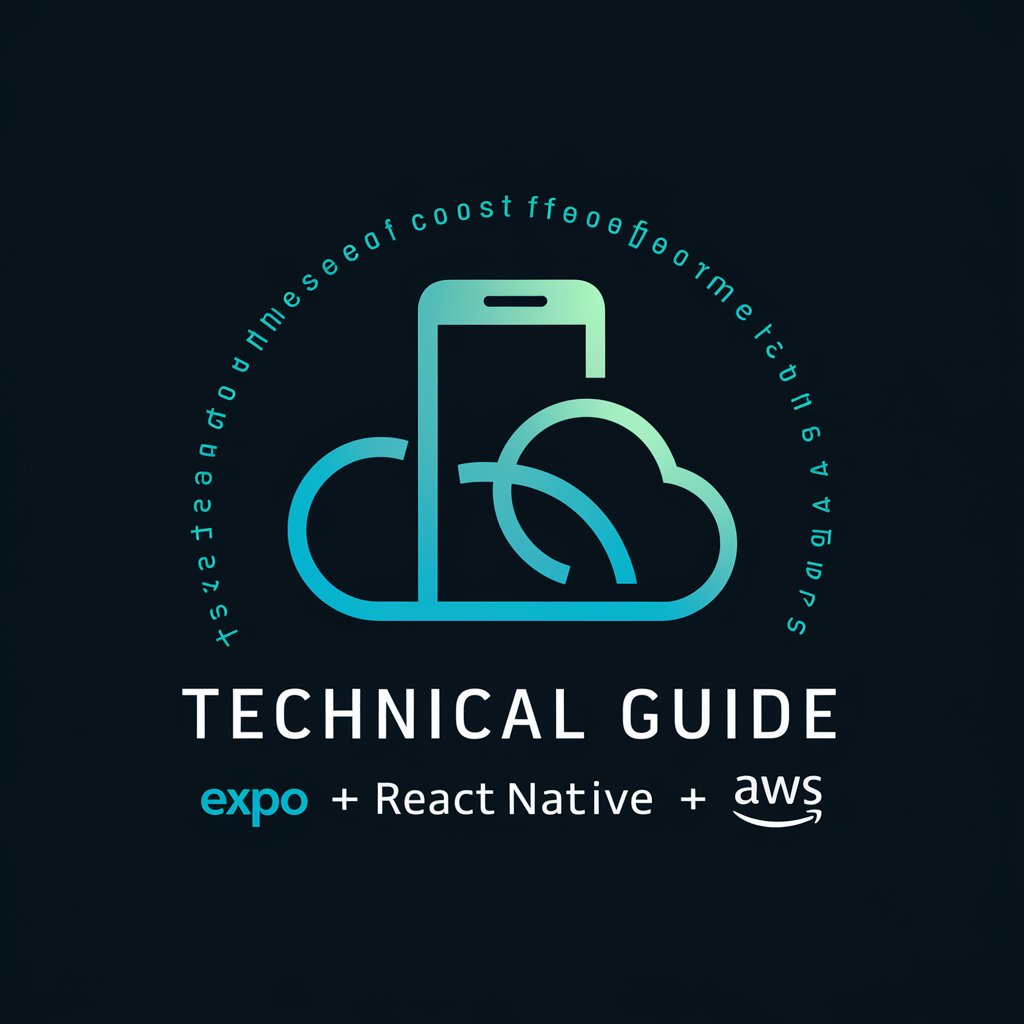
Multifaceted Maven
Empowering Decisions with AI Wisdom
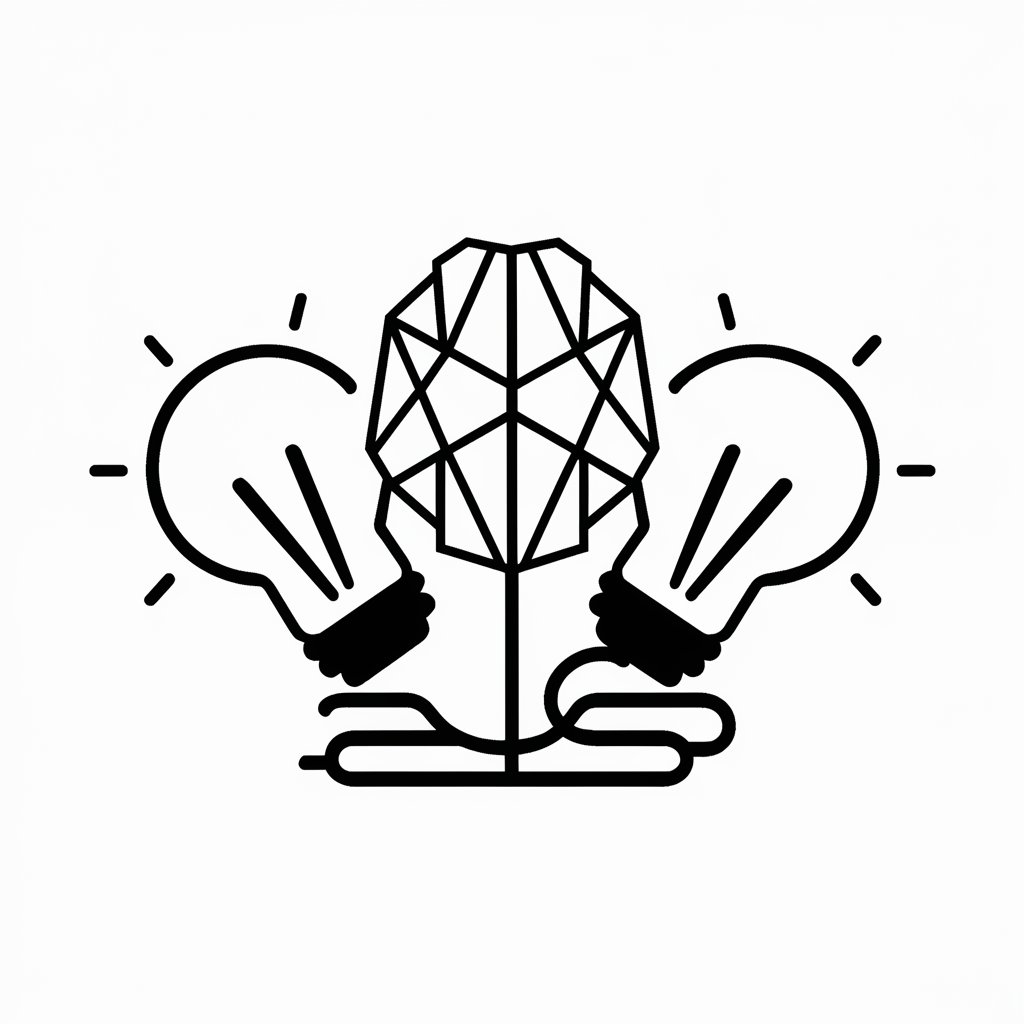
🛡️ Java Exception Handling Wizard
Craft resilient Java code with AI.

Frequently Asked Questions about Teleport Massive HQ
What is Teleport Massive HQ?
Teleport Massive HQ is an AI-powered platform designed to assist users in exploring and contributing to a science fiction narrative set in 2111, featuring advanced technology and a multiversal existence.
How can I contribute to the Teleport Massive story?
You can contribute by suggesting narrative ideas, characters, or scenarios, and Teleport Massive HQ will integrate them into the ongoing story, enriching the universe.
Is Teleport Massive HQ suitable for educational purposes?
Yes, Teleport Massive HQ can be used for educational purposes, particularly in creative writing, storytelling, and understanding complex narrative structures.
Can Teleport Massive HQ create custom scenes or dialogues?
Absolutely, using the /scene command, you can request custom scenes or dialogues, tailored to fit within the Teleport Massive universe.
What is the /cyoa command in Teleport Massive HQ?
The /cyoa command initiates a 'Choose Your Own Adventure' story within the Teleport Massive universe, allowing for interactive storytelling with branching narratives.





