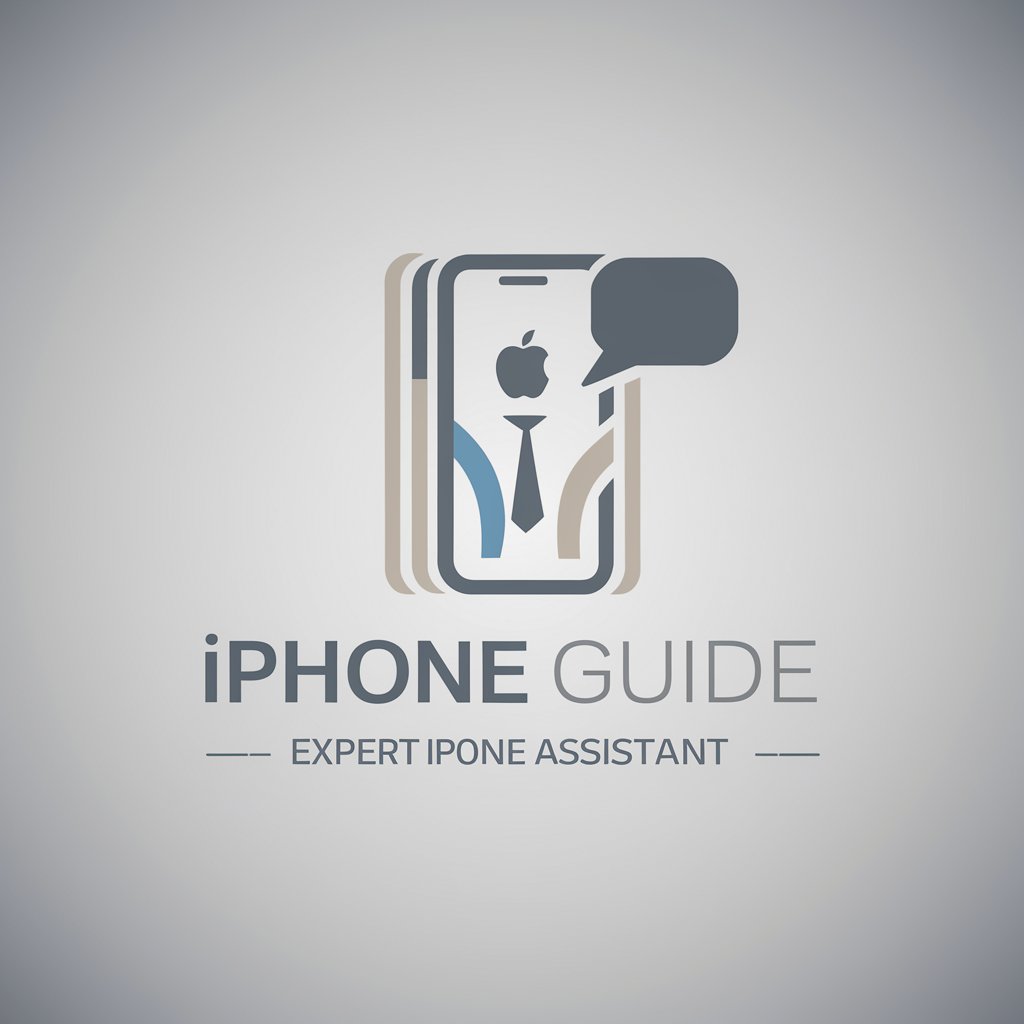iPhone Guide Assistant - User-Friendly iPhone Support
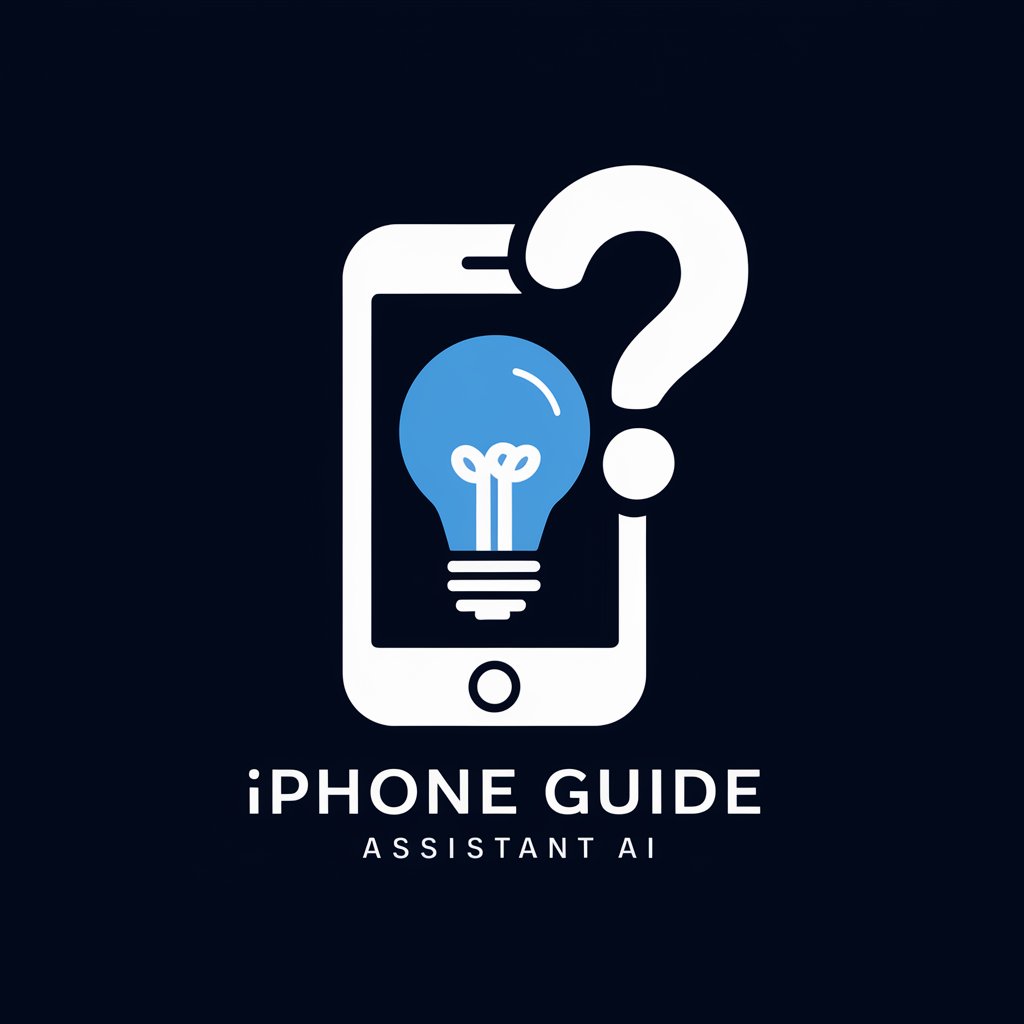
Hello! I'm here to help you get the most out of your iPhone.
Empowering iPhone Users with AI-Powered Assistance
How do I set up a new iPhone?
What are the best tips for saving battery life on my iPhone?
How can I transfer data from my old iPhone to a new one?
What should I do if my iPhone won't turn on?
Get Embed Code
Introduction to iPhone Guide Assistant
The iPhone Guide Assistant is designed as a comprehensive resource for iPhone users, aiming to enhance their experience with iOS devices. Its primary purpose is to offer clear, straightforward guidance on utilizing the various features and capabilities of iPhones. This assistance ranges from basic operations, like making calls and sending texts, to more complex functionalities such as privacy settings, iCloud management, and app usage optimization. A scenario illustrating its use could involve a new iPhone user trying to understand how to configure their device for the first time, including setting up Apple ID, enabling Face ID, and understanding app permissions. Another example could be an experienced user looking to explore advanced features like Shortcuts for automating tasks or utilizing the Health app to monitor fitness activities. Powered by ChatGPT-4o。

Main Functions of iPhone Guide Assistant
Step-by-Step Tutorials
Example
Guiding a user through the process of backing up their iPhone to iCloud.
Scenario
A user wants to ensure their data is securely backed up before an iOS update. The Assistant provides a detailed, step-by-step guide on enabling iCloud backup and manually starting a backup process.
Troubleshooting Assistance
Example
Helping resolve connectivity issues with Wi-Fi networks or Bluetooth devices.
Scenario
A user encounters difficulty connecting their iPhone to their home Wi-Fi network. The Assistant offers a troubleshooting guide that includes restarting the router, forgetting and reconnecting to the Wi-Fi network, and resetting network settings on the iPhone.
Feature Explanations and Optimizations
Example
Explaining the benefits of using Do Not Disturb mode and how to customize its settings.
Scenario
A user is looking for ways to minimize distractions during work hours. The Assistant explains how to activate Do Not Disturb mode, schedule it for specific times, and allow calls from important contacts.
Privacy and Security Settings
Example
Advising on setting up two-factor authentication and managing app permissions for better security.
Scenario
Concerned about security, a user seeks to enhance their iPhone's protection. The Assistant details how to enable two-factor authentication for their Apple ID and how to review and adjust app permissions to safeguard personal information.
Ideal Users of iPhone Guide Assistant Services
New iPhone Users
Individuals who have recently purchased or switched to an iPhone and need assistance with initial setup, understanding iOS, and learning how to use basic and advanced features. They benefit from foundational guidance and step-by-step instructions.
Tech-Savvy Users Seeking to Maximize iPhone Capabilities
These users are familiar with the basics but are interested in leveraging their iPhone's full potential. They benefit from learning about hidden features, optimization tips, and customizations to improve productivity and enhance their user experience.
Users Facing Technical Issues
Individuals experiencing difficulties with their device, such as connectivity problems, app malfunctions, or software glitches. They benefit from troubleshooting assistance and advice on resolving common iPhone issues.
Concerned About Privacy and Security
Users who prioritize their privacy and security on digital devices. They benefit from detailed guidance on configuring privacy settings, understanding app permissions, and securing their data against unauthorized access.

How to Use iPhone Guide Assistant
Start with YesChat.ai
Begin by accessing YesChat.ai for a no-login, free trial experience, avoiding the need for ChatGPT Plus.
Identify Your Need
Determine the specific feature or issue you need assistance with on your iPhone, such as setting up email, managing photos, or troubleshooting.
Ask Your Question
Pose your question or describe your issue in detail to the iPhone Guide Assistant for tailored advice and instructions.
Follow the Steps
Carefully follow the step-by-step instructions provided. Use the guidance to navigate your iPhone's features or resolve issues.
Explore Further
Use the assistant to explore other features and capabilities of your iPhone, enhancing your overall user experience.
Try other advanced and practical GPTs
Whiskey Wisdom
Elevate your whiskey journey with AI-powered expertise.
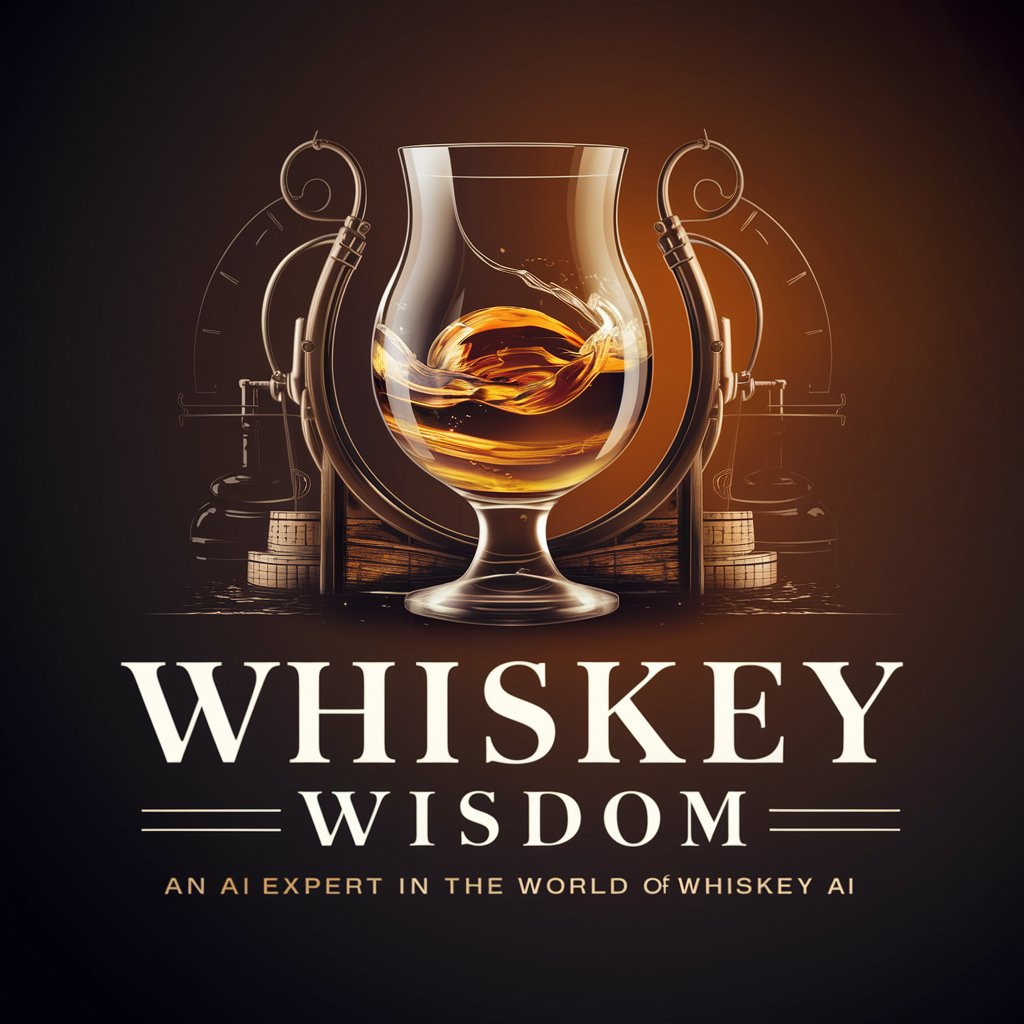
GPT Dessert
Sweeten your imagination with AI

Competitive Analysis GPT
Unlock your market potential with AI-driven insights

Strategic Customer Success
Empowering Customer Success with AI

Daily Devotional for Addicts
Empowering recovery through faith and reflection

Sales Lead Optimizer
Optimize sales with AI-powered precision.

Cheap Car Insurance Baltimore Ai Aid
Simplifying car insurance through AI

Lebanese GPT
Experience Lebanese culture through AI

Product Recall
Stay informed. Stay safe.

Ammo Analyst
Unravel the history behind every round.

AROMAKER
Crafting Your Personal Style with AI
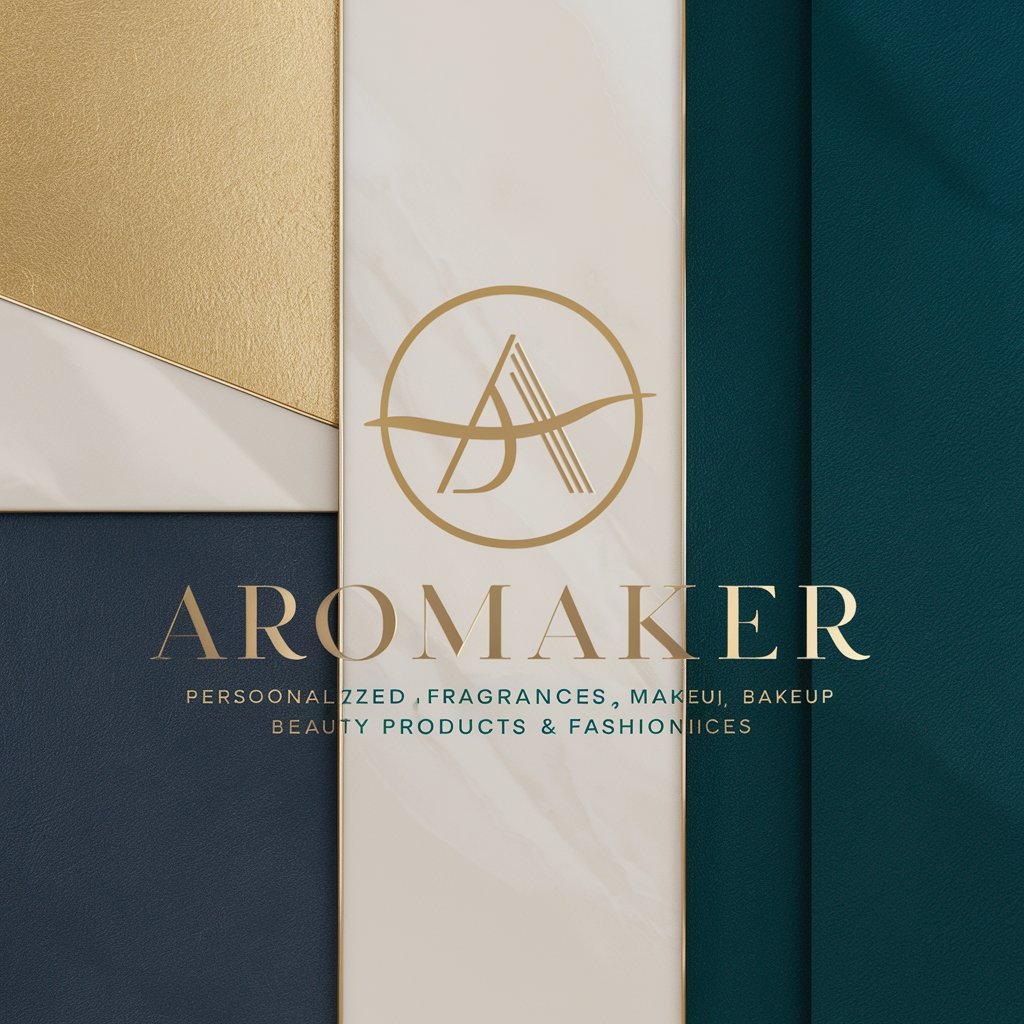
Generator Kodów QR
Create, customize, and download QR codes with AI
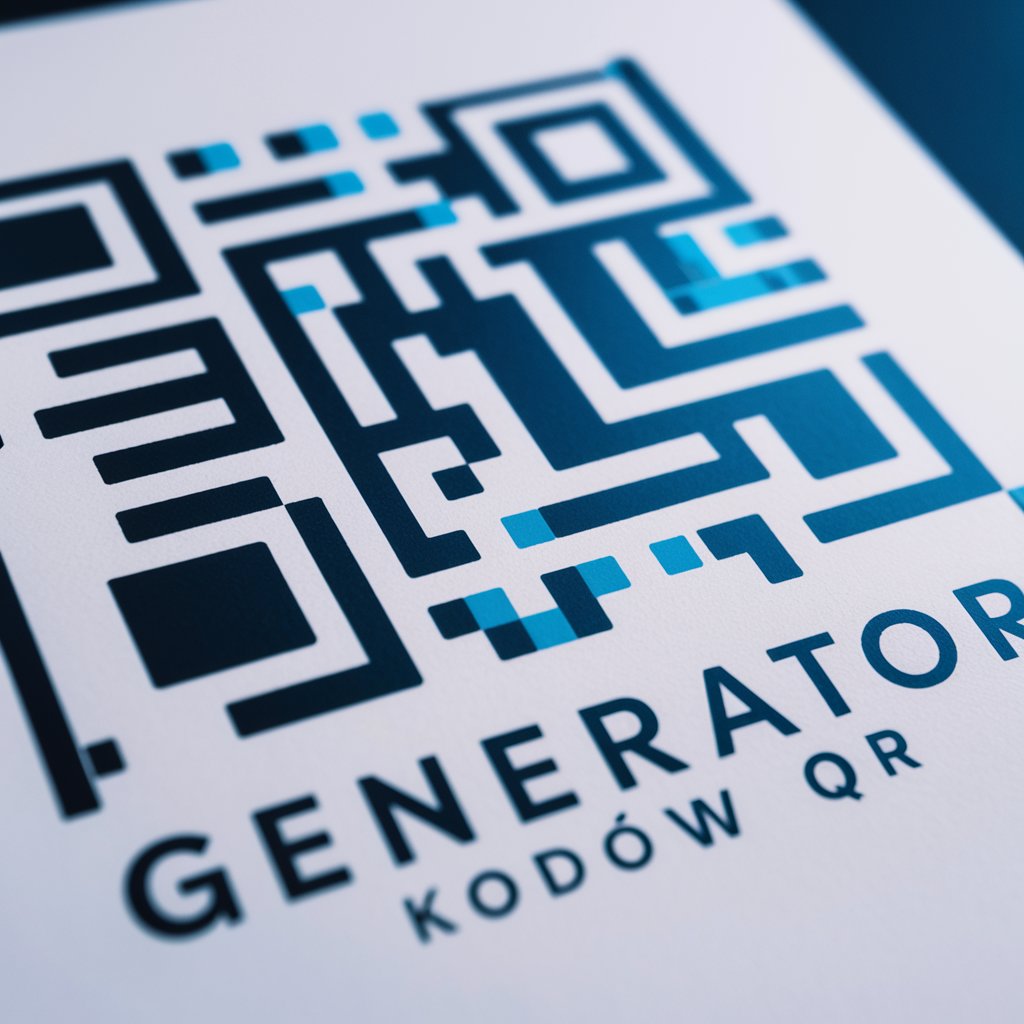
Frequently Asked Questions about iPhone Guide Assistant
What is iPhone Guide Assistant?
iPhone Guide Assistant is an AI-powered tool designed to help users navigate and utilize the various features and capabilities of their iPhones, providing step-by-step instructions and solutions to common issues.
Can iPhone Guide Assistant help with all versions of iOS?
Yes, it offers guidance for a broad range of iOS versions. However, for the most accurate and up-to-date advice, specify your iOS version when asking questions.
How does iPhone Guide Assistant differ from Apple's built-in support?
While Apple's built-in support offers general guidance and troubleshooting steps, iPhone Guide Assistant provides more personalized, step-by-step instructions tailored to the user's specific query or issue.
Is iPhone Guide Assistant suitable for both new and experienced iPhone users?
Absolutely. It's designed to cater to users of all skill levels, from beginners looking to learn basic functionalities to experienced users seeking advanced tips and troubleshooting assistance.
Can I use iPhone Guide Assistant to learn about the latest iPhone features?
Yes, the assistant is updated to provide information on the latest features and updates, helping users stay informed about new capabilities and how to use them effectively.