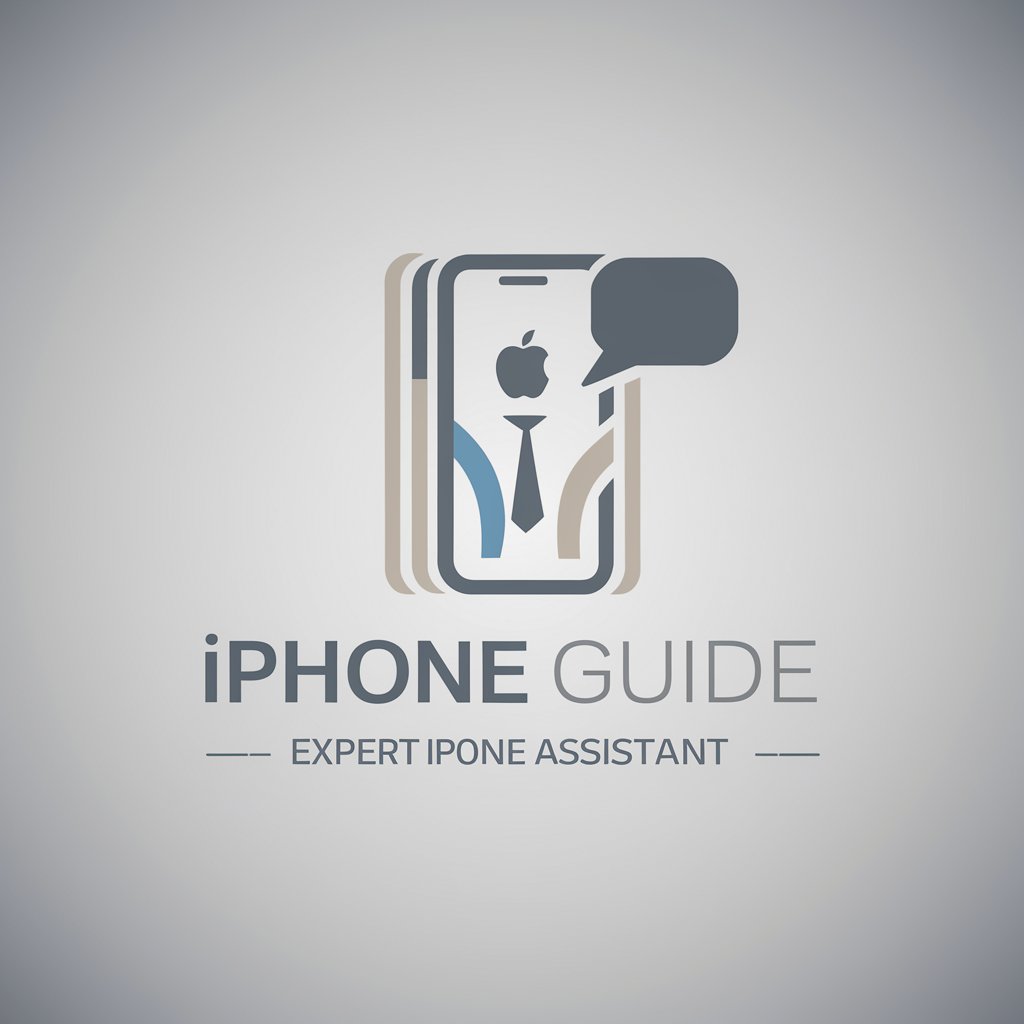iPhone Usage Expert - iPhone Support Guide

Hello! How can I assist you with your iPhone today?
Empowering iPhone Users with AI
How can I improve my iPhone's battery life?
What are the best ways to organize apps on my iPhone?
How do I troubleshoot connectivity issues on my iPhone?
What tips do you have for maximizing iPhone storage?
Get Embed Code
Introduction to iPhone Usage Expert
The iPhone Usage Expert is a specialized AI designed to offer professional advice and solutions for users seeking to maximize their iPhone experience. It encompasses a broad knowledge base, including but not limited to, troubleshooting, optimizing settings, understanding iOS features, and utilizing apps effectively. The design purpose is to assist users in navigating the complexities of their iPhones, ensuring they can fully leverage the technology in their daily lives. For example, guiding a user through setting up Family Sharing, explaining how to optimize battery life, or providing steps to secure personal data. Powered by ChatGPT-4o。

Main Functions of iPhone Usage Expert
Troubleshooting and Support
Example
Assisting a user in identifying and fixing an issue where their iPhone won't turn on, including step-by-step instructions on performing a force restart and checking battery health.
Scenario
A user encounters a black screen of death; the iPhone Usage Expert provides a sequence of troubleshooting steps to diagnose and resolve the issue.
Optimizing iPhone Settings
Example
Guiding users through configuring Do Not Disturb settings for specific scenarios, such as during meetings or at night, to enhance their focus and sleep quality.
Scenario
A new iPhone user wants to customize their notification settings to minimize distractions; the expert offers detailed steps to tailor notifications based on the user's preferences.
App Recommendations and Usage Tips
Example
Providing curated lists of apps for productivity, health, or entertainment, including tips on how to use these apps effectively to meet personal goals.
Scenario
A user seeks recommendations for the best fitness tracking apps; the iPhone Usage Expert suggests several options and explains how to integrate them with the Health app for a comprehensive fitness overview.
iOS Features Explanation
Example
Explaining new and existing iOS features, such as the benefits of using iCloud for storage and backup, including how to set it up and manage storage plans.
Scenario
Upon the release of a new iOS update, a user inquires about the changes; the expert provides an overview of the new features and improvements, along with instructions on how to upgrade.
Ideal Users of iPhone Usage Expert Services
New iPhone Users
Individuals who have recently switched to an iPhone and need assistance with basic setup, understanding iOS, and navigating the ecosystem. They benefit from tailored advice that helps them quickly adapt to their new device.
Tech-Savvy Enthusiasts
Users who are familiar with the iPhone but seek to deepen their knowledge and stay updated on the latest features, apps, and optimization techniques. They appreciate advanced tips and hidden features that enhance their user experience.
Business Professionals
Professionals relying on their iPhone for work-related tasks benefit from guidance on productivity apps, security settings, and efficient data management to streamline their workflows and safeguard sensitive information.
Elderly Users
Older individuals who may not be as familiar with technology can use the service to understand their device better, ensuring they can communicate with family, manage appointments, and access entertainment easily.

How to Use iPhone Usage Expert
1
Visit yeschat.ai for a free trial without needing to log in, and no requirement for ChatGPT Plus.
2
Choose the iPhone Usage Expert option from the available services to get started with your queries.
3
Type your question or describe the issue you're facing with your iPhone in the provided text box.
4
Review the generated advice or solutions and apply them to your situation.
5
For further clarification or additional queries, feel free to ask more questions as needed.
Try other advanced and practical GPTs
Dr. Paws
AI-powered Pet Health Advisor

Daily Summarizer
Stay Informed, Effortlessly.

What's Worth Buying
AI-powered shopping insights at your fingertips

Coupon Scout
Maximize savings with AI-powered deals

スクール博士
Your AI Partner in English School Excellence

広告マーケティング戦略自動化くん
Revolutionizing Strategy with AI-Powered Analysis

Heartfelt Advisor
Empowering Your Love Life with AI

Summary Sage
Concise Summaries Powered by AI

Culinary Sage
Elevate Your Cooking with AI-Powered Culinary Wisdom

PA Quest [Pub Admin]
Empowering Education with AI-Driven Public Administration Narratives
![PA Quest [Pub Admin]](https://r2.erweima.ai/i/JvukFHCqQJKpnm1gCE2X0A.png)
C# Sage
Enhancing your C# skills with AI.

SQL Data Helper
Empowering databases with AI-generated mock data.

FAQs about iPhone Usage Expert
What types of iPhone-related questions can I ask?
You can ask a wide range of questions, from troubleshooting common problems, optimizing settings, understanding iOS updates, to tips on enhancing your iPhone's performance and security.
Can iPhone Usage Expert help with app recommendations?
Yes, it can recommend apps based on your specific needs or interests, providing insights into their features, benefits, and how they can enhance your iPhone experience.
How can iPhone Usage Expert assist in improving iPhone battery life?
It provides tailored advice on managing settings like brightness, background app refresh, and location services, along with tips for battery maintenance to extend your iPhone's battery life.
Is it possible to get help with iOS updates and troubleshooting?
Absolutely. iPhone Usage Expert can guide you through the process of updating your iOS, troubleshooting update issues, and understanding new features to ensure a smooth experience.
Can this tool assist with data privacy and security on my iPhone?
Yes, it offers guidance on configuring your privacy and security settings effectively, recommends secure apps, and suggests best practices for protecting your personal information on your iPhone.