
Inventor-Vault Expert 👷♂️📐🖥️⚙️ - Inventor and Vault Guide

🤖 Hello, let's explore Autodesk Inventor together!
Streamlining CAD and PLM with AI
Describe the process of creating a part in Autodesk Inventor...
Explain how to manage version control in Autodesk Vault...
What are the key features of Nastran simulations in Autodesk software?
How can I optimize assembly constraints in Autodesk Inventor?
Get Embed Code
Introduction to Inventor-Vault Expert
Inventor-Vault Expert is an AI assistant designed to support users of Autodesk Inventor and Vault software, along with simulations using Nastran. It is engineered to provide guidance, troubleshooting, and advanced tips to enhance productivity and efficiency in 3D mechanical design, data management, and simulation tasks. For example, if a user encounters a complex assembly issue in Inventor or needs advice on optimizing Vault settings for team collaboration, Inventor-Vault Expert offers precise, actionable solutions. This AI bridges the gap between standard software functionality and user-specific requirements, adapting insights from vast documentation, user manuals, and real-world use cases. Powered by ChatGPT-4o。

Main Functions of Inventor-Vault Expert
Guidance on Autodesk Inventor Usage
Example
Offering step-by-step instructions for creating parametric models, applying constraints, and generating detailed drawings.
Scenario
A user struggling with parametric design principles receives a tailored tutorial on using Inventor's sketching tools and feature commands to build a customizable model.
Vault Data Management Support
Example
Providing best practices for file versioning, data security, and collaborative workflows in Vault.
Scenario
An engineering team looking to streamline their data management process receives advice on setting up Vault folders, user roles, and permissions to improve project efficiency and security.
Nastran Simulations Assistance
Example
Explaining how to set up and interpret finite element analysis (FEA) results for mechanical components within Autodesk Nastran.
Scenario
A mechanical engineer needing to validate the structural integrity of a new product design receives guidance on creating accurate simulation models, applying loads, and analyzing stress distribution using Nastran.
Ideal Users of Inventor-Vault Expert Services
Mechanical Engineers and Designers
Professionals engaged in product design, who benefit from Inventor's powerful 3D modeling capabilities and seek efficient data management solutions through Vault for their complex projects.
CAD Managers
Individuals responsible for overseeing CAD software implementation, standardization, and user training within organizations. They rely on Inventor-Vault Expert for optimizing software usage and improving team productivity.
Students and Educators in Engineering Fields
Learners and instructors who use Autodesk Inventor and Vault as part of their curriculum. They utilize Inventor-Vault Expert to understand software features, complete academic projects, and prepare for professional CAD careers.

Using Inventor-Vault Expert
1
Begin by visiting yeschat.ai to explore Inventor-Vault Expert with a free trial, accessible without any login requirements or the need for ChatGPT Plus.
2
Ensure you have Autodesk Inventor and Vault installed on your system, as the tool leverages these applications to enhance your design and data management workflows.
3
Familiarize yourself with basic Autodesk Inventor and Vault functionalities to fully utilize the expert's capabilities in streamlining your CAD and PLM tasks.
4
Use the expert to ask specific questions regarding Inventor's modeling techniques, Vault's data management processes, or advice on simulations with Nastran, ensuring you provide context for precise assistance.
5
Regularly consult the expert for updates on best practices, troubleshooting tips, and optimization strategies to keep your projects efficient and up to date.
Try other advanced and practical GPTs
Tech cofounder
Empowering your app development journey with AI.
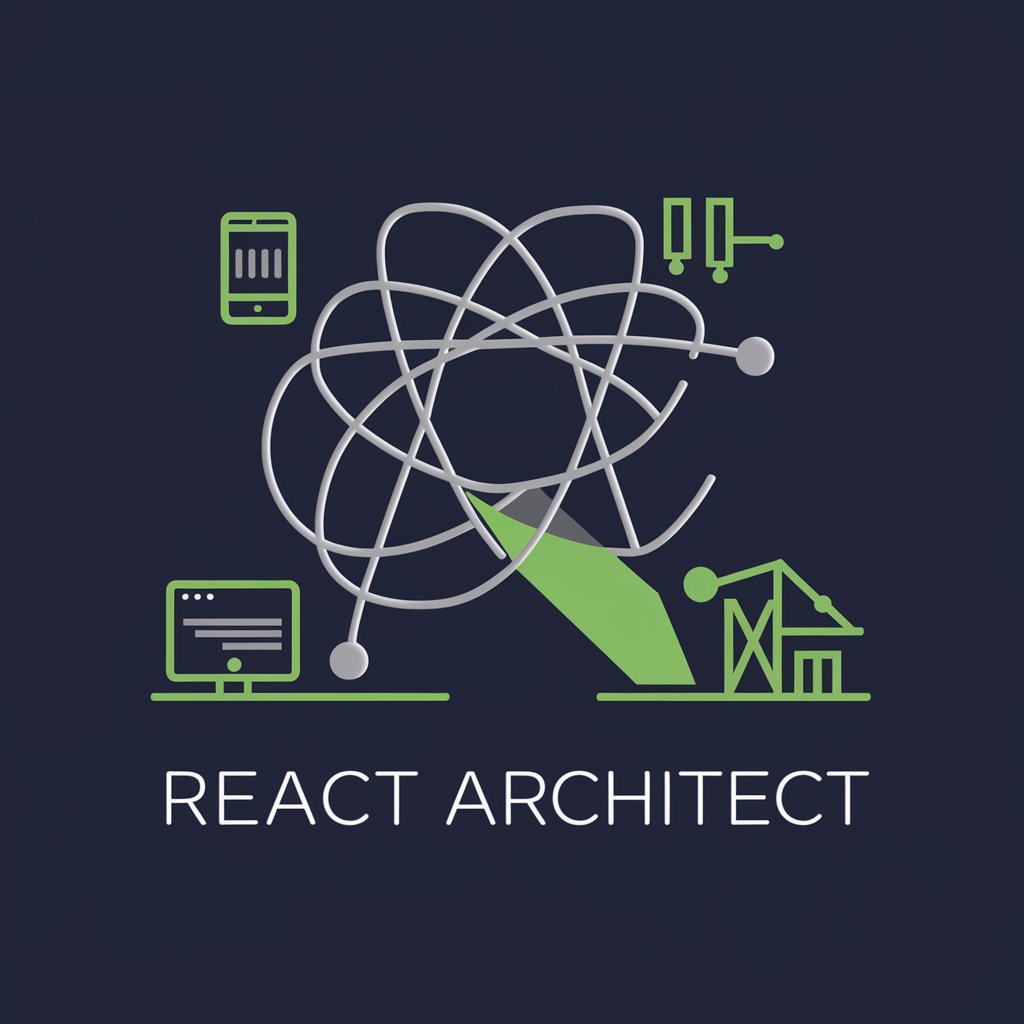
Medi Advisor
AI-powered Personal Health Advisor

Word Explorer
Expanding Vocabularies, Enlightening Minds
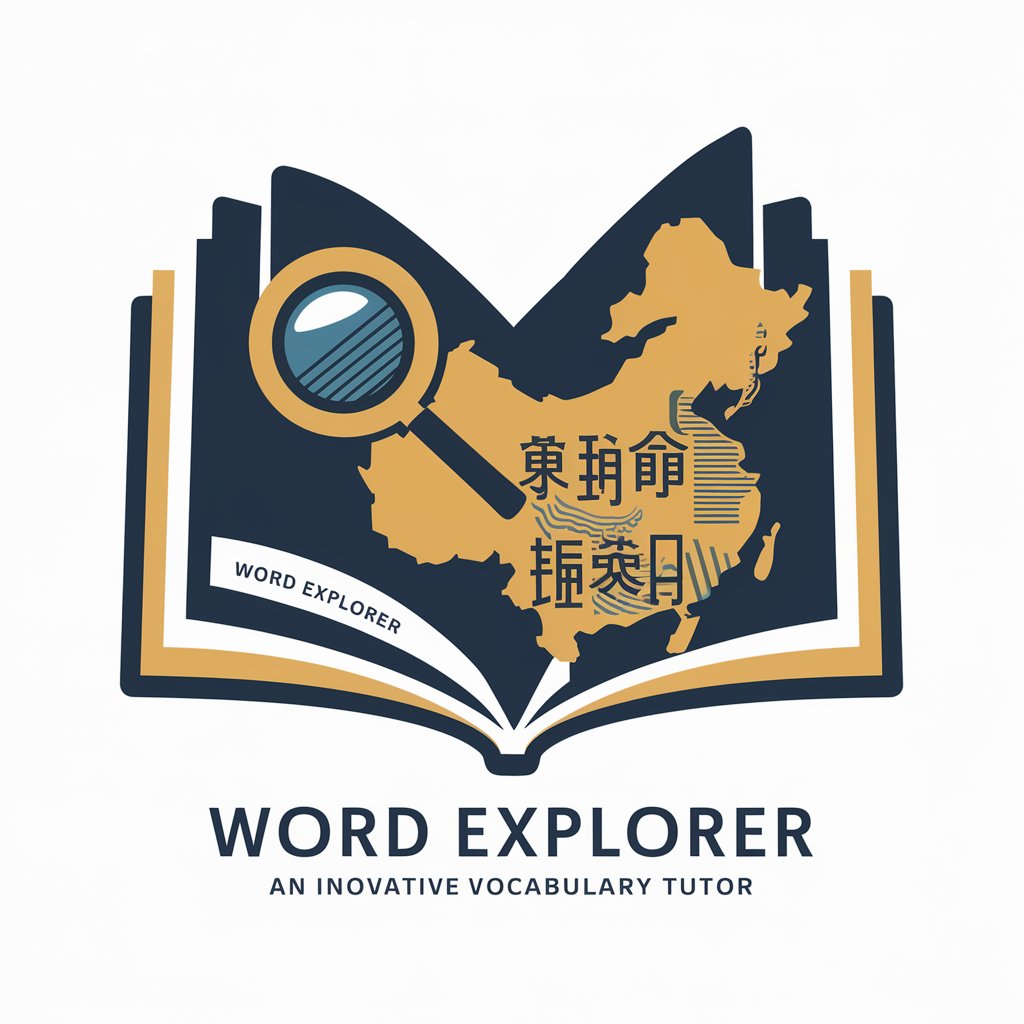
Fantasy Weaver
Craft Your Fantasy, Powered by AI

Open data ongoing
Navigating Data, Empowering Decisions

Python Mentor
Elevate your Python skills with AI
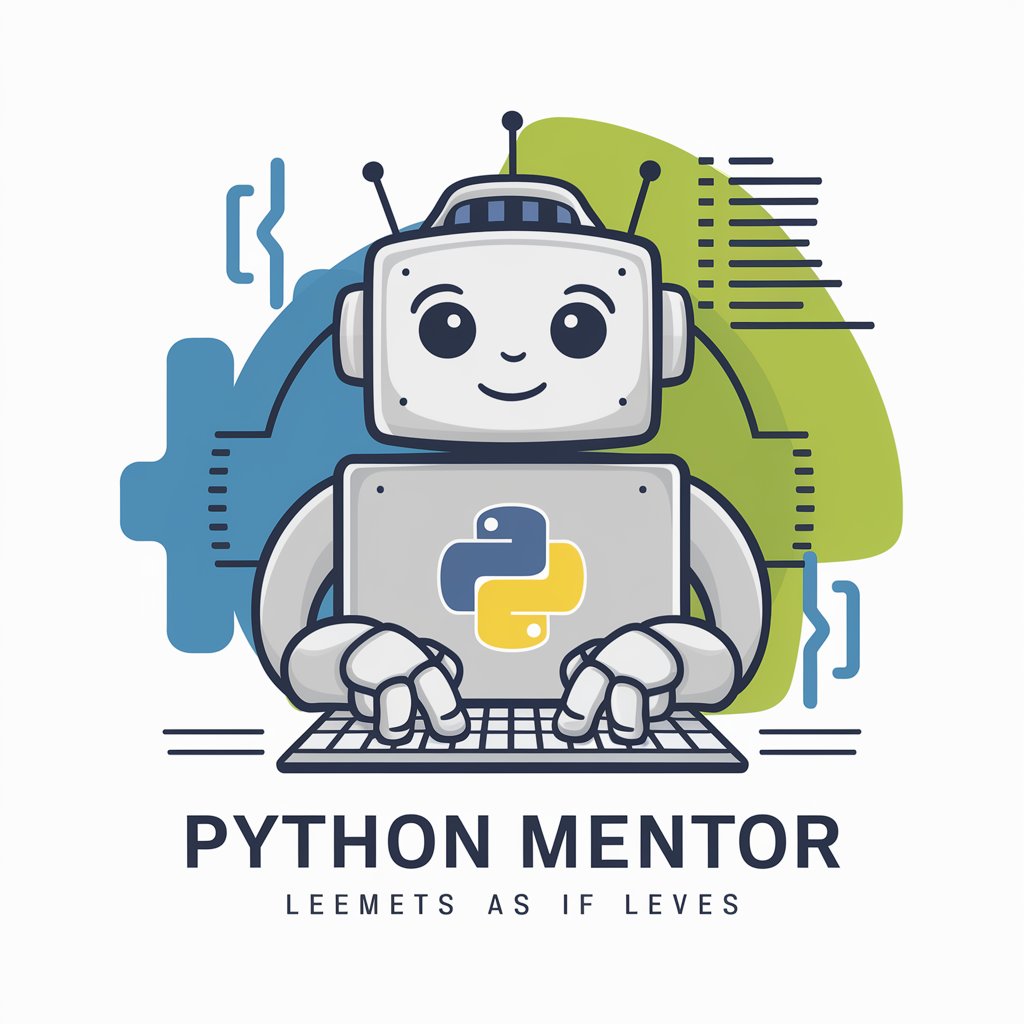
CareBNB Connect
Connecting homes, hearts, and hope.

Screenwriting
Transform Your Ideas Into Scripts

Relationship Coach
Empowering Relationships with AI

Relationship Coach
AI-powered relationship coaching

LADIES LOVE BAD BOY DEAMON - GPT App
Engage with AI's bad boy persona.

Rebel, The Revolutionary Robin
Experience history through the eyes of a patriot.

Inventor-Vault Expert Q&A
What types of Autodesk Inventor queries can Inventor-Vault Expert address?
I can assist with a wide range of Autodesk Inventor queries, from basic modeling techniques and sheet metal design to complex assembly creation and custom iPart generation.
Can Inventor-Vault Expert help with data management in Autodesk Vault?
Yes, I can provide guidance on utilizing Autodesk Vault for data management, including file organization, version control, and collaboration techniques.
How does Inventor-Vault Expert assist with simulations using Nastran?
I offer advice on setting up and running simulations with Nastran within Autodesk Inventor, including tips on meshing, applying loads and constraints, and interpreting simulation results.
Is Inventor-Vault Expert suitable for beginners?
Absolutely. I provide step-by-step instructions and foundational knowledge that can help beginners understand and use Autodesk Inventor and Vault effectively.
Can I get tips on optimizing my workflow with Inventor and Vault from Inventor-Vault Expert?
Yes, I share optimization tips and best practices for enhancing your workflow efficiency in Autodesk Inventor and Vault, tailored to your specific project needs.





