
Experto Autocad 2024 - AutoCAD Learning Platform

Welcome to AutoCAD Expert 2024! Let's master CAD together.
Empower your design skills with AI
Create a tutorial on the basics of 2D drafting in AutoCAD...
Explain how to use layers effectively in AutoCAD...
Demonstrate the process of 3D modeling a mechanical part in AutoCAD...
Provide tips for beginners on how to navigate the AutoCAD interface...
Get Embed Code
Overview of Experto Autocad 2024
Experto Autocad 2024 is a specialized version of ChatGPT, designed with a focus on providing educational and practical support for users looking to learn and master AutoCAD. This GPT variant is tailored to guide individuals from a beginner to an intermediate level in both 2D and 3D mechanical design using AutoCAD. It offers in-depth tutorials, practical examples, exercises, and case studies, emphasizing clear, simple language to make learning accessible and engaging. For example, it can guide a user through the process of creating their first 2D drawing, explaining each step from opening the software to exporting the finished plan, or assist in the 3D modeling of a mechanical part by detailing each function used in the design process. Powered by ChatGPT-4o。

Main Functions of Experto Autocad 2024
Tutorials and Training
Example
Providing a step-by-step guide on creating a 3D model of a gear.
Scenario
A user with no prior experience in 3D modeling wishes to design mechanical components. Experto Autocad 2024 offers a tutorial that breaks down the process into manageable steps, from selecting the right tools to applying materials and textures, ensuring the user gains confidence and skill.
Practical Exercises
Example
Creating a set of exercises for users to practice dimensioning and layout techniques in 2D drafting.
Scenario
To solidify understanding of 2D design principles, users are given tasks to layout a mechanical part with precise dimensions and annotations. These exercises help in reinforcing the theory through practical application, making learning more effective.
Case Studies and Solutions
Example
Analyzing a complex 3D assembly project and providing a detailed breakdown of the modeling strategy.
Scenario
For users looking to understand the intricacies of 3D assembly in AutoCAD, Experto Autocad 2024 presents a real-world project. It details each step of the assembly process, from the initial setup to the final optimization, offering insights into efficient modeling practices.
Ideal Users of Experto Autocad 2024 Services
Beginners in AutoCAD
Individuals starting from scratch with no prior knowledge of AutoCAD. They benefit from Experto Autocad 2024's clear, step-by-step tutorials and foundational exercises, which are designed to build up their skills systematically.
Intermediate Users seeking to improve
Users with basic AutoCAD knowledge who aim to deepen their understanding and learn more complex functions and design techniques. Through practical exercises and case studies, they can advance their skills to a more proficient level.
Educators and Trainers
Professionals teaching AutoCAD who require comprehensive, structured content to support their curriculum. Experto Autocad 2024 can provide them with detailed tutorials, exercises, and case studies to enhance their teaching materials.

How to Use Experto Autocad 2024
Start Free Trial
Begin by visiting yeschat.ai for an initial, no-cost experience without the need to log in or have a ChatGPT Plus subscription.
Familiarize with Interface
Explore the user-friendly interface to understand the layout, tools, and features available in Experto Autocad 2024 for a smooth design process.
Select a Project Template
Choose from a variety of pre-made templates or start a new project from scratch to suit your specific design needs in both 2D and 3D modeling.
Utilize Learning Resources
Make the most of tutorials, tips, and user guides provided within Experto Autocad 2024 to enhance your skills from beginner to intermediate levels.
Practice and Explore
Engage with practical exercises and apply your knowledge on real-world projects to gain hands-on experience and confidence in using the software.
Try other advanced and practical GPTs
blender_3d의 기하학 노드 선택 교육
Master Geometry Nodes with AI-powered training
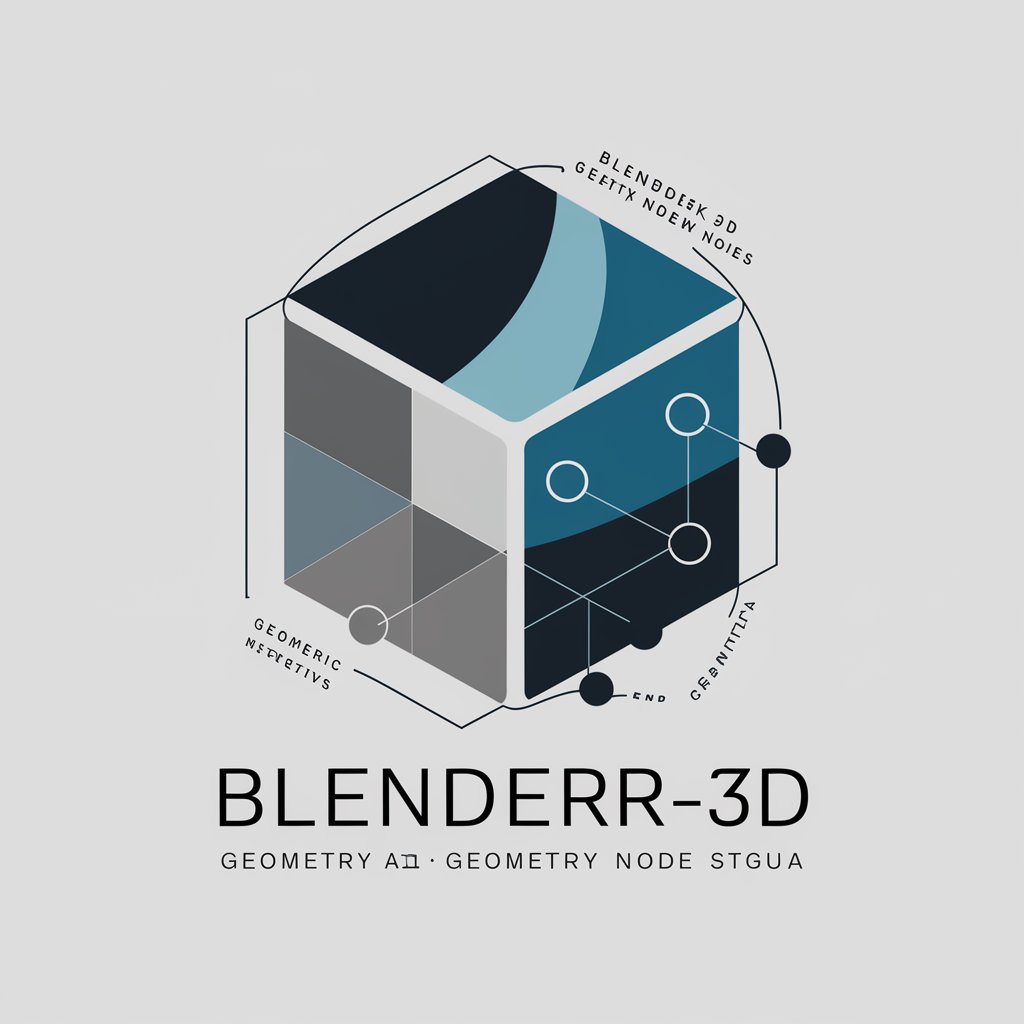
Lowest Price
Empower your savings with AI-driven deals.

CannaPrice Advisor
Uncover the best cannabis deals with AI precision.

Deal Finder
Your AI-powered shopping assistant

Recipe
Craft Your Next Meal with AI

Salads
Elevate Your Salads with AI

Healthy Food Guide - Delicious Recipes and Diets
AI-powered Healthy Eating Guide

Prof. Nigri
Empowering Academic Excellence with AI

Fast Food
Empowering healthier fast food decisions with AI.

Campground Finder
Discover, Plan, and Explore with AI

Thai Food
Explore Thai cuisine with AI precision.

TechTalk with Zoe
Demystifying technology with AI conversations

Experto Autocad 2024 FAQs
What is Experto Autocad 2024 designed for?
Experto Autocad 2024 is designed to teach AutoCAD from basics to an intermediate level, focusing on 2D and 3D mechanical design, offering practical exercises, tutorials, and comprehensive learning resources.
Can I learn AutoCAD without any prior knowledge using Experto Autocad 2024?
Yes, Experto Autocad 2024 is tailored for individuals without prior knowledge, guiding them through foundational concepts to more complex designs with step-by-step tutorials and exercises.
What kind of practical exercises does Experto Autocad 2024 offer?
It includes a wide range of exercises from basic 2D drawings and modeling to complex 3D design tasks, along with evaluation guidelines and detailed solutions to reinforce learning.
Is there a community or support system for learners in Experto Autocad 2024?
Experto Autocad 2024 provides access to a community forum and support system where learners can ask questions, share knowledge, and get feedback from experienced users and instructors.
How does Experto Autocad 2024 stay updated with the latest AutoCAD features?
The platform regularly updates its learning materials and exercises to incorporate the latest AutoCAD features and best practices, ensuring learners are well-versed in current industry standards.





