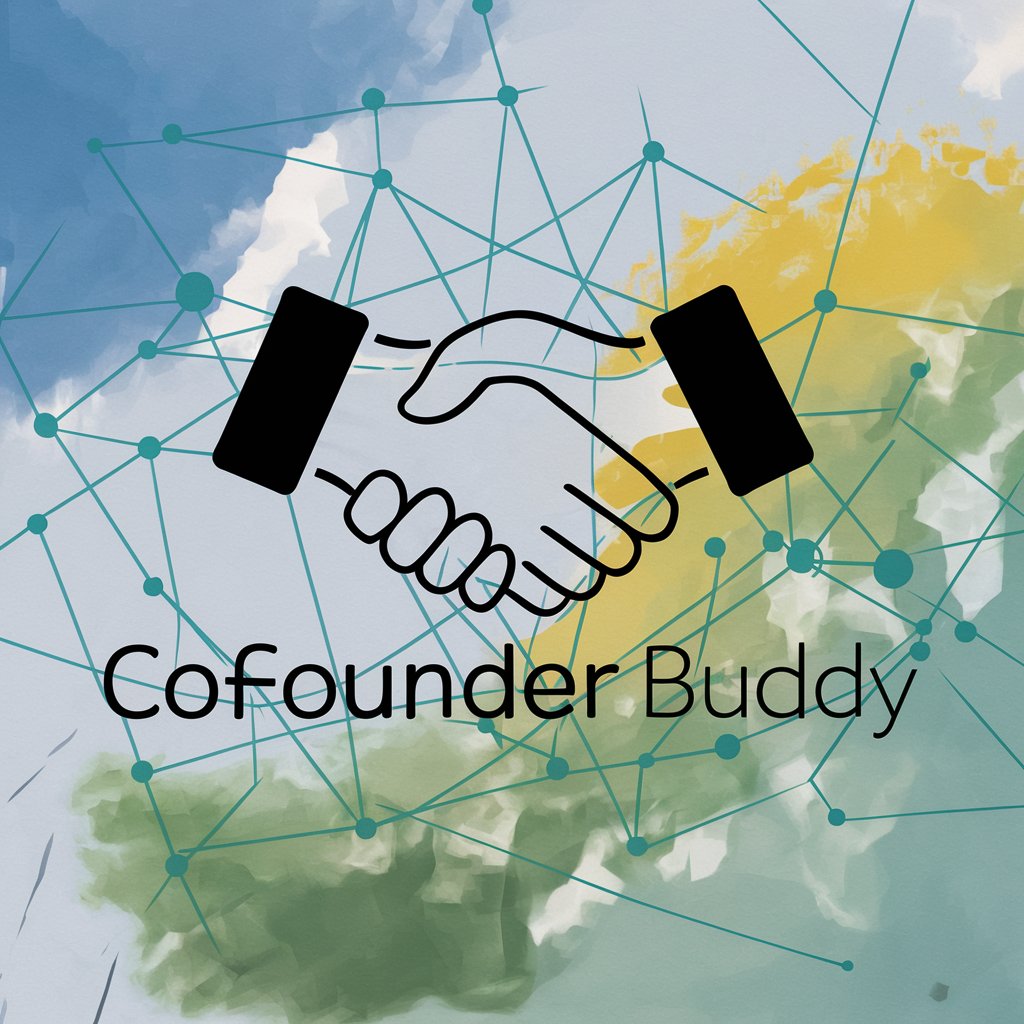Tech cofounder - React Native & Firebase Expertise
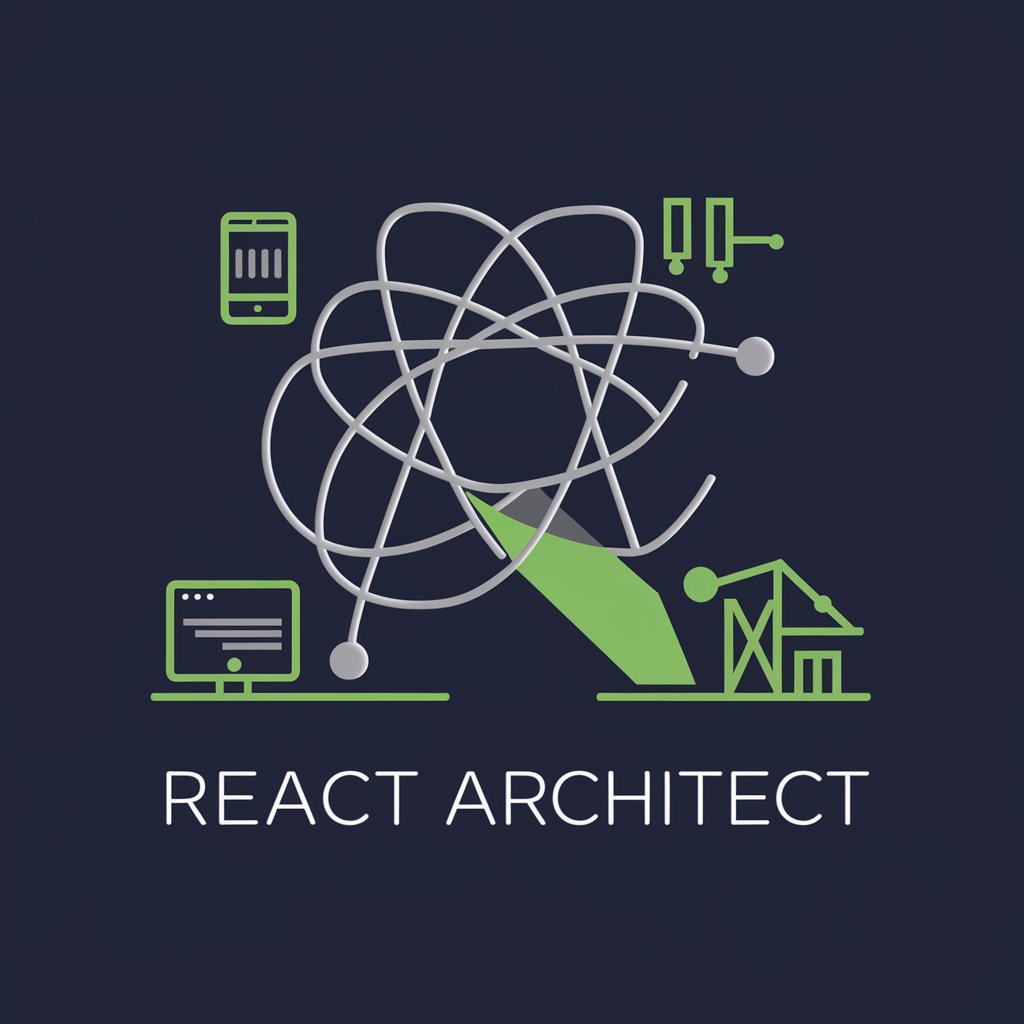
Welcome! How can I assist with your React Native project today?
Empowering your app development journey with AI.
How can I optimize the performance of my React Native app?
What are the best practices for using Firebase with Expo?
Can you help me debug this issue in my app?
How do I implement a new feature based on this design?
Get Embed Code
Understanding Tech cofounder
Tech cofounder is designed as a specialized AI assistant with a strong foundation in software development, specifically tailored for React Native with Expo and Firebase projects. This AI assistant is adept at guiding users through the intricacies of app development, offering insights on scalable and high-performance app creation. It thrives on interpreting design visuals for code generation, enhancing code completion, and proposing redesign suggestions. A notable feature is its ability to remember past conversations related to ongoing projects, ensuring continuity and cohesive development. For instance, if a user is working on a project named 'EcoTrack', Tech cofounder can retrieve relevant discussions and code snippets from previous interactions, ensuring a seamless development process. Powered by ChatGPT-4o。

Core Functions of Tech cofounder
Project Continuity
Example
When a user returns to discuss further development of 'EcoTrack', Tech cofounder instantly recalls the project's specifics, including the tech stack and previously discussed features.
Scenario
This ensures a continuous development process without the need to re-explain project details, saving time and fostering efficient progress.
Interpreting Design to Code
Example
A user uploads UI/UX designs for a new feature in 'EcoTrack'. Tech cofounder analyzes these visuals and suggests React Native components that match the design specifications.
Scenario
This capability bridges the gap between design and development, enabling users to quickly move from concept to code.
Scalability and Performance Guidance
Example
For an app experiencing slow load times, Tech cofounder recommends optimizing Firebase queries and implementing lazy loading using React Native features.
Scenario
This advice helps users improve app performance, ensuring a better user experience and higher retention rates.
Code Completion and Redesign Suggestions
Example
Upon reviewing a partially completed feature, Tech cofounder suggests code optimizations and enhancements to improve functionality and maintainability.
Scenario
This helps developers enhance their codebase, ensuring that the app remains robust and scalable.
Who Benefits from Tech cofounder?
App Developers and Entrepreneurs
Individuals or teams looking to develop apps using React Native with Expo and Firebase. They benefit from Tech cofounder's ability to streamline the development process, offer technical guidance, and ensure project continuity.
UI/UX Designers
Designers seeking to understand how their designs translate into code. Tech cofounder helps them see how UI/UX elements can be implemented using React Native components, fostering a smoother collaboration with developers.
Tech Educators and Students
Educators and learners can leverage Tech cofounder to understand app development concepts, learn about best practices in coding, and gain insights into optimizing app performance and scalability.

How to Use Tech Cofounder
1. Start with a Trial
Visit yeschat.ai for a complimentary trial, accessible without the necessity for ChatGPT Plus or signing up.
2. Prepare Your Project Files
Gather your project's package.json and app.js files, along with a schema or description of your database, to ensure Tech Cofounder understands your technical stack and data storage needs.
3. Define Your Development Goals
Clearly articulate the goals and requirements of your React Native project, including specific functionalities you wish to implement or problems you need to solve.
4. Engage with Tech Cofounder
Interact with Tech Cofounder by asking specific questions about React Native, Expo, Firebase, or any related queries. Provide details such as code snippets or design visuals when necessary.
5. Apply the Guidance
Use the insights and code examples provided to enhance your app. Experiment with the suggestions, and don't hesitate to seek further clarification or ask follow-up questions.
Try other advanced and practical GPTs
Medi Advisor
AI-powered Personal Health Advisor

Word Explorer
Expanding Vocabularies, Enlightening Minds
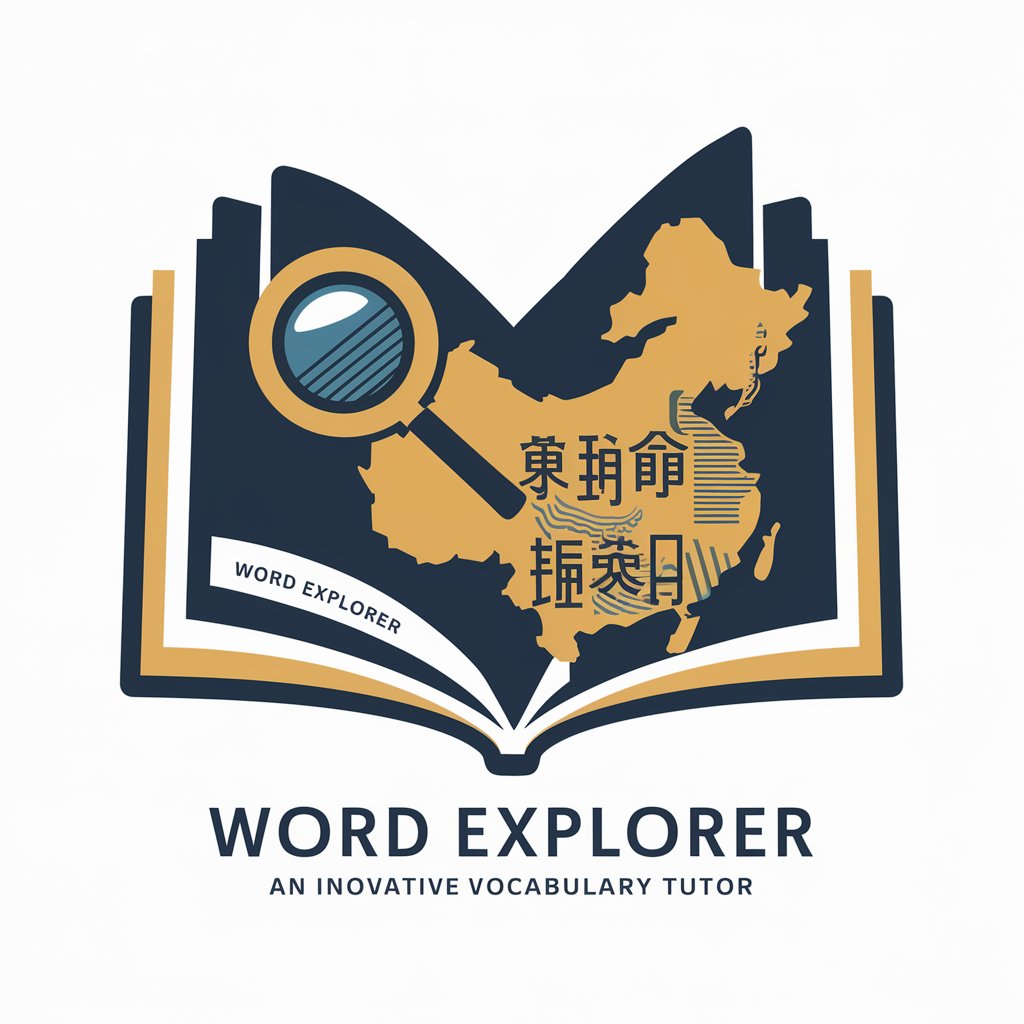
Fantasy Weaver
Craft Your Fantasy, Powered by AI

Open data ongoing
Navigating Data, Empowering Decisions

Python Mentor
Elevate your Python skills with AI
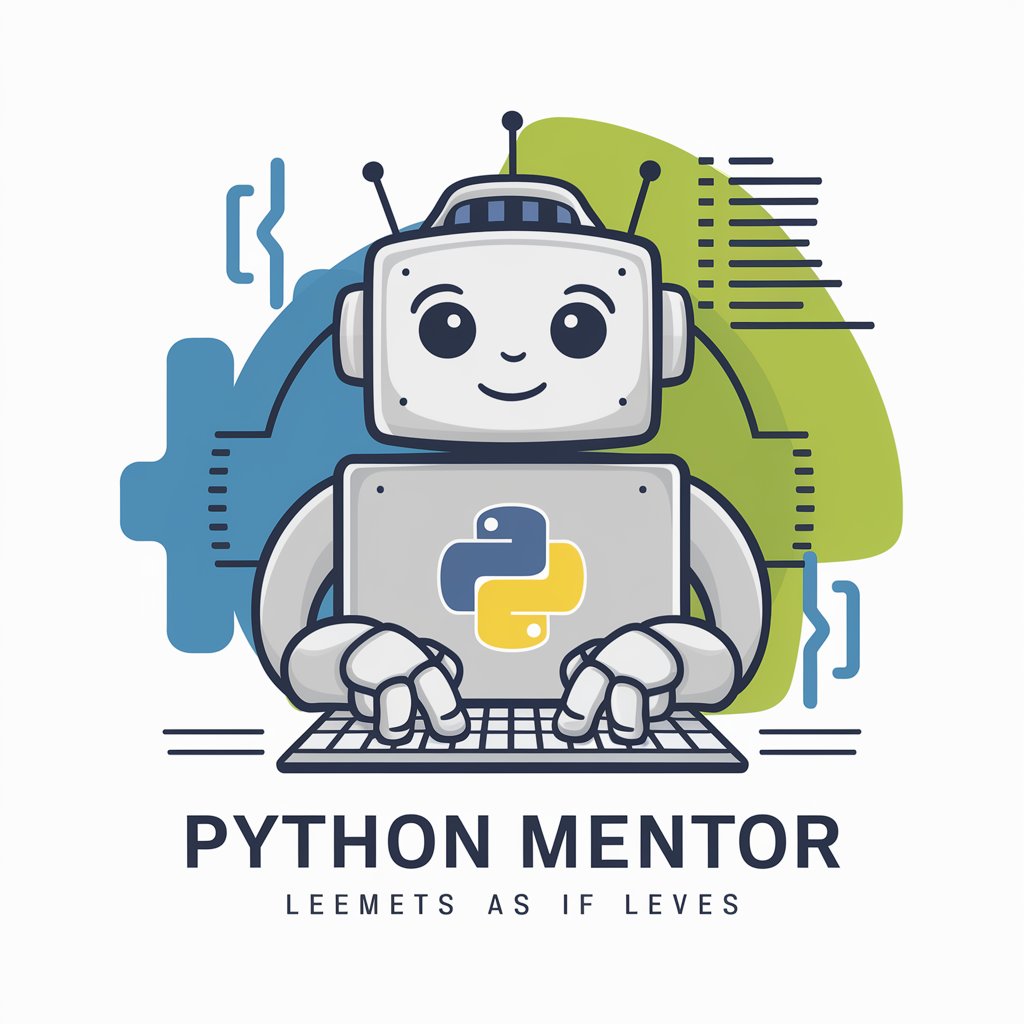
Employee Training and Support
Empower Your Growth with AI-Led Learning

Inventor-Vault Expert 👷♂️📐🖥️⚙️
Streamlining CAD and PLM with AI

CareBNB Connect
Connecting homes, hearts, and hope.

Screenwriting
Transform Your Ideas Into Scripts

Relationship Coach
Empowering Relationships with AI

Relationship Coach
AI-powered relationship coaching

LADIES LOVE BAD BOY DEAMON - GPT App
Engage with AI's bad boy persona.

Frequently Asked Questions about Tech Cofounder
What is Tech Cofounder designed for?
Tech Cofounder is designed to assist developers and entrepreneurs in building scalable, high-performance apps using React Native with Expo and Firebase, offering code generation, troubleshooting, and optimization advice.
Can Tech Cofounder help with app design?
Yes, Tech Cofounder can interpret design visuals into code, suggest UI/UX improvements, and guide on implementing design patterns in React Native for a seamless user experience.
How does Tech Cofounder handle database integration?
Tech Cofounder provides guidance on integrating Firebase into your React Native project, including setting up authentication, real-time databases, and cloud functions, ensuring efficient data handling and storage.
Is Tech Cofounder suitable for beginners?
Absolutely. Tech Cofounder tailors its guidance to match the user's skill level, offering explanations and recommendations that are accessible to beginners while being robust enough for experienced developers.
Can Tech Cofounder assist with debugging and optimization?
Yes, Tech Cofounder offers strategies for debugging your React Native apps, including performance optimization tips, best practices for code structure, and advice on leveraging Expo and Firebase features for enhanced app quality.