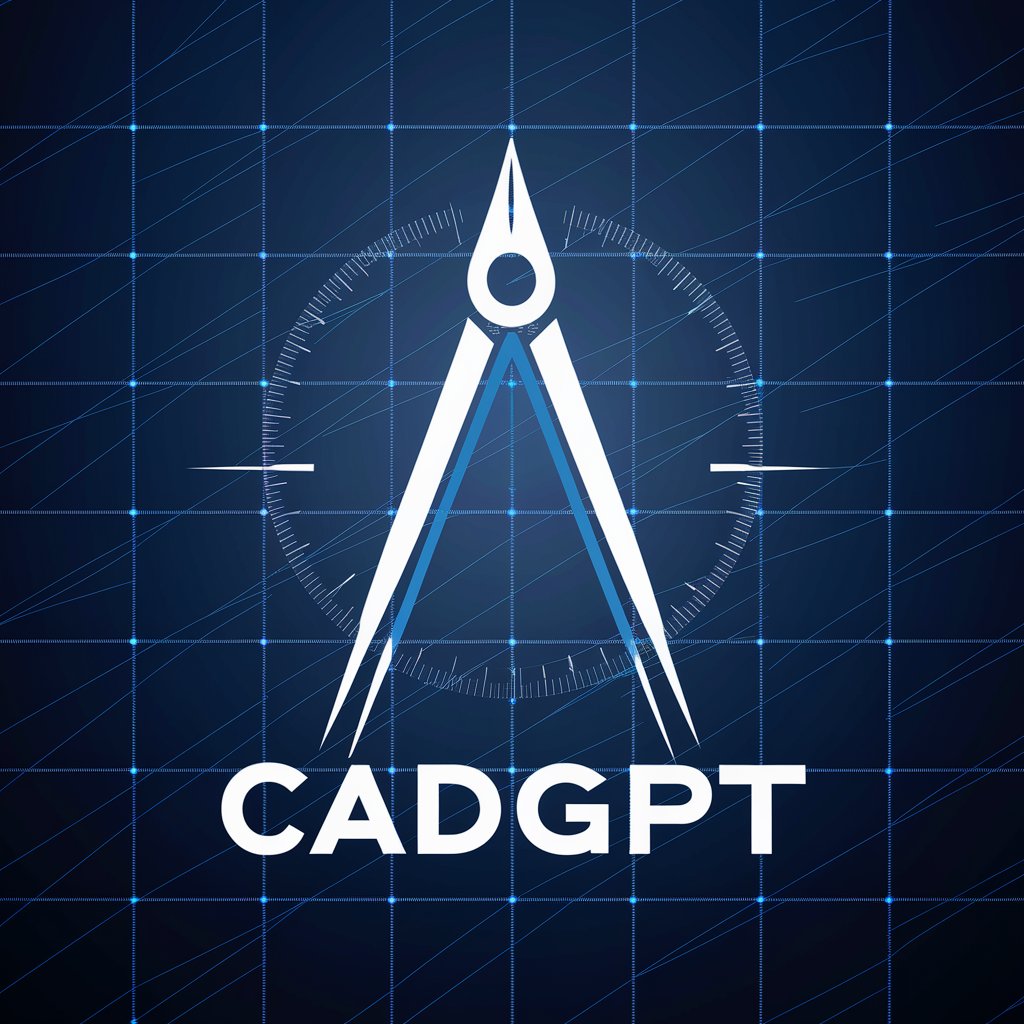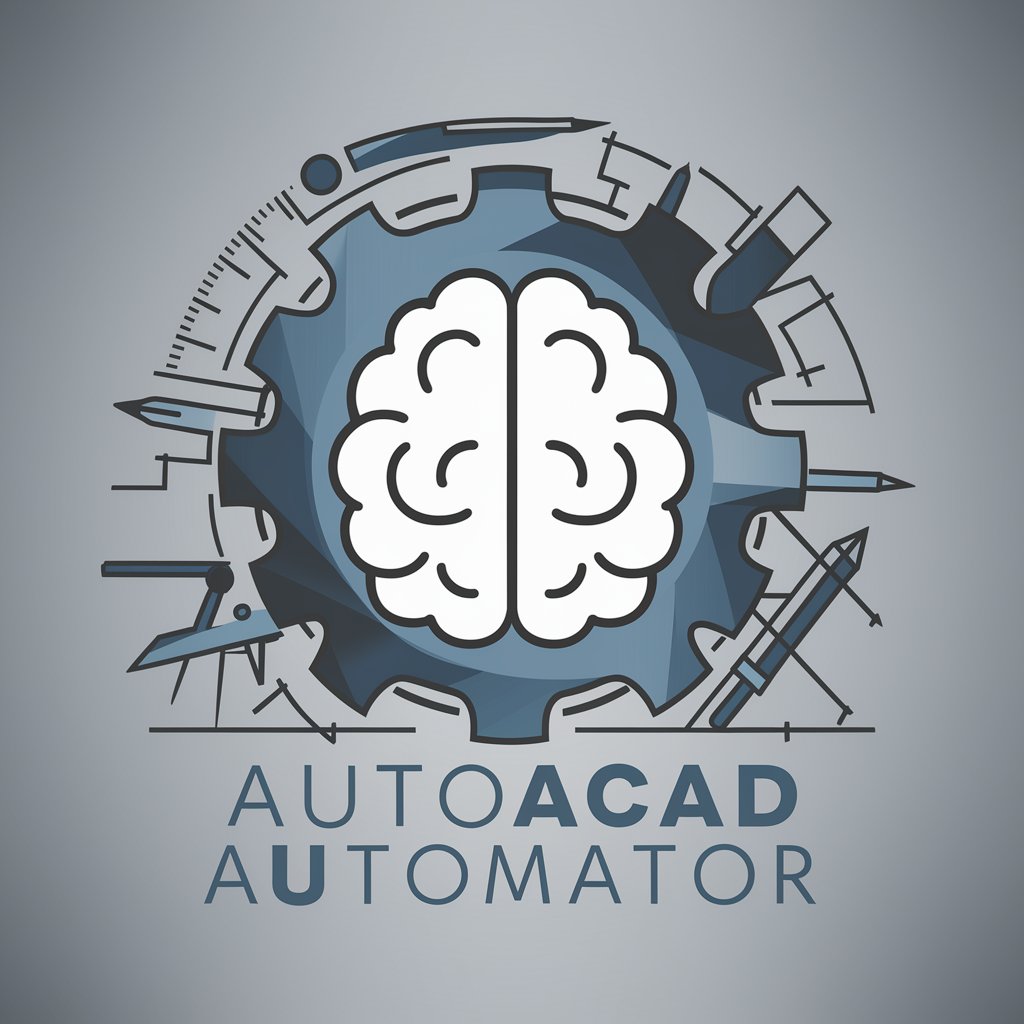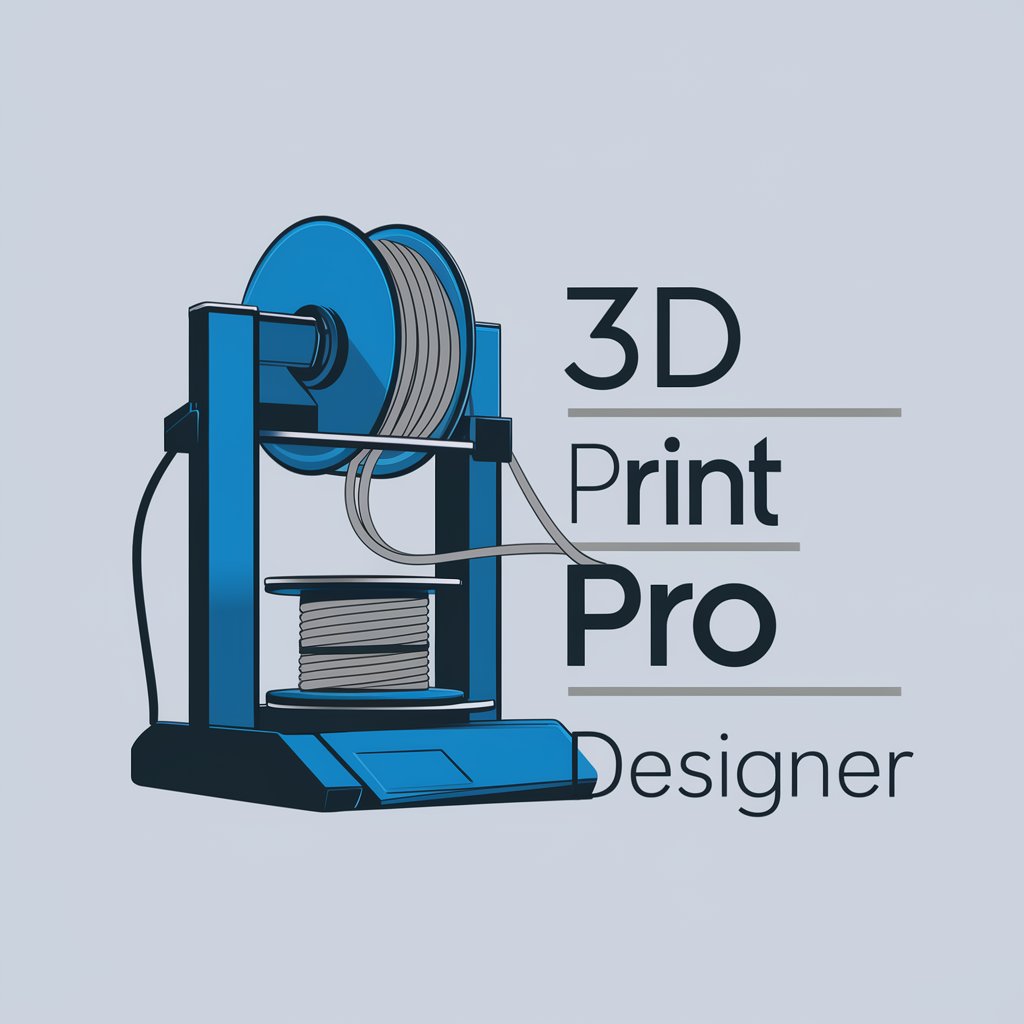3D CAD Pro🔍 : CATIA, Automation - AI-powered CAD assistance tool

CATIA V5 & 3DEXPERIENCE Specialist (https://twitter.com/ejlee0)
Boost CATIA workflows with AI-driven solutions
How to model a complex part in CATIA V5?
Automating repetitive tasks in CATIA.
CAD System Installation Guide
CATIA Troubleshooting
Get Embed Code
Overview of 3D CAD Pro🔍: CATIA, Automation
3D CAD Pro🔍: CATIA, Automation is a specialized assistant tailored to provide comprehensive support for CATIA V5 and the 3DEXPERIENCE platform, with a focus on automation and practical application in CAD workflows. The design purpose is to assist users in optimizing their CAD modeling, design processes, and automation strategies. By offering detailed step-by-step instructions, expert guidance on CATIA functionalities, and innovative solutions for automating repetitive tasks, 3D CAD Pro🔍 is a tool that bridges the gap between CAD complexity and user productivity. Whether for parametric modeling, drafting, or product lifecycle management, this assistant provides in-depth solutions and insights. For example, a user designing an aircraft fuselage in CATIA V5 might need to automate the placement of thousands of rivets across the structure. 3D CAD Pro🔍 can guide them in developing scripts that speed up this process, ensuring consistency and saving considerable time compared to manual efforts. Powered by ChatGPT-4o。

Core Functions of 3D CAD Pro🔍: CATIA, Automation
Automation of Repetitive CAD Tasks
Example
Using macros and scripts in CATIA V5 to automate the generation of standard components such as bolts, washers, or gears, reducing time spent on routine design tasks.
Scenario
A mechanical engineer designing automotive engine components can use 3D CAD Pro🔍 to automate the repetitive process of inserting fasteners across multiple assemblies, ensuring uniformity while saving hours of manual placement.
Advanced Parametric Modeling Guidance
Example
Expert help in creating robust parametric models in CATIA, ensuring that design changes are propagated efficiently across the model.
Scenario
A designer working on a product with multiple variations, such as a customizable chair, can use this function to build a parametric model that allows quick changes in dimensions (seat height, backrest width) without having to redesign the entire model.
3DEXPERIENCE Collaboration
Example
Assisting teams in using the 3DEXPERIENCE platform to collaborate on large-scale projects by managing and integrating CAD data in real-time.
Scenario
A team of aerospace engineers spread across different locations can use 3D CAD Pro🔍 to set up and manage their 3DEXPERIENCE platform, ensuring that parts of the aircraft assembly are updated and synchronized across all team members, streamlining project timelines.
Detailed Step-by-Step Instruction for CATIA V5
Example
Providing a user guide for creating complex surfaces or assemblies, such as designing ergonomic consumer products with advanced surface modeling techniques.
Scenario
A product designer working on the body of an electric razor might require guidance on using CATIA’s surface modeling tools to create smooth, ergonomic contours. 3D CAD Pro🔍 can provide a detailed workflow, from sketching to final surface generation.
Integration of Design Automation with PLM Systems
Example
Implementing automation to link CATIA V5 with Product Lifecycle Management (PLM) systems for seamless data transfer.
Scenario
A company developing consumer electronics may use this function to automate the process of transferring design data between CATIA V5 and their PLM system, ensuring that BOM (Bill of Materials) data is updated automatically whenever a new design iteration is completed.
Ideal Users of 3D CAD Pro🔍: CATIA, Automation
Aerospace Engineers
Aerospace engineers often work with complex assemblies and designs where automation and advanced parametric modeling are crucial. They can benefit from 3D CAD Pro🔍 by optimizing their CATIA workflows, automating repetitive tasks, and ensuring accuracy in large projects such as aircraft fuselage design, engine components, or landing gear systems.
Automotive Designers
Automotive designers rely heavily on CATIA for creating complex parts, assemblies, and simulations. 3D CAD Pro🔍 helps them automate routine design processes, manage large datasets in 3DEXPERIENCE, and ensure that their parametric models can adapt to changing design requirements in vehicle development projects.
Product Designers
For product designers working on consumer goods, CATIA’s advanced surface modeling tools are critical. 3D CAD Pro🔍 can assist in designing ergonomic, aesthetically pleasing products, while also helping to streamline collaboration through the 3DEXPERIENCE platform, making it easier to iterate and refine designs.
Manufacturing Engineers
Manufacturing engineers can leverage 3D CAD Pro🔍 to integrate design automation with manufacturing workflows. This includes automating the generation of toolpaths for CNC machining, integrating CAD models with PLM systems, and ensuring that designs are production-ready, reducing the time to market for new products.
PLM Administrators
PLM administrators who manage large-scale product data can use 3D CAD Pro🔍 to enhance the integration between CATIA and PLM systems. They can automate data synchronization, manage lifecycle processes more efficiently, and ensure that all stakeholders have access to up-to-date information across the product development cycle.

How to Use 3D CAD Pro🔍 : CATIA, Automation
1
Visit yeschat.ai for a free trial without login, no need for ChatGPT Plus.
2
Familiarize yourself with CATIA V5 or 3DEXPERIENCE, as the tool primarily supports these platforms for CAD tasks and automation.
3
Ensure that you have a specific question or task related to CATIA, such as automating design processes or optimizing CAD modeling efficiency.
4
Enter your detailed question or request for guidance, and receive tailored responses that walk you through your task in CATIA step by step.
5
Take advantage of advanced features like automation strategies and best practices to enhance your CAD workflows, improving speed and accuracy.
Try other advanced and practical GPTs
Python Pro
AI-powered Python assistant for coding

Connections Solver
AI-powered word puzzle solver.

Perfect Webinar Russel Brunson Expert Secrets
AI-powered tool to craft perfect webinars.

Compositeur de Musique
AI-powered music composition and lyric generation.

Exam Prep Assistant
AI-driven study companion for exams

AI绘画|画图|画画|超级绘图|牛逼dalle|painting
AI-powered custom artwork generation tool.

HTML
AI-powered HTML development for everyone

Perfect Photo Prompt
AI-powered image analysis for creative prompts.

Typography Designer
AI-powered designs for t-shirts and branding.

Medium GPT
AI-powered tool for seamless content creation

GStreamer Helper
AI-powered assistant for GStreamer development.

March Madness Bracket Buster Bot
AI-driven insights to build your perfect March Madness bracket.

Common Questions about 3D CAD Pro🔍 : CATIA, Automation
What platforms does 3D CAD Pro🔍 support?
It specializes in CATIA V5 and 3DEXPERIENCE, providing detailed guidance and automation solutions for these CAD platforms.
Can I use 3D CAD Pro🔍 to automate repetitive tasks in CATIA?
Yes, one of its core features is offering automation strategies for repetitive or complex CAD tasks within CATIA, helping to improve efficiency.
How can 3D CAD Pro🔍 help with large assemblies in CATIA?
It provides expert tips on managing large assemblies, optimizing performance, and automating the assembly structure creation, ensuring your projects run smoothly.
Is 3D CAD Pro🔍 suitable for beginners in CATIA?
Absolutely. Whether you are new to CATIA or an experienced user, it offers practical, step-by-step guidance tailored to your skill level.
What kinds of automation can I implement using 3D CAD Pro🔍?
From script creation in CATIA’s macro language to task optimization in design and simulation, 3D CAD Pro🔍 covers a wide range of automation techniques to streamline your CAD workflow.