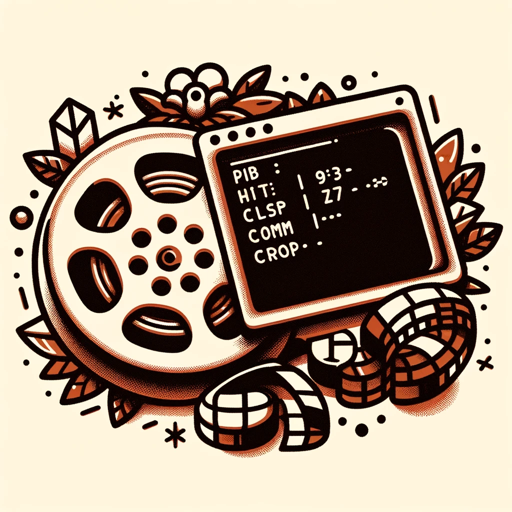GStreamer Helper - GStreamer development assistant tool.

It provides detailed guidance using Gstreamer's documents and examples.
AI-powered assistant for GStreamer development.
Get Embed Code
Introduction to GStreamer Helper
GStreamer Helper is a specialized tool designed to provide comprehensive guidance on working with the GStreamer multimedia framework. It helps users understand and implement media processing workflows in various programming languages, such as C, C++, and C#. GStreamer Helper focuses on detailed, practical explanations tailored for developers. The design purpose is to simplify working with GStreamer by offering hands-on assistance in developing, debugging, and optimizing GStreamer-based pipelines and applications. For example, a developer building a media player can use GStreamer Helper to understand how to manage media formats, integrate GUI toolkits, or handle real-time streaming. Powered by ChatGPT-4o。

Main Functions of GStreamer Helper
Pipeline Creation Assistance
Example
Creating a GStreamer pipeline for video playback using `gst-launch-1.0` or via code.
Scenario
A developer wants to build a pipeline to play a video file. GStreamer Helper guides the process, explaining how to construct the pipeline, handle source elements, and manage video sinks.
Plugin Management and Debugging
Example
Setting `GST_PLUGIN_PATH` to manage custom plugin locations.
Scenario
A developer working with a custom GStreamer plugin can use GStreamer Helper to properly configure the environment to load the plugin. The tool also offers debugging insights if the plugin fails to load.
Time Management in Media Playback
Example
Handling timestamps and durations within GStreamer elements.
Scenario
In real-time video applications, understanding how to manage media timing is critical. GStreamer Helper explains how to sync media timestamps and handle different timing scenarios in pipelines.
Cross-Platform Media Application Development
Example
Building media applications that work on both Windows and Linux.
Scenario
For a developer aiming to make a media player work on multiple operating systems, GStreamer Helper provides guidance on platform-specific features, such as windowing systems (e.g., X11, Wayland, Windows APIs) used with OpenGL in GStreamer.
Advanced Debugging Techniques
Example
Using `GST_DEBUG_BIN_TO_DOT_FILE` to visualize pipeline states.
Scenario
A developer debugging a complex media pipeline can generate a `.dot` file to analyze the element connections and state transitions, with GStreamer Helper providing guidance on interpreting the results.
Ideal Users of GStreamer Helper
Multimedia Application Developers
Developers building media applications such as media players, streaming services, or real-time video/audio processing tools will benefit from GStreamer Helper. It offers detailed explanations for creating, managing, and debugging GStreamer pipelines, crucial for developing stable, high-performance media software.
Plugin Developers
GStreamer plugin developers need in-depth knowledge of the GStreamer plugin architecture, environment configuration, and debugging. GStreamer Helper provides targeted help for building, registering, and managing custom plugins, which is essential for extending the framework's functionality.
C/C++ and C# Programmers
Programmers using C/C++ and C# who integrate media processing into their applications will find GStreamer Helper particularly useful. It offers language-specific advice, code examples, and best practices for working with the GStreamer framework in different environments.
Researchers and Engineers in Real-Time Media Processing
Researchers working on real-time media processing and computer vision can leverage GStreamer Helper to optimize performance, reduce latency, and implement efficient media pipelines that process high-resolution video streams.

How to Use GStreamer Helper
Visit yeschat.ai for a free trial without login, no need for ChatGPT Plus.
Access the GStreamer Helper tool directly from yeschat.ai without requiring a login or a ChatGPT Plus subscription.
Familiarize yourself with GStreamer concepts.
Understand basic GStreamer elements like pipelines, elements, and buffers. Knowledge of GStreamer core and API references can be helpful.
Choose your programming language environment.
If you are using C or C++, ensure you have the GStreamer framework installed. For C# users, use GStreamer Sharp for integration.
Test your GStreamer pipelines.
Build a simple GStreamer pipeline to test your installation and verify that the GStreamer Helper is effectively assisting your development process.
Utilize debugging tools for optimization.
Use GStreamer’s debugging utilities like GST_DEBUG for monitoring performance and pipeline issues during development.
Try other advanced and practical GPTs
Medium GPT
AI-powered tool for seamless content creation

Typography Designer
AI-powered designs for t-shirts and branding.

Perfect Photo Prompt
AI-powered image analysis for creative prompts.

HTML
AI-powered HTML development for everyone

3D CAD Pro🔍 : CATIA, Automation
Boost CATIA workflows with AI-driven solutions

Python Pro
AI-powered Python assistant for coding

March Madness Bracket Buster Bot
AI-driven insights to build your perfect March Madness bracket.

Cleaning & Maintenance
AI-powered guidance for home care and repairs

Steel Man SME
Enhance Your Arguments with AI

VAG Mechanic
Smart diagnostics powered by AI

Anab Image Generator
Crafting Art with AI Precision

Gamma
Empower creativity with AI

Common Questions about GStreamer Helper
What is GStreamer Helper and how does it work?
GStreamer Helper is an AI-powered tool that provides detailed guidance on GStreamer development, offering step-by-step examples, debugging tips, and custom solutions for both C/C++ and C# environments.
Can GStreamer Helper assist with debugging GStreamer applications?
Yes, it can guide you through GStreamer's debugging environment variables and tools, such as GST_DEBUG, to efficiently trace and resolve issues in your media pipeline.
Is GStreamer Helper suitable for both C and C# developers?
Yes, GStreamer Helper provides comprehensive guidance for GStreamer’s C API and the GStreamer Sharp bindings, covering both C/C++ and C# users.
Does GStreamer Helper support plugin development?
Yes, GStreamer Helper assists in developing custom GStreamer plugins, guiding you through building elements, managing buffers, and creating caps for negotiation.
How can GStreamer Helper improve media streaming applications?
By offering optimized solutions for building, testing, and debugging GStreamer pipelines, GStreamer Helper helps ensure that your streaming applications handle media efficiently and reliably.