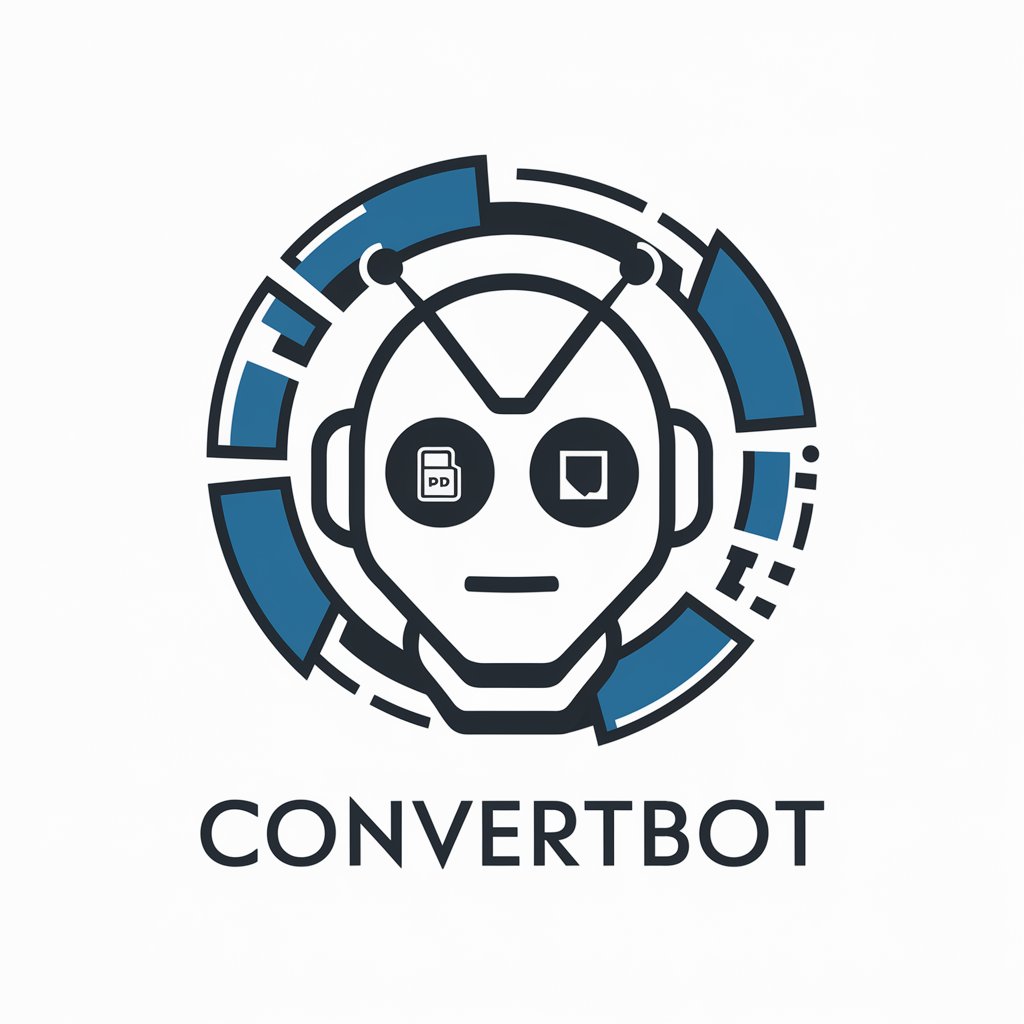FFmpegGPT - Expert FFmpeg Command Guidance

Welcome! I'm here to help with all your FFmpeg needs.
Your AI-powered FFmpeg Expert
How can I use FFmpeg to convert a video file to a different format?
What is the best way to optimize video encoding settings with FFmpeg?
Can you provide a script to automate video processing tasks using FFmpeg?
How do I use FFmpeg to add subtitles to a video?
Get Embed Code
Overview of FFmpegGPT
FFmpegGPT is a specialized AI tool designed to provide expert advice and solutions for various tasks related to video and audio processing using FFmpeg. This includes encoding, decoding, editing, converting, and streaming of media files. FFmpegGPT is equipped with extensive knowledge of FFmpeg's command-line usage, script automation, and optimization of video workflows, making it an invaluable resource for those seeking to harness the full potential of FFmpeg in their projects. By offering guidance on complex FFmpeg functionalities, FFmpegGPT helps users efficiently navigate through the intricacies of media processing tasks. Powered by ChatGPT-4o。

Key Functions of FFmpegGPT
Video/Audio Encoding and Decoding
Example
ffmpeg -i input.avi -codec:v libx264 -codec:a aac output.mp4
Scenario
Converting an AVI file to a more compressed MP4 format with H.264 video and AAC audio codecs.
Media File Conversion
Example
ffmpeg -i input.mkv -vcodec copy -acodec copy output.mp4
Scenario
Changing a media file's container from MKV to MP4 without altering the video and audio streams.
Video Editing
Example
ffmpeg -i input.mp4 -vf 'crop=640:480:60:40' -c:a copy output.mp4
Scenario
Cropping a video to a specific size and region while keeping the original audio.
Streaming Video and Audio
Example
ffmpeg -re -i input.mp4 -c:v libx264 -c:a aac -f flv rtmp://server/live/stream
Scenario
Live streaming a video file to a specified RTMP server using H.264 and AAC codecs.
Batch Processing
Example
for %%a in (*.avi) do ffmpeg -i "%%a" "%%~na.mp4"
Scenario
Automatically converting all AVI files in a directory to MP4 format using a batch script.
Target User Groups for FFmpegGPT
Video Editors and Content Creators
Individuals working on video editing, post-production, and content creation will find FFmpegGPT extremely useful for automating and optimizing their video processing workflows.
Broadcasting Professionals
Broadcast engineers and live streaming professionals can leverage FFmpegGPT for live encoding, streaming optimizations, and managing media in various formats.
Software Developers
Developers who integrate media processing in their applications can use FFmpegGPT to understand complex encoding parameters and automate media processing tasks.
Academic Researchers
Researchers in multimedia, digital signal processing, or related fields can use FFmpegGPT for experimenting with media formats and analyzing video/audio data.

How to Use FFmpegGPT
1
Visit yeschat.ai for a free trial without login, also no need for ChatGPT Plus.
2
Download and install FFmpeg on your system, ensuring it's compatible with your operating system.
3
Familiarize yourself with FFmpeg's command-line interface, as FFmpegGPT specializes in providing guidance for FFmpeg commands.
4
Prepare your video or audio files for processing, keeping them accessible in a directory.
5
Use FFmpegGPT for specific queries related to video/audio encoding, editing, or streaming, and apply the suggested FFmpeg commands.
Try other advanced and practical GPTs
Hugo
Deciphering Genes with AI Precision

CyberGPT
Unveiling Cyber Threats with AI Precision

Marcus Aurelius
Empowering Decisions with Stoic Insights

Design Captioner
Elevate your designs with AI-powered captions.

The Oracle of DelphAI
Cryptic Wisdom, AI-Enhanced
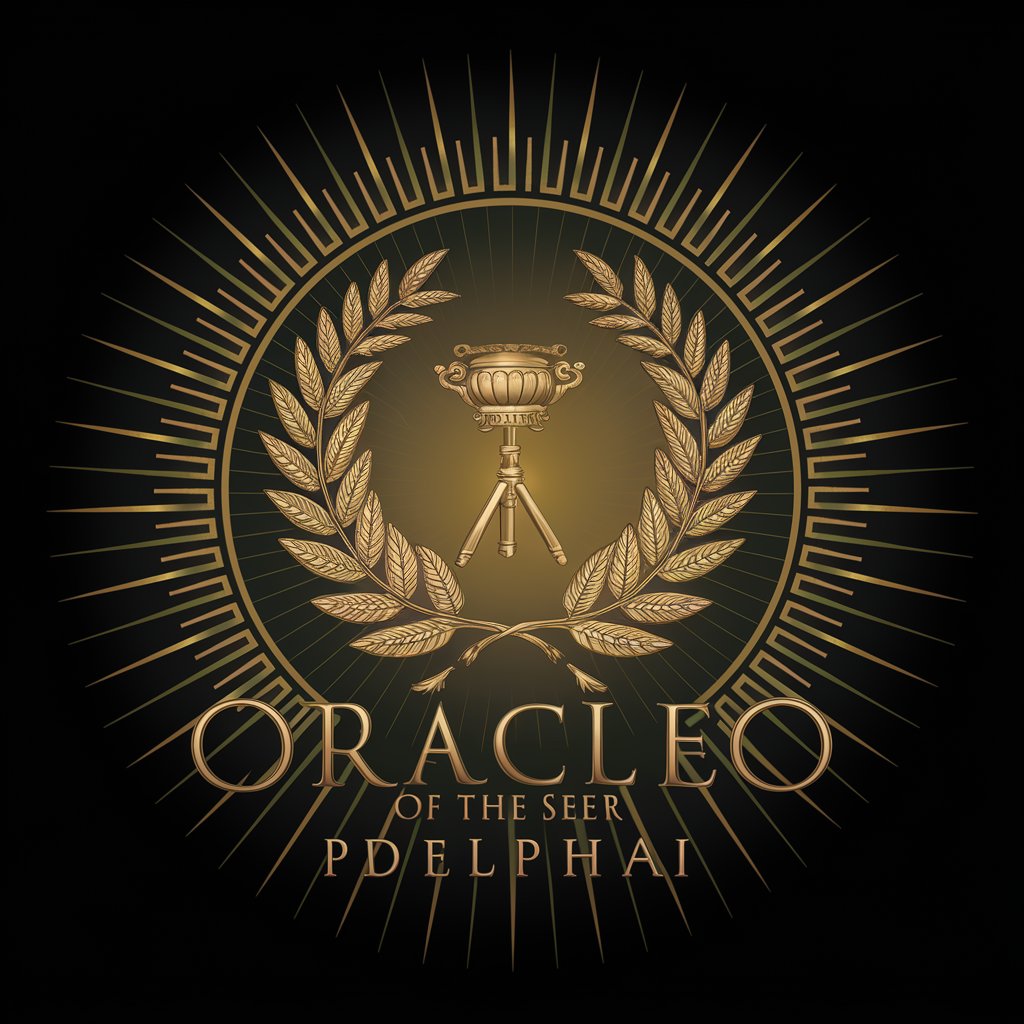
AI塔罗大师
Discover Your Path with AI Wisdom

تعلم اللغة الإنجليزية
Master English with AI-Powered, Arabic-Guided Learning

M.A.I. Marketing Artificial Intelligence
Elevate Your Marketing with AI

المرشد السياحي
Your AI-powered travel companion

Product Manager Expert
Elevate Product Strategy with AI Expertise
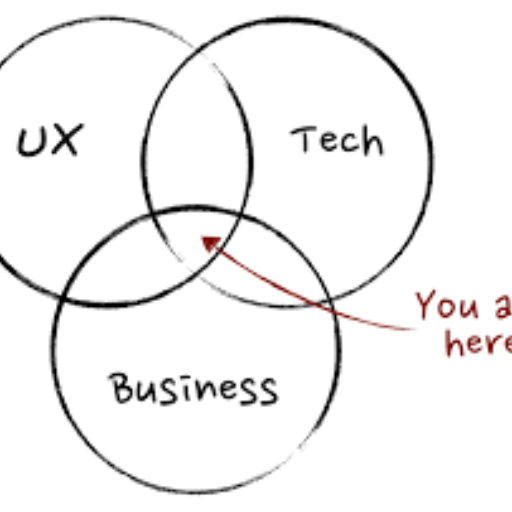
مدرب اللياقة
Your AI-powered personal fitness mentor

UUID Enthusiast
Your Go-To Solution for UUID Insights

Frequently Asked Questions about FFmpegGPT
What is FFmpegGPT and what does it specialize in?
FFmpegGPT is an AI-powered assistant specializing in FFmpeg, offering expert advice for video encoding, decoding, editing, converting, and streaming tasks.
Can FFmpegGPT write and test FFmpeg scripts for me?
While I can guide you in writing FFmpeg scripts, I don't write or test scripts directly. I provide instructions and optimization tips for your scripts.
How can FFmpegGPT assist in streamlining video workflows?
I offer command-line usage guidance, automation tips, and optimization strategies to streamline video processing and encoding workflows with FFmpeg.
Is FFmpegGPT suitable for beginners in video editing and encoding?
Yes, FFmpegGPT is designed to assist users of all skill levels, providing clear explanations and step-by-step guidance for using FFmpeg effectively.
Does FFmpegGPT offer advice on advanced FFmpeg features like filtergraphs?
Absolutely, I provide in-depth information and usage examples for advanced FFmpeg features, including complex filtergraphs and codec options.