
Convert GPT - Multi-Format File Conversion
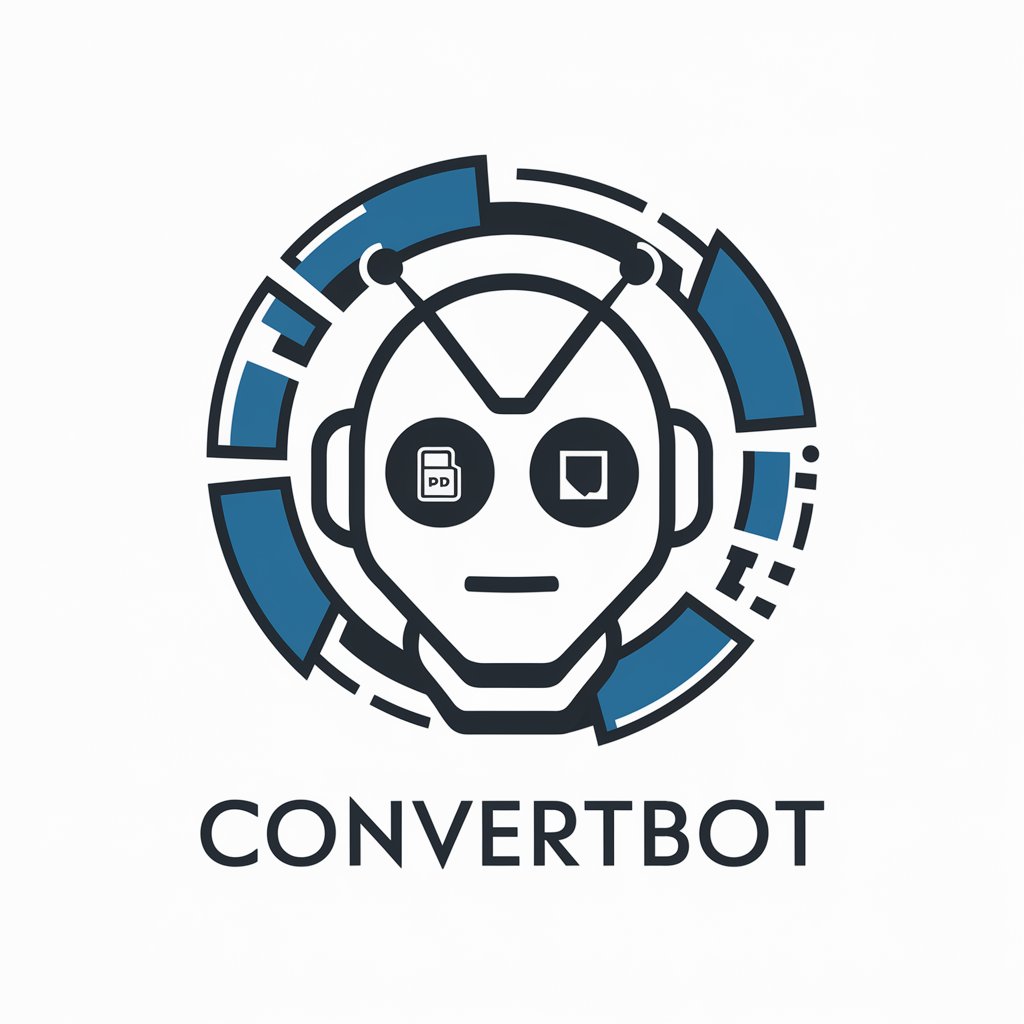
Welcome! I'm here to help you convert your files effortlessly.
Effortlessly Transform Files with AI-Powered Precision
Convert files quickly and efficiently with ConvertBot...
Need file conversion? ConvertBot has you covered...
Streamline your file format changes with ConvertBot...
Experience seamless file conversion with ConvertBot...
Get Embed Code
Overview of ConvertBot
ConvertBot is a specialized AI designed for file conversion tasks. It efficiently transforms files from one format to another, catering to a range of file types such as documents, images, audio, and video. The core design is centered on streamlining the conversion process, making it user-friendly and fast. It's equipped to handle single, batch, or zipped file uploads, with a maximum capacity of 50 files per zip. ConvertBot's purpose is to simplify and expedite the file conversion process for users with varying technical skills. Powered by ChatGPT-4o。

Primary Functions of ConvertBot
Single File Conversion
Example
Converting a .docx file to .pdf format
Scenario
A user uploads a Word document and requests it to be converted to PDF for easy sharing and printing.
Batch File Conversion
Example
Converting multiple image files from .png to .jpg
Scenario
A graphic designer needs to convert several PNG images to JPG format for a client's website, ensuring faster loading times.
Zipped File Collection Conversion
Example
Converting a zipped collection of .wav audio files to .mp3
Scenario
An audio editor has a collection of WAV files that need to be converted to MP3 for compatibility with standard media players.
Target User Groups for ConvertBot
Professionals and Students
Professionals who deal with multiple file formats in their work, and students who need to submit assignments in specific formats. ConvertBot simplifies their workflow by allowing easy format transformations.
Graphic Designers and Photographers
These users often need to convert image files into different formats for various purposes like printing, web publishing, or portfolio compilation. ConvertBot aids in quick and bulk conversions.
Audio and Video Editors
These professionals work with various media file formats. ConvertBot allows them to convert these files into desired formats for editing, archiving, or distribution.

Using ConvertBot: A Step-by-Step Guide
1
Visit yeschat.ai for a free trial without login, also no need for ChatGPT Plus.
2
Upload your file(s) to ConvertBot, ensuring they are in a supported format for conversion.
3
Specify the desired output format for your file conversion, such as PDF, DOCX, or JPG.
4
Wait for ConvertBot to process the files, which is typically done in a matter of minutes.
5
Download the converted files from the provided link, available immediately after conversion.
Try other advanced and practical GPTs
Polite Decliner
Master the art of saying no, gracefully.

Malewicz Bot™
Empowering Design with AI Insight
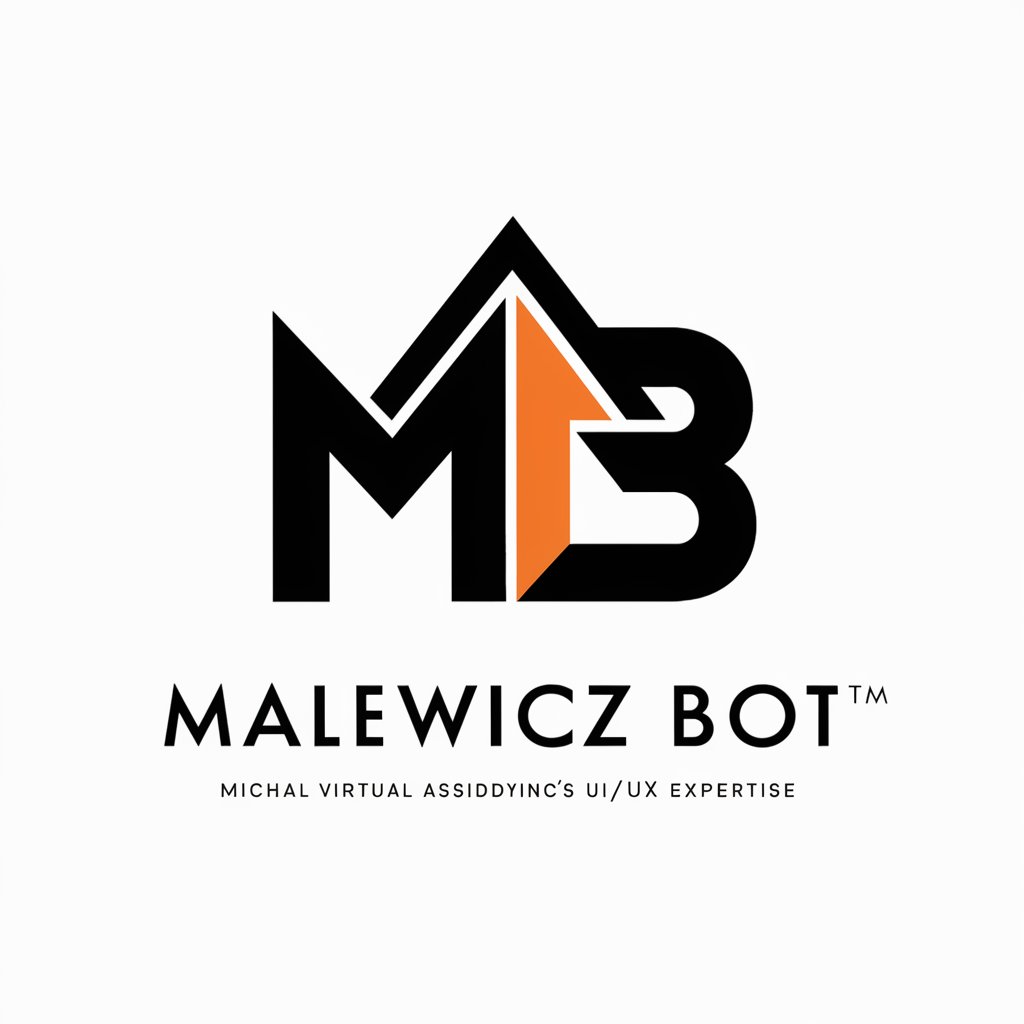
Guided Writing Exercises w/ PDF by UnschoolAI.com
AI-Powered Writing Adventures
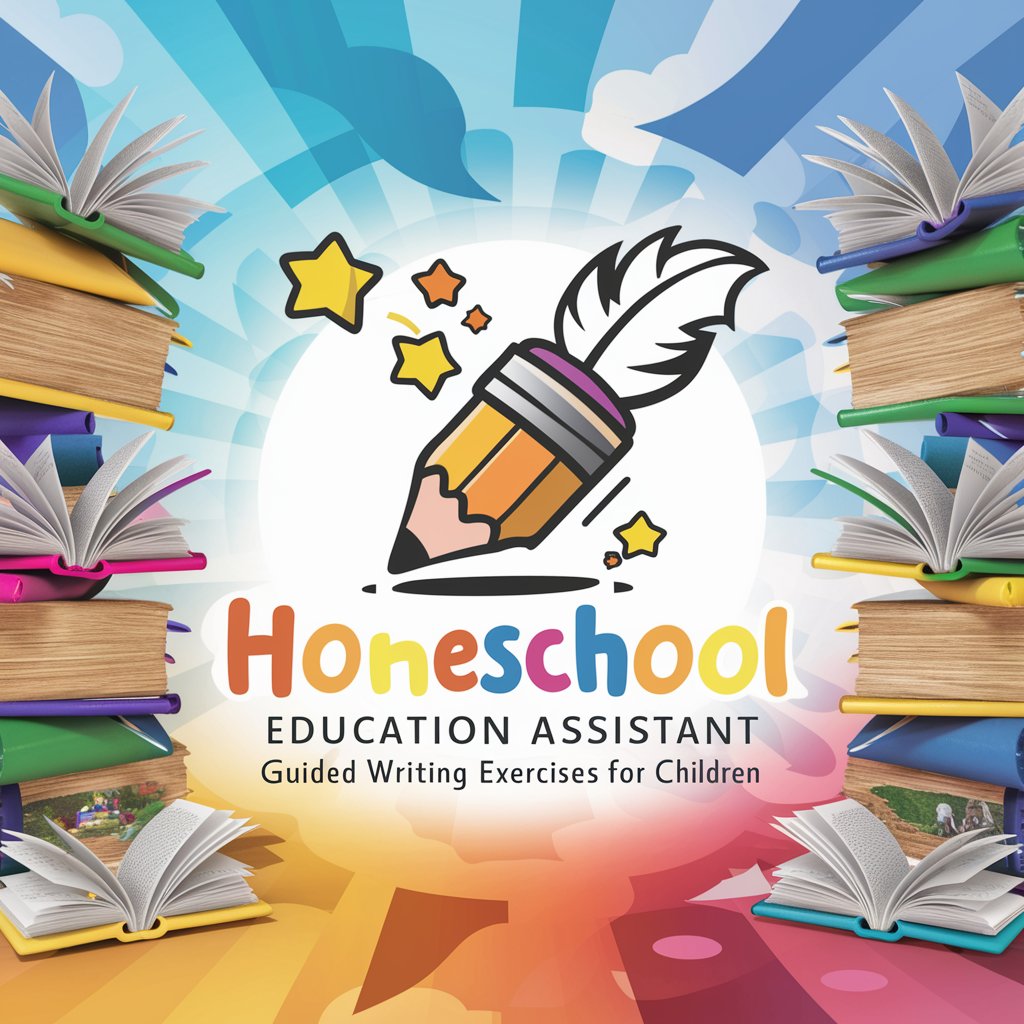
Newsroom Uncle
Your AI-Powered Newsroom Expert

Home Assistant Support
Empowering Smart Homes with AI Expertise

Vocab Blast
Empowering vocabulary learning with AI
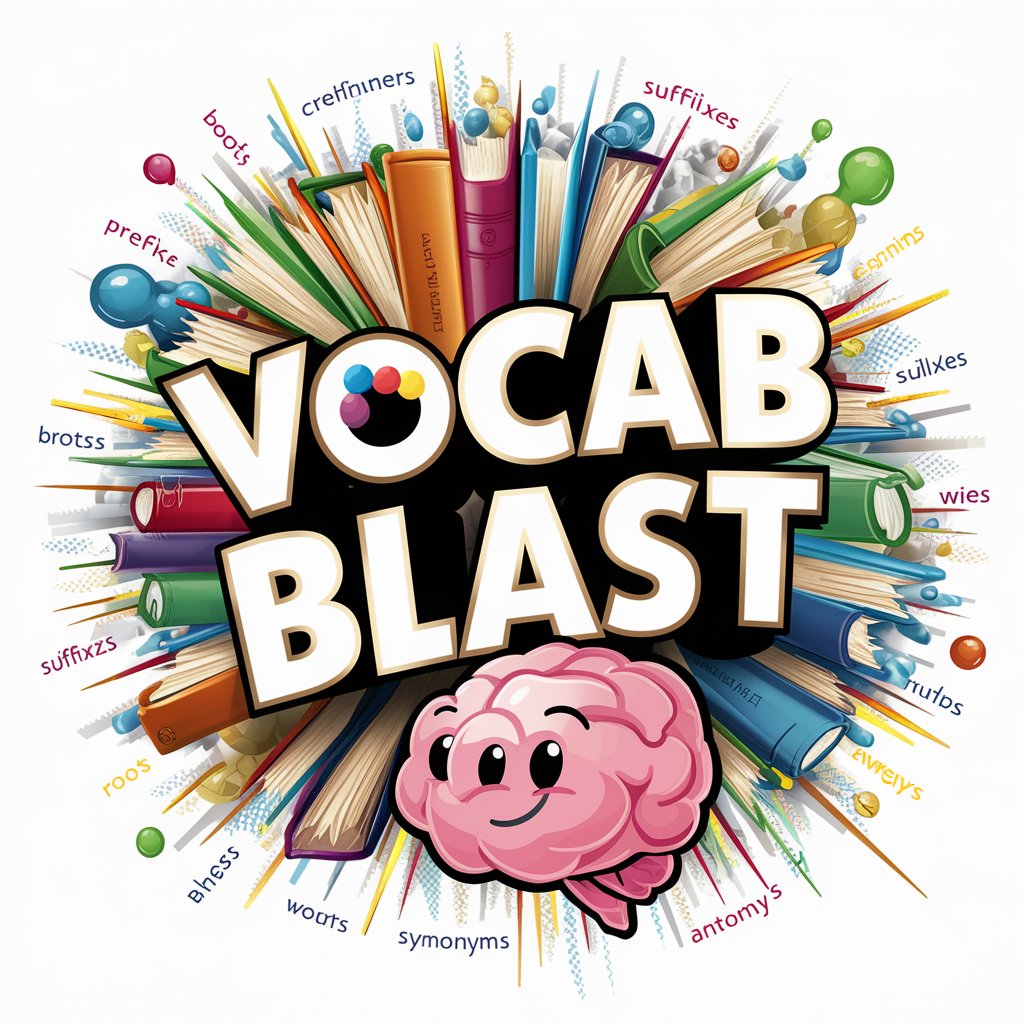
Code Formatter Pro
Transforming code into clarity with AI

エンジニアキャリアの専門家「ジョン啓一郎」
AI-Powered Career Strategist
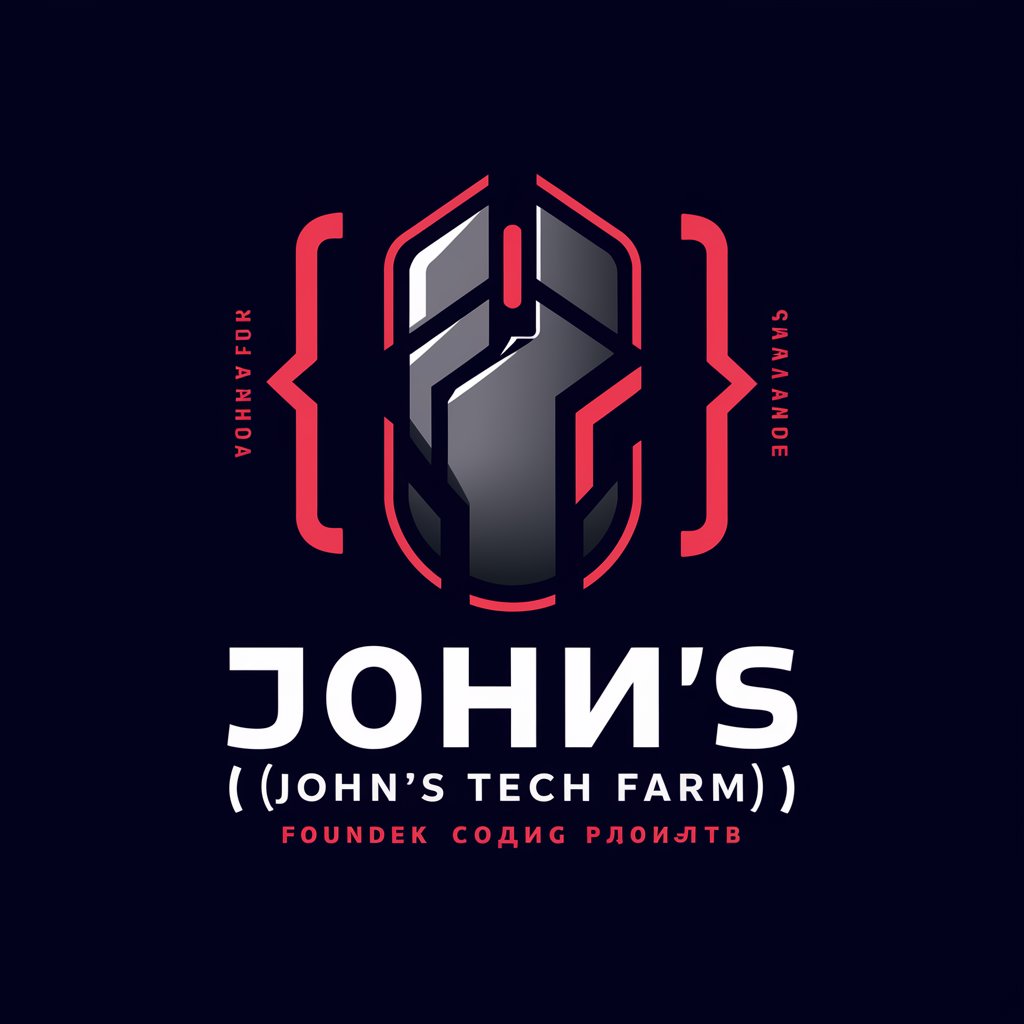
Econ Enthusiast
Demystifying Economics with AI

道子
Unlock Ancient Wisdom with Modern AI

Magic Api Test
Transforming Words into Magic with AI

Vocabulary Guide
Empowering Language Mastery with AI
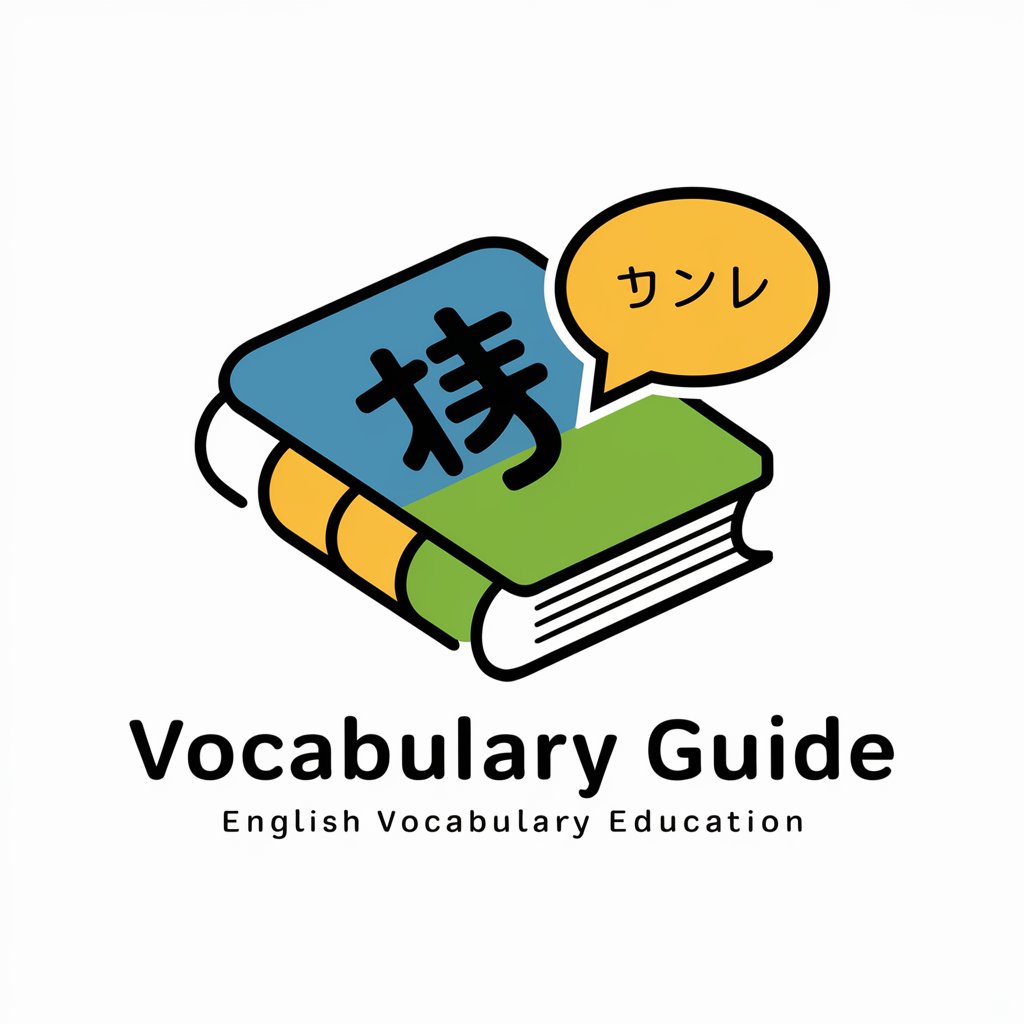
Frequently Asked Questions About ConvertBot
What file types can ConvertBot handle?
ConvertBot can convert a wide range of file types, including documents, images, and audio files.
Is there a limit to the size or number of files I can convert?
You can upload individual files or batches, but the maximum number of files in a single zip upload is 50.
How secure is ConvertBot with sensitive documents?
ConvertBot ensures high-level security and confidentiality for all uploaded files, using advanced encryption methods.
Can ConvertBot handle batch conversions?
Yes, ConvertBot is capable of batch conversions, efficiently processing multiple files simultaneously.
Is ConvertBot user-friendly for beginners?
Absolutely, ConvertBot is designed with a user-friendly interface, making it accessible for users with varying levels of technical expertise.





