Code Formatter Pro - AI-powered code formatting tool

Welcome to Code Formatter Pro!
Transforming code into clarity with AI
Format the following Python code:
Here's a JSON object that needs formatting:
Can you tidy up this XML content?
I have some code in JavaScript that needs proper indentation:
Get Embed Code
Overview of Code Formatter Pro
Code Formatter Pro is a specialized tool designed for enhancing code readability and maintainability by automatically formatting code snippets and documents. Its core functionality revolves around identifying the programming language of a given code snippet (or working with a specified language), and applying a series of formatting rules such as indentation, spacing, and line breaks to improve the structure and appearance of the code. This process is crucial for developers, data scientists, and content creators who deal with code, ensuring that their code is not only visually appealing but also adheres to best practices for easier understanding and collaboration. The tool supports a wide range of programming languages including, but not limited to, Python, JavaScript, HTML, CSS, Java, and also formats JSON and XML content. Through its formatting capabilities, Code Formatter Pro aims to reduce the cognitive load on developers, promote code quality, and facilitate a more efficient coding review and collaboration process. Powered by ChatGPT-4o。

Core Functions of Code Formatter Pro
Automatic Language Detection and Formatting
Example
Given a Python code snippet lacking proper indentation, Code Formatter Pro automatically detects Python as the language and formats the snippet according to PEP 8 guidelines, including correct indentation and spacing.
Scenario
A developer pastes a Python script into Code Formatter Pro to ensure it adheres to PEP 8 standards before committing it to a shared repository.
Custom Formatting for JSON/XML
Example
For a JSON file with deeply nested objects, Code Formatter Pro formats the file with proper indentation and, if any object contains a string over 200 characters, truncates the content with an ellipsis and a note indicating truncation.
Scenario
A web developer needs to quickly format and truncate long strings in a configuration file to share with the team for a review.
Formatting with Language Specification
Example
When a user specifies the language of a code snippet, for example, JavaScript, Code Formatter Pro applies formatting rules specific to JavaScript, such as semicolon usage and curly brace positioning.
Scenario
A frontend developer uses Code Formatter Pro to format a block of JavaScript code for a more readable structure before integrating it into a web application.
Target User Groups for Code Formatter Pro
Software Developers
Developers working across various programming languages will find Code Formatter Pro invaluable for maintaining coding standards, improving code readability, and simplifying the review process.
Content Creators and Educators
Individuals creating technical content, tutorials, or courses can use Code Formatter Pro to ensure their code examples are clean, understandable, and visually appealing to their audience.
Data Scientists
Data scientists dealing with large codebases and scripts for data analysis and machine learning can use Code Formatter Pro to keep their code well-organized and accessible to team members.

How to Use Code Formatter Pro
1
Access a free trial immediately at yeschat.ai, with no registration required and no need for a ChatGPT Plus subscription.
2
Choose the type of code you wish to format (e.g., Python, JavaScript, JSON, XML) directly in the chat interface if known, or allow Code Formatter Pro to automatically detect it.
3
Paste your unformatted or poorly formatted code directly into the chat window.
4
Specify any particular formatting preferences you might have, such as indentation style or whether to use tabs or spaces.
5
Submit your request and receive your code, neatly formatted according to industry standards and your preferences.
Try other advanced and practical GPTs
Convert GPT
Effortlessly Transform Files with AI-Powered Precision
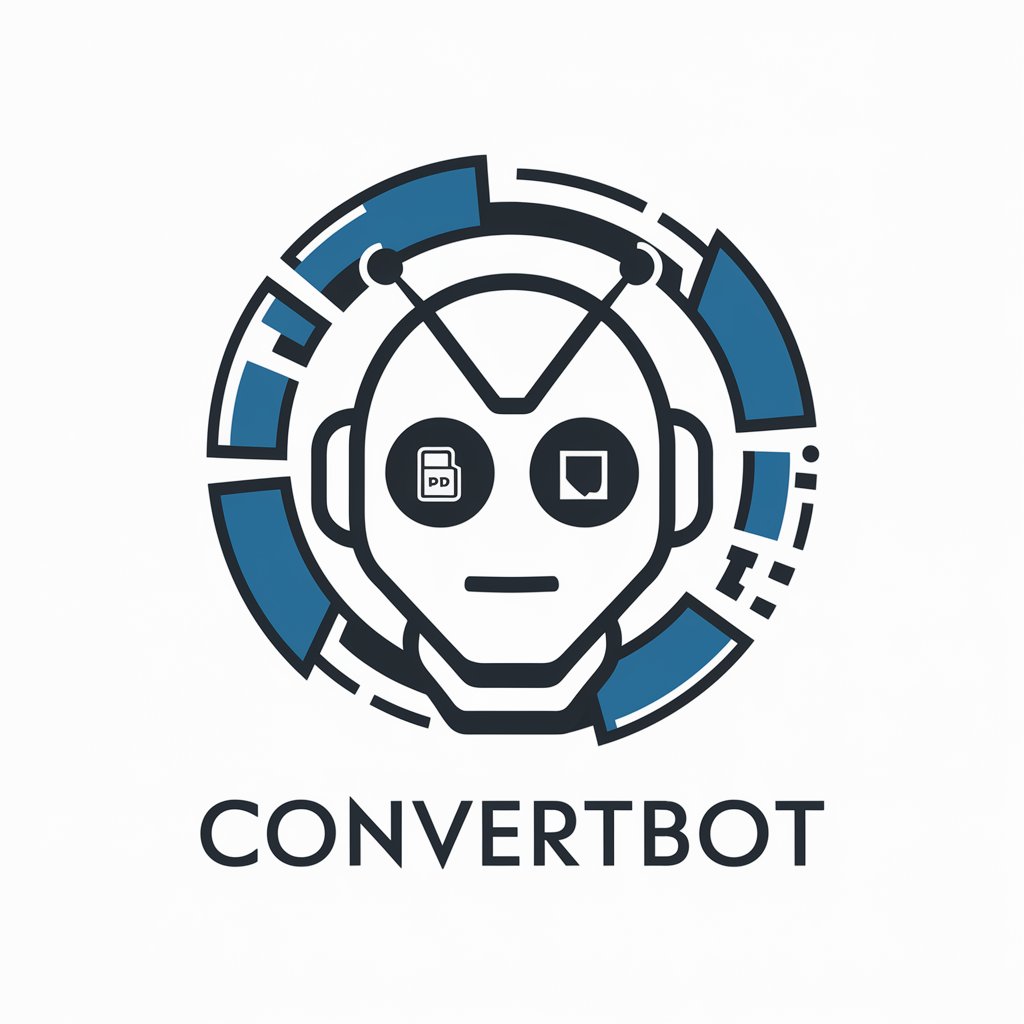
Polite Decliner
Master the art of saying no, gracefully.

Malewicz Bot™
Empowering Design with AI Insight
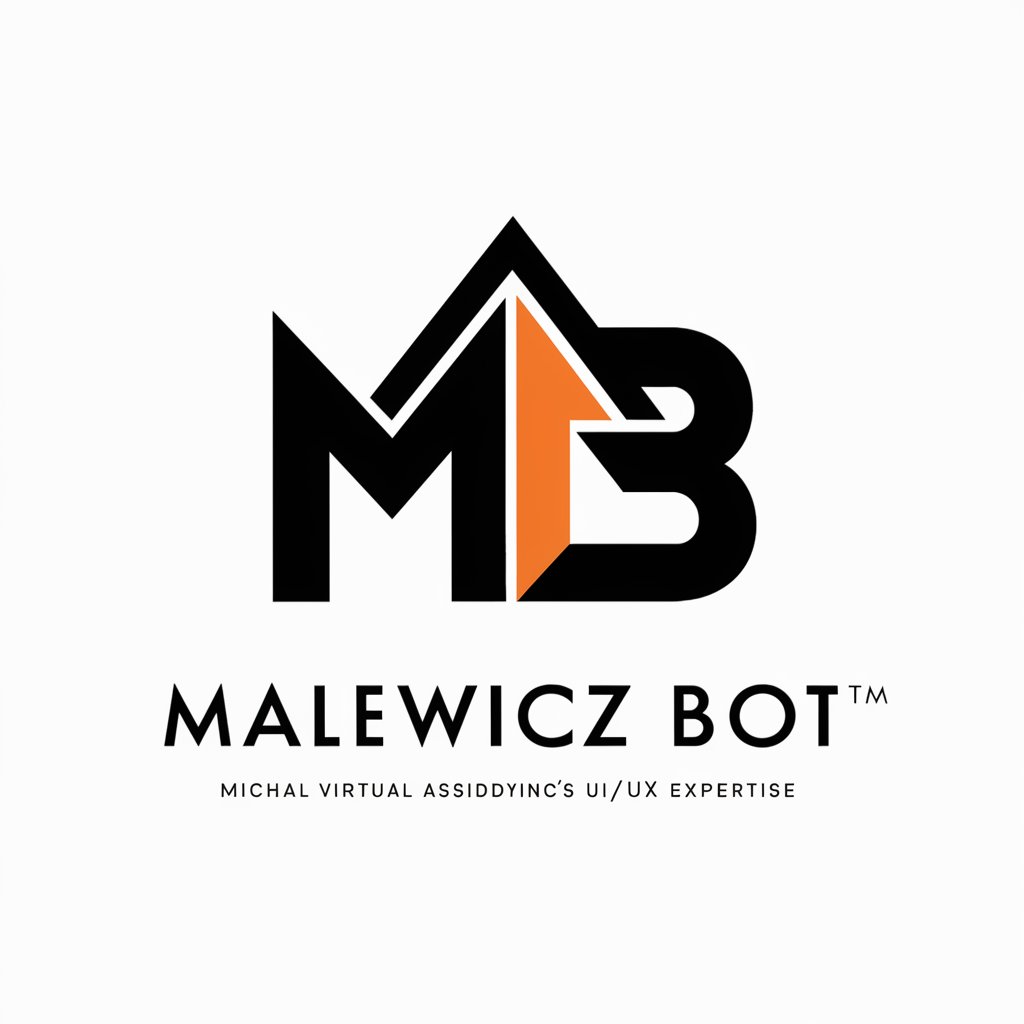
Guided Writing Exercises w/ PDF by UnschoolAI.com
AI-Powered Writing Adventures
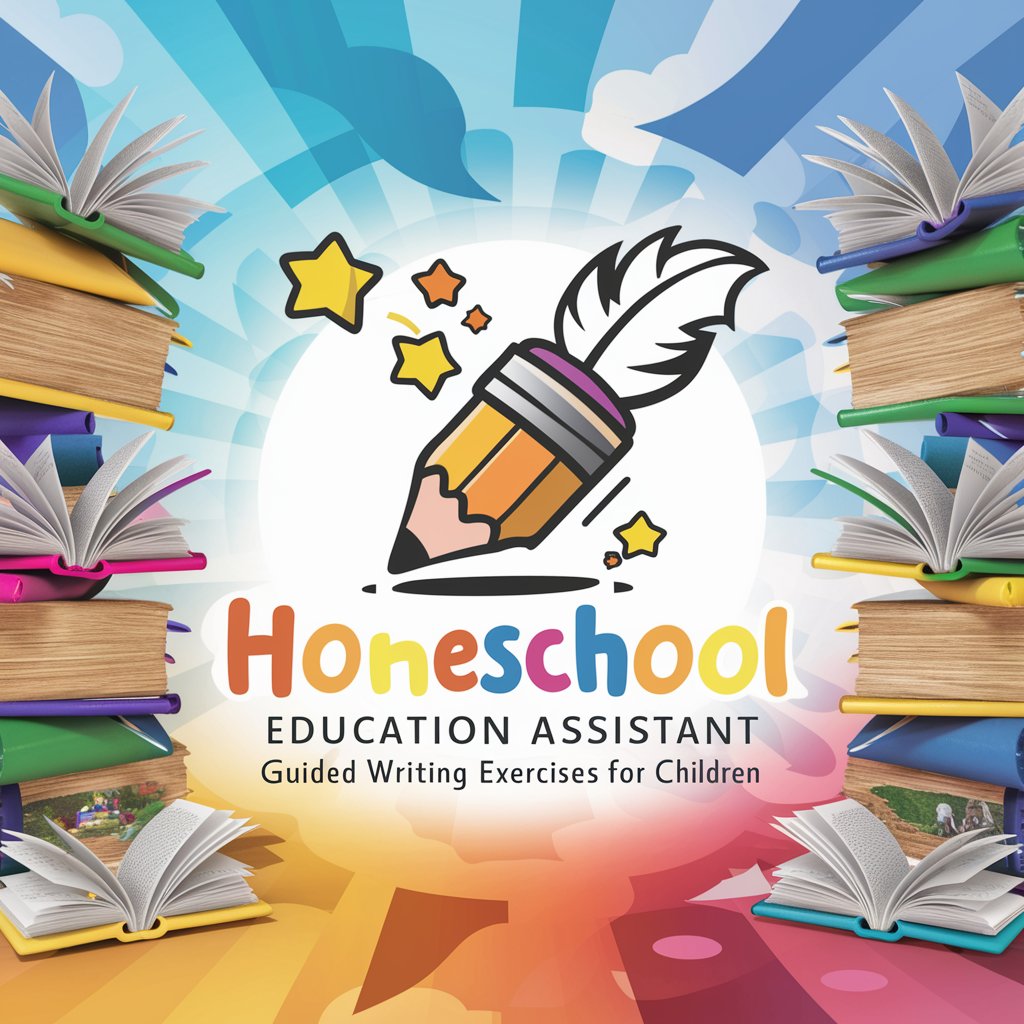
Newsroom Uncle
Your AI-Powered Newsroom Expert

Home Assistant Support
Empowering Smart Homes with AI Expertise

エンジニアキャリアの専門家「ジョン啓一郎」
AI-Powered Career Strategist
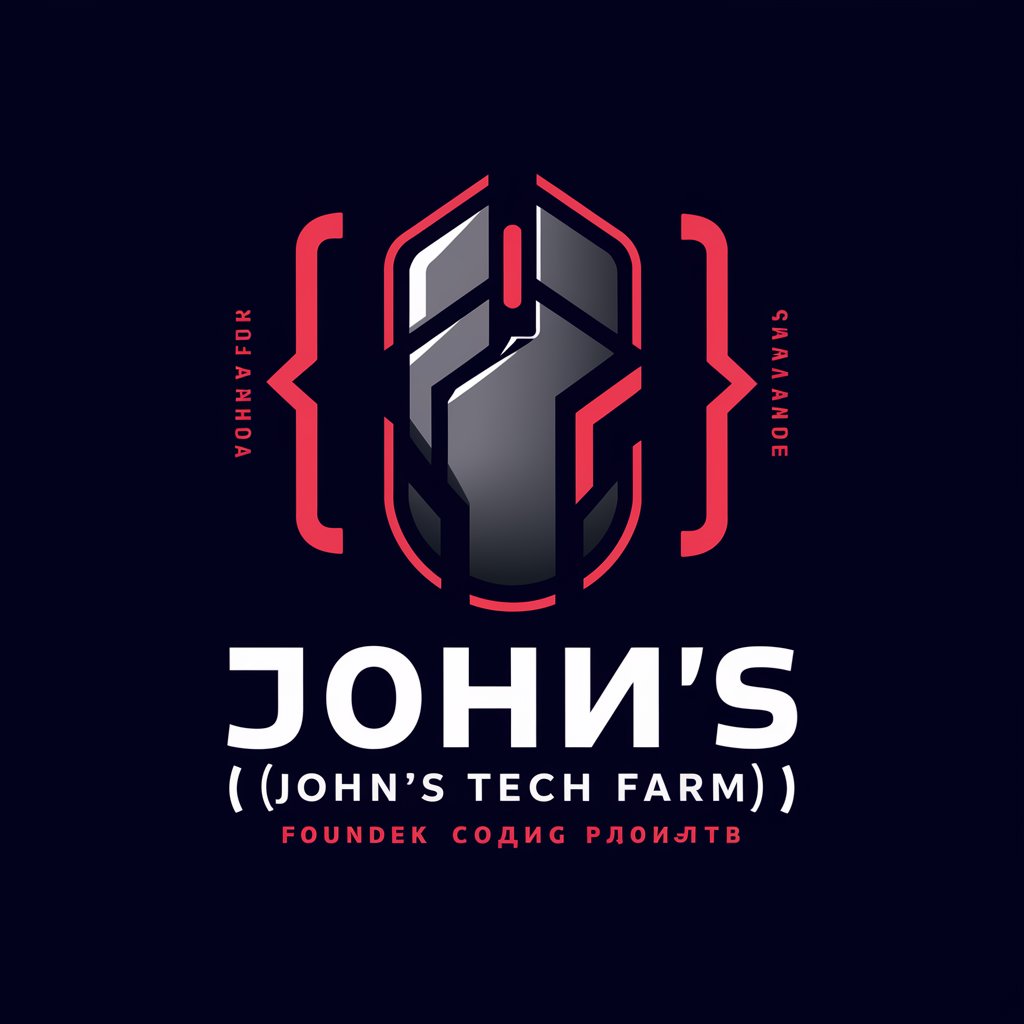
Econ Enthusiast
Demystifying Economics with AI

道子
Unlock Ancient Wisdom with Modern AI

Magic Api Test
Transforming Words into Magic with AI

Vocabulary Guide
Empowering Language Mastery with AI
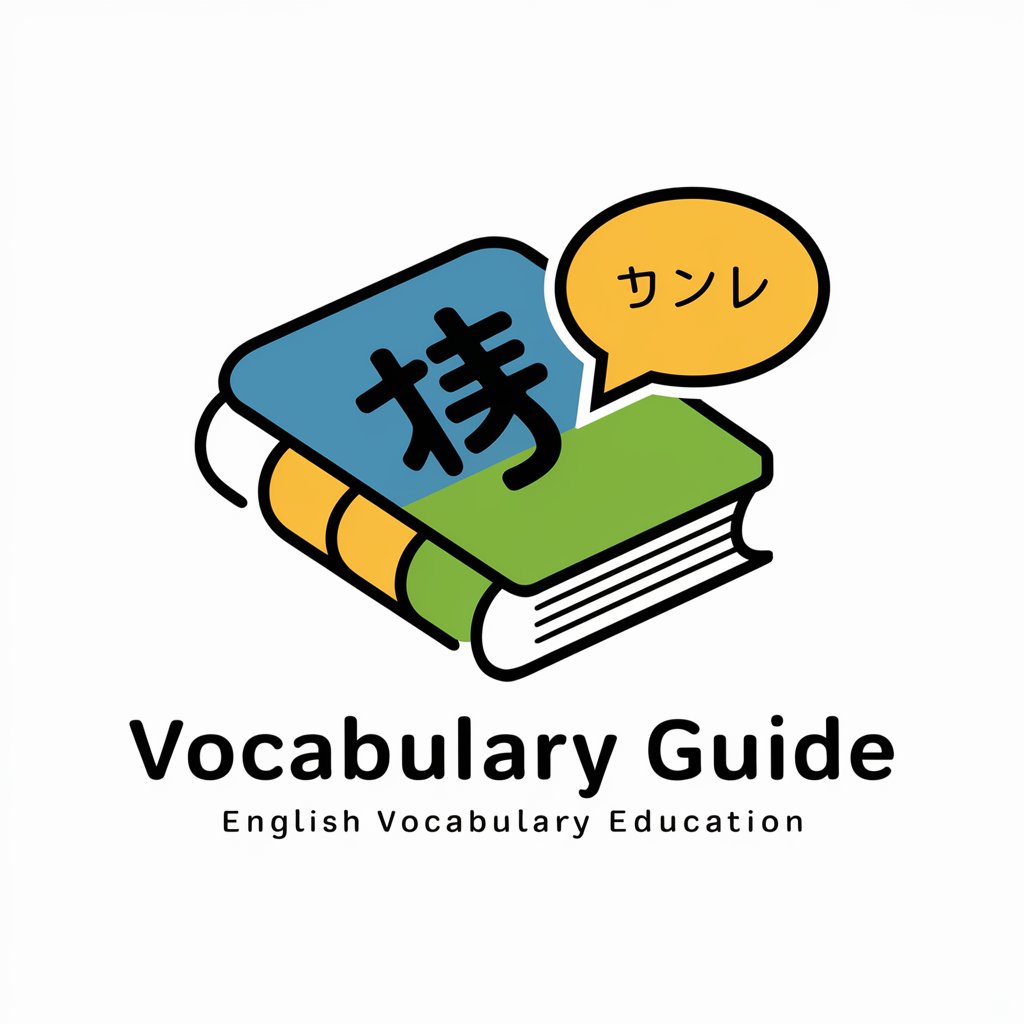
Scruffy Mc Pirate Pants
Blending knowledge with emoji fun

Frequently Asked Questions about Code Formatter Pro
What languages does Code Formatter Pro support?
Code Formatter Pro supports a wide range of programming languages, including Python, JavaScript, Java, C++, HTML, CSS, JSON, and XML. It can also automatically detect and format code in these languages if not specified.
Can Code Formatter Pro handle very large files?
Yes, Code Formatter Pro is capable of handling large files. However, for the best performance and user experience, it is recommended to format large files in segments if you encounter any issues.
Does Code Formatter Pro check for syntax errors?
While Code Formatter Pro's primary function is to format code for readability, it can also highlight syntax discrepancies. However, it does not provide detailed debugging or error resolution.
How does Code Formatter Pro handle JSON/XML formatting?
For JSON and XML, Code Formatter Pro formats the content with proper indentation and can abbreviate long node content over 200 characters with a summary and an ellipsis. It also verifies the content's structural validity.
Is Code Formatter Pro's formatting customizable?
Yes, users can specify their formatting preferences, such as indentation style (tabs or spaces) and size. Code Formatter Pro aims to adhere to these preferences while ensuring that the code is cleanly formatted according to industry standards.
