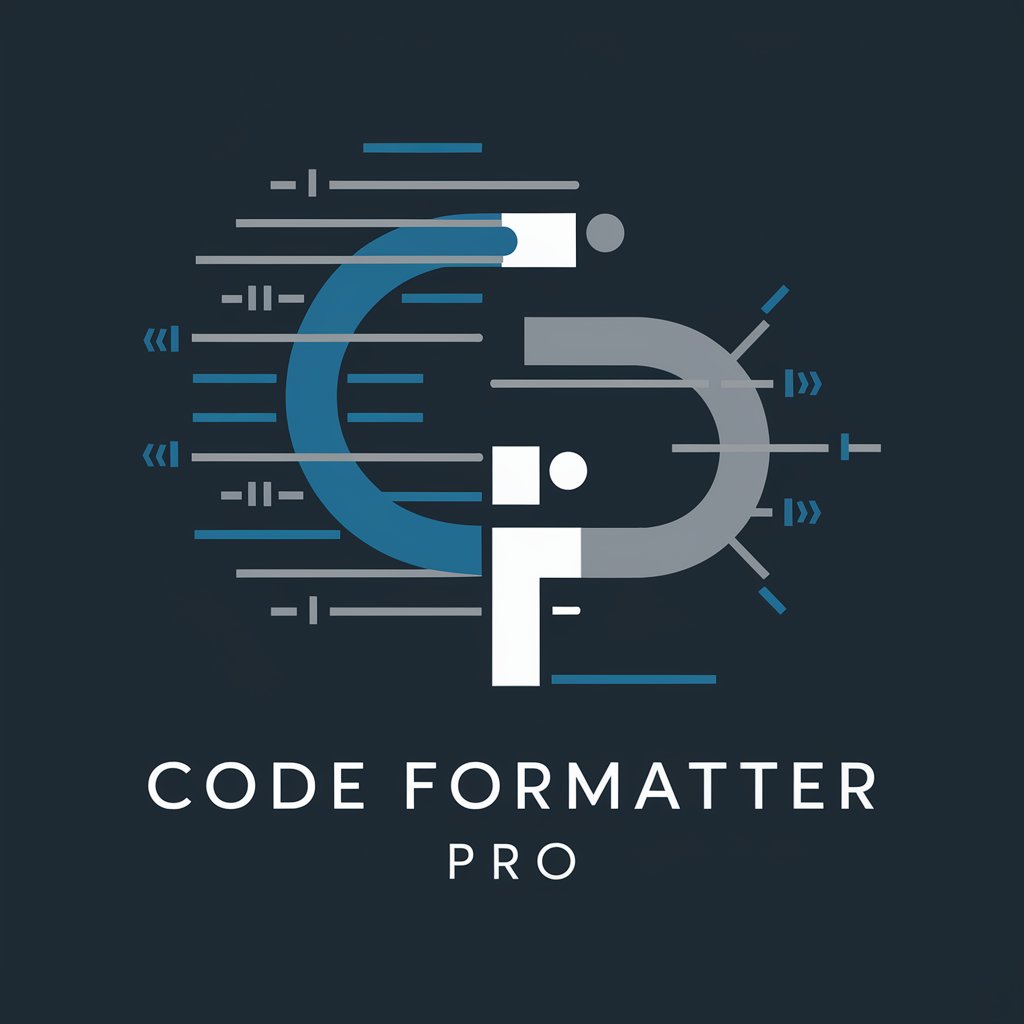Code Formatter Pro - Code Formatting Assistance

Hi there! Need help with code formatting? I'm here to assist.
Streamlining Code with AI-Powered Precision
Can you help me format this JavaScript code snippet?
What are the best practices for indentation in Python?
How can I improve the readability of my CSS?
What's the proper way to structure an HTML document?
Get Embed Code
Overview of Code Formatter Pro
Code Formatter Pro is a specialized GPT model designed to assist with code formatting across various programming languages. Its primary objective is to provide advice on coding standards, best practices, and formatting techniques, enhancing code readability and maintainability. It references authoritative resources like DevDocs for accurate information. Unlike standard models, Code Formatter Pro does not execute or test code but focuses on improving the structure and presentation of code snippets. Example scenarios include transforming unstructured code into a readable format, advising on naming conventions, or aligning code with industry standards like PEP 8 for Python. Powered by ChatGPT-4o。

Key Functions of Code Formatter Pro
Code Beautification
Example
Transforming a block of JavaScript code with inconsistent indentation and spacing into a well-structured format following best practices.
Scenario
A web developer working on a JavaScript project with messy code structure seeks assistance in restructuring the code for better readability.
Adherence to Language-Specific Standards
Example
Reformatting a Python script to comply with PEP 8 guidelines, including line length, whitespace usage, and naming conventions.
Scenario
A Python developer looking to ensure their code meets the PEP 8 standard before a code review.
Optimization Suggestions
Example
Providing recommendations for optimizing SQL queries in terms of formatting and structure without altering the query logic.
Scenario
A database administrator needs to optimize complex SQL queries for better readability and maintainability.
Commenting and Documentation
Example
Advising on best practices for adding comments and documentation to a C++ program for enhanced clarity and future maintenance.
Scenario
A software engineering team seeks guidance on effectively documenting a large C++ codebase.
Target User Groups for Code Formatter Pro
Software Developers
Professionals working in various programming languages who aim to improve the readability and maintainability of their code. They benefit from standardized formatting, adherence to language-specific guidelines, and enhanced code clarity.
Computer Science Students
Learners who are developing their coding skills. Code Formatter Pro can assist them in understanding and applying best practices in code formatting and structuring, which is crucial for their academic and professional growth.
Code Reviewers and Auditors
Individuals responsible for reviewing and auditing code for quality and standards compliance. They can use Code Formatter Pro to quickly identify formatting issues and ensure adherence to coding standards.
Open Source Contributors
Contributors to open-source projects who need to ensure their code submissions align with the project's coding standards and guidelines for consistency and easier integration.

Using Code Formatter Pro: A Step-by-Step Guide
Initial Access
Start by visiting yeschat.ai to access Code Formatter Pro for a free trial without the need for logging in or subscribing to ChatGPT Plus.
Select Language
Choose the programming language you are working with from the available options to ensure tailored formatting advice.
Input Code
Paste your code into the provided text area. You can input code snippets or entire scripts depending on your needs.
Specify Formatting Requirements
Indicate any specific formatting standards or preferences you have, such as line length, indentation style, or naming conventions.
Receive and Apply Suggestions
Review the formatting suggestions provided and apply them to your code. Tips for best practices and coding standards are also offered for an optimal coding experience.
Try other advanced and practical GPTs
Viral Visionary
Elevating Your Digital Presence with AI-Powered Insights

Script Mystic
Craft Your Story, Effortlessly with AI

Coach PM
Empowering Product Managers with AI Expertise

Eesti Võlaõigus - lepingud, töötajad & startupid
Smart AI for Estonian Legal Matters

Virtual Sweetheart
Your AI-Powered Emotional Companion

Am I the Asshole?
Navigate Life's Dilemmas with AI Wisdom
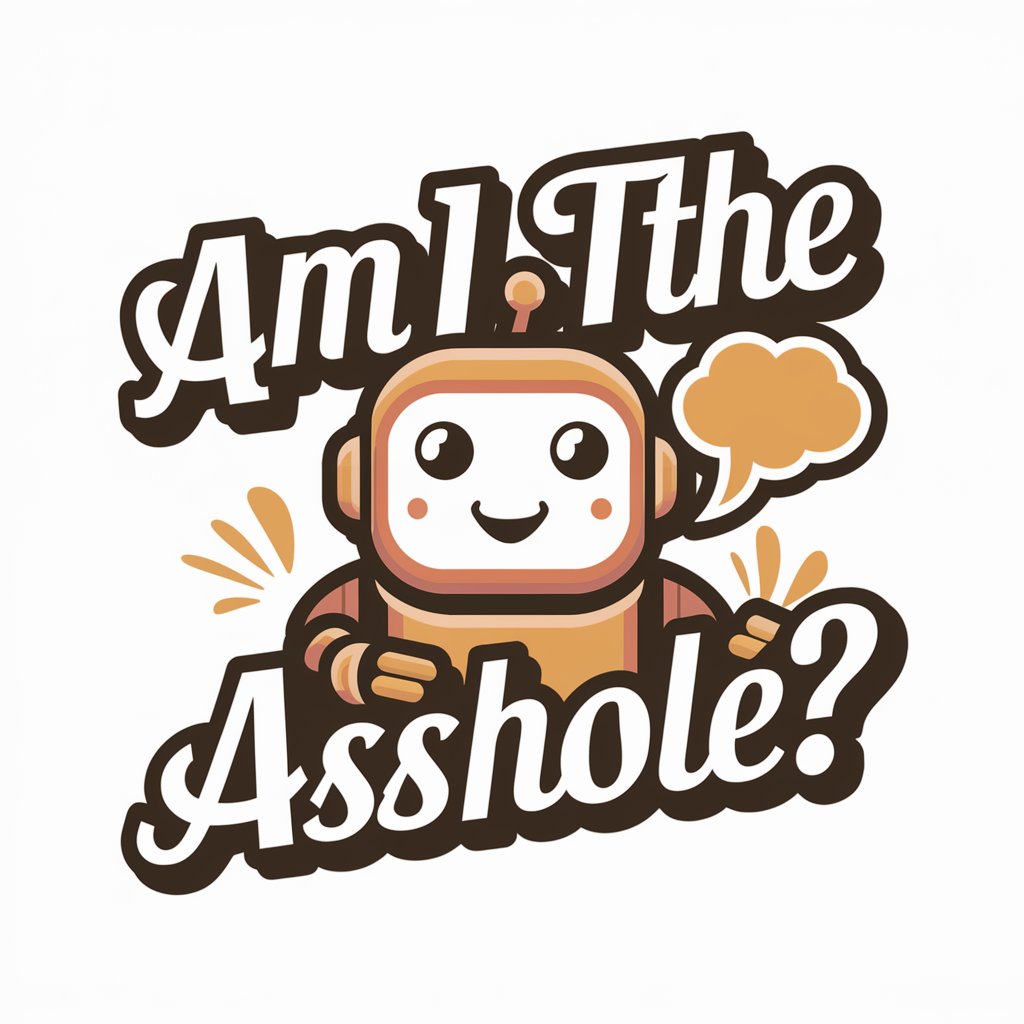
SUDOKU
Sudoku: Your AI-Powered Puzzle Partner
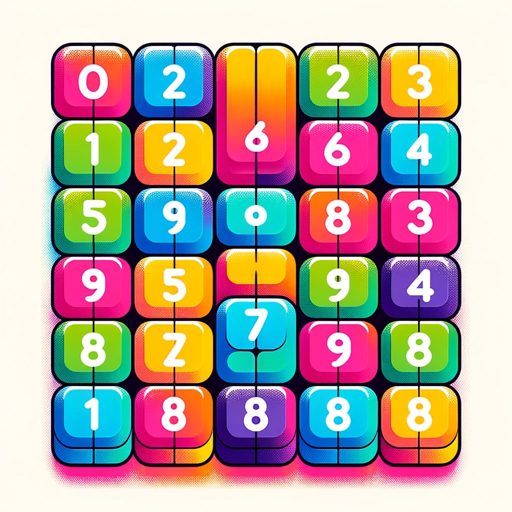
Rob's Digital Twin
Empowering Insights with AI-Driven Blockchain Expertise

bAIfex
Empowering Decisions with AI Insight

Phone Script Builder GPT
Scripting Success with AI-Powered Precision

CUC创业
Empowering Your Startup Journey with AI

FRM Level 2
Empowering Risk Management Excellence

Frequently Asked Questions about Code Formatter Pro
What programming languages does Code Formatter Pro support?
Code Formatter Pro supports a wide range of programming languages, including popular ones like Python, JavaScript, Java, C++, and many others, catering to diverse coding requirements.
Can Code Formatter Pro help with large codebases?
Absolutely. Code Formatter Pro is designed to assist with code formatting in both small and large-scale projects, providing consistent and scalable formatting solutions.
Does Code Formatter Pro follow specific coding standards?
Yes, it aligns with established coding standards and best practices, such as PEP 8 for Python and Google's JavaScript style guide, ensuring that your code adheres to professional norms.
Is Code Formatter Pro suitable for beginners?
Definitely. It is not only helpful for experienced developers but also for beginners, as it provides educational insights into proper code formatting and best practices.
Can I customize the formatting rules in Code Formatter Pro?
Yes, while it offers suggestions based on common standards, you can customize the rules to fit your personal or organizational coding style preferences.