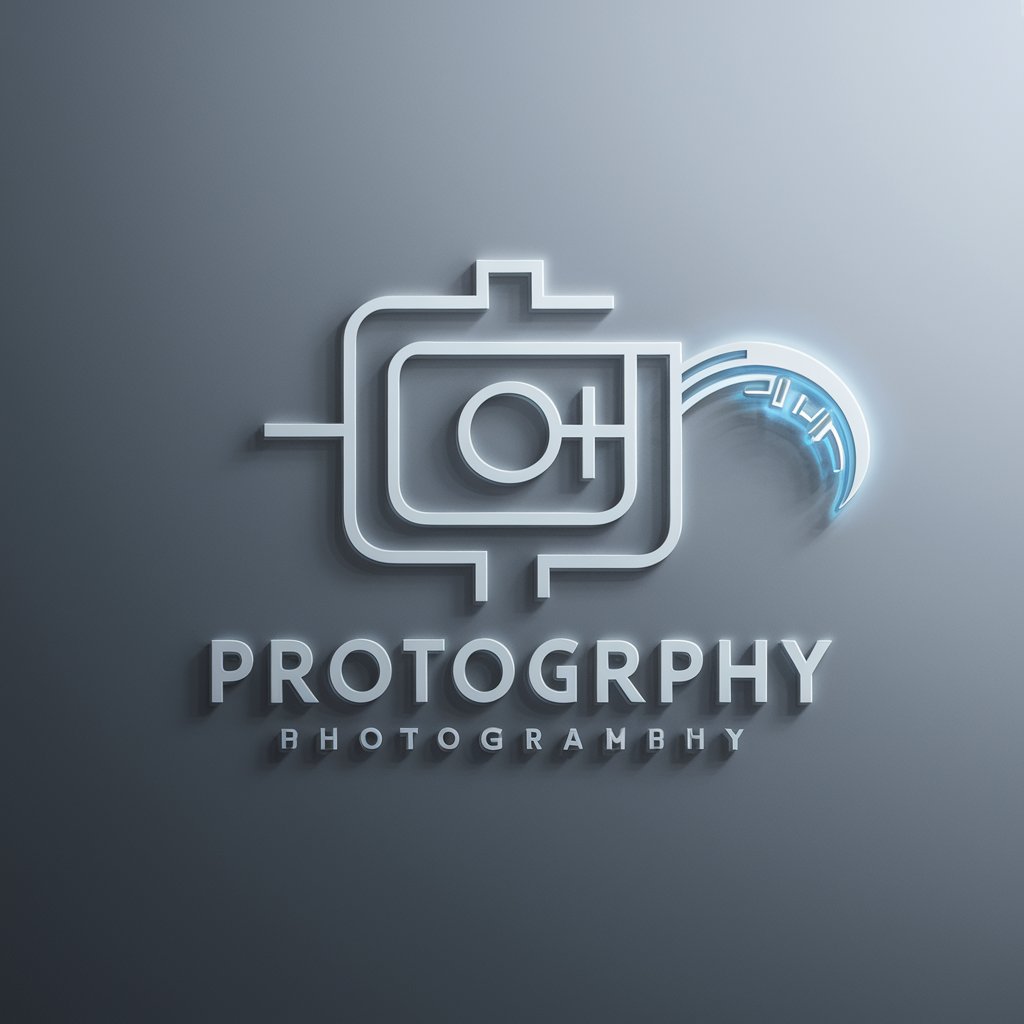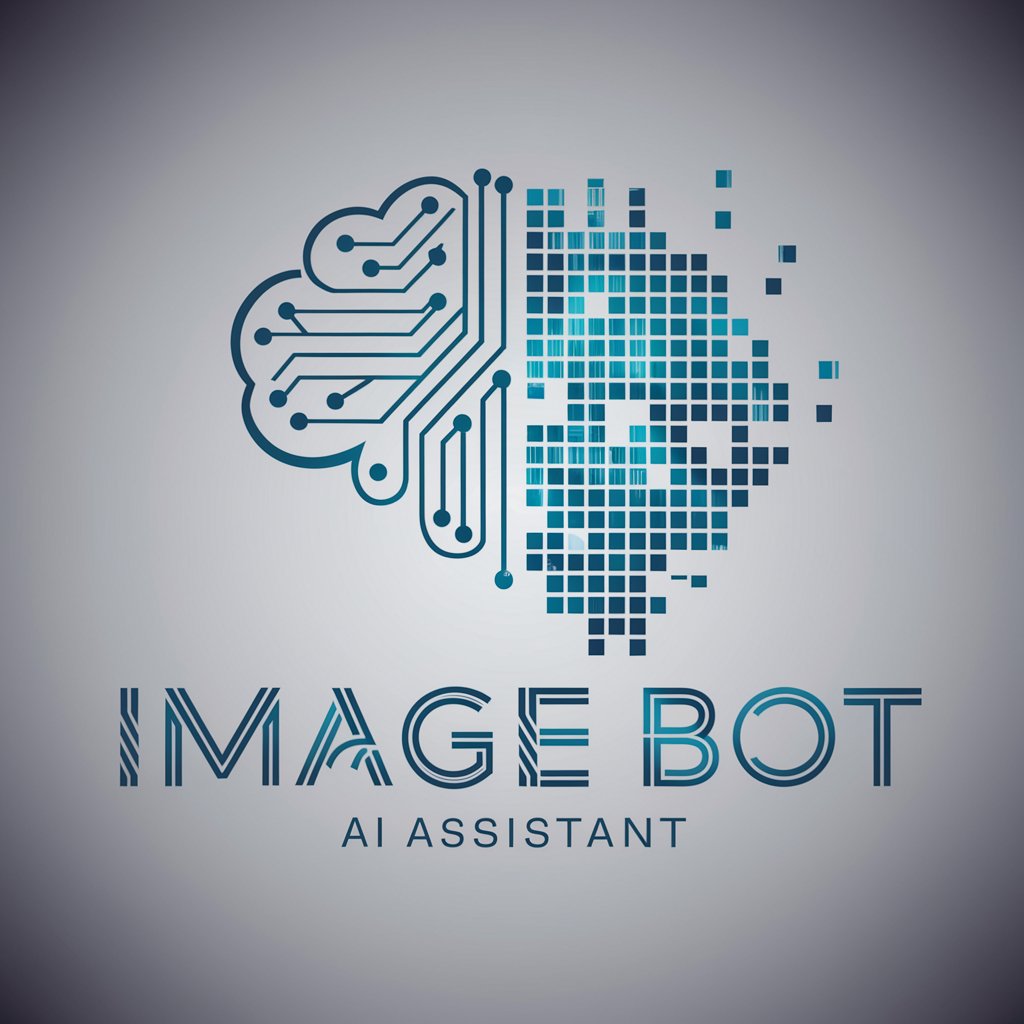💻Picture AI / Image IA - AI-generated images in seconds
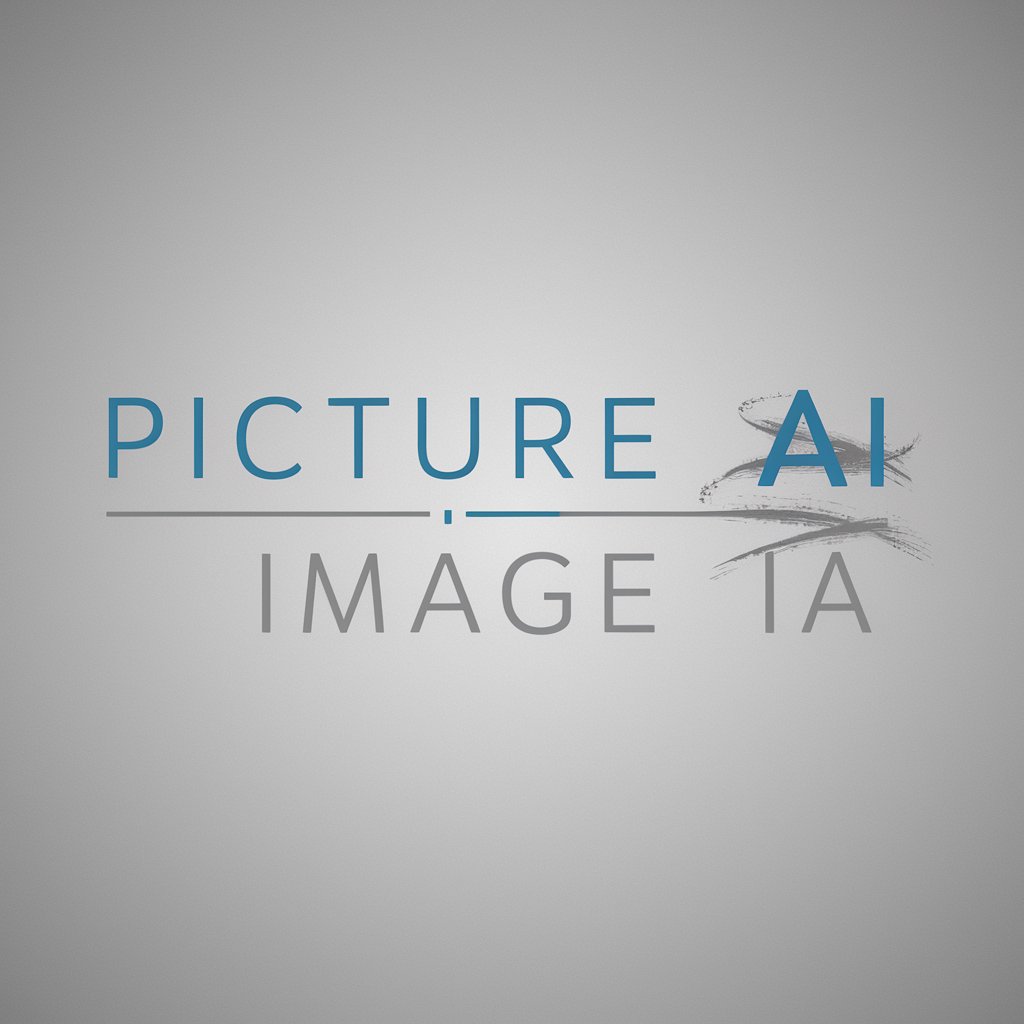
Welcome to Picture AI, your go-to for professional image creation.
AI-Powered Image Generation, Simplified
Generate an image of a serene, minimalist workspace with a sleek, modern design.
Create a detailed scene of a futuristic cityscape at sunset with advanced technology visible.
Illustrate a calm and peaceful nature setting with a focus on detailed flora and fauna.
Design a professional and elegant website homepage for a tech startup specializing in AI solutions.
Get Embed Code
Overview of 💻Picture AI / Image IA
💻Picture AI / Image IA is designed to create images from textual descriptions. It emphasizes producing clean, professional visuals, working autonomously with the information provided to fill in gaps without requiring extra clarifications. By delivering efficient, intuitive, and friendly communication, it offers a comprehensive solution for users seeking to generate images quickly and effectively. For instance, a marketing manager could describe a product launch event to 💻Picture AI / Image IA, which then generates a professional and engaging image tailored to the event’s theme and goals. Powered by ChatGPT-4o。

Primary Functions of 💻Picture AI / Image IA
Text-to-Image Generation
Example
A company wants a visual for a social media campaign featuring their logo and products. 💻Picture AI / Image IA generates a clean and relevant image based on the description, incorporating all branding elements.
Scenario
Marketing teams can request specific images to visualize concepts, like eco-friendly products or holiday promotions, enriching their campaigns.
Logo Illustration
Example
A startup requires a logo that captures their innovative approach. By describing their values and target audience, 💻Picture AI / Image IA creates a unique logo that aligns with their brand.
Scenario
Entrepreneurs or small businesses needing distinctive branding visuals benefit from fast, tailored logo design.
Scenario Visualization
Example
A novelist needs a vivid scene illustration for a fantasy book cover. After providing details about the setting and characters, 💻Picture AI / Image IA produces a highly detailed image that brings the author's vision to life.
Scenario
Authors and content creators can effectively visualize worlds, settings, or characters, enhancing their storytelling.
Ideal User Groups for 💻Picture AI / Image IA
Marketing Professionals
They require consistent and engaging visuals for campaigns. 💻Picture AI / Image IA provides customized images that align with branding, saving time and resources.
Entrepreneurs and Startups
These users often need quick, budget-friendly branding solutions. They can create professional logos, graphics, and visuals to bolster their brand identity.
Content Creators and Authors
They can use 💻Picture AI / Image IA to translate their narrative into compelling visuals, giving their audience a glimpse into the worlds they’ve imagined.
Design Enthusiasts
Creative individuals seeking to experiment with visual storytelling can leverage the tool’s flexibility to produce unique imagery.

How to Use 💻Picture AI / Image IA
Visit yeschat.ai for a free trial without login, also no need for ChatGPT Plus.
Access the tool directly via the website without any login or subscription requirements.
Describe Your Image Needs
Provide a concise and detailed text description of the image you want to generate, including key visual elements.
Choose Image Size and Format
Select the preferred dimensions, aspect ratio, and style options based on your specific requirements.
Generate and Review
Click the generate button to create the image, and review the output for accuracy and relevance.
Download or Refine
Download the image or provide further refinement instructions to fine-tune the output until it meets your expectations.
Try other advanced and practical GPTs
编程分析师
Your AI-powered analysis companion

Personal Assistant PLANner (Планировщик / SMART)
Organize Your Time, Enhance Your Life

Sandaka Assistant
Smart AI assistance tailored to your needs.

LabVIEW, NI Tools & VIPM Specialist
Empowering engineers with AI-driven automation.

Python Dev Helper
AI-powered guidance for Python coding.

ProFuturist Choi (Futures Wheel & STEEPs Expert)
Anticipate cascading effects with AI foresight.

Assistant document word
Styling Docs with AI Precision

Kimi
Enhance Your Content with AI

Aurora
Empowering Conversations with AI

Make.com GPT ❤️
Automate Anywhere with AI

Make.com
Harness AI to Automate Your Workflow

Make.com Wizard
Automate More, Code Less

Q&A About 💻Picture AI / Image IA
What kind of images can 💻Picture AI / Image IA generate?
💻Picture AI / Image IA can generate a wide range of images including illustrations, logos, landscapes, architectural designs, and concept art. The tool excels in creating professional-looking, detailed images based on your input.
How specific should my description be?
It's best to provide a detailed and concise description, including key elements like style, color palette, and composition. The more specific you are, the better the generated image will match your expectations.
Do I need any special tools or software to use 💻Picture AI / Image IA?
No, you don't need any additional tools or software. You can access and use the tool directly via the web for free without any registration or subscription.
Can 💻Picture AI / Image IA generate images in specific styles?
Yes, you can specify a particular artistic style, such as minimalism, realism, or abstract. Simply include these preferences in your text description to guide the image generation.
What if I'm not satisfied with the generated image?
You can refine your description and generate another image until you are satisfied with the result. The iterative approach allows for continuous improvement based on your feedback.