Make.com Wizard - No-code Automation Tool

Welcome to your Make.com automation assistant.
Automate More, Code Less
How can I connect my CRM to an email marketing tool using Make.com?
What's the best way to set up a webhook in Make.com?
Can you help me automate data aggregation across multiple sources with Make.com?
How do I schedule a scenario to run at specific intervals on Make.com?
Get Embed Code
Introduction to Make.com Wizard
Make.com Wizard is a specialized assistant designed to guide users through the comprehensive functionalities of Make.com, a powerful automation platform. The Wizard is designed to help users automate repetitive tasks, integrate apps, and streamline workflows across various business functions. Its core purpose is to simplify automation creation, provide insightful recommendations, and support users in achieving maximum productivity. Example Scenario: Consider a small e-commerce business that needs to regularly sync new customer orders from their website to a CRM system and notify the shipping team. Using Make.com Wizard, the business can quickly set up an automation scenario that retrieves new orders via webhooks and updates the CRM while sending shipping notifications to the team. Powered by ChatGPT-4o。

Main Functions of Make.com Wizard
Creating Scenarios
Example
Scenario 1: E-commerce Order Processing
Scenario
An e-commerce business needs to automate the process of receiving orders and updating its CRM system. The Wizard guides the user to create a scenario that listens to new orders through a webhook and automatically updates the CRM with order details.
Connecting to APIs
Example
Scenario 2: Social Media Data Aggregation
Scenario
A marketing team needs to aggregate data from different social media platforms for analysis. The Wizard helps create a scenario that connects to various APIs using OAuth tokens and retrieves data from Twitter, Facebook, and LinkedIn.
Scheduling Scenarios
Example
Scenario 3: Daily Data Backup
Scenario
A software company needs to back up its daily data to a secure cloud location. The Wizard assists in scheduling a scenario that runs every night and uploads the data to a cloud storage service.
Integrating Webhooks
Example
Scenario 4: Real-time Inventory Management
Scenario
A retail company wants real-time inventory updates across all sales channels. The Wizard helps set up webhooks that listen to inventory changes and trigger updates to all connected platforms.
Error Handling with Retries
Example
Scenario 5: Automated Payment Processing
Scenario
A subscription-based service wants to automate payment processing and handle failed transactions. The Wizard guides the setup of error handling with retries to attempt failed payments up to three times before notifying the support team.
Ideal Users of Make.com Wizard Services
Small Business Owners
Small business owners benefit greatly from Make.com Wizard due to its ability to automate various manual processes, such as inventory management, order processing, and customer relationship management. The Wizard enables these users to focus more on strategic decisions by automating repetitive tasks.
Marketing Teams
Marketing teams can utilize Make.com Wizard to aggregate data from multiple sources, streamline social media management, and automate campaign tracking. The Wizard helps them seamlessly connect to different APIs and automate their data workflows.
IT Professionals
IT professionals find Make.com Wizard useful for integrating systems, handling webhooks, and scheduling automated data backups. The Wizard assists them in setting up complex scenarios that save time and minimize manual intervention.
E-commerce Managers
E-commerce managers can benefit from Make.com Wizard by automating order processing, inventory updates, and customer notifications. The Wizard guides them in creating scenarios that enhance their store's operational efficiency.
Consultants and Agencies
Consultants and agencies specializing in workflow automation can leverage Make.com Wizard to build automated scenarios for their clients. It helps them quickly design and implement tailored solutions for data integration, process optimization, and business intelligence.

Guidelines for Using Make.com Wizard
Start with a Free Trial
Visit yeschat.ai to explore Make.com Wizard with a free trial that does not require login credentials or a ChatGPT Plus subscription.
Explore Use Cases
Identify your automation needs by exploring common use cases such as integrating web services, automating data transfers, or syncing information across platforms.
Configure Automations
Set up your scenarios in Make.com Wizard by connecting to your preferred apps or web services and defining the automation workflows with triggers and actions.
Test and Optimize
Run tests to ensure your automations work as expected. Optimize the workflows for efficiency and set up error handling to manage unexpected events.
Monitor and Scale
Regularly monitor the performance and usage statistics of your automations. Scale up as necessary to support increased load or to expand functionality.
Try other advanced and practical GPTs
Make.com
Harness AI to Automate Your Workflow

Make.com GPT ❤️
Automate Anywhere with AI

Aurora
Empowering Conversations with AI

Kimi
Enhance Your Content with AI

Assistant document word
Styling Docs with AI Precision

💻Picture AI / Image IA
AI-Powered Image Generation, Simplified
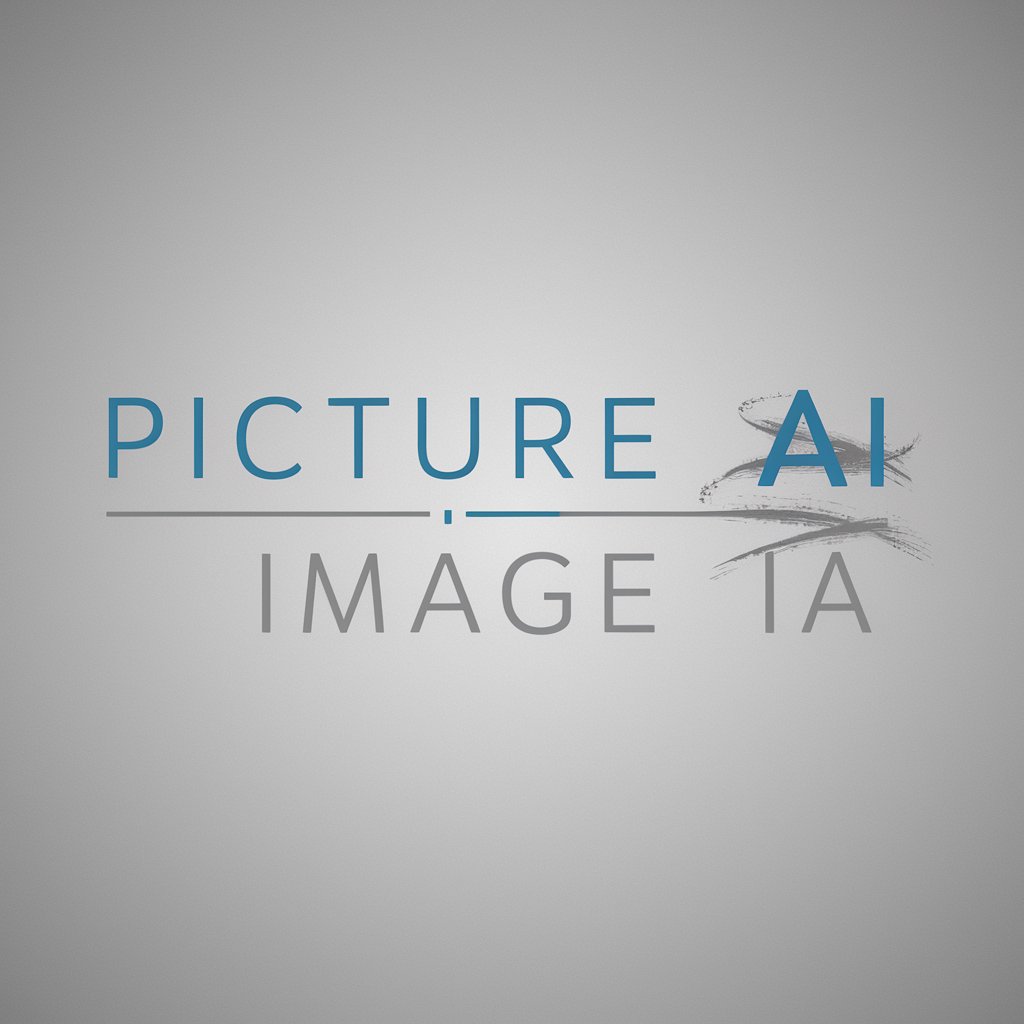
阿韩图片
Power Your Projects with AI Content

小红书封面达人
Craft Your Perfect Xiaohongshu Cover

Worksheet Wizard
Revolutionizing Education with AI

のYouTube 👉🏼 Roast version
Turn Critique into Comedy

Virtual IT Assistant
Your AI-powered partner for technical support.

kingdom crafter
Craft Your Kingdom, Rule with Magic

Frequently Asked Questions About Make.com Wizard
What is Make.com Wizard?
Make.com Wizard is a tool for creating complex business automations by connecting various services and apps, allowing users to automate workflows and integrate systems without writing code.
How does Make.com Wizard handle API integrations?
Make.com Wizard allows users to connect to any web service with API tokens, using its built-in HTTP modules to send and receive data, facilitating seamless API integrations.
Can I schedule automations using Make.com Wizard?
Yes, you can schedule scenarios to run at specific times or intervals, providing flexibility in managing tasks that need to run periodically.
What are the best practices for error handling in Make.com Wizard?
Implement comprehensive error handling by using the built-in error routers and retry options to ensure your automations are resilient to failures.
Is there a way to track the execution history of my automations?
Make.com Wizard provides detailed logs of scenario executions, including timestamps, actions taken, and outcomes, allowing for effective monitoring and troubleshooting.
