
Make.com - Versatile Automation Platform

Welcome to Make.com! How can I assist you with your automation needs today?
Harness AI to Automate Your Workflow
How do I set up an automation scenario in Make.com?
Can you guide me through connecting OpenAI to Make.com?
What are some best practices for using AI in Make.com?
How do I troubleshoot common errors in Make.com automations?
Get Embed Code
Introduction to Make.com
Make.com, formerly known as Integromat, is a powerful online automation platform designed to connect apps and services through a visual interface without requiring extensive coding knowledge. It allows users to automate processes by creating scenarios where data is transferred and transformed between apps according to user-defined rules. These scenarios are built using a series of modules that represent actions or conditions in different apps. For example, a user can create an automation that triggers an email notification every time a new entry is added to a Google Sheet, effectively streamlining data monitoring and communication processes. Powered by ChatGPT-4o。

Main Functions of Make.com
Data Transfer
Example
Automatically transferring new Shopify orders to a Google Sheets document for easier tracking and inventory management.
Scenario
A small e-commerce business uses this function to maintain up-to-date records of sales and inventory without manual data entry, reducing errors and saving time.
Workflow Automation
Example
Triggering a series of tasks when a form on a website is submitted, such as sending a customized email to the form submitter, creating a ticket in a helpdesk system, and notifying team members via Slack.
Scenario
A customer service team streamlines their query handling process, ensuring faster response times and better task distribution among team members.
Data Transformation
Example
Converting incoming data from webhooks into a normalized format that can be used across various platforms within an organization.
Scenario
A tech company integrates data from multiple sources into a unified dashboard, allowing for real-time analytics and insights without manual intervention.
Ideal Users of Make.com
Small to Medium Business Owners
These users benefit from Make.com's ability to automate routine tasks, such as order processing, customer relationship management, and inventory tracking, which helps in scaling operations efficiently.
Marketing Professionals
Marketing teams utilize Make.com to automate their digital campaigns, lead management processes, and customer engagement strategies, enabling personalized customer interactions at scale.
IT Professionals and Developers
This group leverages Make.com to integrate various systems and manage complex workflows without writing extensive code, which helps in deploying solutions faster and with fewer resources.

Getting Started with Make.com
Register for Free
Start by visiting yeschat.ai to register for a free trial, offering full access with no need to login or subscribe to ChatGPT Plus.
Explore Templates
Explore the wide range of pre-built templates Make.com offers for different automation tasks. Select one that aligns with your needs to quickly set up your first automation.
Connect Your Apps
Connect the apps you want to automate. Make.com supports hundreds of apps and services, including major CRM, marketing, and social media platforms.
Create Your Scenario
Design your automation workflows by dragging and dropping app modules into your Make.com scenario. Set up triggers and actions to automate tasks between your apps.
Monitor and Optimize
After your automations are live, use Make.com's monitoring tools to track their performance. Adjust and optimize scenarios as needed to ensure efficiency and meet your evolving needs.
Try other advanced and practical GPTs
Make.com GPT ❤️
Automate Anywhere with AI

Aurora
Empowering Conversations with AI

Kimi
Enhance Your Content with AI

Assistant document word
Styling Docs with AI Precision

💻Picture AI / Image IA
AI-Powered Image Generation, Simplified
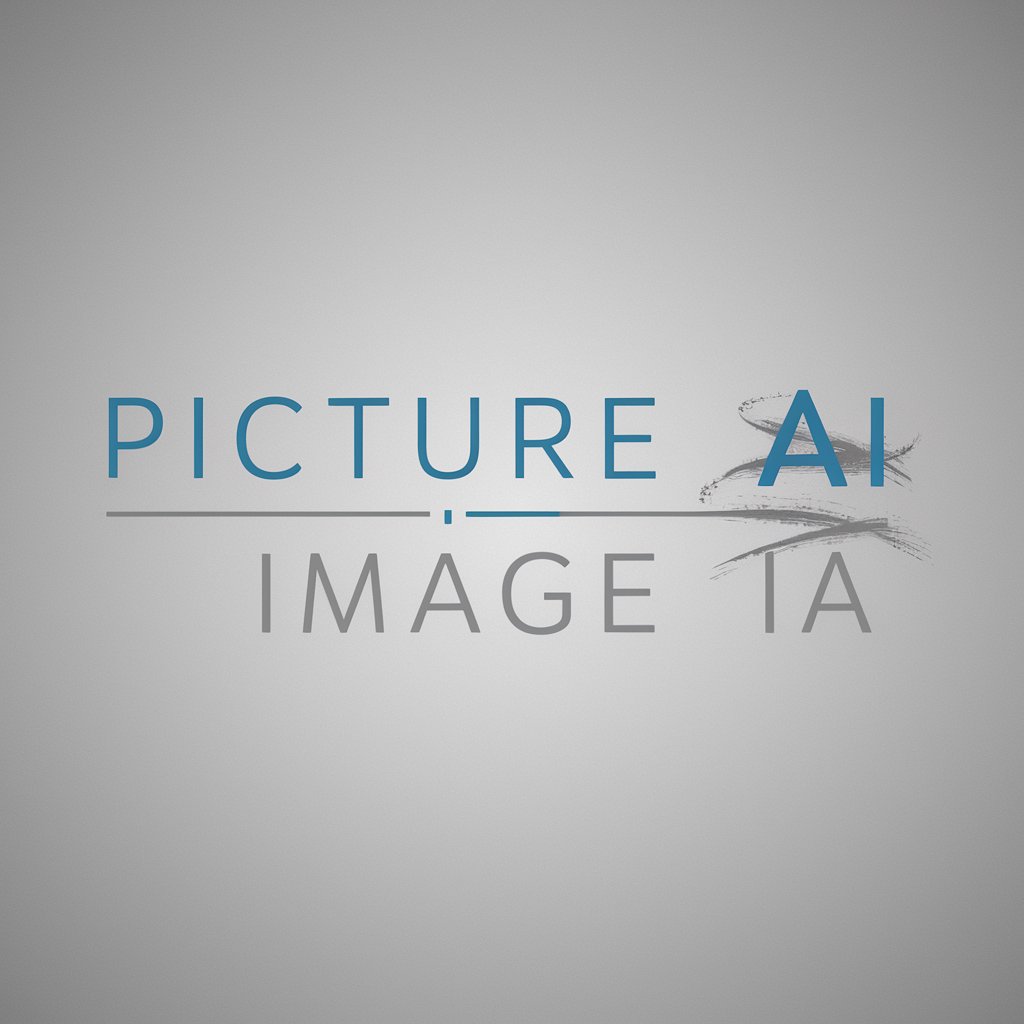
编程分析师
Your AI-powered analysis companion

Make.com Wizard
Automate More, Code Less

阿韩图片
Power Your Projects with AI Content

小红书封面达人
Craft Your Perfect Xiaohongshu Cover

Worksheet Wizard
Revolutionizing Education with AI

のYouTube 👉🏼 Roast version
Turn Critique into Comedy

Virtual IT Assistant
Your AI-powered partner for technical support.

Frequently Asked Questions About Make.com
What is Make.com?
Make.com is a versatile automation platform that allows users to create custom workflows connecting various apps and services without the need for coding.
How secure is Make.com?
Make.com prioritizes security with robust encryption, compliance with GDPR, and other privacy regulations, ensuring your data remains safe.
Can I use Make.com for project management?
Absolutely, Make.com integrates seamlessly with project management tools like Trello, Asana, and Slack to automate task updates, notifications, and project tracking.
What types of tasks can I automate with Make.com?
You can automate a wide range of tasks including data entry, email campaigns, social media posts, and even complex workflows involving multiple business processes.
Does Make.com support real-time automation?
Yes, Make.com supports real-time automation, allowing you to trigger actions instantly based on specified conditions across your connected applications.



