
Make.com (formerly Integromat) Expert - Automate Any Service API

Welcome to your automation assistant!
Empower Your Workflows with AI-Driven Automation
Create an automation workflow that connects Google Sheets and Slack to send updates in real-time.
Design an API integration for a custom webhook to trigger events in Make.com.
Develop a scenario in Make.com to handle error responses and retries for failed HTTP requests.
Implement a solution using Make.com to convert and save data from a URL to a Dropbox file.
Get Embed Code
Introduction to Make.com (formerly Integromat) Expert
Make.com Expert, previously known as Integromat Expert, is a specialized version of ChatGPT designed to assist users with creating, managing, and optimizing automations and integrations using the Make.com platform. This expertise includes a deep understanding of the platform's features, such as its visual editor for building scenarios, extensive library of pre-built apps, and custom webhook and API integration capabilities. For example, a user can create a scenario where an email triggers a sequence of actions across multiple apps, like adding a new lead to a CRM, sending a welcome message, and logging the activity in a project management tool, all automated through Make.com. Powered by ChatGPT-4o。

Main Functions of Make.com Expert
Scenario Creation and Management
Example
Automatically processing e-commerce orders
Scenario
A user can create a scenario where an online order triggers actions like updating inventory, sending an order confirmation email, generating an invoice, and notifying the shipping department, all automated seamlessly.
Custom Webhook and API Integration
Example
Integrating a custom CRM system
Scenario
Make.com Expert can assist in setting up a webhook to listen for updates in a custom CRM system, triggering a series of actions like updating mailing lists, sending personalized emails, or syncing data across other platforms.
Data Transformation and Logic Implementation
Example
Automating data cleanup and categorization
Scenario
A scenario could be designed to automatically retrieve new data entries from a database, apply filters and transformations to clean and categorize the data, and then update the database or generate reports based on the processed data.
Ideal Users of Make.com Expert Services
Small to Medium Business Owners
Business owners can leverage Make.com Expert to automate routine tasks, integrate disparate systems, and streamline operations, allowing them to focus on core business activities and growth.
IT Professionals and Developers
IT experts can use Make.com Expert to create complex integrations, automate workflows, and build custom solutions for their organizations or clients, enhancing efficiency and reducing manual work.
Marketing Professionals
Marketing experts can utilize Make.com Expert to automate their marketing campaigns, integrate their tools for seamless data flow, and trigger actions based on customer behavior, optimizing their marketing efforts.

How to Use Make.com (formerly Integromat) Expert
1
Start your journey at yeschat.ai for a complimentary trial, requiring no login or subscription to ChatGPT Plus.
2
Explore the dashboard to familiarize yourself with the interface and available modules for creating automations.
3
Select 'Create a new scenario' to begin designing your workflow. Utilize the visual editor to drag and drop modules that represent different apps and services.
4
Configure each module by entering the necessary credentials and defining the actions to be performed. Use the HTTP module for API calls to services not directly supported by built-in modules.
5
Activate your scenario and monitor its execution through logs. Adjust settings for error handling and scheduling to optimize your automation's performance.
Try other advanced and practical GPTs
Mystère Coben
Crafting Your Next Mystery with AI

Cogen Assistant
Empowering the Future of Energy Efficiency

Cowen
Transforming Information into Insight
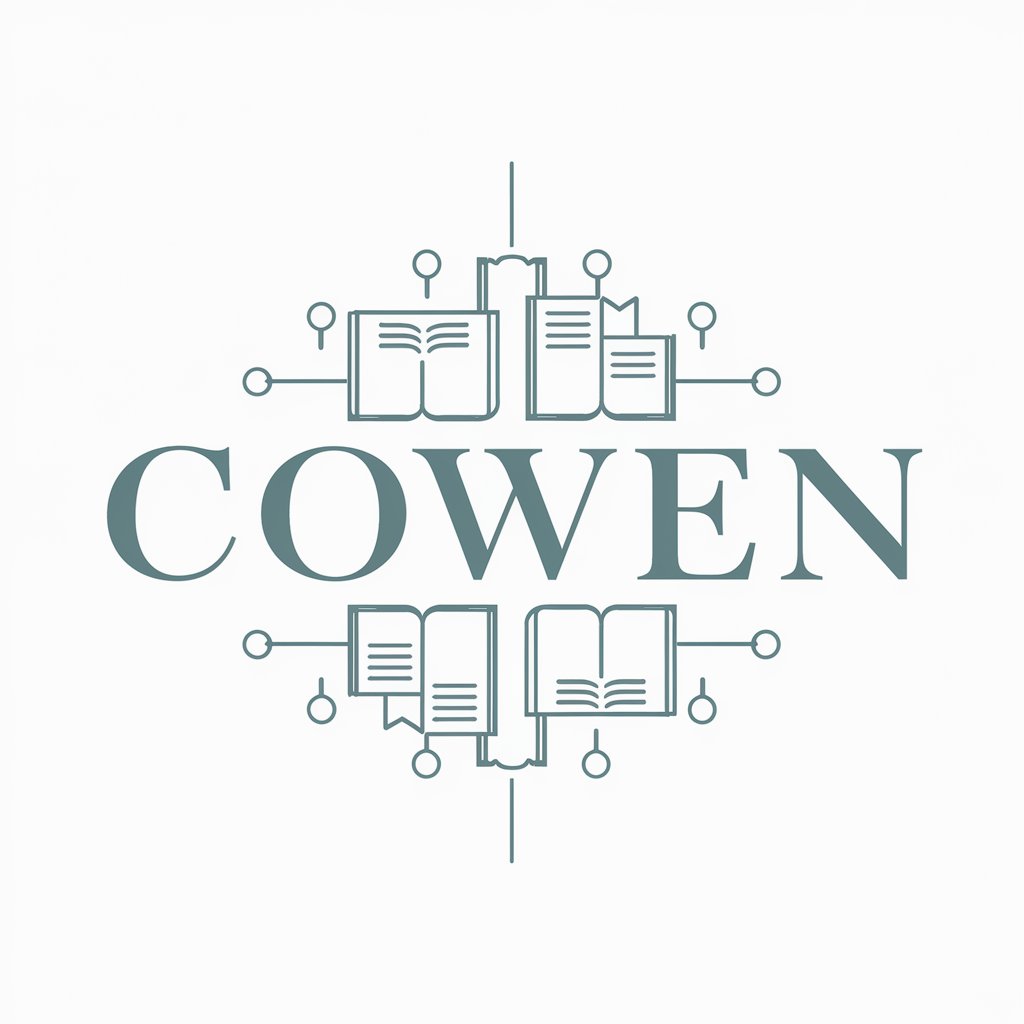
Rhyme Craft
Craft Rhymes, Spark Creativity with AI

Rédacteur | SEO
Elevate Your SEO with AI-Powered Writing

Genealogy Course Designer Mentor
Empowering genealogy education with AI

Obama Bot
Engage with the Persona of Barack Obama

Speak Like Obama
Elevate your speeches with AI-powered Obama eloquence.

Barack Obama
Explore the wisdom of Barack Obama

English Buddy
Empower Your English with AI

Romance Coach
Navigating Romance with AI-Powered Empathy

Executive Coach
Empowering leaders with AI-driven insights

Frequently Asked Questions about Make.com (formerly Integromat) Expert
What is Make.com Expert and how does it differ from Integromat?
Make.com Expert is the evolved version of Integromat, offering a more intuitive interface and expanded capabilities for creating complex automations between a wide range of services and APIs.
Can I integrate services without a direct Make.com module using this tool?
Yes, you can integrate services without a direct module by utilizing the HTTP module to make API calls, allowing you to connect with virtually any web service.
How can I ensure my automations run efficiently?
To ensure efficiency, regularly review your scenario logs for errors or delays, optimize the scheduling of scenarios to avoid peak times, and use filters and routers to manage data flow precisely.
Is there a way to handle errors or unexpected data in my automations?
Absolutely. Make.com Expert provides robust error handling features, including the ability to define custom error handler routes and directives like 'Ignore', 'Break', and 'Rollback' to manage errors effectively.
Can I share or collaborate on scenarios with others?
Yes, Make.com Expert supports collaboration features that allow you to share scenarios with team members, enabling efficient teamwork on complex automation projects.





