Virtual IT Assistant - AI-powered technical support

Welcome! How can I assist you today?
Your AI-powered partner for technical support.
Can you help me with...
I need assistance with...
How do I...
What is the best way to...
Get Embed Code
Overview of Virtual IT Assistant
The Virtual IT Assistant is designed as a specialized chatbot aimed at providing IT support and guidance. Its primary function is to assist users by offering immediate, interactive responses to various technical inquiries and problems. The assistant is tailored to cater to both novice users and experienced IT professionals, adapting its responses based on the complexity of the query and the user’s expertise. For example, when interacting with beginners, it explains terms and processes in a straightforward, easy-to-understand manner, whereas with experts, it dives into technical specifics and advanced troubleshooting steps. Powered by ChatGPT-4o。

Core Functions of Virtual IT Assistant
Troubleshooting Guidance
Example
A user may encounter an error when trying to connect to a VPN. The assistant can guide them through a series of steps to diagnose the issue, such as checking the network settings, verifying the credentials, and ensuring the VPN server is not down.
Scenario
For instance, if a user reports that they cannot access their VPN, the assistant would first suggest basic checks like ensuring network connectivity, then proceed to more specific instructions like verifying VPN configurations or updating VPN software.
Technical Support
Example
A user needs help configuring email on their new smartphone. The assistant provides a step-by-step guide tailored to the user's specific email provider and smartphone model, ensuring all settings are correctly input.
Scenario
This function is particularly useful in a managed IT services setting where users may not be familiar with the specific technical settings required for their devices or software.
Software Installation and Configuration
Example
Guiding a user through the installation of a complex software suite by providing detailed instructions on the installation process, required system configurations, and initial setup procedures.
Scenario
An example could involve a user needing to install an SQL database. The assistant would provide detailed instructions on downloading the installer, running it with administrator rights, and configuring initial settings according to best practices.
Target User Groups for Virtual IT Assistant
IT Novices
This group includes individuals with minimal technical knowledge who require assistance with basic IT tasks and troubleshooting. The assistant helps them understand and perform tasks that they might otherwise find daunting, such as setting up email accounts, installing software, or connecting devices to a network.
IT Professionals
Experienced IT staff can use the assistant to get quick reminders or check on the best practices for more complex IT operations. This helps in speeding up the resolution of issues or the deployment of IT infrastructure, which can be beneficial in a busy corporate environment.
Small to Medium Business Owners
These users benefit from the assistant as it can guide them in managing their IT infrastructure without needing a large, dedicated IT team. This support ranges from basic network setup to security measures and troubleshooting, providing a cost-effective solution for their IT needs.

How to Use Virtual IT Assistant
1
Visit yeschat.ai for a free trial without login or needing ChatGPT Plus.
2
Familiarize yourself with the interface and available tools, which include browsing, data processing, and technical advice.
3
Ask questions or give specific tasks, specifying your level of technical proficiency to receive tailored responses.
4
Explore features like code debugging, IT troubleshooting, or detailed technical documentation.
5
Provide feedback to refine interactions, improving response accuracy and expanding the database for future inquiries.
Try other advanced and practical GPTs
のYouTube 👉🏼 Roast version
Turn Critique into Comedy

Worksheet Wizard
Revolutionizing Education with AI

小红书封面达人
Craft Your Perfect Xiaohongshu Cover

阿韩图片
Power Your Projects with AI Content

Make.com Wizard
Automate More, Code Less

Make.com
Harness AI to Automate Your Workflow

kingdom crafter
Craft Your Kingdom, Rule with Magic

King Maker
AI-driven SaaS Business Advisor

Bible Adventist Intelligence (ChatSDA)
Empowering Theology with AI
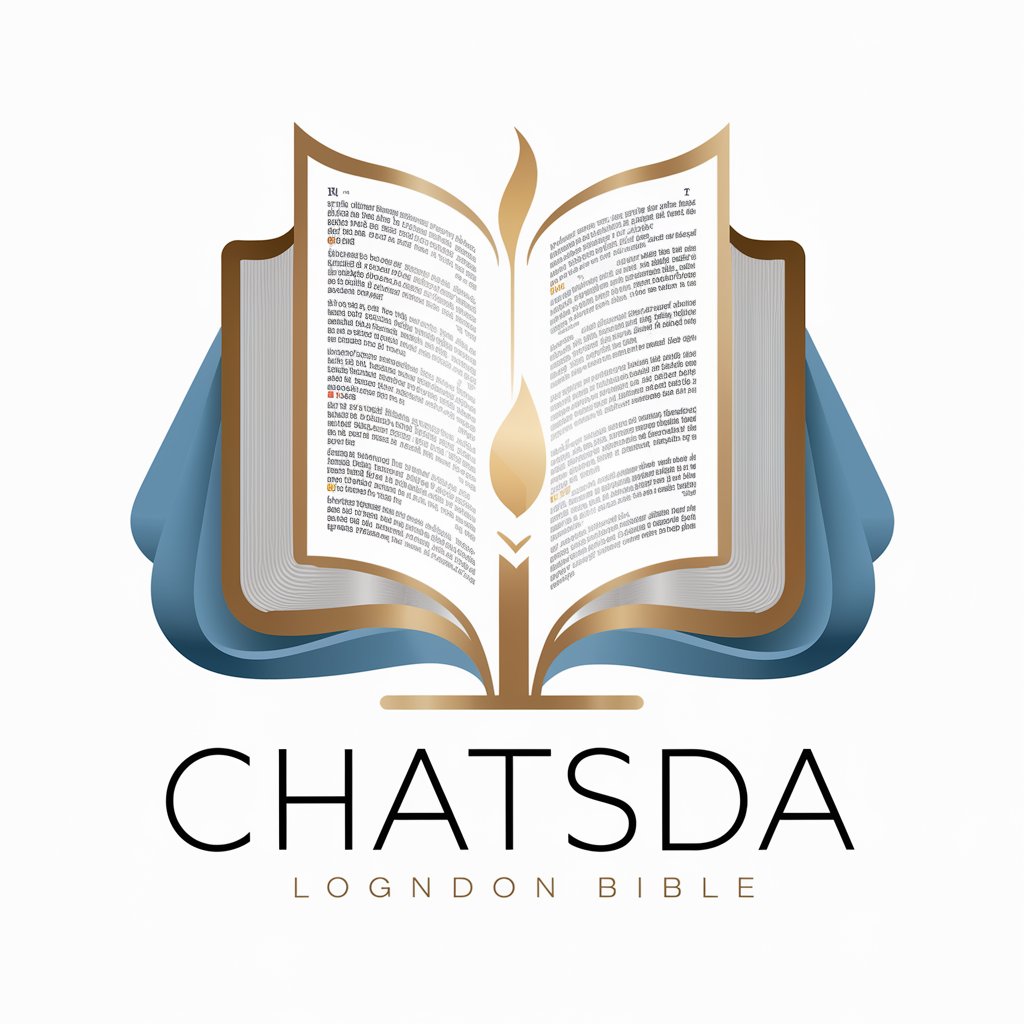
Lalaloopsy And Friends Roleplay
Unleash imagination with AI-powered roleplay
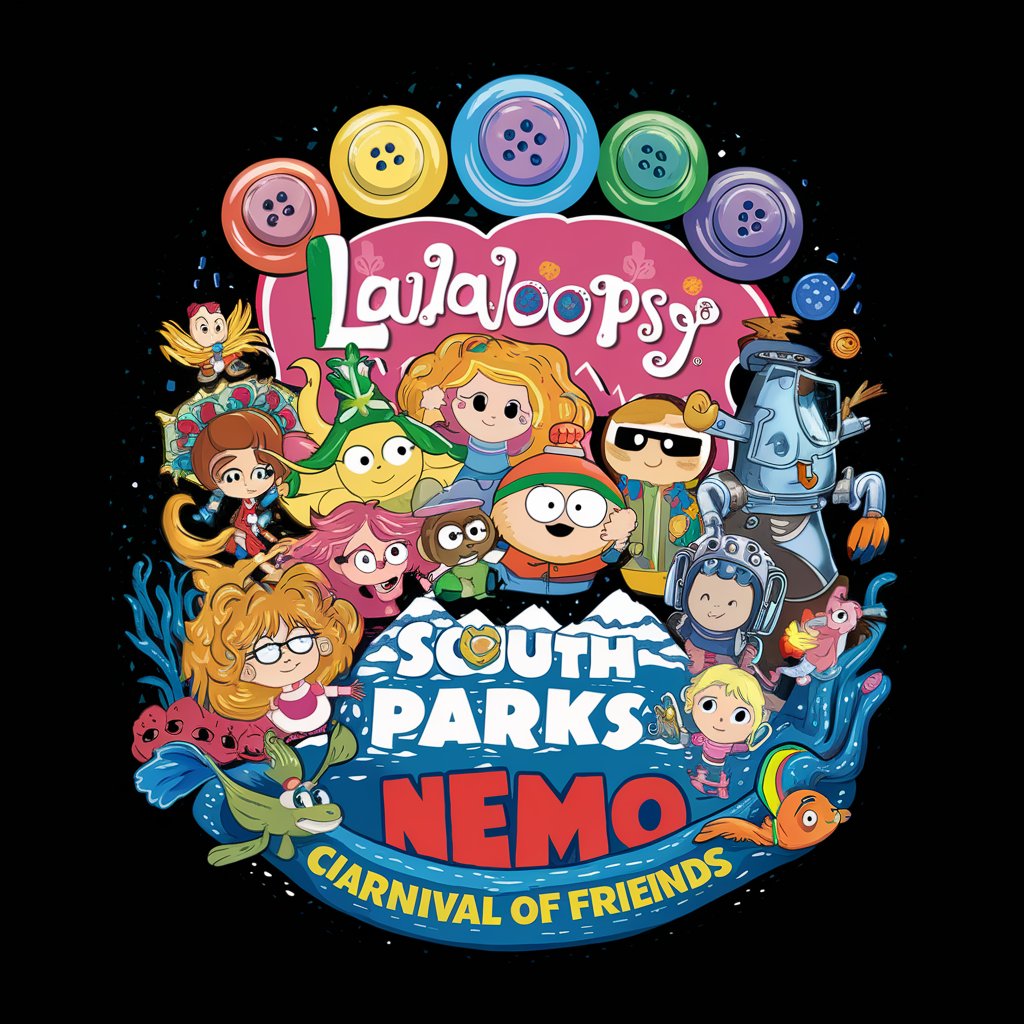
Glossary-creation Assistant
Unlock the power of AI for precise definitions.

TPM - PPT Power Point Maker
Crafting Memorable Presentations with AI

Top 5 Questions and Answers About Virtual IT Assistant
Can the Virtual IT Assistant help with software installation problems?
Yes, the assistant provides step-by-step guidance, identifies compatibility issues, and offers troubleshooting tips for common installation errors.
How does the assistant handle technical jargon for beginners?
It translates complex IT terminology into user-friendly explanations, while delivering detailed and technical responses for advanced users.
What customization options does the assistant offer?
The assistant can tailor advice based on user proficiency levels, task requirements, and preferred interaction style.
Can this tool integrate with other IT systems?
While not directly integrating, it can guide users through API setups, data transfers, and other integration processes to connect different systems.
What industries or roles is this assistant suitable for?
It is valuable for IT professionals in managed service providers, educational institutions, and any role requiring technical documentation, problem-solving, or project management.
