
TPM - PPT Power Point Maker - AI-Powered Presentation Maker

Welcome! Let's create an impactful PowerPoint presentation together.
Crafting Memorable Presentations with AI
Let's create a powerful PowerPoint presentation on the topic of...
For an impactful presentation, we'll focus on...
To make your presentation memorable, we need to highlight...
Start your presentation by capturing attention with...
Get Embed Code
Introduction to TPM - PPT PowerPoint Maker
TPM - PPT PowerPoint Maker is a specialized tool designed to assist users in creating effective PowerPoint presentations based on proven communication principles from the book 'Made to Stick' by Chip and Dan Heath. This tool emphasizes the importance of creating memorable and impactful presentations by adhering to six main principles: simplicity, unexpectedness, concreteness, credibility, emotions, and stories. For example, if a user needs to present a complex business strategy, TPM helps distill the information into a clear, engaging, and easy-to-understand format that captures the essence without losing vital details. Powered by ChatGPT-4o。

Main Functions of TPM - PPT PowerPoint Maker
Structuring Presentations
Example
Helping a user organize a presentation on climate change by focusing on unexpected statistics and stories to capture audience attention.
Scenario
A university professor prepares a lecture on the impact of climate change using the TPM to integrate surprising facts and emotional stories that engage students.
Enhancing Content Clarity
Example
Assisting in transforming complex technical data into understandable visuals and summaries.
Scenario
A data analyst uses TPM to create a presentation for non-technical stakeholders, using concrete examples and visuals to explain data trends.
Building Credibility
Example
Incorporating authoritative sources and data directly into slides to support claims.
Scenario
A startup founder presents to potential investors using TPM to integrate testimonials, pilot study results, and expert opinions to establish trust.
Emotional Engagement
Example
Creating slides that connect the topic to the audience's personal or professional lives, invoking an emotional response.
Scenario
A nonprofit director uses TPM to craft a presentation for donors, highlighting personal stories of beneficiaries, thereby fostering empathy and boosting donations.
Ideal Users of TPM - PPT PowerPoint Maker
Educators
Educators who need to present complex subjects in an engaging and memorable way can use TPM to create presentations that are both informative and appealing to students.
Business Professionals
Business professionals, including managers and marketers, who frequently need to communicate strategies, results, and marketing plans clearly and persuasively will find TPM especially useful for making impactful presentations.
Researchers and Data Analysts
Researchers and data analysts who need to present technical or dense information in a manner that is accessible to non-specialist audiences can benefit from TPM’s ability to transform raw data into comprehensible and engaging formats.

Using TPM - PPT Power Point Maker
Start your free trial
Visit yeschat.ai to begin your free trial without needing to log in or subscribe to ChatGPT Plus.
Choose your presentation topic
Identify the topic or theme of your presentation, ensuring it aligns with your audience’s interests or needs.
Select your engagement strategy
Decide on an approach such as 'Unexpected', 'Emotional', or 'Simple' to capture and retain the audience's attention throughout your presentation.
Input your content
Provide specific content including examples, statistics, and testimonials that will be integrated directly into the slides, enhancing the presentation’s depth and relevance.
Customize and finalize
Customize the design and flow of your slides to suit your presentation style and finalize your PowerPoint presentation, ready for delivery.
Try other advanced and practical GPTs
Glossary-creation Assistant
Unlock the power of AI for precise definitions.

Lalaloopsy And Friends Roleplay
Unleash imagination with AI-powered roleplay
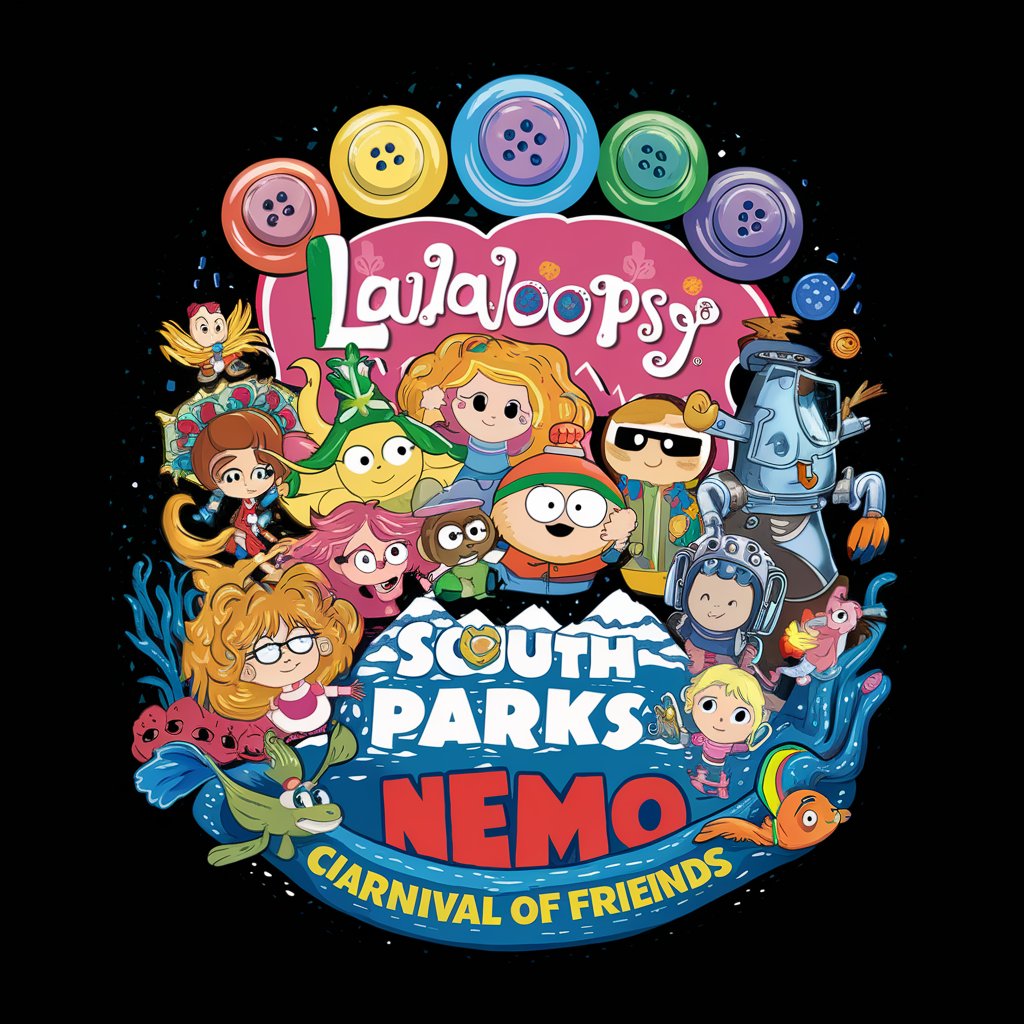
Bible Adventist Intelligence (ChatSDA)
Empowering Theology with AI
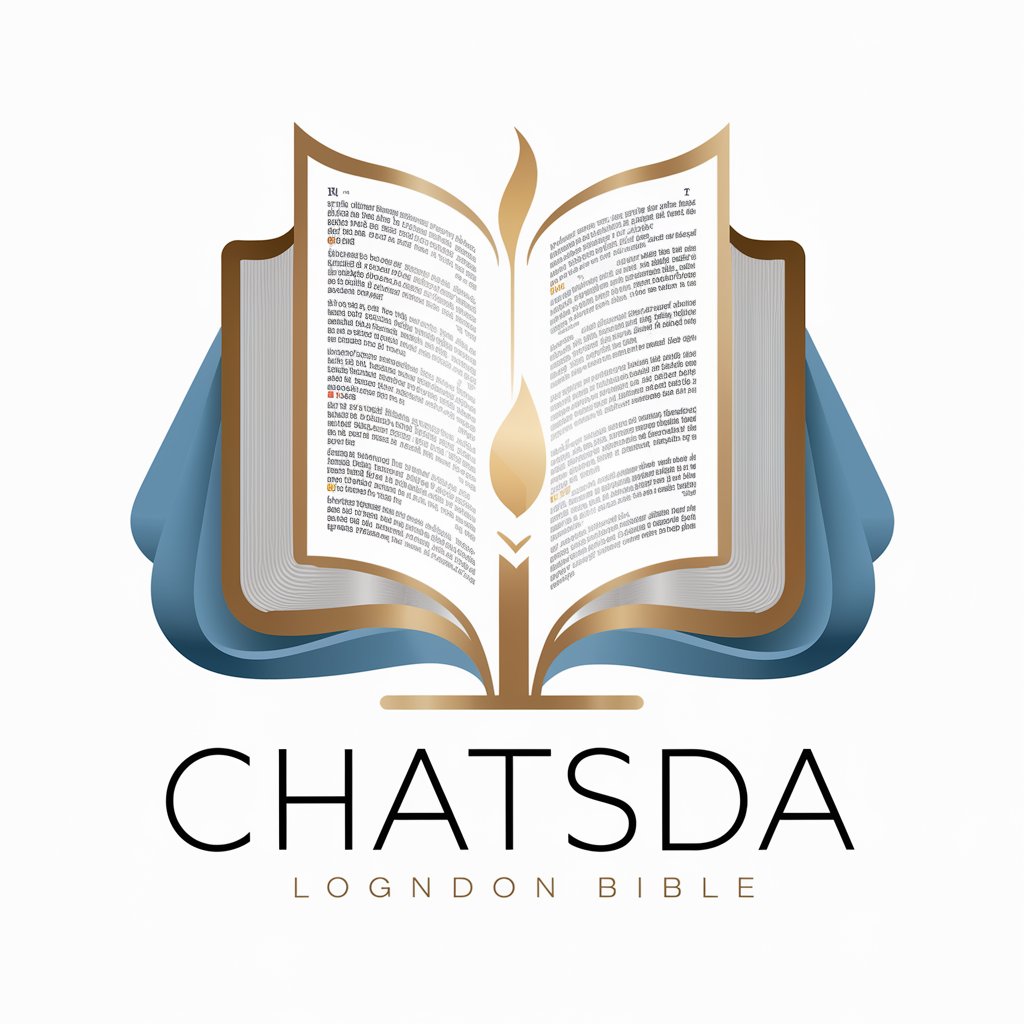
King Maker
AI-driven SaaS Business Advisor

kingdom crafter
Craft Your Kingdom, Rule with Magic

Virtual IT Assistant
Your AI-powered partner for technical support.

Elevator Pitch Perfect
Craft Your Pitch, Power Your Growth

Debian 12 Expert
Optimize Debian with AI-powered assistance

Orientador de Pesquisadores
Empowering Academic Success with AI

BPMN Builder
Streamlining Processes with AI-Powered Diagramming

BPMN Assistant
Design Better Processes with AI

Business Process Architecture
Transform process maps into BPMN with AI

Frequently Asked Questions about TPM - PPT Power Point Maker
What is TPM - PPT Power Point Maker?
TPM - PPT Power Point Maker is an AI-driven tool designed to assist users in creating impactful PowerPoint presentations by incorporating proven communication strategies.
How does TPM incorporate the 'Made to Stick' principles?
The tool integrates principles such as simplicity, unexpectedness, and emotion to craft presentations that are memorable and engaging, ensuring each slide effectively communicates the core message.
Can I use TPM for professional presentations?
Yes, TPM is ideal for professional settings where clear, persuasive communication is needed, such as business meetings, academic conferences, or workshops.
Does TPM support multimedia content?
TPM allows users to integrate various forms of multimedia, including images and videos, to enrich the presentations and enhance the viewer's experience.
What makes TPM different from other presentation tools?
Unlike standard presentation software, TPM guides the user through a strategic content creation process based on psychological principles, ensuring each presentation is optimized for audience engagement and retention.





