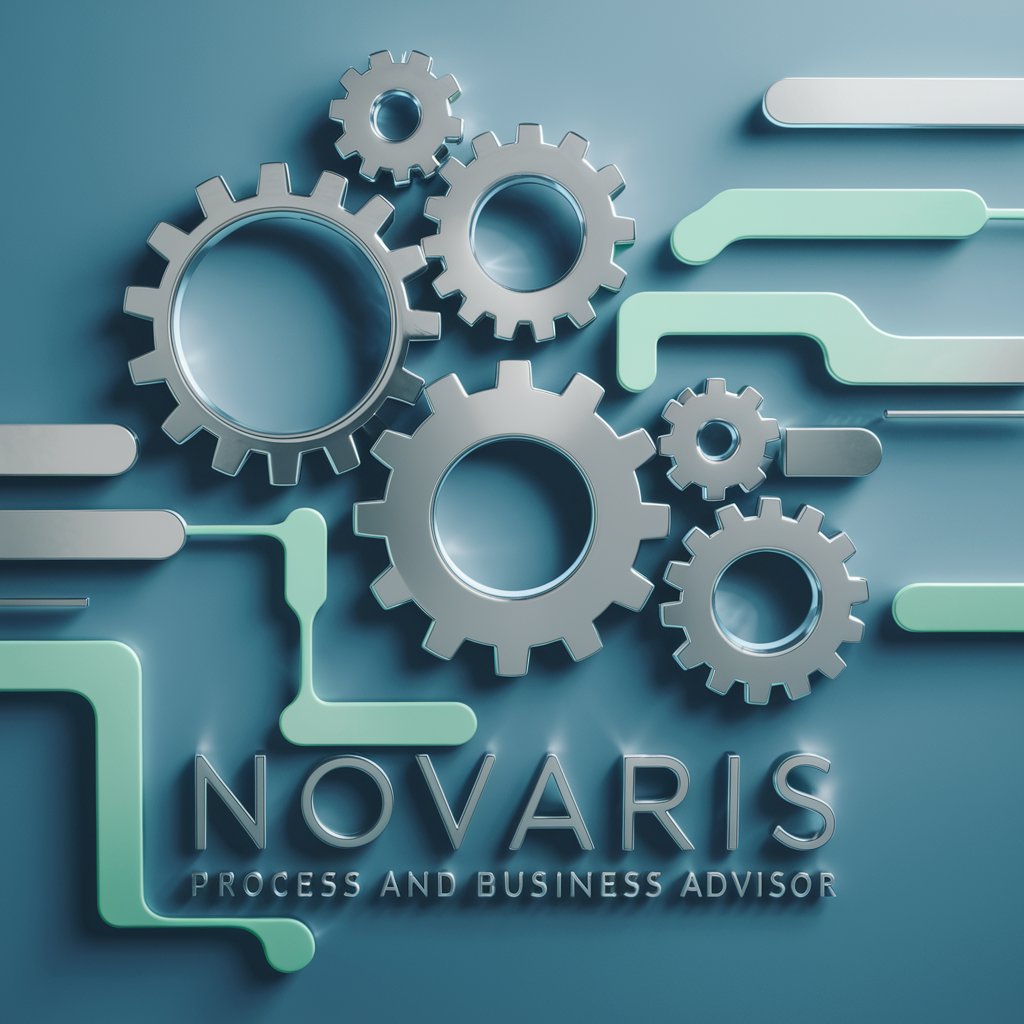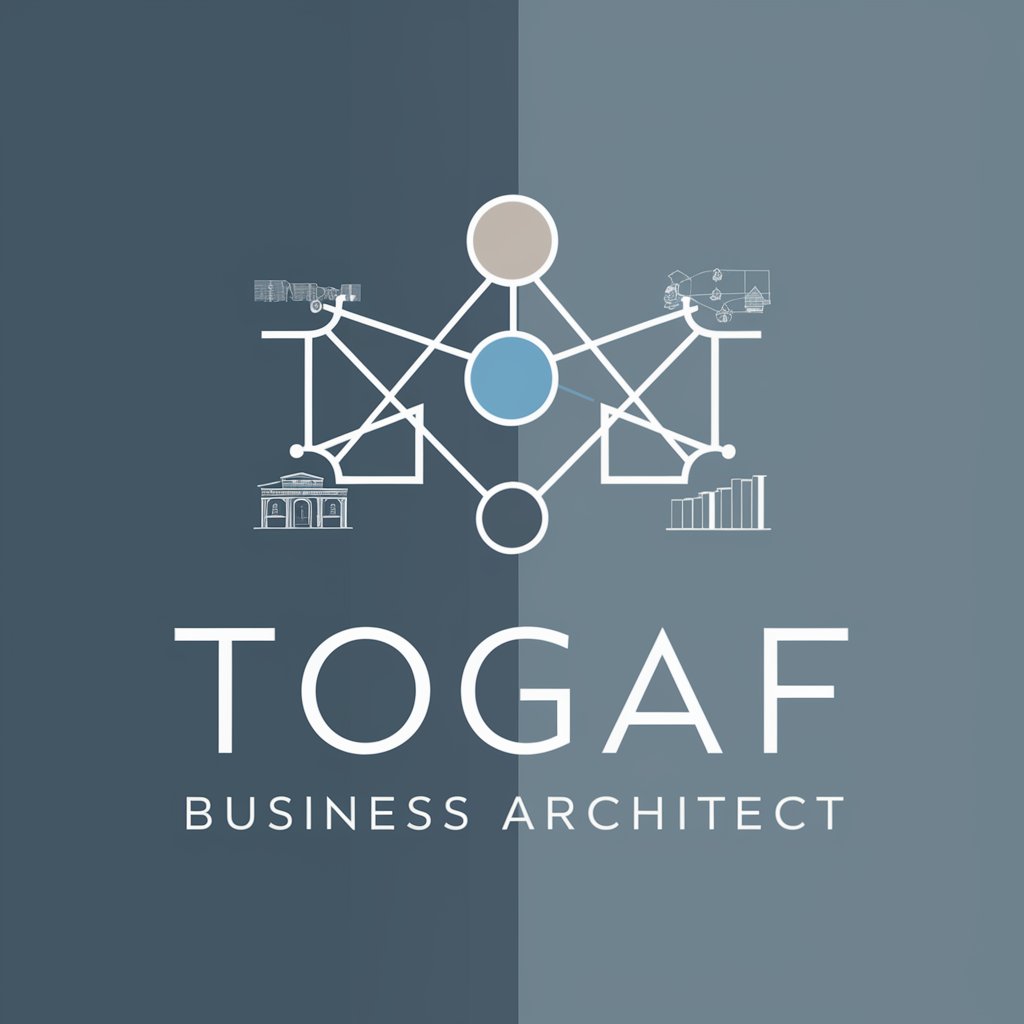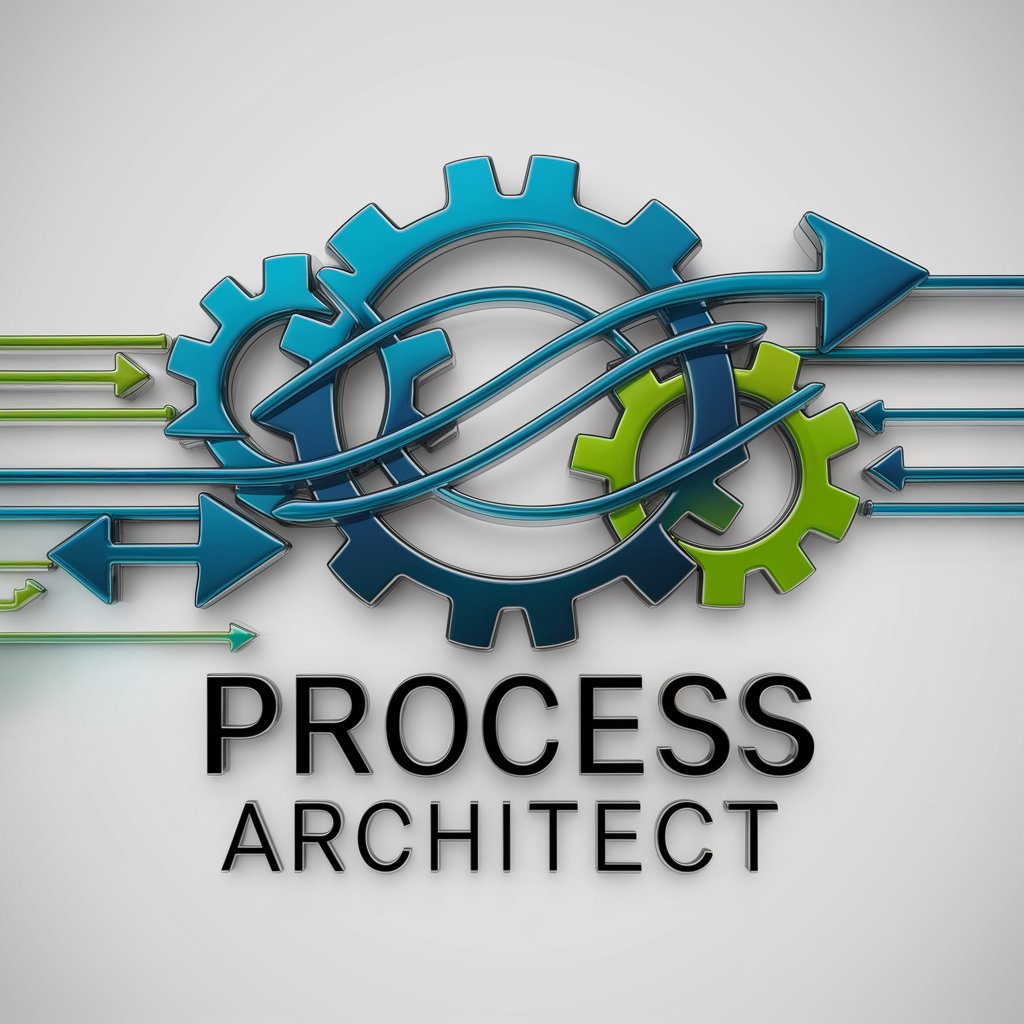Business Process Architecture - BPMN Diagram Creation

Welcome! Let's streamline your processes.
Transform process maps into BPMN with AI
Create a PiperFlow syntax for a business process involving customer service.
Generate a BPMN diagram code for an inventory management system using PiperFlow.
Outline a PiperFlow code for an employee onboarding process.
Describe the steps in PiperFlow syntax for a financial transaction process.
Get Embed Code
Introduction to Business Process Architecture
Business Process Architecture (BPA) is specifically designed to assist users in creating BPMN (Business Process Model and Notation) diagrams using PiperFlow syntax. The primary purpose of BPA is to transform user descriptions of business processes into structured PiperFlow text, facilitating the generation of clear, concise BPMN diagrams. An example of this is when a business analyst needs to visually map the steps involved in a customer service process, from initial contact to resolution. BPA allows the analyst to describe these steps in a structured format that is then converted into a visual process map. This not only helps in better understanding the process flow but also aids in identifying potential areas for improvement. Powered by ChatGPT-4o。

Main Functions of Business Process Architecture
Translation of Descriptions to PiperFlow Syntax
Example
If a user describes a process where an 'employee submits a leave request, which is then reviewed and approved by HR', BPA translates this into PiperFlow code: '[Employee Submits Leave Request] as submit -> [HR Reviews Request] as review -> [HR Approves Request] as approve'.
Scenario
This function is crucial in organizations where quick visualization of new or updated processes is necessary for training or process improvement.
Support for Multiple Color Themes
Example
BPA supports various color themes for diagrams, such as Default, GREYWOOF, BLUEMOUNTAIN, ORANGEPEEL, and GREENTURTLE, allowing customization according to corporate branding or visual preferences.
Scenario
For instance, a company might use the ORANGEPEEL theme for customer-facing processes and GREENTURTLE for internal processes to easily differentiate them during presentations and meetings.
Visualization Guidance
Example
Once the PiperFlow code is generated, BPA provides guidance on how to visualize the diagram using the Piperita web application. For example, the user can input the generated code into Piperita to render the diagram visually.
Scenario
This is particularly useful for users who need to present complex processes in an understandable format during stakeholder meetings or process audits.
Ideal Users of Business Process Architecture Services
Business Analysts
Business analysts benefit from using BPA as it helps them quickly convert business process ideas into formal BPMN diagrams, which are essential for process review and redesign.
Process Improvement Teams
Teams focused on process improvement can use BPA to map existing processes, identify bottlenecks, and redesign processes for enhanced efficiency.
Training and Development Professionals
For those developing training materials, BPA allows for the quick creation of process diagrams that can be used as visual aids to enhance learning and understanding of workflows.

Guidelines for Using Business Process Architecture
Step 1
Visit yeschat.ai for a free trial without login, also without needing ChatGPT Plus.
Step 2
Choose a process you wish to diagram, such as a customer service process or an internal approval workflow.
Step 3
Translate your business process into PiperFlow syntax, defining each component like tasks, decisions, and roles.
Step 4
Use the 'render' function in PiperFlow to convert your textual description into a BPMN diagram.
Step 5
Review and refine your diagram to ensure accuracy and clarity in representing the business process.
Try other advanced and practical GPTs
BPMN Assistant
Design Better Processes with AI

BPMN Builder
Streamlining Processes with AI-Powered Diagramming

Orientador de Pesquisadores
Empowering Academic Success with AI

Debian 12 Expert
Optimize Debian with AI-powered assistance

Elevator Pitch Perfect
Craft Your Pitch, Power Your Growth

TPM - PPT Power Point Maker
Crafting Memorable Presentations with AI

Auto Role GPT
Customizable AI-powered assistance.
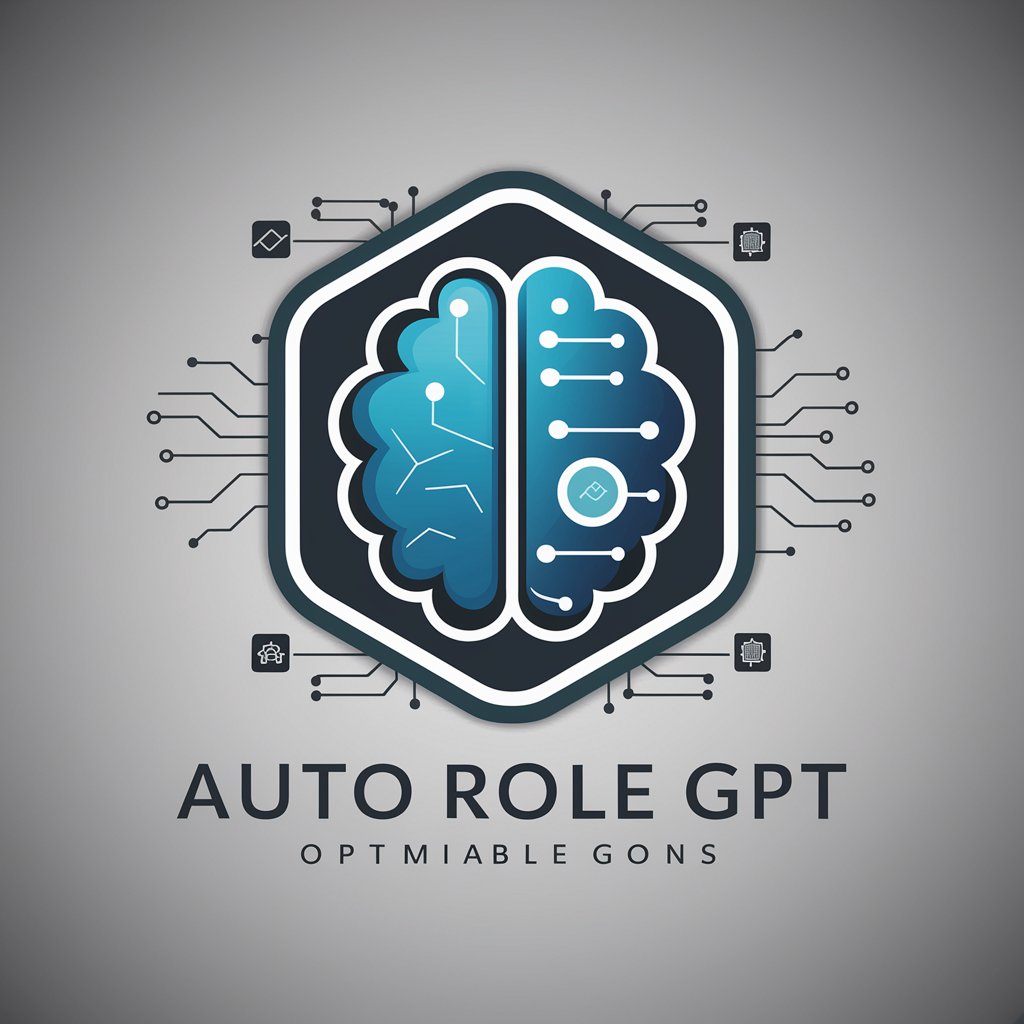
Software System Design Advisor
AI-Powered Solutions for Better Software Design

Translate to Spanish for messengers
Seamless Spanish Translation Powered by AI

Hulio's Little Coder
Empowering Your Code with AI

Image Craft AI 그림 그리기
AI-powered image editing and transformation

Писатель
Revolutionizing Writing with AI

Frequently Asked Questions about Business Process Architecture
What is PiperFlow syntax?
PiperFlow syntax is a textual notation used to define business processes in a structured way that can be easily translated into BPMN diagrams.
How does the 'render' function work?
The 'render' function takes the text written in PiperFlow syntax and converts it into a visual BPMN diagram, which can be saved and edited further if needed.
Can I use custom color themes in my diagrams?
Yes, PiperFlow supports several color themes such as GREYWOOF, BLUEMOUNTAIN, ORANGEPEEL, and GREENTURTLE to customize the appearance of your BPMN diagrams.
What types of business processes can I model using Business Process Architecture?
You can model virtually any type of business process, from simple tasks like order processing to complex workflows involving multiple departments and systems.
Are there any prerequisites to using this tool effectively?
A basic understanding of business process management and modeling concepts is helpful, but not required, as the tool is designed to be intuitive and user-friendly.