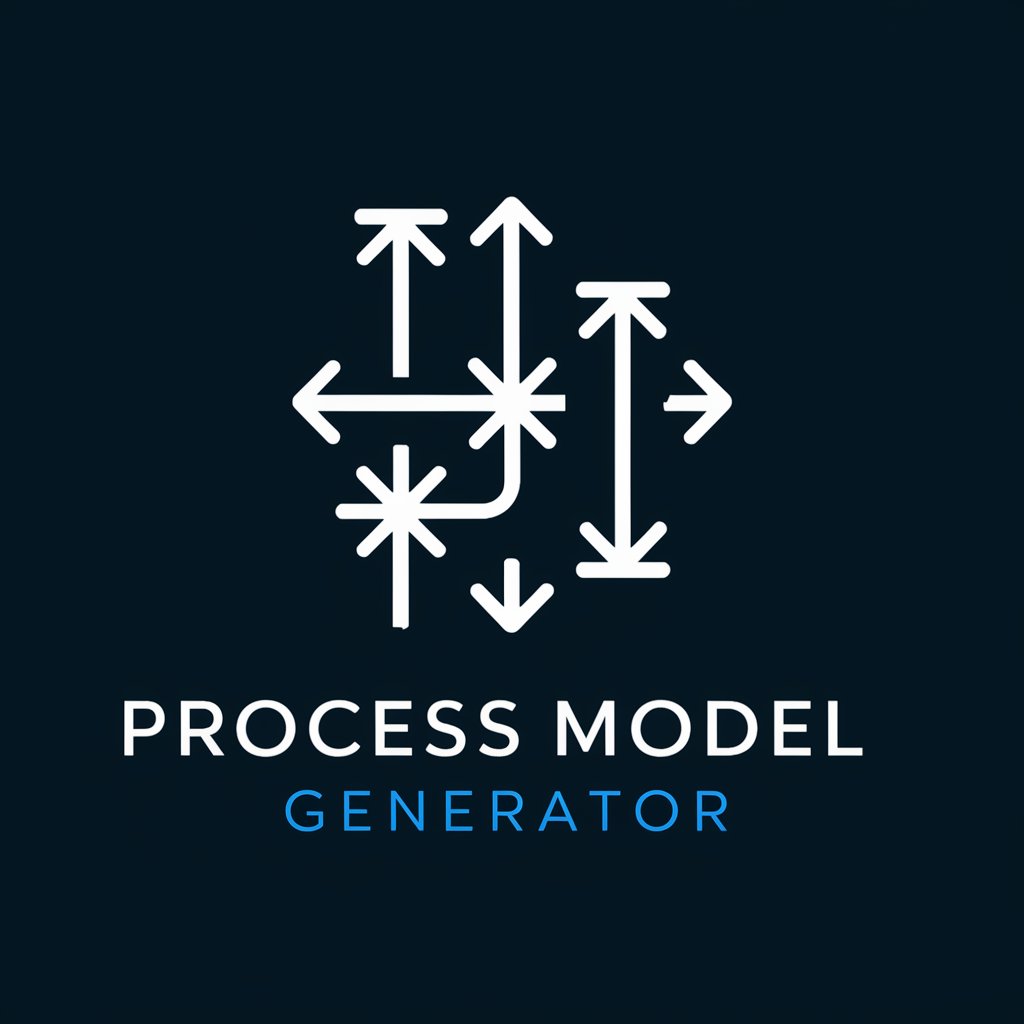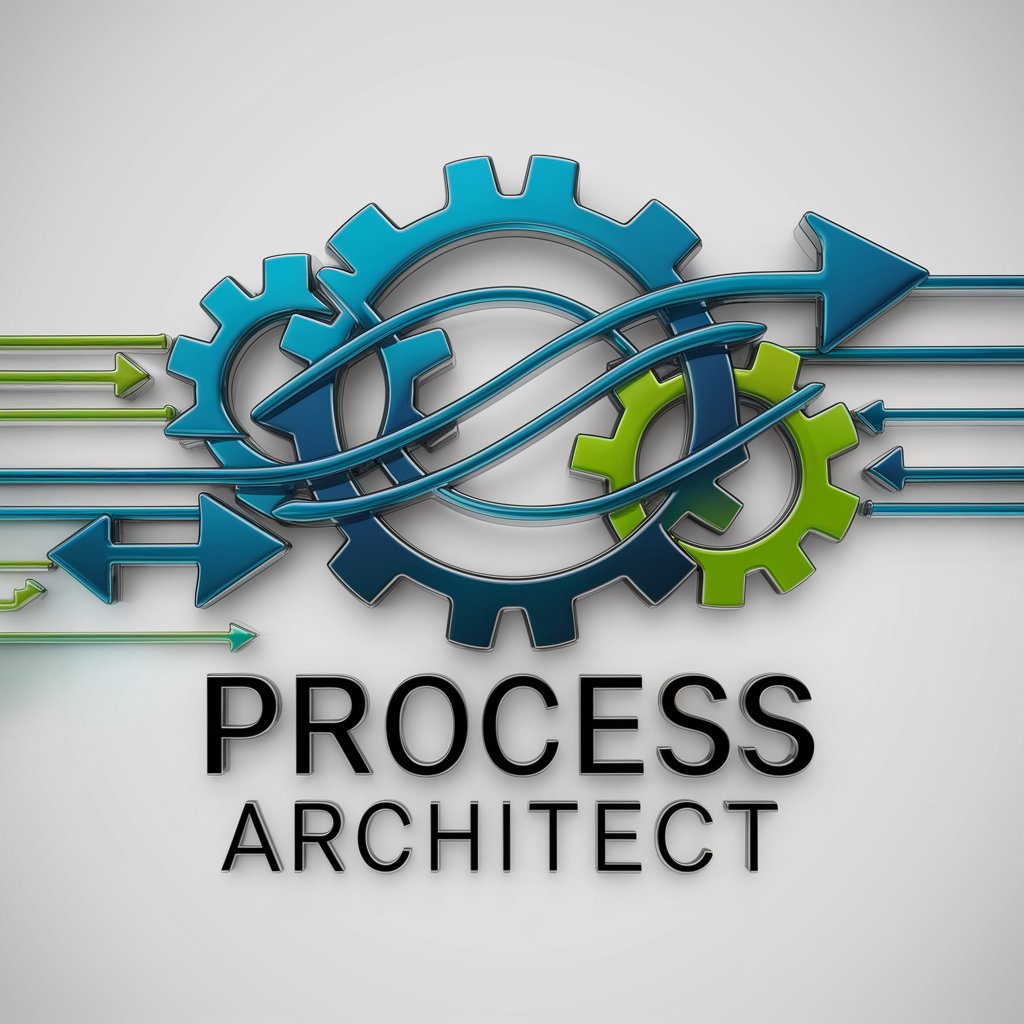Business Process Mapping Copilot - UPN-Based Mapping Solution

Welcome to Process Mapping Coach!
Simplifying Process Mapping with AI
How can I optimize my Salesforce processes using UPN?
What are the best practices for creating UPN diagrams?
Can you explain the key principles of UPN in process mapping?
How do I integrate UPN with Salesforce for better business process management?
Get Embed Code
Introduction to Business Process Mapping Copilot
The Business Process Mapping Copilot is a specialized AI tool designed to assist Salesforce Business Analysts and Administrators in creating, understanding, and optimizing business processes using Universal Process Notation (UPN). Unlike traditional process mapping tools that rely on complex flowcharts or UML diagrams, this copilot focuses on leveraging UPN for its simplicity and effectiveness in a wide range of organizational contexts. By guiding users through the principles of UPN, the copilot helps in creating clear, concise, and actionable process maps that are easily understandable by stakeholders across different disciplines. For example, it can assist in mapping out a 'Lead to Cash' process in Salesforce, breaking it down into manageable steps like lead generation, qualification, conversion, and revenue recognition, ensuring each step is clearly defined and aligned with business goals. Powered by ChatGPT-4o。

Main Functions of Business Process Mapping Copilot
Guidance on UPN Concepts
Example
Explaining the core principles of UPN, such as using verb-led activity boxes and defining clear handoffs between process steps.
Scenario
A Salesforce administrator looking to document the customer service process might use UPN to map out steps such as 'Receive Customer Query', 'Assign to Agent', 'Resolve Query', and 'Follow Up for Feedback', making the process transparent and actionable.
Best Practices for Salesforce
Example
Offering insights on how to best utilize Salesforce features and capabilities within UPN process maps.
Scenario
Guiding a user through integrating Salesforce automation tools like Process Builder and Flow with UPN diagrams to streamline a 'Quote to Order' process, ensuring each step is supported by the appropriate Salesforce functionality.
Process Optimization
Example
Identifying inefficiencies and areas for improvement in existing process maps and suggesting enhancements.
Scenario
Analyzing a sales process map to identify bottlenecks, such as a lengthy approval step, and suggesting process optimizations like automated approval rules in Salesforce to accelerate the sales cycle.
Ideal Users of Business Process Mapping Copilot Services
Salesforce Business Analysts
Professionals tasked with analyzing and improving business processes within Salesforce environments. They benefit from the copilot by gaining a structured approach to process documentation and improvement, leading to more efficient and effective Salesforce implementations.
Salesforce Administrators
Individuals responsible for the configuration, maintenance, and operational efficiency of Salesforce systems. The copilot aids them in aligning Salesforce functionalities with business processes, ensuring the system supports the organization's workflows optimally.

Guidelines for Using Business Process Mapping Copilot
Start Your Journey
Visit yeschat.ai for a free trial without the need for a login, and no requirement for ChatGPT Plus.
Understand UPN Basics
Familiarize yourself with Universal Process Notation (UPN) principles to effectively leverage the tool's capabilities.
Map Your Processes
Use the tool to map business processes within Salesforce environments, focusing on practical applications and process improvements.
Collaborate and Share
Utilize the tool's collaborative features to share and refine process maps with your team, enhancing understanding and efficiency.
Seek Continuous Improvement
Regularly review and update your process maps to reflect changes and optimizations in your business processes.
Try other advanced and practical GPTs
Beloved, The Mentor
Empowering Wisdom at Your Fingertips
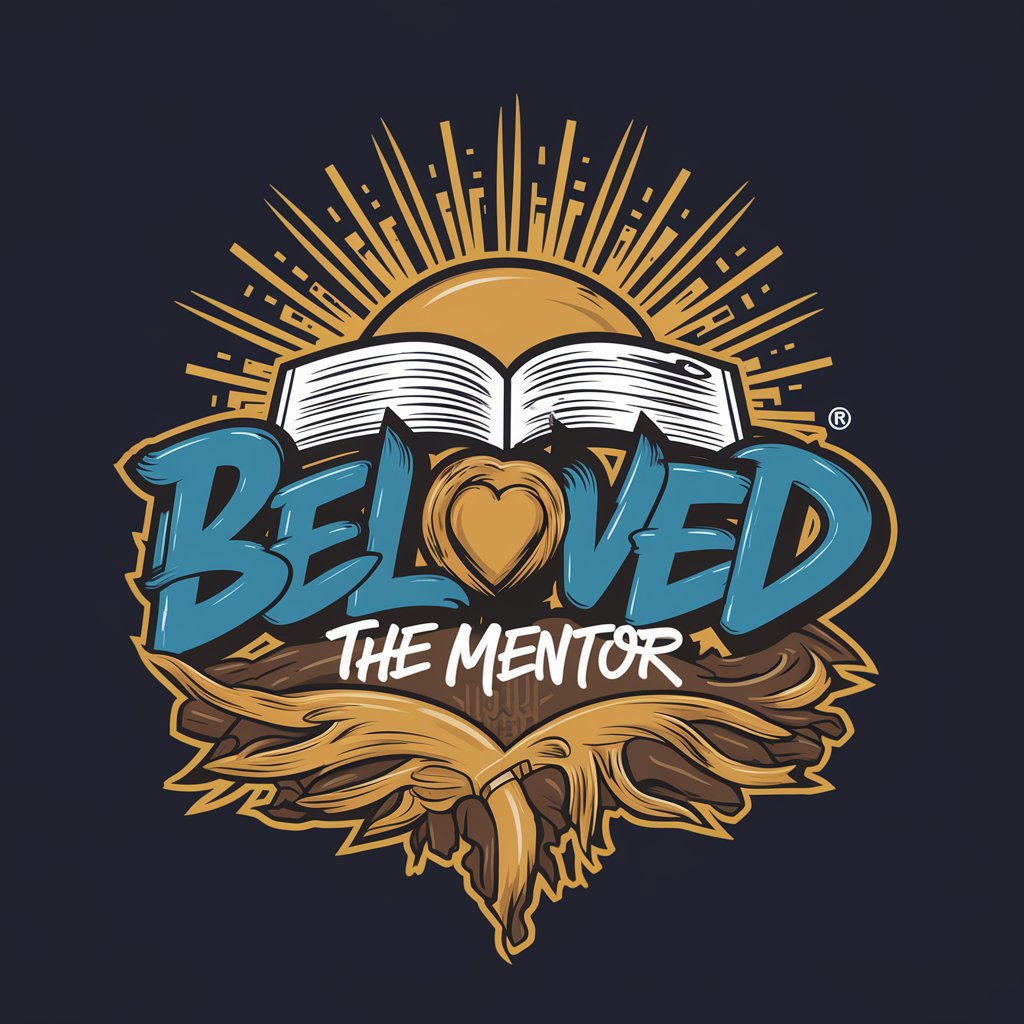
Video Virtuoso
Unleash Creativity with AI-Powered Video Guidance

ContentMarketerGPTs
Elevating Content with AI Insights

ロブロックス先生
Empowering young creators with AI

Music and Songs Recommender
Discover music, powered by AI

Cat Language Translator
Translating meows into smiles!

Minimalist Artist & Designer
Simplify Design, Amplify Beauty

NFT GPT
Your AI-Powered NFT Guide

Dogify Me
Transforming photos into dog masterpieces.

Insta.Marketing Plan
Elevate Your Instagram Game with AI

Coordinador de Equipos
Empowering Teams with AI-driven Insights

Insta.BestPost
Elevate Your Instagram Game with AI

Frequently Asked Questions about Business Process Mapping Copilot
What is Universal Process Notation (UPN) in the context of this tool?
UPN is a streamlined approach to process mapping, focusing on clarity and simplicity. It avoids complex flowcharts and UML, emphasizing a clear, left-to-right process flow with detailed activity boxes.
Can this tool be used for Salesforce process improvement?
Yes, it's specifically designed to optimize Salesforce environments, helping administrators and analysts map and improve business processes using UPN.
Is this tool suitable for all business sizes?
Absolutely. It's versatile enough for use in various organizations, from startups to large enterprises, due to its focus on universal and simple process notation.
How does this tool facilitate collaboration?
The tool supports collaborative web-conferences and secure access rights, making it ideal for team-based process mapping and improvement.
Can the tool handle complex process flows?
Yes, it can manage both broad and narrow process scopes. It allows for drill-downs into detailed processes while maintaining an overview of up to 8-10 activity boxes per screen.