PM Copilot: User journey map generator - User Journey Map Generator

Hi there! Ready to map out your user journey?
AI-Powered Insights for Better User Journeys
Describe the key use cases for the feature or product.
Identify the primary problem this feature aims to solve.
Explain how the product works and share your latest thinking.
Clarify the target audience for this feature or product.
Get Embed Code
Introduction to PM Copilot: User Journey Map Generator
PM Copilot: User Journey Map Generator is designed to assist UX researchers and product managers in developing a comprehensive understanding of user interactions with a product or feature from start to finish. The primary purpose is to facilitate the creation of detailed user journey maps, which highlight user actions, thoughts, feelings, and pain points throughout their experience. This tool guides the process by first helping define the scope of a feature or product through key use cases and then developing these into a structured user journey map. An example scenario could be a UX team working on a new mobile app, where they need to understand various user interactions from initial app discovery to long-term usage, thereby ensuring the design effectively meets user needs. Powered by ChatGPT-4o。

Main Functions of PM Copilot: User Journey Map Generator
Defining Project Scope
Example
Identifying key use cases for a proposed feature in an e-commerce app, such as 'quick reordering' or 'gift purchase'.
Scenario
A product team defines that their new feature should allow users to quickly reorder previously purchased items or send purchases as gifts. The function aids in breaking down these ideas into actionable steps that are then explored in the user journey mapping process.
Creating User Journey Maps
Example
Mapping out the steps a new user takes from signing up to making their first purchase in an online store.
Scenario
The journey map starts at discovering the online store, progresses through account creation, browsing products, adding items to the cart, and finally completing the purchase. Each step is analyzed to identify potential pain points like complicated signup forms or confusing checkout processes.
Generating User Stories
Example
As a first-time user, I can easily navigate the tutorial so I can quickly learn how to use the app without frustration.
Scenario
This function helps in translating user needs and actions into structured user stories, which are essential for development teams to understand the user's perspective and requirements. It ensures that all functionalities are built around real user needs.
Ideal Users of PM Copilot: User Journey Map Generator Services
UX Researchers
These professionals benefit from using the service as it helps them to scientifically approach user behavior and experience. By understanding and documenting the detailed interactions and emotional responses of users, UX researchers can propose more effective product improvements and innovations.
Product Managers
Product managers use the services to ensure that product features align with user expectations and solve the correct problems. The detailed maps and user stories generated help them communicate effectively with design and development teams, ensuring that all stakeholders have a clear understanding of the project scope and user needs.
Development Teams
Development teams utilize the user journey maps and user stories to understand the context of the features they are building. This ensures that their implementations are user-centered, potentially reducing the need for major revisions post-launch due to unmet user needs.

Steps to Use PM Copilot: User Journey Map Generator
1
Visit yeschat.ai for a free trial without login, also no need for ChatGPT Plus.
2
Provide background information about your project or product idea, including target audience and key goals.
3
Engage with the tool by answering clarifying questions to refine your vision for features, user stories, and user journey mapping.
4
Review the generated user stories and journey maps, and refine them by providing more context or feedback.
5
Export, analyze, and implement the generated journey map in your product development process to enhance user experience.
Try other advanced and practical GPTs
Automated Literature Reviewer
Streamline Research with AI Precision
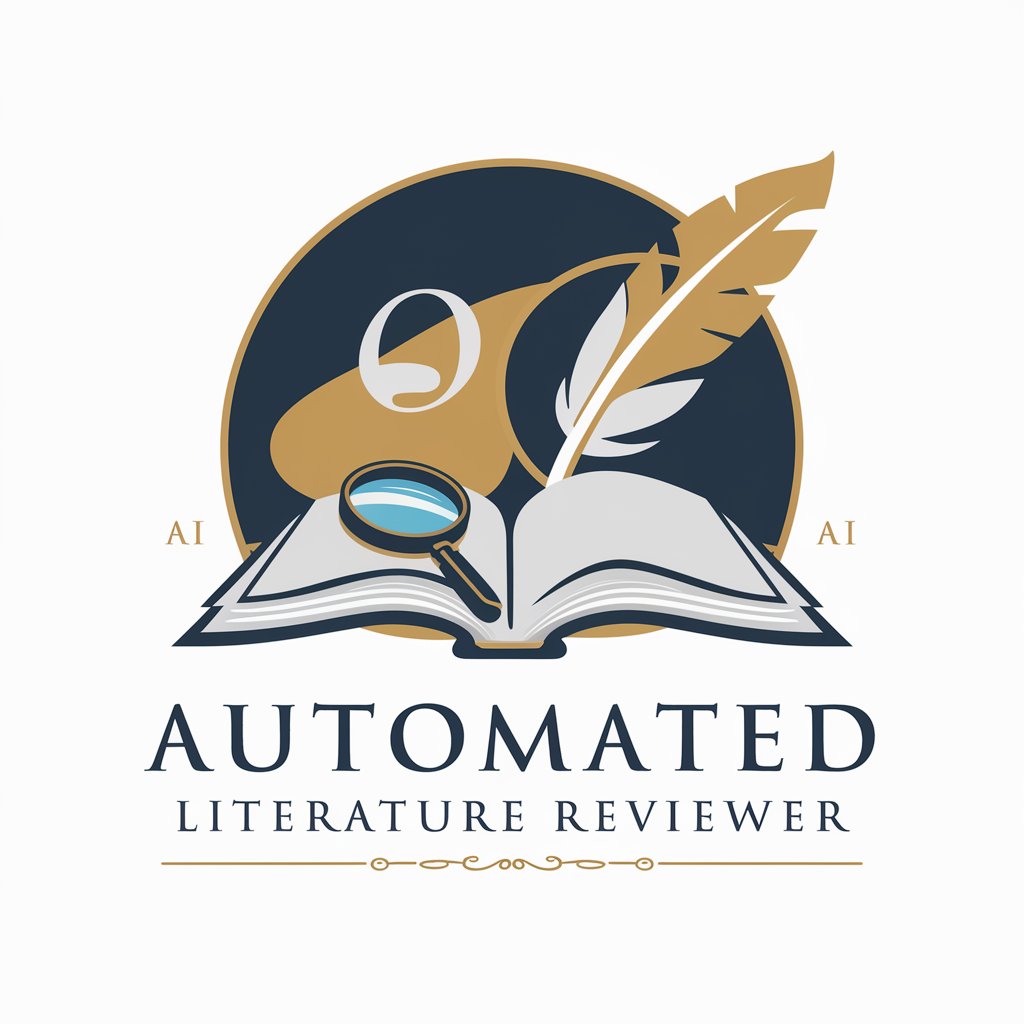
Reactor
Empower Your React Development with AI

Sunflowers.ai
Bringing Van Gogh’s Brushstrokes to Life

Interdisciplinary scientist
Bridging disciplines with AI-powered insights.
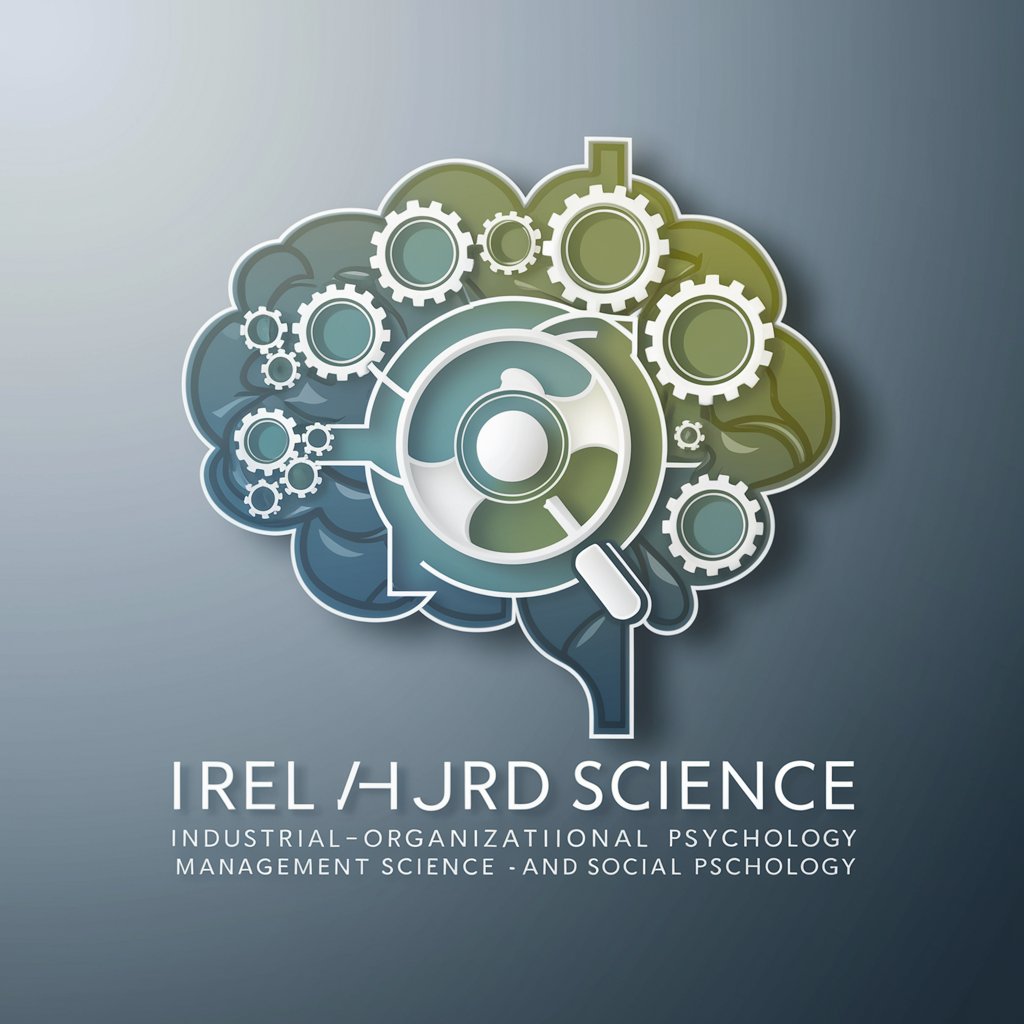
Fermentalist
Master Fermentation with AI

Zig-Zag Thinker
Harness AI to Think Outside the Box

HT DM PL 8TV Writer
Tailor Bollywood Buzz with AI

文档速读
AI-powered tool for concise document summaries.
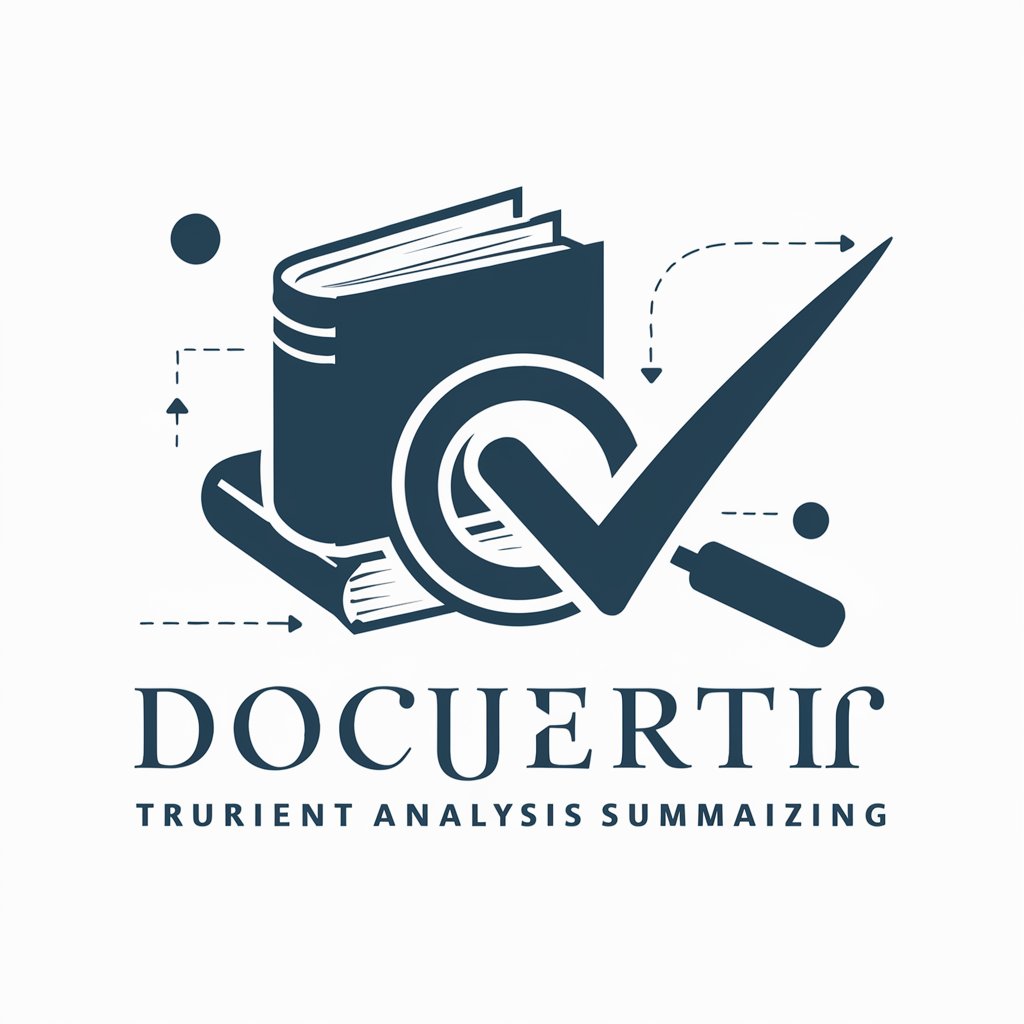
App Creator
Empower Your Code with AI

DirectGPT
Direct Answers, Powered by AI

インスタグラム Pro Supporter_JP
Power Your Instagram with AI

HEC-RAS
AI-powered hydraulic modeling tool

Q&A About PM Copilot: User Journey Map Generator
What kind of products can benefit from using PM Copilot?
PM Copilot is ideal for digital products such as apps, websites, and software platforms where understanding the user's journey is crucial. It's also useful for physical products that require a strong user-centric design.
How can I ensure that the generated user journey map reflects my specific needs?
You can provide detailed information about your product's target audience and goals, and answer clarifying questions during the process. This helps PM Copilot generate personalized journey maps tailored to your unique requirements.
Can PM Copilot assist with the ideation phase of new products?
Yes, PM Copilot can help generate user stories and journey maps based on initial concepts, giving you a structured framework to ideate and identify potential features, pain points, and opportunities before full-scale development.
Does PM Copilot cater to specific user personas?
Yes, you can specify user personas to ensure that the journey maps reflect the needs and behaviors of your target audience. This helps make the maps more relevant and actionable.
How does PM Copilot support continuous improvement after the initial journey map is created?
PM Copilot allows for continuous feedback and refinement of journey maps. You can revisit and adjust the maps based on user feedback or analytics to keep them aligned with evolving user needs.
