Customer Journey Map Assistant - AI-Powered Journey Mapping

Hello! I'm here to help you optimize your post-sales customer journey.
Optimize customer journeys with AI insight
What specific challenges are you facing in your post-sales customer journey?
Can you describe your customer profile and their key touch points with your service?
What industry-specific needs do you have for your customer journey map?
How can we tailor our advice to enhance your post-sales customer experience?
Get Embed Code
Understanding the Customer Journey Map Assistant
The Customer Journey Map Assistant is designed as an expert system focused on enhancing post-sales customer experiences through the creation and optimization of Customer Journey Maps (CJMs) for businesses across various industries. This tool goes beyond merely mapping customer interactions by integrating industry-specific insights, customer profiles, and business objectives to offer tailored recommendations. It is adept at analyzing uploaded customer journey maps to identify areas for improvement, suggest relevant KPIs and metrics, and highlight opportunities for up-selling or cross-selling. By providing step-by-step guidance and considering each customer touchpoint, the Assistant ensures that businesses can better understand and meet their customers' needs, ultimately leading to improved customer satisfaction and loyalty. Powered by ChatGPT-4o。

Core Functions of the Customer Journey Map Assistant
Customization of Customer Journey Maps
Example
For a tech startup offering SaaS products, the Assistant can tailor a journey map that highlights critical post-sale touchpoints, such as onboarding, technical support, and subscription renewal processes. By doing so, it helps in identifying bottlenecks and enhancing the overall customer experience.
Scenario
A scenario involves a startup struggling with high churn rates. The Assistant analyzes the existing journey map, suggests improvements in the onboarding process, and introduces KPIs like Net Promoter Score (NPS) to measure satisfaction.
Analysis and Optimization
Example
In a retail context, the Assistant could examine the post-purchase journey to pinpoint areas where customers feel neglected or where there is potential to offer personalized recommendations. This might involve optimizing follow-up communications or refining loyalty programs.
Scenario
A retail business notices a drop in repeat purchases. The Assistant reviews their journey map, identifies a lack of engaging post-purchase follow-ups, and recommends strategies to improve repeat purchase rates through targeted promotions and loyalty incentives.
Strategic Recommendations for Business Outcomes
Example
For a B2B company, the Assistant can provide insights into how to structure account management and client follow-ups to ensure long-term satisfaction and identify upsell opportunities.
Scenario
Facing stagnant growth, a B2B enterprise uses the Assistant to overhaul its customer journey map. The result is a strategic plan focusing on personalized account management and targeted upselling strategies, leading to increased client retention and revenue growth.
Ideal Users of Customer Journey Map Assistant Services
Startups and SMEs
Emerging businesses often lack the resources for extensive market research or customer experience teams. The Assistant provides these entities with expert guidance on mapping and enhancing customer journeys, crucial for scaling their operations and building strong customer relationships.
Marketing and Sales Departments
Teams within larger organizations focused on customer acquisition, retention, and growth can leverage the Assistant to refine their strategies. It helps in understanding customer behaviors and preferences, leading to more effective marketing campaigns and sales tactics.
Customer Success Managers
Professionals dedicated to ensuring customer satisfaction and loyalty will find the Assistant invaluable for gaining insights into customer experiences. It aids in identifying pain points and opportunities for improvement across the post-sales journey, enhancing the value delivered to customers.

How to Use Customer Journey Map Assistant
1. Start Your Free Trial
Visit yeschat.ai to access a free trial of Customer Journey Map Assistant without the need for a login or subscribing to ChatGPT Plus.
2. Define Your Goals
Identify and specify your business goals and the customer experience objectives you aim to achieve with the customer journey map.
3. Input Customer Data
Provide detailed customer data and profiles to ensure the journey map is tailored to your specific audience and their needs.
4. Customize Your Map
Utilize the tool's features to customize your journey map, including adding stages, touchpoints, and emotions for a comprehensive view.
5. Analyze and Implement
Review the generated journey map for insights and areas of improvement. Implement the suggested actions to enhance your customer's post-sales experience.
Try other advanced and practical GPTs
MBA Operations Management Specialist
Empowering Operations with AI Expertise

Genetics Genie
Unlocking the secrets of your genes.
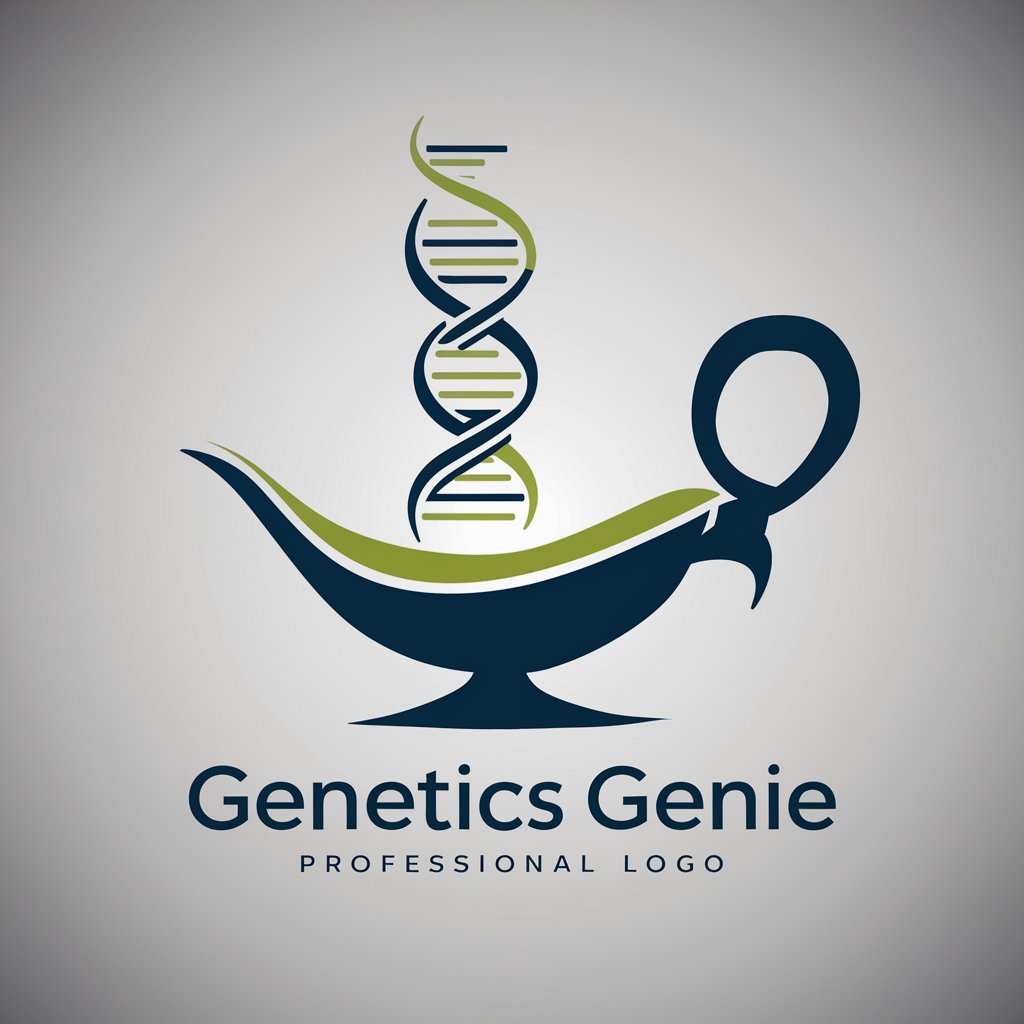
Earth Engine GPT
AI-powered Geospatial Analysis at Your Fingertips

3D MODEL
Empowering creativity with AI-driven 3D modeling.
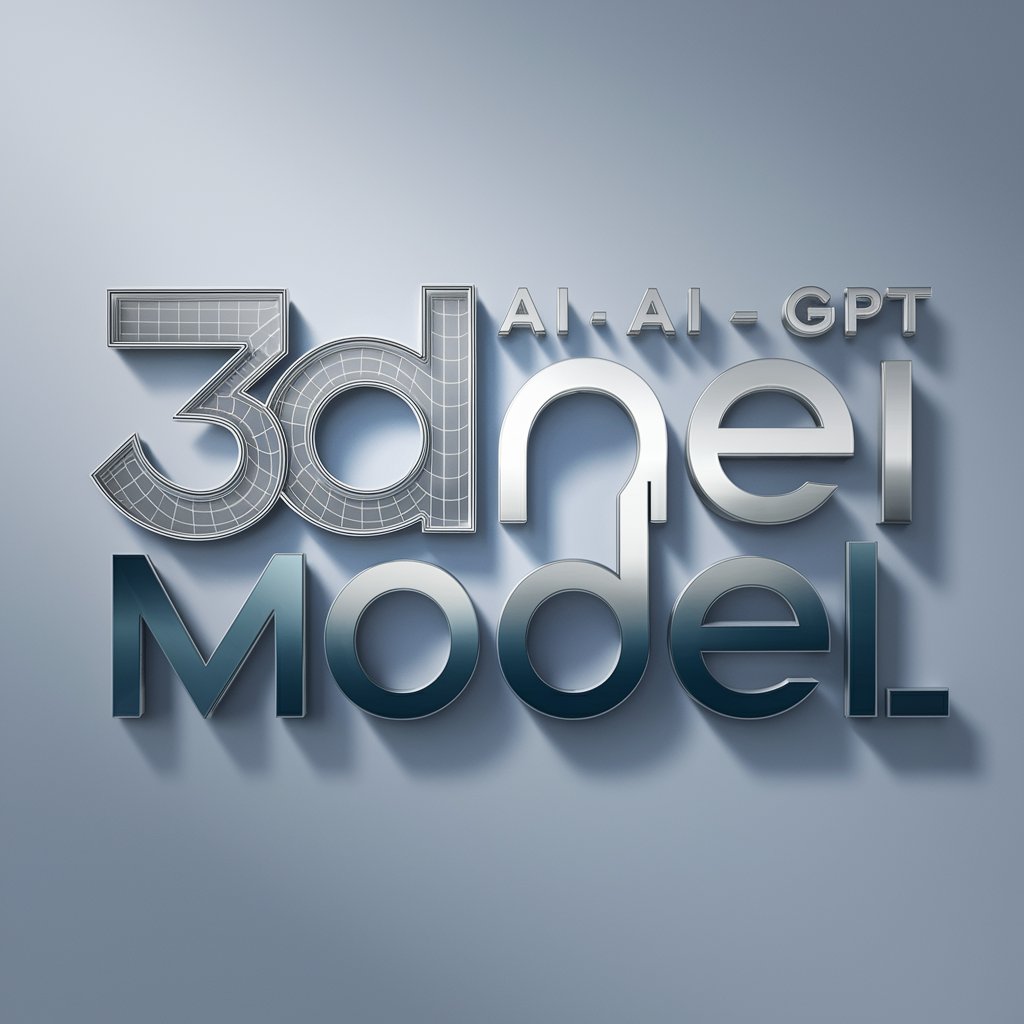
Nuclear Safety Virtual Assistant
Empowering nuclear safety with AI

Ananda Meditations
Customized Meditation at Your Fingertips
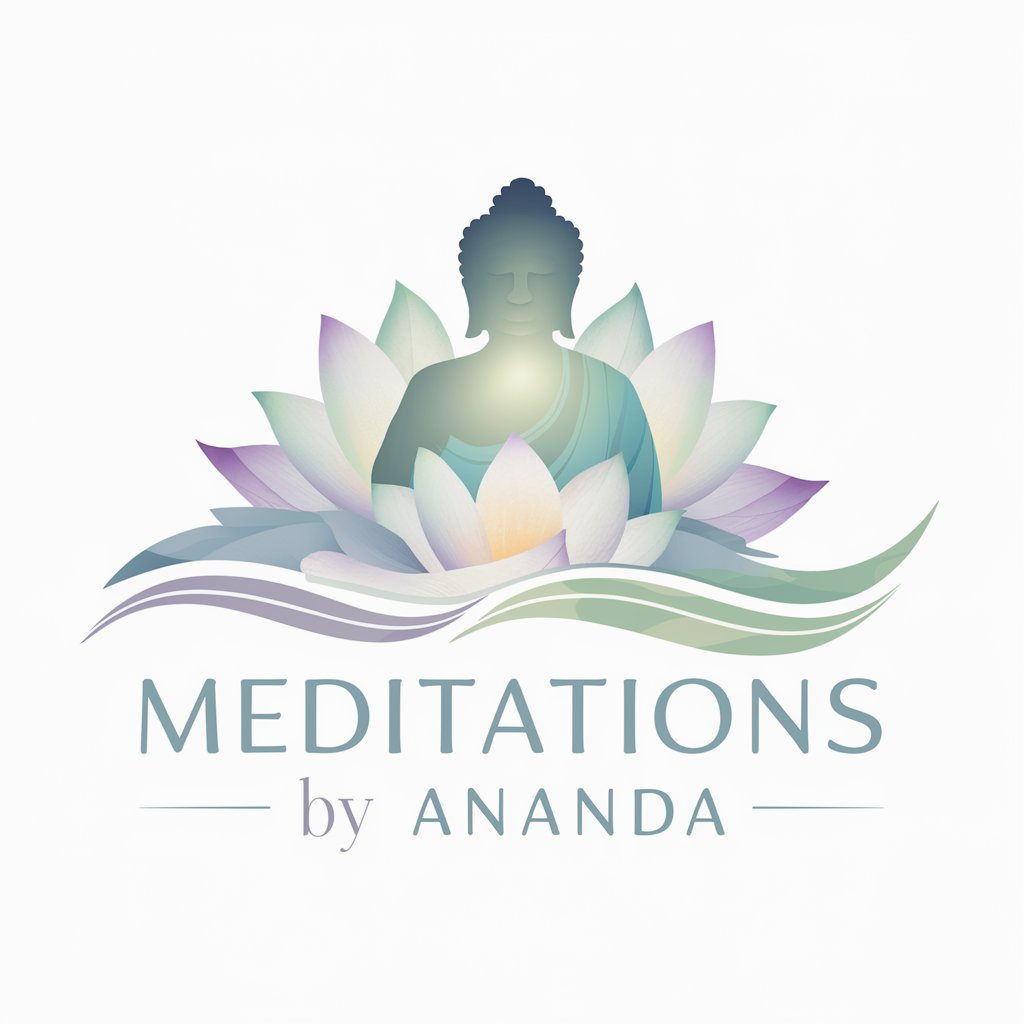
Hiring and Recruiting Assistant
Simplify hiring with AI-driven insights

Ortho.i® AI Orthodontics
Empowering Orthodontics with AI

Generative Biology Assistant
Advancing Life Sciences with AI

Systematic Literature Review using PRISMA method
Streamline Research with AI-Powered PRISMA Reviews
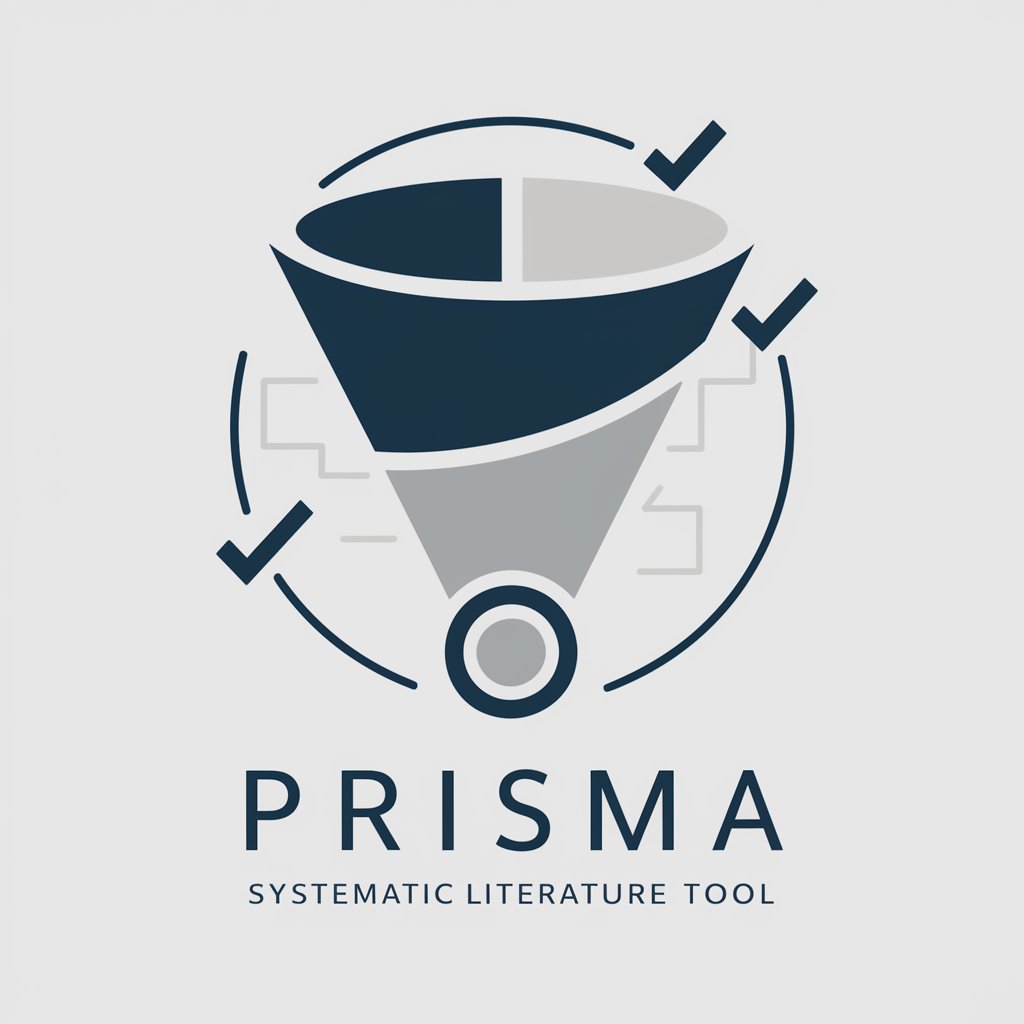
LegalGPT - Especialista em Contratos BR
AI-powered Brazilian Contract Law Expertise

Grasshopper Tutor
Empowering Design with AI Insight

Customer Journey Map Assistant Q&A
What is Customer Journey Map Assistant?
It's an AI-powered tool designed to help businesses create detailed and customized customer journey maps. By analyzing customer data and interactions, it provides insights and recommendations to improve post-sales customer experiences.
Can I use this tool for any industry?
Yes, Customer Journey Map Assistant is versatile and can be tailored to suit the unique needs of any industry, from retail to tech, ensuring relevant and effective journey maps.
What kind of data do I need to provide?
You'll need to provide customer profiles, including demographics, behaviors, and feedback, along with details about customer touchpoints and your business goals.
How can this tool help improve customer experience?
By identifying key touchpoints and emotions throughout the customer journey, the tool offers actionable insights and recommendations to enhance satisfaction, loyalty, and engagement.
Does the tool offer any analytics or KPI tracking?
Yes, it includes features for tracking and analyzing key performance indicators (KPIs) related to customer experience, helping businesses measure the impact of their improvements.
