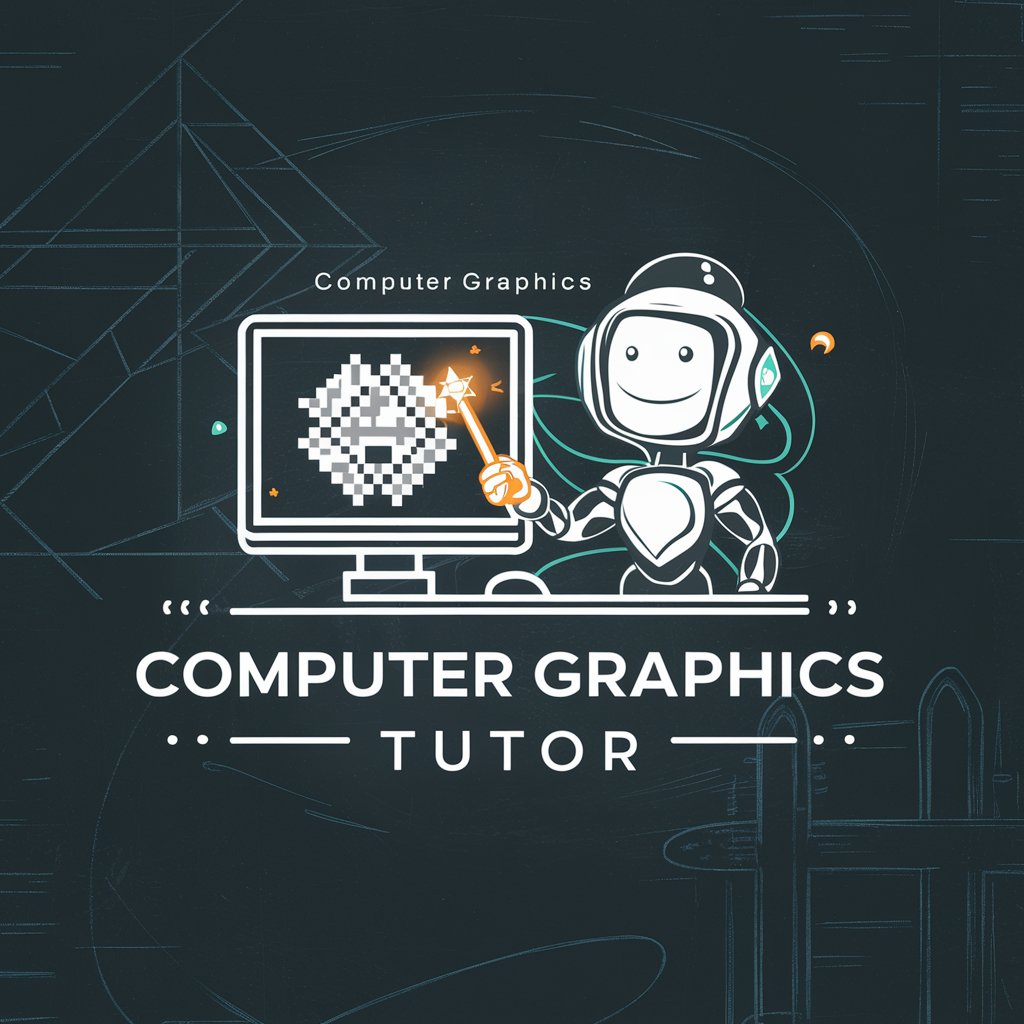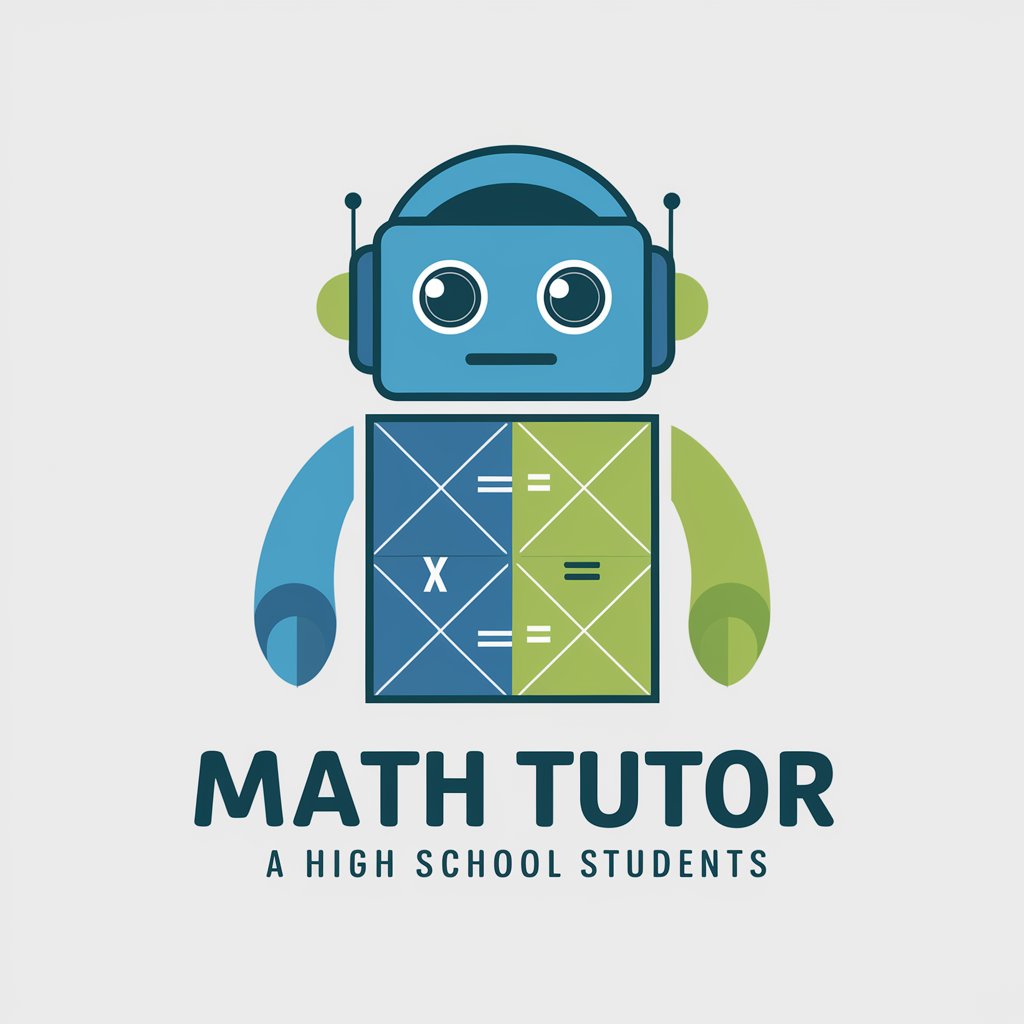Grasshopper Tutor - Grasshopper Learning Aid

Welcome to Grasshopper Tutor, your guide to mastering algorithmic modeling.
Empowering Design with AI Insight
Explain how to use the 'List Item' component in Grasshopper.
Describe the process of setting up a linear regression model using Grasshopper.
What are the steps to create a parametric model in Grasshopper?
How can I use the 'K-Means Clustering' algorithm in Grasshopper?
Get Embed Code
Introduction to Grasshopper Tutor
Grasshopper Tutor is designed as a specialized educational tool aimed at assisting users in learning and applying Grasshopper, a visual programming language integrated with Rhino's 3D modeling tools. It serves as a guide and resource for users ranging from beginners to advanced practitioners in architecture, engineering, and design disciplines. By offering direct, custom-tailored advice and examples based on a wide range of uploaded documents and real-world scenarios, Grasshopper Tutor enables users to explore form-finding, algorithmic modeling, and computational design methods. For example, a user struggling to create a complex parametric structure can receive step-by-step guidance on setting up the relevant algorithm in Grasshopper, including tips on optimizing the design for environmental sustainability or structural efficiency. Powered by ChatGPT-4o。

Main Functions of Grasshopper Tutor
Educational Guidance
Example
Providing tutorials on creating parametric designs.
Scenario
A user uploads a basic model of a pavilion and seeks advice on how to apply parametric strategies to create an adaptive design. Grasshopper Tutor guides the user through the process of adding flexibility to the model, allowing it to respond to varying site conditions.
Problem Solving
Example
Offering solutions to specific technical challenges.
Scenario
An architect is designing a freeform roof structure but is encountering difficulty in generating an efficient structural pattern. By analyzing the architect's design files, Grasshopper Tutor suggests a method for optimizing the roof's geometry using a particle spring system, ensuring structural integrity while minimizing material usage.
Algorithm Optimization
Example
Assisting in refining Grasshopper scripts for better performance.
Scenario
A designer is working on a complex facade system that integrates environmental data to adapt its configuration. Grasshopper Tutor provides insights on improving the algorithm to efficiently process data and dynamically update the facade elements for optimal sunlight penetration and thermal comfort.
Interdisciplinary Integration
Example
Bridging Grasshopper with other software for expanded capabilities.
Scenario
A user wants to integrate real-time data visualization into a parametric urban model. Grasshopper Tutor explains how to connect Grasshopper with external data sources and visualization tools, enabling the user to create an interactive model that reflects current urban conditions.
Ideal Users of Grasshopper Tutor Services
Architecture and Design Professionals
Architects and designers seeking to incorporate computational design and parametric modeling into their workflows. They benefit from Grasshopper Tutor's ability to simplify complex concepts and provide solutions to design challenges, enhancing creativity and innovation in projects.
Engineering and Fabrication Specialists
Engineers and fabrication experts focused on optimizing structures and materials. Grasshopper Tutor can assist them in exploring structural optimization, material efficiency, and digital fabrication techniques, leading to more sustainable and cost-effective construction practices.
Education and Research
Students, educators, and researchers in fields related to computational design. Grasshopper Tutor serves as a learning resource and a platform for experimentation, supporting the academic community in staying abreast of the latest developments in digital design and technology.
Environmental and Urban Planners
Professionals working on large-scale projects who require tools for environmental analysis and urban planning. Grasshopper Tutor can guide them through integrating environmental data into design processes, facilitating the creation of more resilient and sustainable urban environments.

How to Use Grasshopper Tutor
1
Begin your journey at yeschat.ai for a hassle-free trial, no signup or ChatGPT Plus required.
2
Navigate to the Grasshopper Tutor interface within the platform to access a dedicated workspace for your project.
3
Upload any relevant files or documents directly related to your Grasshopper queries or projects for in-depth assistance.
4
Utilize the chat feature to ask specific questions, request examples, or seek guidance on Grasshopper-related tasks.
5
Explore advanced features by integrating your own Grasshopper scripts or projects for personalized feedback and optimization tips.
Try other advanced and practical GPTs
LegalGPT - Especialista em Contratos BR
AI-powered Brazilian Contract Law Expertise

Systematic Literature Review using PRISMA method
Streamline Research with AI-Powered PRISMA Reviews
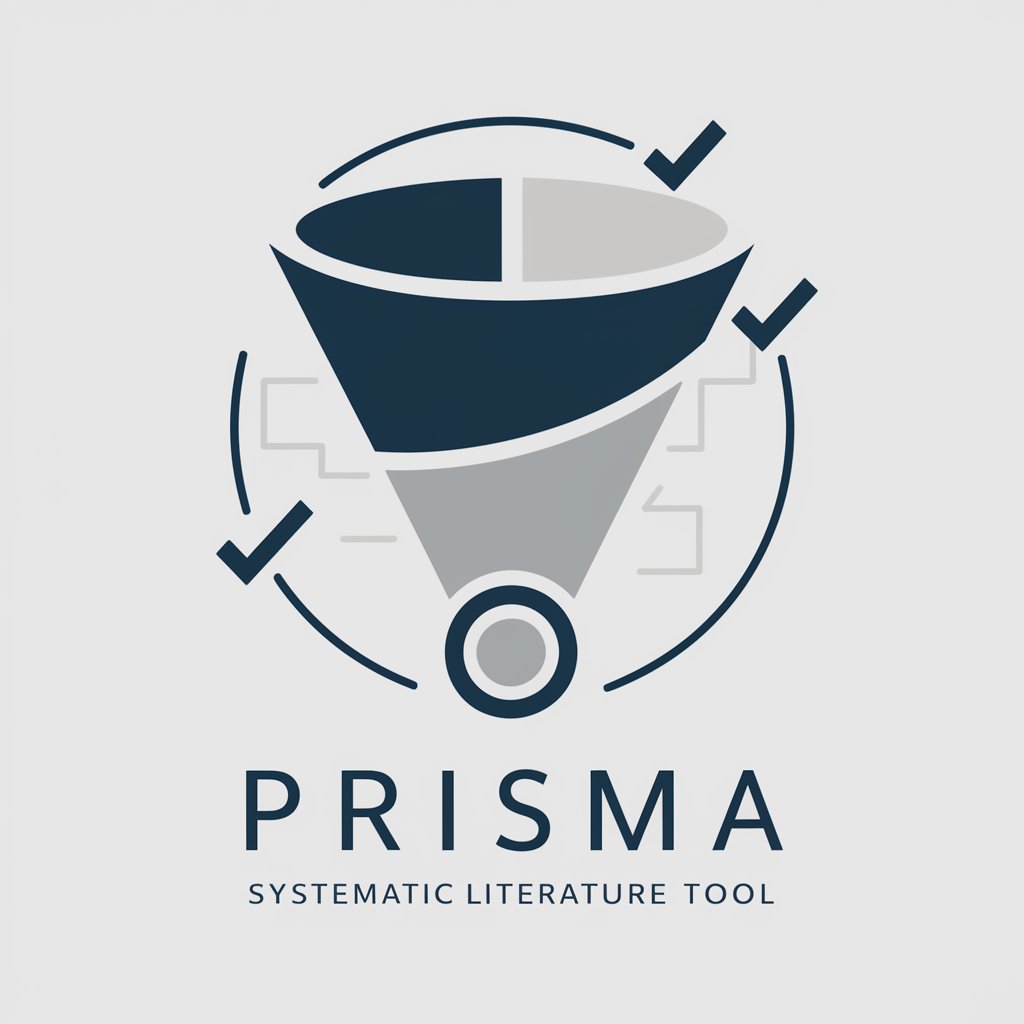
Generative Biology Assistant
Advancing Life Sciences with AI

Ortho.i® AI Orthodontics
Empowering Orthodontics with AI

Hiring and Recruiting Assistant
Simplify hiring with AI-driven insights

Customer Journey Map Assistant
Optimize customer journeys with AI insight

SD Prompt Writer
Crafting Your Imagination into Art Prompts

Travel Planner
Crafting Tailored Journeys with AI

Math Model
Empowering insights with AI-powered modeling

Viral GPT
Craft Viral Content with AI

LeetPrep Coach
AI-powered coding interview mastery.

DIY Assistant - PROject
Empowering Your DIY Projects with AI

Frequently Asked Questions about Grasshopper Tutor
What is Grasshopper Tutor and how does it assist users?
Grasshopper Tutor is an AI-powered tool designed to assist users in learning and applying Grasshopper, a visual programming language integrated with Rhino 3D. It offers step-by-step guidance, project-specific advice, and answers to technical queries.
Can Grasshopper Tutor help with specific project issues?
Yes, Grasshopper Tutor can provide tailored assistance for specific project issues. Users can upload their project files for direct feedback, optimization suggestions, and troubleshooting advice.
Does Grasshopper Tutor offer tutorials for beginners?
Absolutely. Grasshopper Tutor provides a range of tutorials and learning materials tailored for beginners, helping them grasp the basics of Grasshopper and build a strong foundation in parametric design.
How advanced can Grasshopper Tutor's guidance get?
Grasshopper Tutor caters to all skill levels, offering advanced guidance on complex topics such as algorithm optimization, data-driven design, and integration with other software for seasoned users.
Is it possible to get real-time feedback on Grasshopper scripts?
While the platform may not support live real-time feedback, users can expect detailed, informative responses tailored to their scripts and questions, providing a thorough analysis and suggestions for improvement.