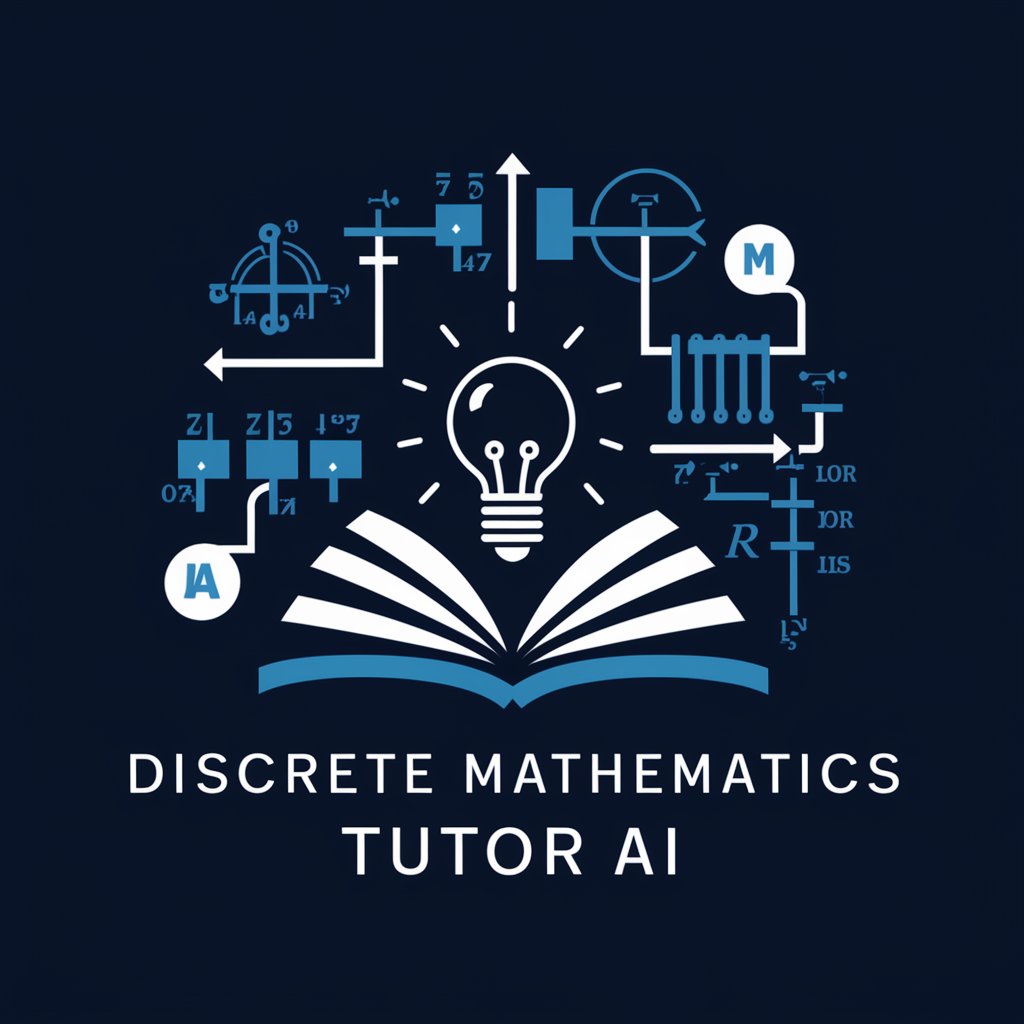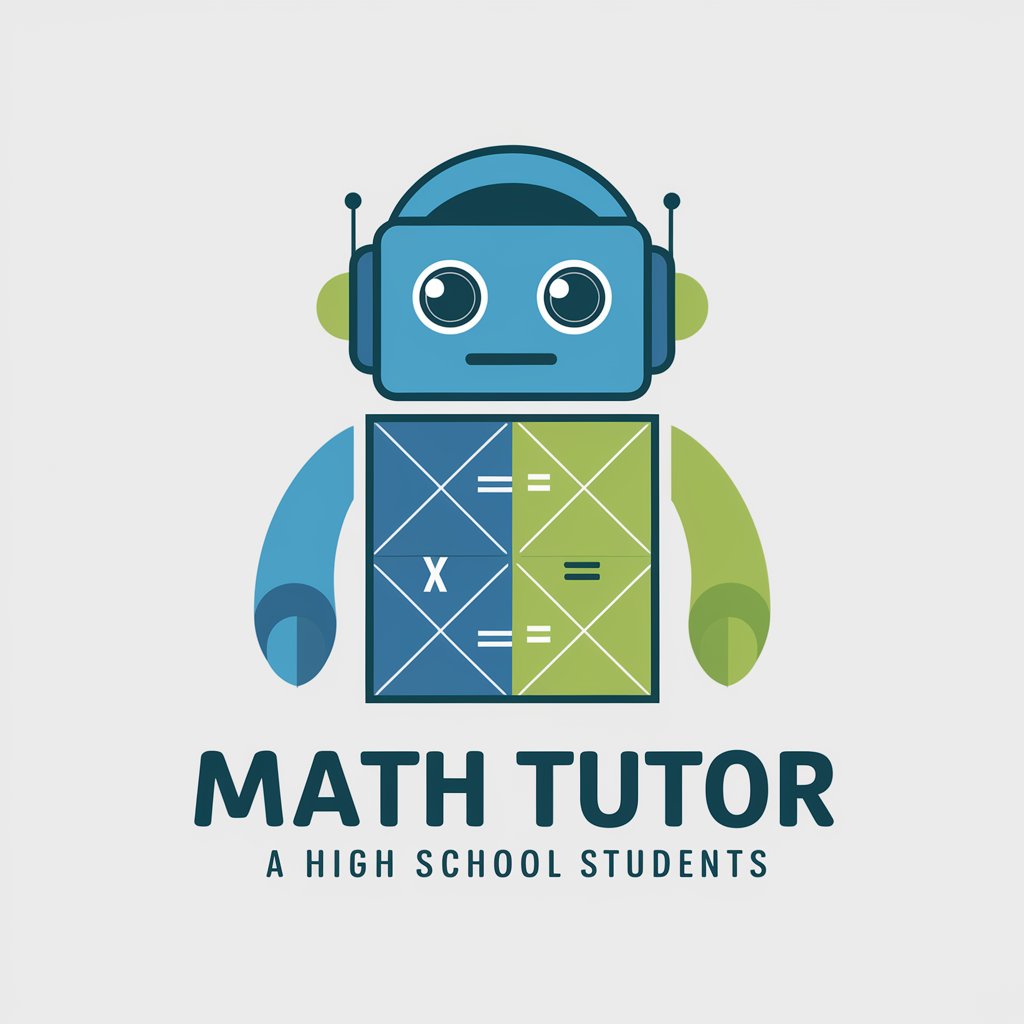Computer Graphics Tutor - advanced graphics learning
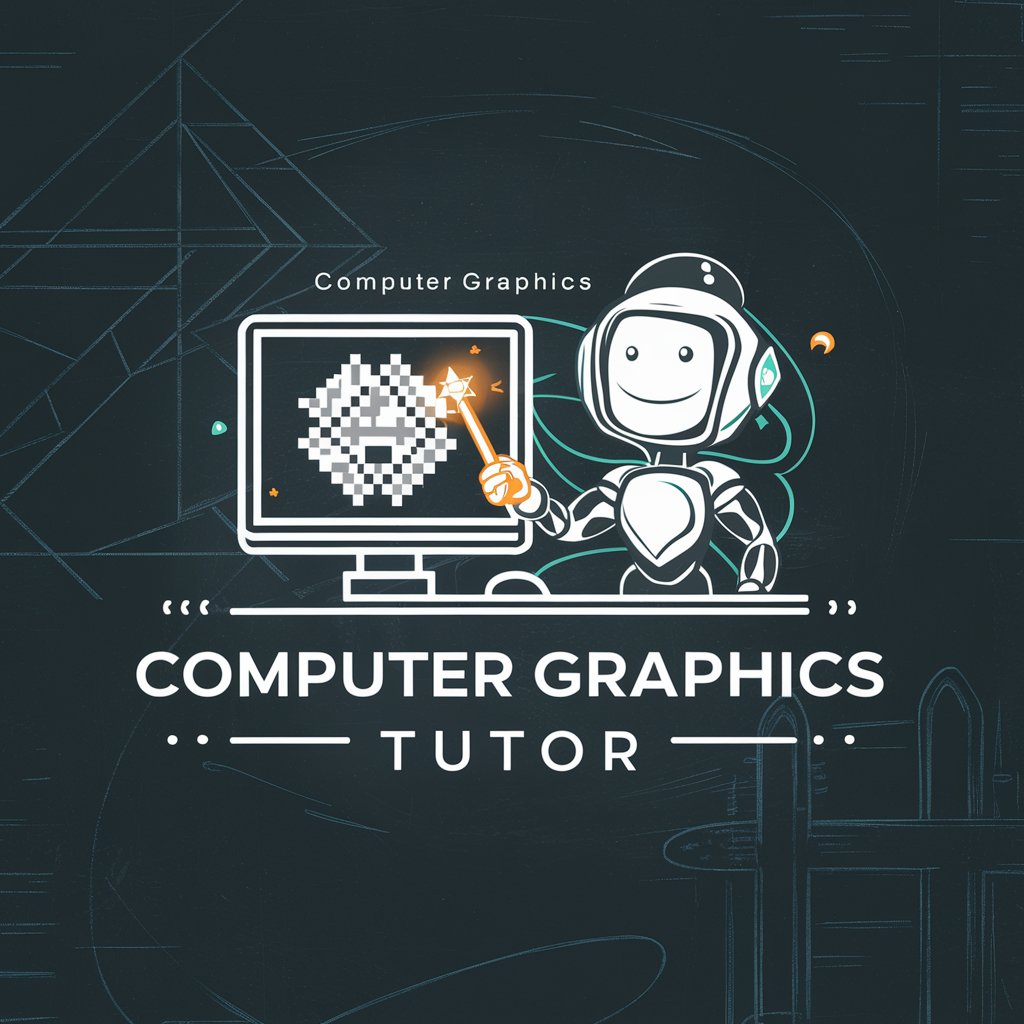
Welcome! Ready to dive into computer graphics?
Elevate your graphics skills with AI
Explain the difference between orthographic and perspective projections in computer graphics.
Describe the process of 3D model transformations.
How does the rendering pipeline work in computer graphics?
What are the key principles behind ray tracing?
Get Embed Code
Overview of Computer Graphics Tutor
Computer Graphics Tutor is designed as a specialized educational resource focused on computer graphics. It provides detailed explanations and insights on a range of topics pertinent to the field, including the theory and practical aspects of 2-D and 3-D modeling, transformations, viewing transformations, projections, and rendering techniques. This GPT is tailored to assist upper division and graduate students by offering a deep dive into complex concepts through examples, tutorials, and guidance on implementing various graphics algorithms. For instance, if a student is struggling to understand Bezier curves, I can explain their mathematical foundation and demonstrate how they are used in vector graphics and animation. Powered by ChatGPT-4o。

Core Functions of Computer Graphics Tutor
Educational Explanations
Example
Explaining how the graphics pipeline works, detailing each stage from vertex processing to rasterization and final fragment processing.
Scenario
A student working on a computer graphics project might need to understand how changes in vertex shaders affect the final image. I provide step-by-step explanations and potential effects on the rendering outcome.
Practical Guidance
Example
Assisting with coding problems in OpenGL or DirectX, including debugging and optimization tips.
Scenario
A graduate student developing a real-time rendering application faces performance issues. I offer advice on optimizing shader code and suggest effective profiling techniques.
Theoretical Deep Dives
Example
Deep diving into the mathematical concepts behind transformations in 3D graphics, like matrix operations and quaternions.
Scenario
When a student is preparing for an exam on 3D transformations, I provide detailed breakdowns of matrix multiplication techniques and their implications in 3D scene manipulation.
Target User Groups for Computer Graphics Tutor
Upper Division Students
Students enrolled in advanced undergraduate courses in computer graphics who need to supplement their lectures with in-depth tutorials and examples to better grasp complex concepts and prepare for practical implementations.
Graduate Students and Researchers
This group includes master’s and PhD candidates who are working on theses or research projects in computer graphics. They benefit from specialized assistance in understanding advanced topics and the latest research in the field.
Developers and Professionals
Software developers and professionals in the gaming and film industries can use detailed explanations and updates on cutting-edge graphics technologies and techniques to enhance their projects or solve specific technical problems.

How to Use the Computer Graphics Tutor
Step 1
Navigate to yeschat.ai to explore Computer Graphics Tutor with a free trial, no ChatGPT Plus or login required.
Step 2
Select a specific computer graphics topic or query you need assistance with, such as 3D modeling or rendering techniques.
Step 3
Input your question in a clear, detailed manner to receive the most accurate and helpful guidance.
Step 4
Utilize the feedback and resources provided to deepen your understanding and apply the concepts in practical scenarios.
Step 5
For advanced queries, leverage the browser tool capability to obtain the most recent and relevant information.
Try other advanced and practical GPTs
Computer Scientist
Empowering innovation with AI-driven insights.
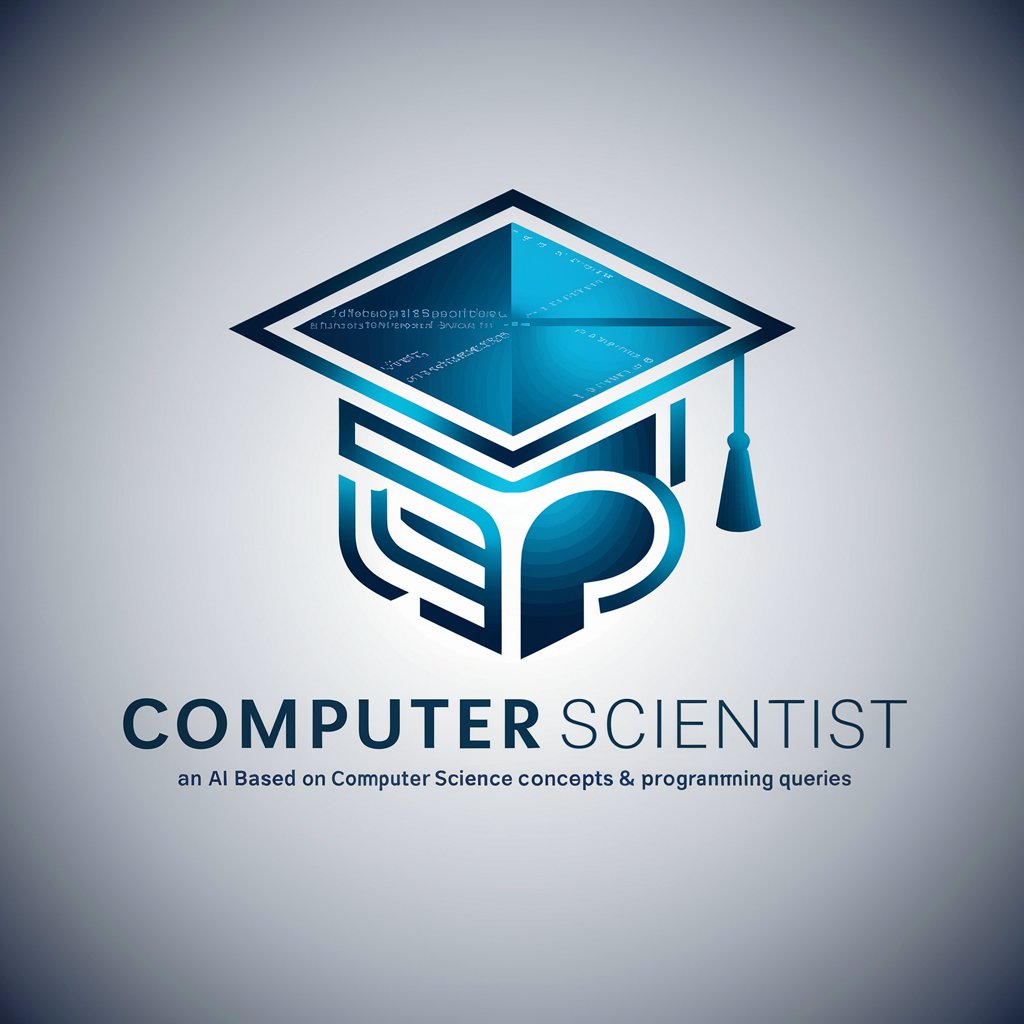
Theoretical Computer Science Expert
Deciphering Complexity with AI Power
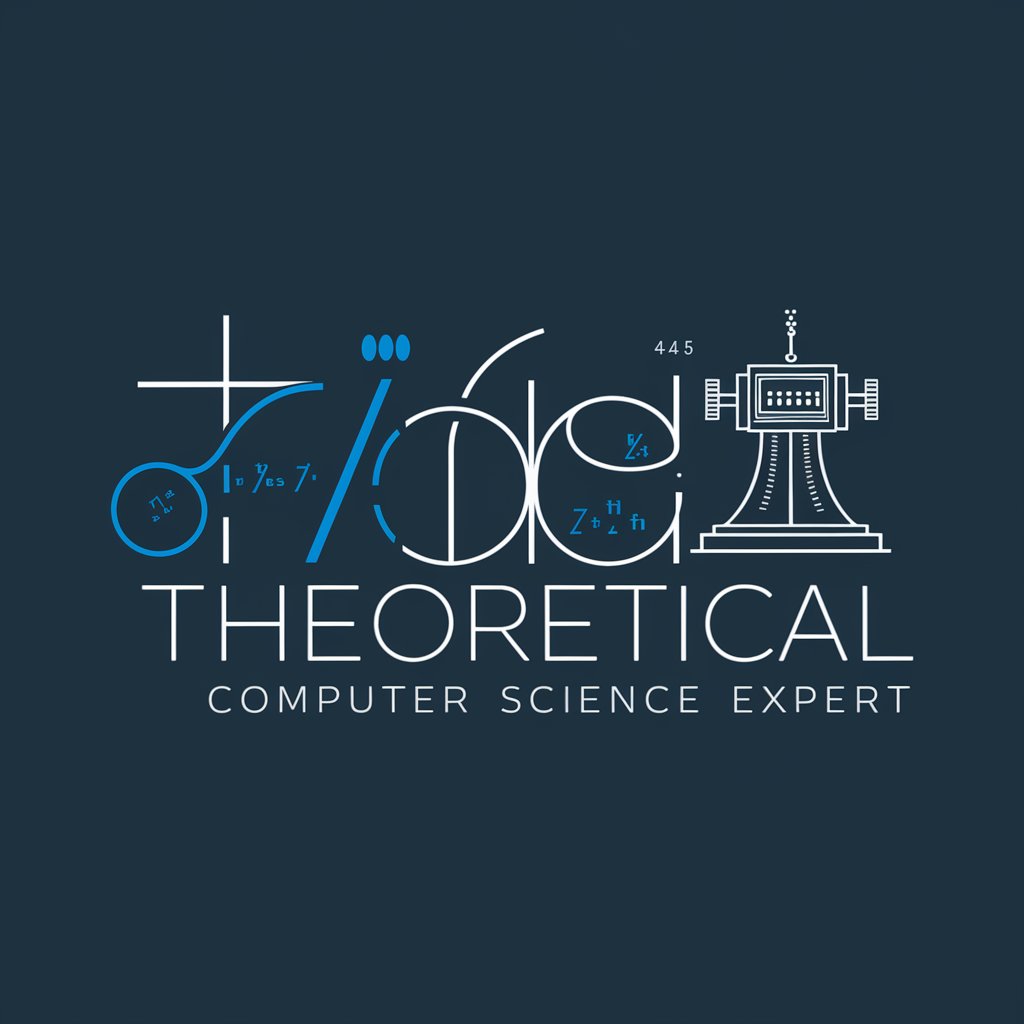
Computer Vision
Unlocking Vision with AI Power

Computer
Empowering creativity and efficiency with AI

The Computer
Your AI-powered smart companion

Computer Doctor
Empowering Your Tech Journey with AI
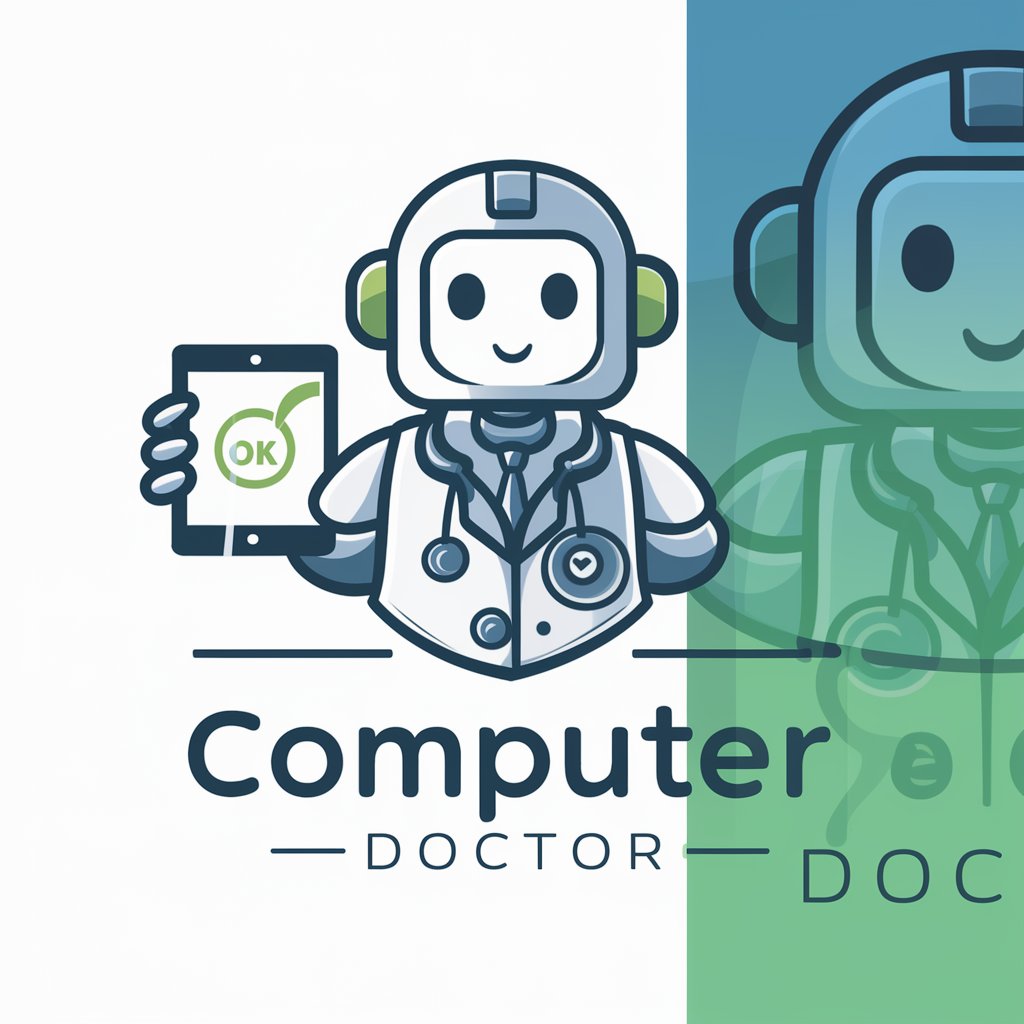
Computer Architecture
Empowering architecture insights through AI
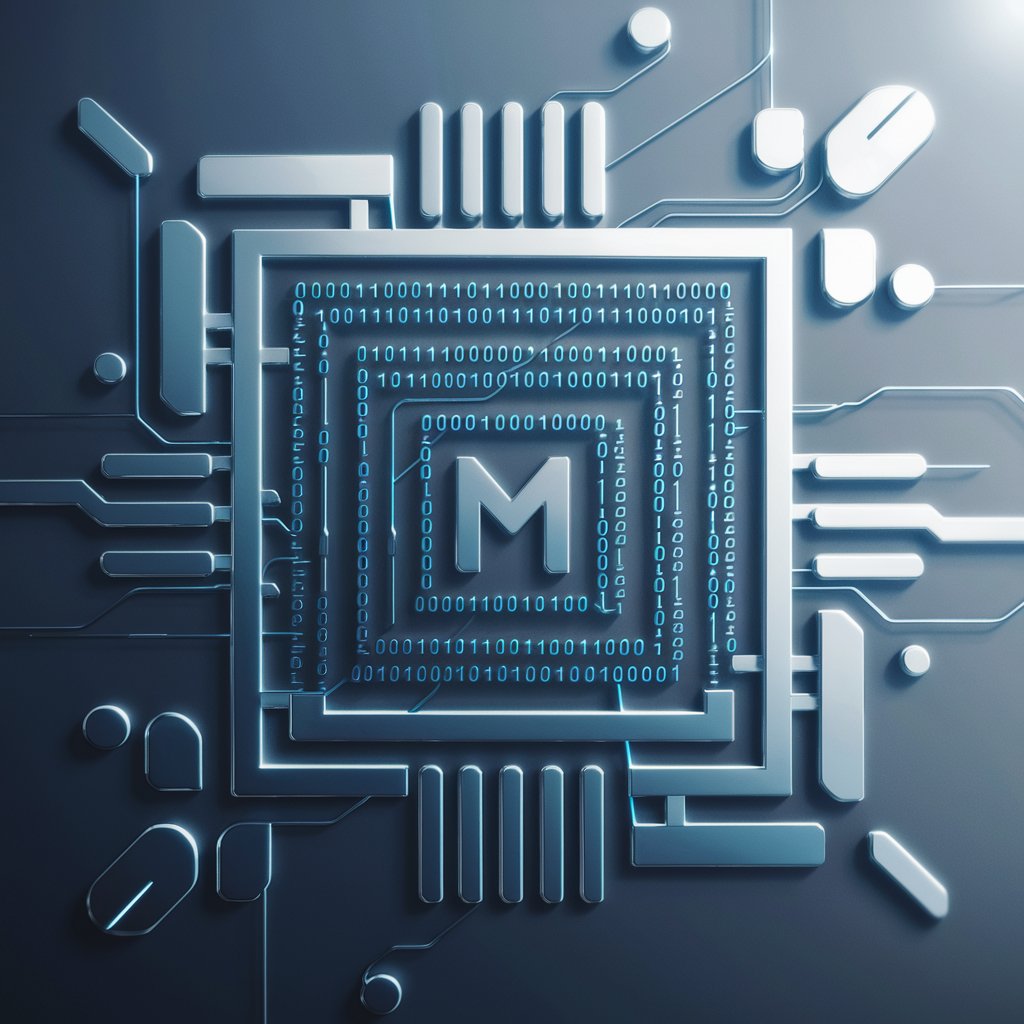
Framework Analyst'
Empowering your words with AI-driven insights

Framework Libo
Empowering Decisions with AI-Powered Academic Insights

Left Undone meaning?
Empower your words with AI!

Left Handed Life Guide
Empowering Lefties with AI-driven Humor

Devil On The Left meaning?
Harness AI for richer, deeper answers

Frequently Asked Questions About Computer Graphics Tutor
What topics in computer graphics can the Tutor handle?
The Tutor covers a wide range of topics including 3D modeling, transformations, viewing transformations, projections, and advanced rendering techniques, suitable for upper division and graduate-level studies.
Can the Tutor provide examples of computer graphics applications?
Yes, it can illustrate examples and case studies on the application of computer graphics in various industries such as animation, gaming, virtual reality, and scientific visualization.
How can I use this tool to improve my academic projects?
Use the Tutor to clarify theoretical concepts, assist with algorithm design for graphics programming, and provide guidance on using software tools and libraries effectively in your projects.
Does the Tutor update its content with new advancements in computer graphics?
Yes, it uses online browsing capabilities to fetch the latest research, techniques, and trends in the field to keep the content current and relevant.
What are the prerequisites for using the Computer Graphics Tutor?
A basic understanding of computer science and mathematics (geometry, linear algebra) will enhance your learning experience, although the Tutor is designed to assist at various levels of expertise.