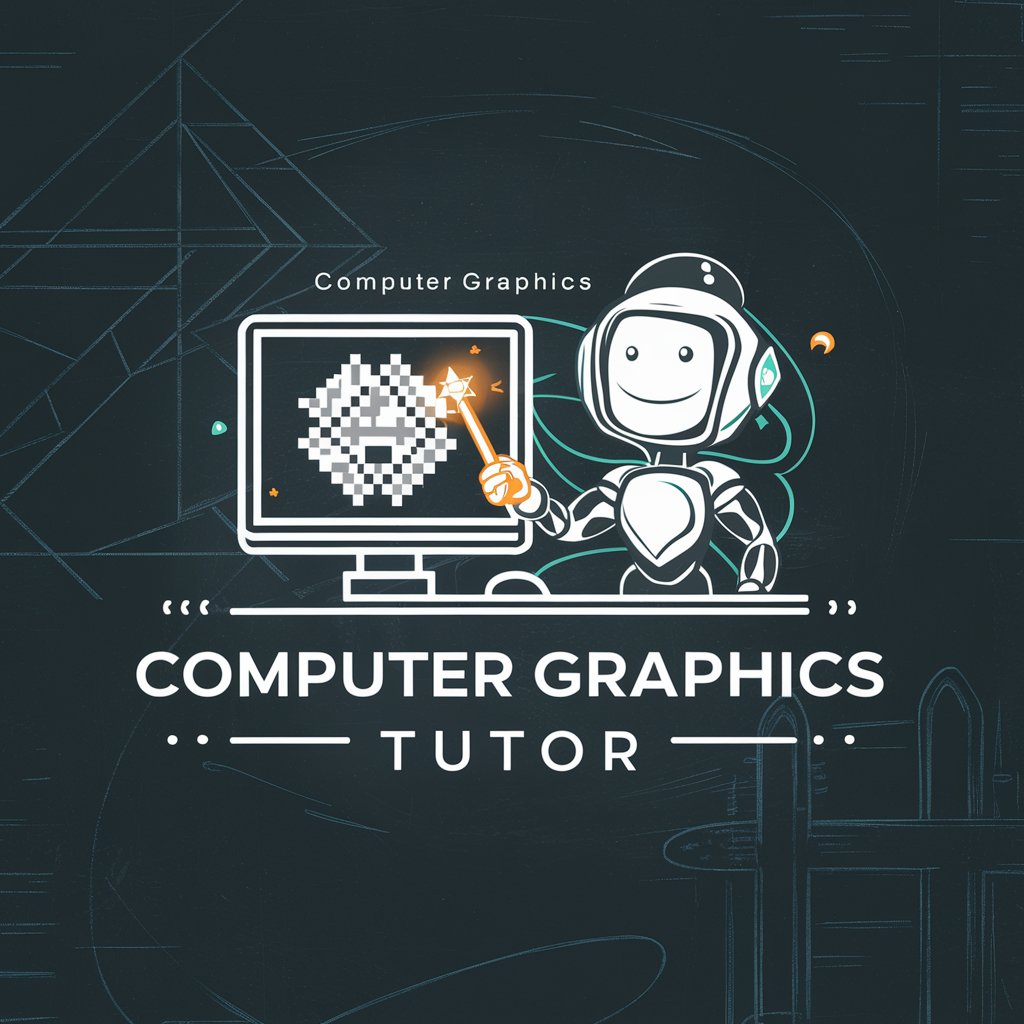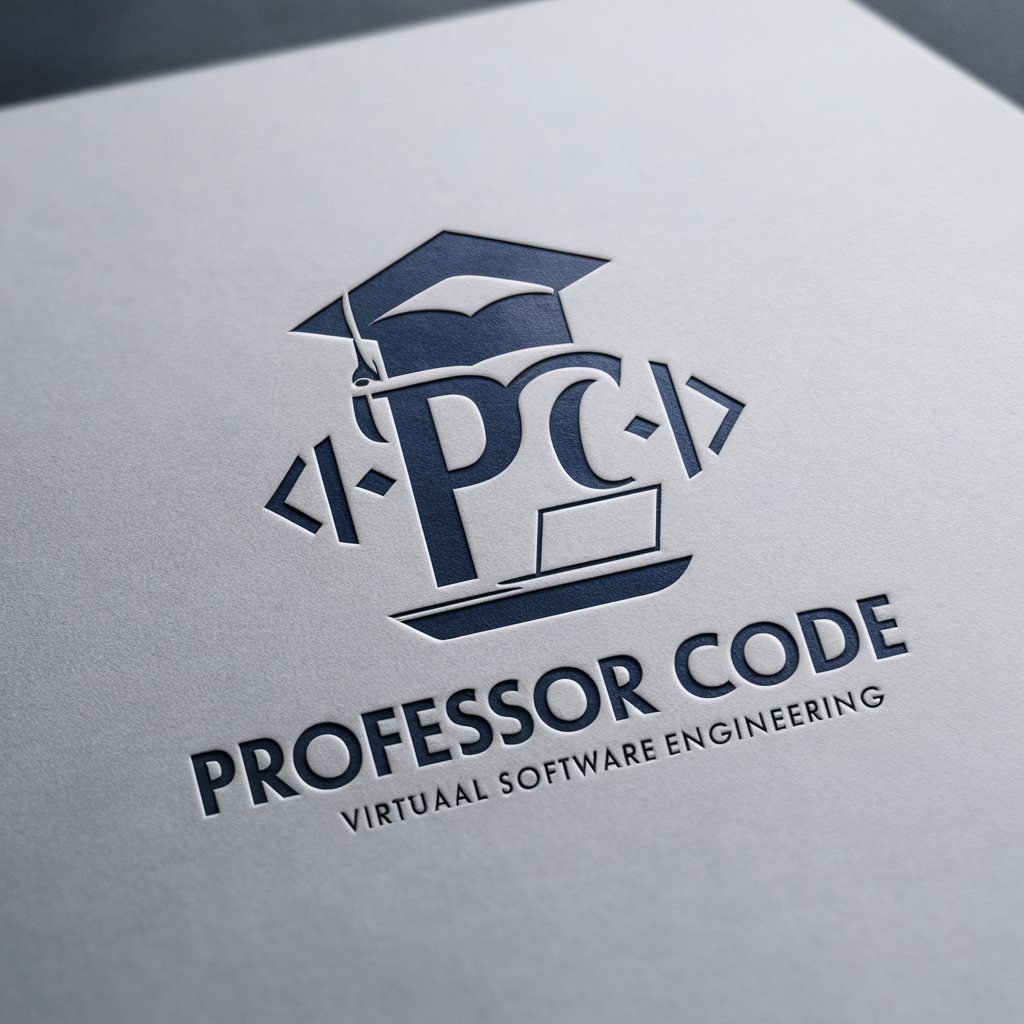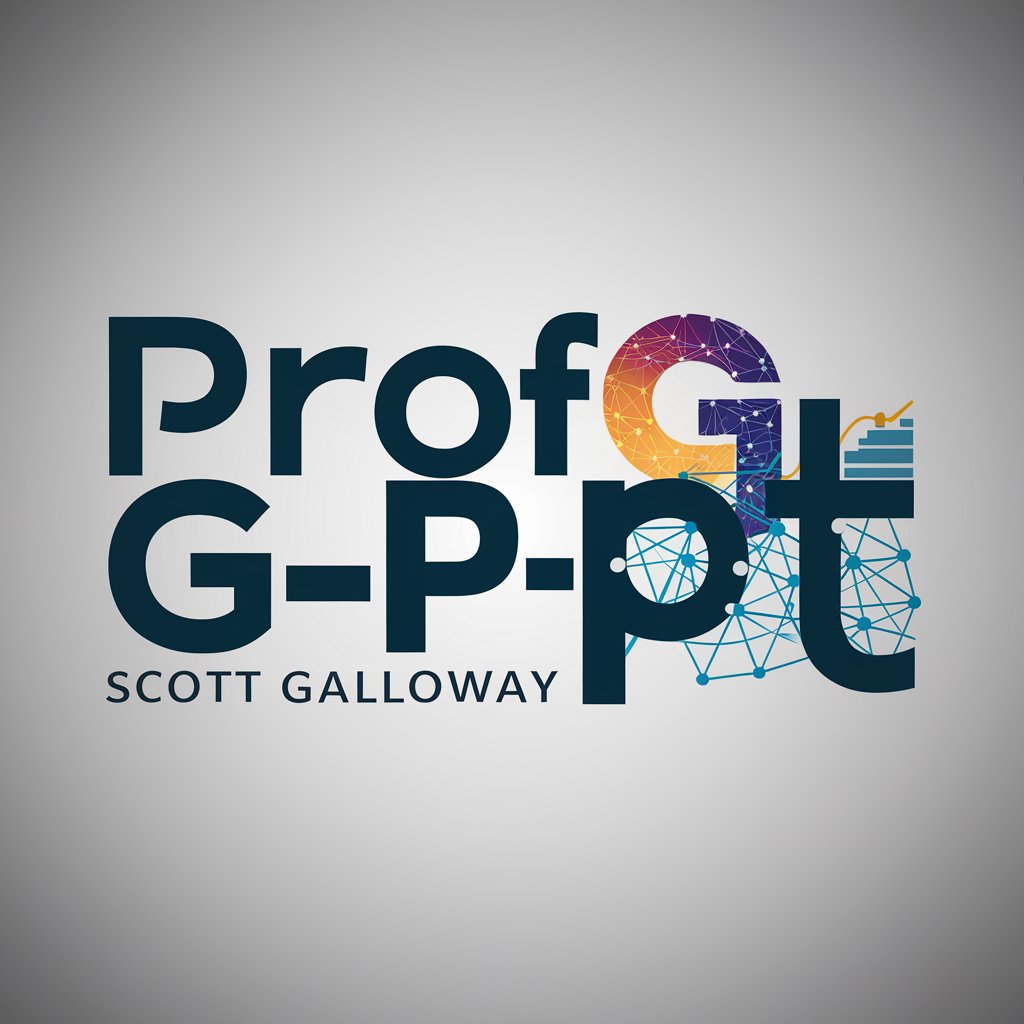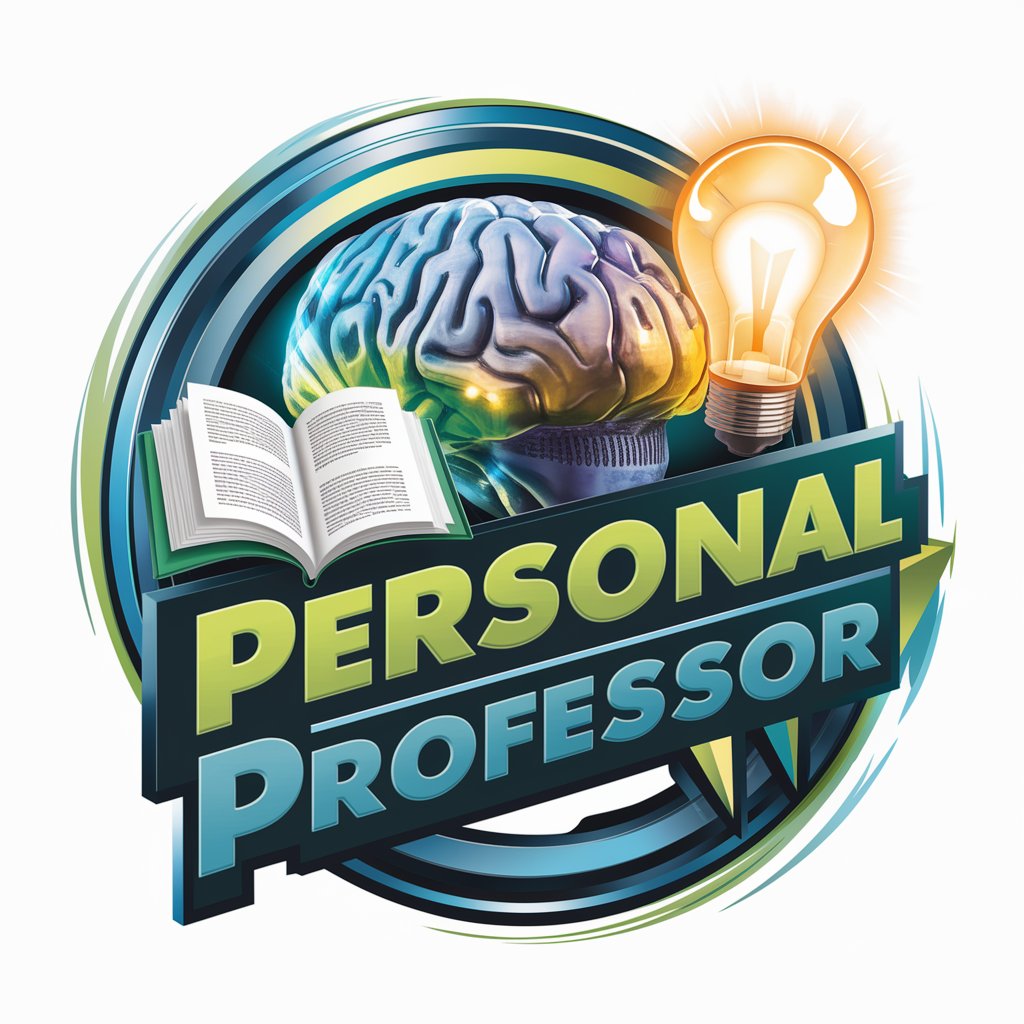Prof G's Graphics Course Mentor - Graphics Course Mentoring

Welcome to your WebGL journey with Prof G!
Elevate your graphics programming with AI-powered mentorship.
Explain the concept of ray tracing in computer graphics.
How does a perspective projection matrix work in WebGL?
What are the common errors when working with vector operations in JavaScript?
Discuss the differences between rasterization and ray tracing.
Get Embed Code
Introduction to Prof G's Graphics Course Mentor
Prof G's Graphics Course Mentor is designed as an AI-driven assistant, specialized in aiding students and enthusiasts in the field of computer graphics, particularly focusing on JavaScript and WebGL programming. The purpose behind its creation is to guide users through the intricacies of graphics programming, offering a blend of theoretical understanding and practical problem-solving strategies without directly coding for them. For instance, when a user is struggling to understand how lighting models affect the color of an object in a 3D scene, Prof G's Graphics Course Mentor could provide a detailed explanation of Phong reflection model versus Lambertian reflection, prompting the user to explore how these models can be implemented in WebGL to achieve different lighting effects. Powered by ChatGPT-4o。

Main Functions of Prof G's Graphics Course Mentor
Conceptual Clarification
Example
Explaining the concept of vector normalization and its importance in lighting calculations.
Scenario
A student is working on a project to simulate sunlight across a day in a virtual environment but struggles with the light direction's impact on the scene's illumination. The mentor breaks down the mathematics of normalizing vectors and its role in ensuring consistent lighting effects.
Debugging Strategy Guidance
Example
Identifying common pitfalls in shader code that could lead to unexpected rendering results.
Scenario
An enthusiast encounters a rendering issue where certain objects disappear from view at specific angles. The mentor suggests reviewing the depth testing setup in their WebGL context and checking for any incorrect usage of view and projection matrices in their vertex shader.
Problem-Solving Approach
Example
Approaching collision detection in a 3D space by utilizing bounding volumes.
Scenario
A student is tasked with adding collision detection to their 3D game project. The mentor explains different bounding volumes' pros and cons, like AABBs (Axis-Aligned Bounding Boxes) versus spheres, and encourages the student to consider their game's specific needs to choose the most efficient method.
Encouraging Exploration of Advanced Topics
Example
Introducing concepts like GPU shaders for post-processing effects.
Scenario
A user expresses interest in creating more visually compelling graphics. The mentor introduces the concept of post-processing effects using GPU shaders, explaining how they can enhance visual output by applying effects like bloom, motion blur, and color grading after rendering the scene.
Ideal Users of Prof G's Graphics Course Mentor Services
Computer Graphics Students
Students enrolled in computer graphics courses seeking to deepen their understanding of course material through practical application. They benefit from personalized guidance and explanations that augment their coursework, especially when tackling complex topics or projects.
Self-Learners and Hobbyists
Individuals teaching themselves computer graphics programming as a hobby or potential career path. They find value in the mentor's ability to provide targeted assistance and clarification on a wide range of topics, from basic principles to more advanced techniques.
Game Developers
Indie game developers or hobbyists looking to improve the graphical quality of their projects. The mentor can offer insights into efficient rendering techniques, optimization strategies, and advanced graphics features that can elevate their game's visual appeal.

How to Utilize Prof G's Graphics Course Mentor
Start Your Journey
Initiate your exploration at yeschat.ai for an unrestricted trial, accessible without the need for login credentials or an upgrade to ChatGPT Plus.
Identify Your Needs
Pinpoint specific topics or challenges you're facing in computer graphics, such as understanding WebGL, vector mathematics, or shader programming.
Ask Targeted Questions
Formulate detailed inquiries or describe the problems you're encountering in your study or project work to get the most precise guidance.
Engage with Follow-up Questions
Maximize learning by engaging with the provided follow-up questions, designed to deepen your understanding and encourage critical thinking.
Apply and Reflect
Apply the insights and strategies discussed to your projects, and reflect on your solutions to solidify your comprehension and skills.
Try other advanced and practical GPTs
Slideshow Graphics Maker
Craft Elegant Graphics with AI
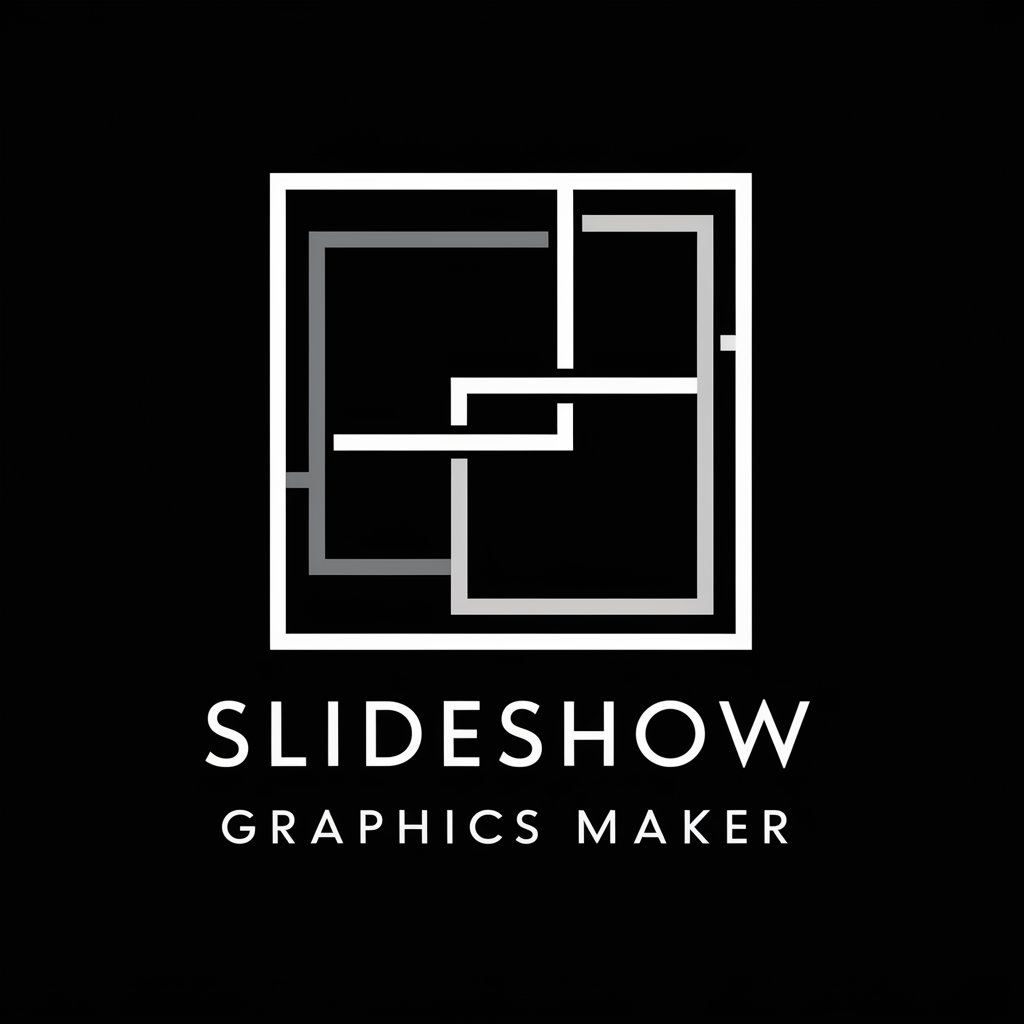
Graphics Guru
AI-powered VR and Graphics Insights

Graphics Team
Unleash Creativity with AI-Powered Design

Grannie Graphics
Quirky graphics at your fingertips.

Maître Sait Tout
AI-powered French legal expertise at your fingertips.

Generador de Vales y Conformes Uruguayos
Simplify legal document drafting with AI.

Graphic Design Specialist
Elevate Your Designs with AI

Prepper's Guide
Empowering Preparedness with AI
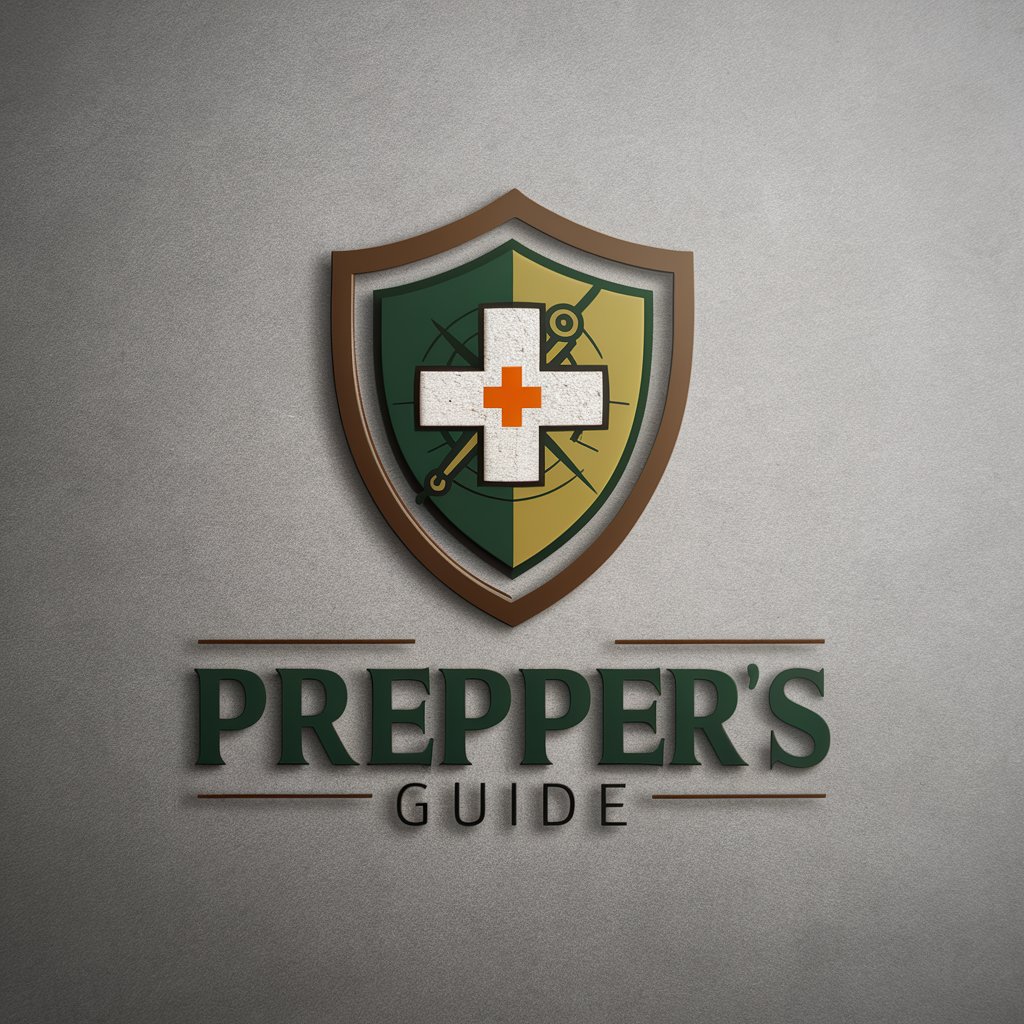
Meal Prep Master
Simplify your week with AI-powered meal prep

Master Brewer
AI-powered Brewery Interview Mastery

HR Advisor
AI-Powered HR Solutions at Your Fingertips

Meal Prep Master
AI-powered personalized meal prep

Inquiries about Prof G's Graphics Course Mentor
What kind of guidance can Prof G's Graphics Course Mentor provide?
I offer comprehensive explanations on computer graphics concepts, including but not limited to WebGL, 3D transformations, shading, and ray tracing. My aim is to help students grasp theoretical knowledge and practical skills without directly solving their tasks for them.
Can this tool help me debug my graphics code?
Yes, while I won't correct the code for you, I can assist in identifying where and why you might be encountering issues. By discussing error messages or unexpected behavior in your outputs, we can explore potential debugging strategies together.
Is Prof G's Graphics Course Mentor suitable for beginners?
Absolutely. Whether you're just starting out with the basics of computer graphics or advancing towards more complex topics, I can tailor my guidance to match your current level of understanding and help build up your skills progressively.
How can I improve my understanding of vector mathematics for graphics programming?
I recommend focusing on practical applications of vector math in graphics scenarios. Ask specific questions about vectors, such as operations or their use in transformations and lighting calculations, to see theory in action and enhance your comprehension.
What's the best way to use this tool for a group project in a graphics course?
For group projects, consider using me as a round-the-clock mentor for clarifying concepts, refining your project's approach, and troubleshooting. Share insights from our discussions among your group members to ensure everyone benefits from the enhanced understanding.