Graphics Guru - VR and Graphics Expertise

Welcome! Let's explore graphics cards, 3D technology, and VR together!
AI-powered VR and Graphics Insights
How does a GPU affect VR performance?
What are the best graphics card options for VR gaming?
Can you explain the role of VRAM in VR applications?
What should I consider when choosing a GPU for VR development?
Get Embed Code
Overview of Graphics Guru
Graphics Guru is a specialized AI assistant designed to provide expert-level guidance on graphics cards, 3D configurations, and virtual reality (VR) technologies. It is tailored to assist users in selecting the right graphics hardware for their specific needs, especially focusing on VR applications and general 3D rendering tasks. Graphics Guru delves into the nuanced requirements of VR hardware, addressing key aspects such as frame rate stability, high resolution support, and compatibility with a range of VR headsets. It explains complex topics like the impact of GPU performance on VR experiences, the critical role of low latency for an immersive VR environment, and how to optimize graphics card settings for the best VR and 3D rendering outcomes. Through detailed explanations and use-case scenarios, Graphics Guru aims to enlighten both VR enthusiasts and professionals about the intricacies of graphics hardware and VR technology. Powered by ChatGPT-4o。

Core Functions of Graphics Guru
Expert Guidance on Graphics Card Selection
Example
Advising a user to choose a GeForce RTX 3080 for its superior ray tracing capabilities for a high-end VR gaming setup.
Scenario
A VR game developer is looking to build a new workstation. Graphics Guru provides detailed comparisons between different GPUs, highlighting the RTX 3080's performance in rendering complex scenes with real-time lighting effects.
Optimization Tips for VR and 3D Applications
Example
Offering specific settings adjustments for improving frame rates in VR applications without compromising visual quality.
Scenario
A VR arcade owner seeks to enhance the customer experience. Graphics Guru suggests optimal graphics settings and hardware upgrades to maintain a 90 FPS standard, ensuring a smooth and immersive VR experience for various games.
Compatibility Checks with VR Headsets
Example
Evaluating the compatibility of the AMD Radeon RX 6800 XT with the Oculus Quest 2, considering factors like connection interfaces and software support.
Scenario
An enthusiast wants to upgrade their PC for use with Oculus Quest 2. Graphics Guru assesses the user's current setup and recommends the RX 6800 XT for its balance of price and performance, ensuring a seamless connection and compatibility with the headset.
Who Benefits from Graphics Guru?
VR Enthusiasts
Individuals passionate about VR gaming or experiences, seeking to optimize their home setups for the most immersive experiences. They benefit from tailored advice on selecting and configuring graphics cards to meet the demands of VR.
Professional VR Developers and Content Creators
Developers and creators working on VR applications and content who require high-performance graphics solutions to build and test their creations. Graphics Guru offers in-depth insights into hardware capabilities and optimization strategies crucial for development.
Educational and Research Institutions
Institutions using VR for educational or research purposes, needing to maintain multiple high-end systems. Graphics Guru helps in making informed decisions about hardware purchases and setups to ensure smooth operation across various VR applications.

How to Utilize Graphics Guru
Step 1
Access Graphics Guru by visiting yeschat.ai to explore its functionalities for free, without the need for a login or subscribing to ChatGPT Plus.
Step 2
Identify your specific needs or questions related to graphics cards, VR technologies, or 3D configurations to make the most out of Graphics Guru.
Step 3
Utilize the provided input field to ask your detailed questions. Be as specific as possible to receive comprehensive and tailored advice.
Step 4
Review the responses from Graphics Guru carefully. They contain in-depth information and insights tailored to your queries about VR and graphics technology.
Step 5
For further clarification or additional queries, don't hesitate to ask follow-up questions. Graphics Guru is designed to provide detailed, nuanced answers to ensure your understanding.
Try other advanced and practical GPTs
Graphics Team
Unleash Creativity with AI-Powered Design

Grannie Graphics
Quirky graphics at your fingertips.

Maître Sait Tout
AI-powered French legal expertise at your fingertips.

Generador de Vales y Conformes Uruguayos
Simplify legal document drafting with AI.

Assistente de projetos elétricos CEMIG
Powering Compliance with AI

AI Business Coach
Empowering Business Success with AI

Slideshow Graphics Maker
Craft Elegant Graphics with AI
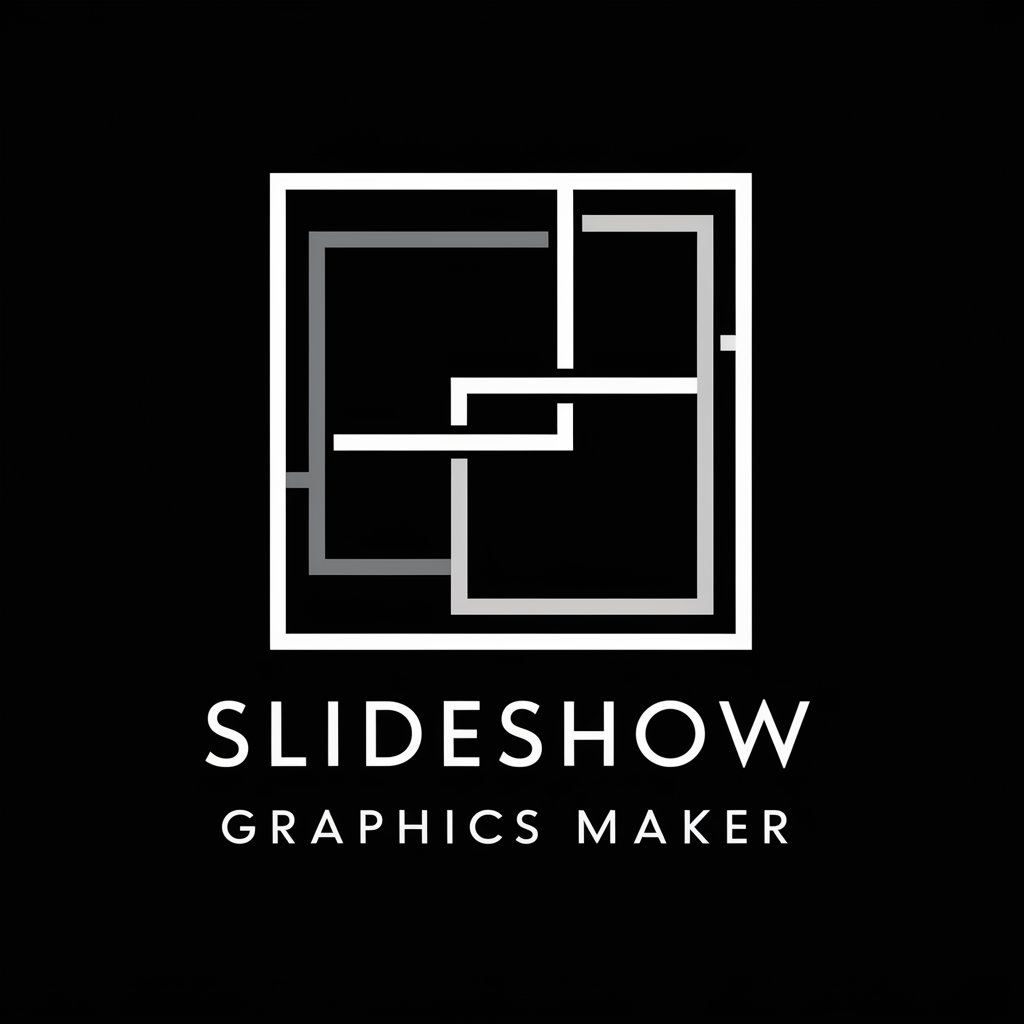
Prof G's Graphics Course Mentor
Elevate your graphics programming with AI-powered mentorship.

Graphic Design Specialist
Elevate Your Designs with AI

Prepper's Guide
Empowering Preparedness with AI
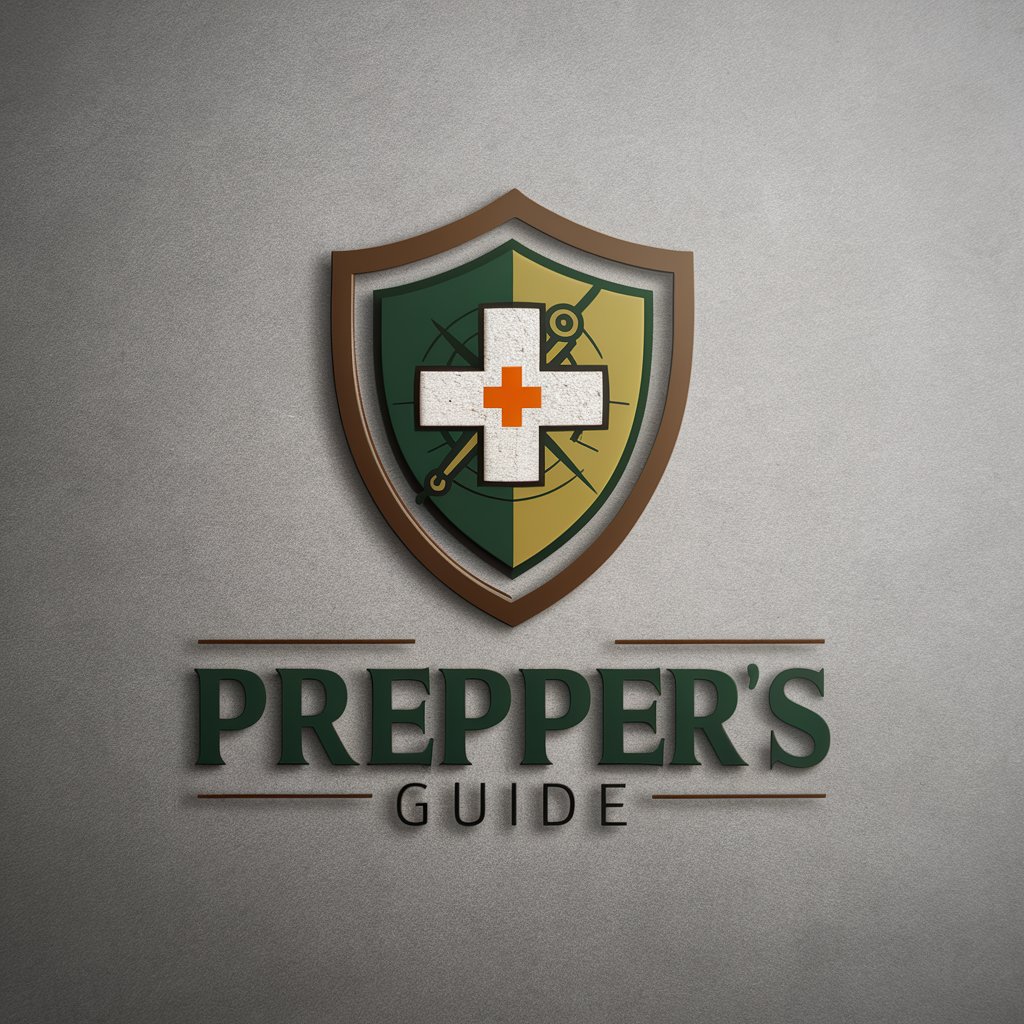
Meal Prep Master
Simplify your week with AI-powered meal prep

Master Brewer
AI-powered Brewery Interview Mastery

Frequently Asked Questions about Graphics Guru
What makes Graphics Guru different from other ChatGPT models?
Graphics Guru specializes in providing detailed, comprehensive information on graphics cards, VR technologies, and 3D configurations, distinguishing it from broader ChatGPT models. It's tailored to offer in-depth insights into the nuances of VR hardware and rendering tasks.
Can Graphics Guru help me choose a graphics card for my VR setup?
Absolutely. Graphics Guru can guide you through selecting the perfect graphics card for your VR setup, considering factors like frame rate stability, resolution support, and compatibility with your specific VR headset.
How does Graphics Guru stay updated on the latest VR and graphics hardware advancements?
Graphics Guru draws upon the latest available information and ongoing developments in the field of VR and graphics hardware to provide advice that's both technically rich and relevant.
Is Graphics Guru suitable for someone new to VR technology?
Yes, Graphics Guru is designed to cater to both VR enthusiasts and professionals, offering clear, detailed explanations to make complex VR technology concepts accessible to newcomers.
Can Graphics Guru provide tips on optimizing VR performance on my PC?
Certainly. Graphics Guru can offer detailed advice on optimizing your PC's settings, selecting the right hardware, and making software adjustments to enhance your VR performance and experience.
