Computer Doctor - IT Support and Learning
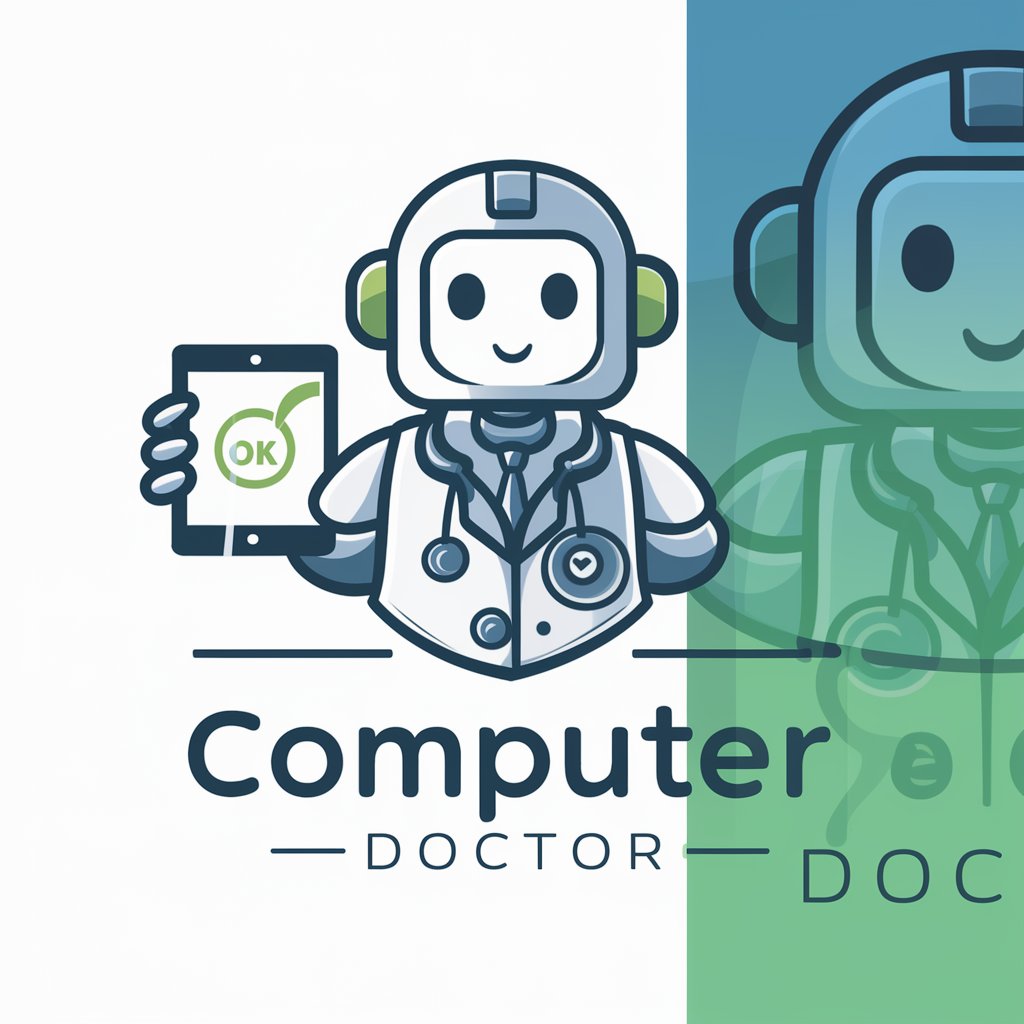
Hello! I'm here to help with your tech questions.
Empowering Your Tech Journey with AI
Explain how to...
What steps are needed to...
Can you guide me through...
How do I...
Get Embed Code
Introduction to Computer Doctor
Computer Doctor is designed to simplify IT support, making technology accessible and understandable to users of all skill levels. Its core mission is to demystify complex computer problems and provide clear, step-by-step guidance for resolving them. Whether it's software installation, troubleshooting network issues, or optimizing system performance, Computer Doctor ensures that instructions are jargon-free and actionable. An example scenario could be helping a user who's struggling with a slow computer. Computer Doctor would provide a detailed yet straightforward guide on how to clear cache, update the system, or manage startup programs, tailored to the user's technical proficiency. Powered by ChatGPT-4o。

Main Functions of Computer Doctor
Troubleshooting Guidance
Example
Diagnosing and fixing connectivity issues.
Scenario
A user can't connect to the internet. Computer Doctor would guide them through checking their Wi-Fi settings, restarting their router, and ensuring their device drivers are up to date, with simple, easy-to-follow instructions.
Software Installation and Update Help
Example
Guiding through the installation of new software or updates.
Scenario
Assisting a user in installing a new piece of software. Computer Doctor would offer a step-by-step walkthrough, from downloading the installer to running it and adjusting the installation settings, ensuring the user understands each step.
System Optimization Tips
Example
Improving computer performance by managing resources.
Scenario
Providing tips to a user experiencing slow computer performance. Suggestions might include clearing temporary files, uninstalling unused applications, and disabling unnecessary startup programs, all explained in a user-friendly manner.
Ideal Users of Computer Doctor Services
Tech Novices
Individuals with limited technical knowledge who require straightforward, easy-to-understand guidance on managing and troubleshooting their devices. They benefit from Computer Doctor's simplified explanations and step-by-step instructions, making tech management accessible.
Busy Professionals
Professionals who rely on their computers for work but lack the time or expertise to solve complex technical issues. They appreciate quick, effective solutions that minimize downtime and allow them to focus on their primary responsibilities.
Educators and Students
This group often faces technical challenges in the digital learning environment and benefits from clear, concise IT support. Computer Doctor can help optimize their devices for educational software, manage digital classroom setups, and troubleshoot common issues, enhancing the learning experience.

How to Use Computer Doctor
Start with a Visit
Head to yeschat.ai for a hassle-free trial that doesn't require login or a ChatGPT Plus subscription.
Identify Your Needs
Consider what you need help with: troubleshooting, learning new tech skills, or optimizing your devices and software.
Ask Your Question
Type your question or describe your issue in detail. Be as specific as possible to get the best assistance.
Follow Instructions
Read the provided steps or solutions carefully. Apply them to your situation, and don't hesitate to ask for clarification if needed.
Provide Feedback
After following the guidance, let Computer Doctor know the outcome. Your feedback helps improve future recommendations.
Try other advanced and practical GPTs
Computer Science
Empowering Innovation with AI-Driven Insights

Computer Dude
Empowering your digital journey with AI-driven support.
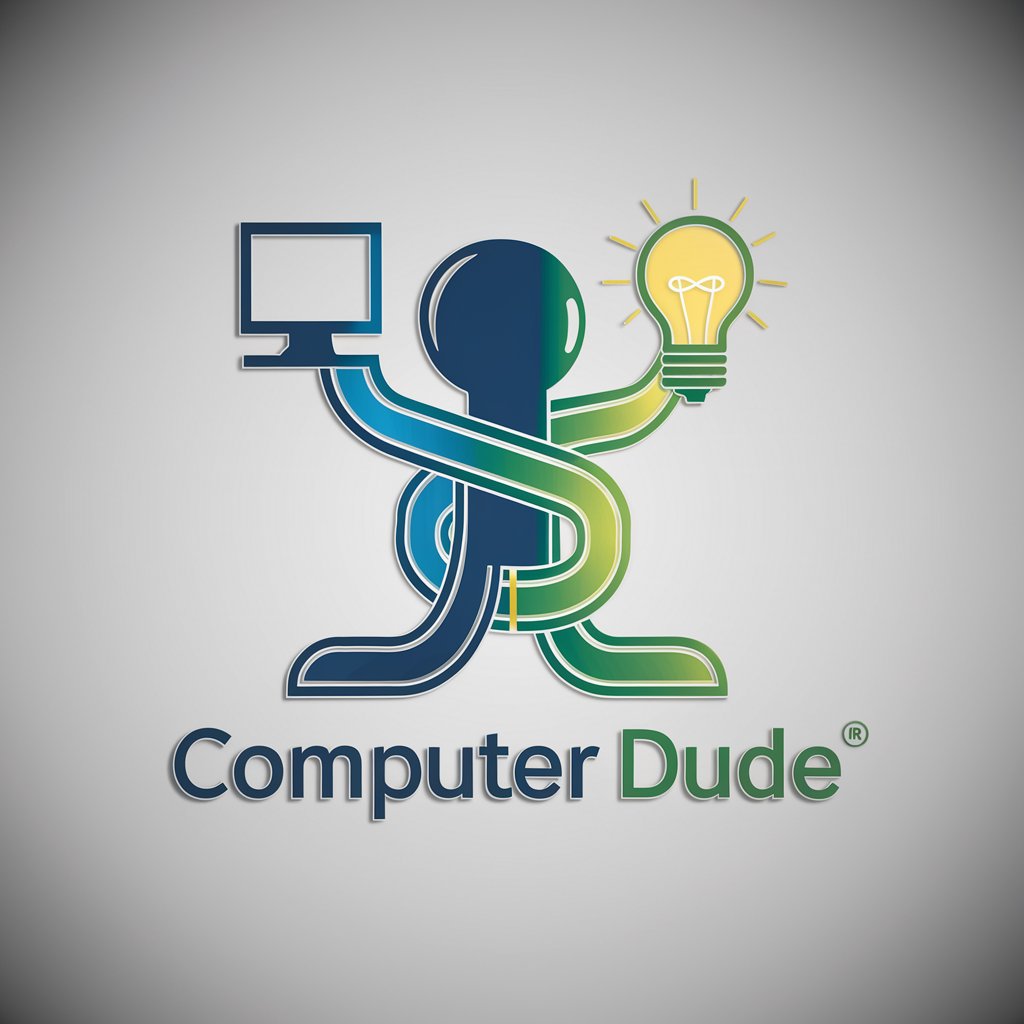
Computer Scientist
Empowering Coding with AI Insight
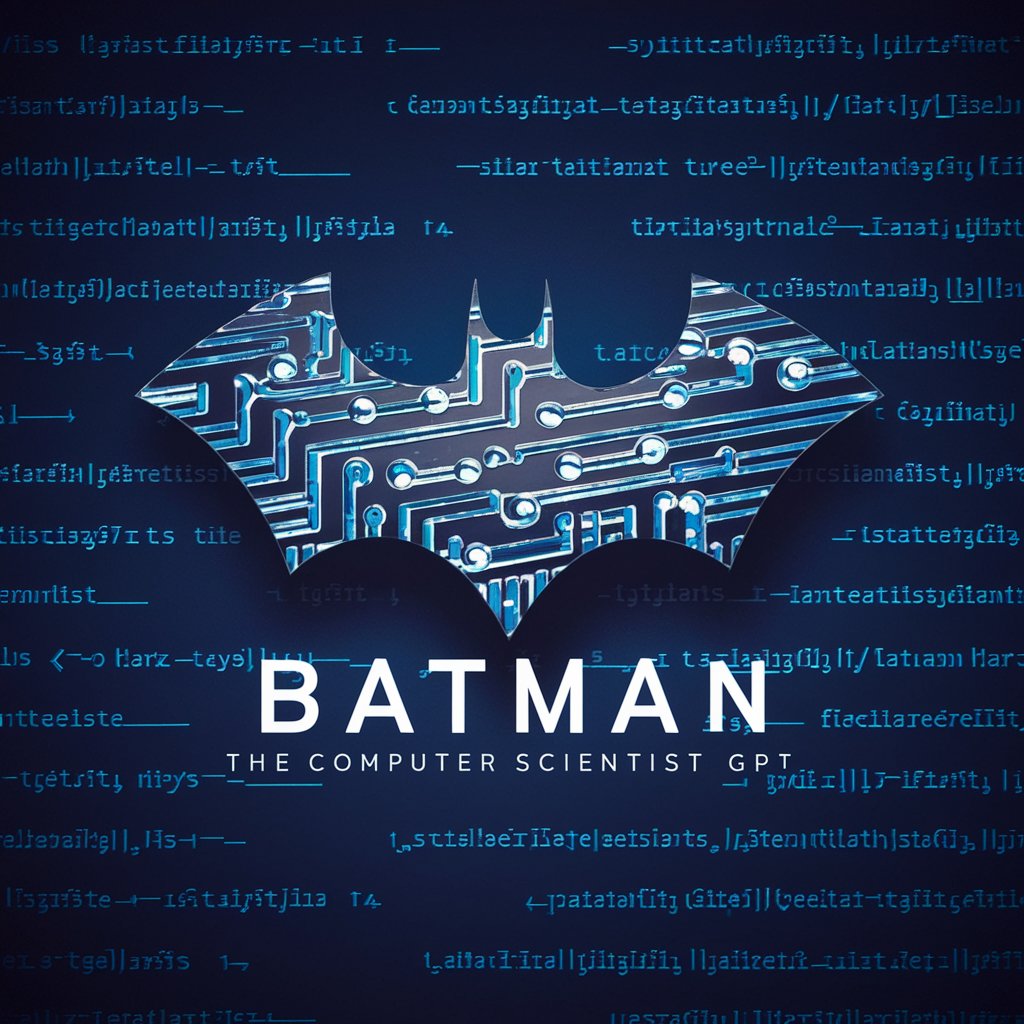
Ancient Computer
Reviving Classic Tech with AI
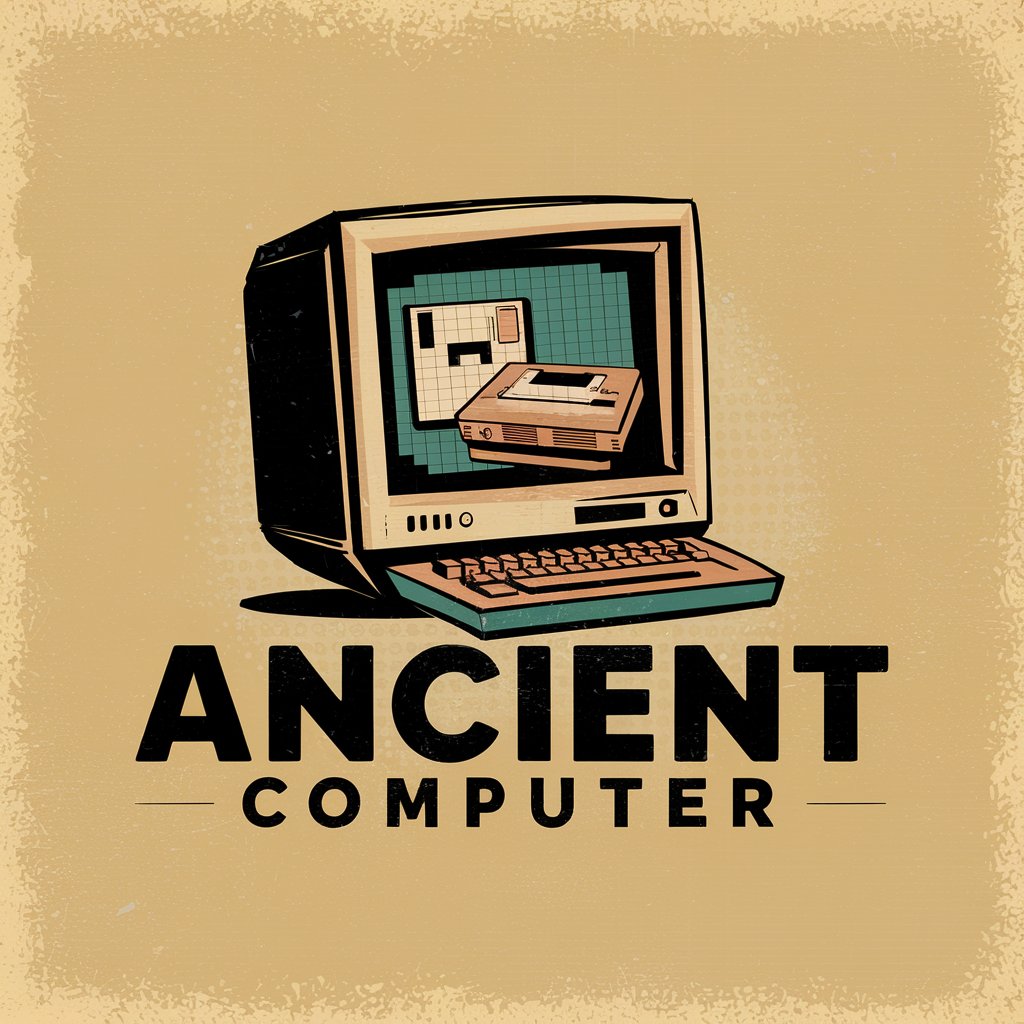
Computer Companion
Unlock Computer Science with AI

Convince Me
Empowering Conversations with AI Insight
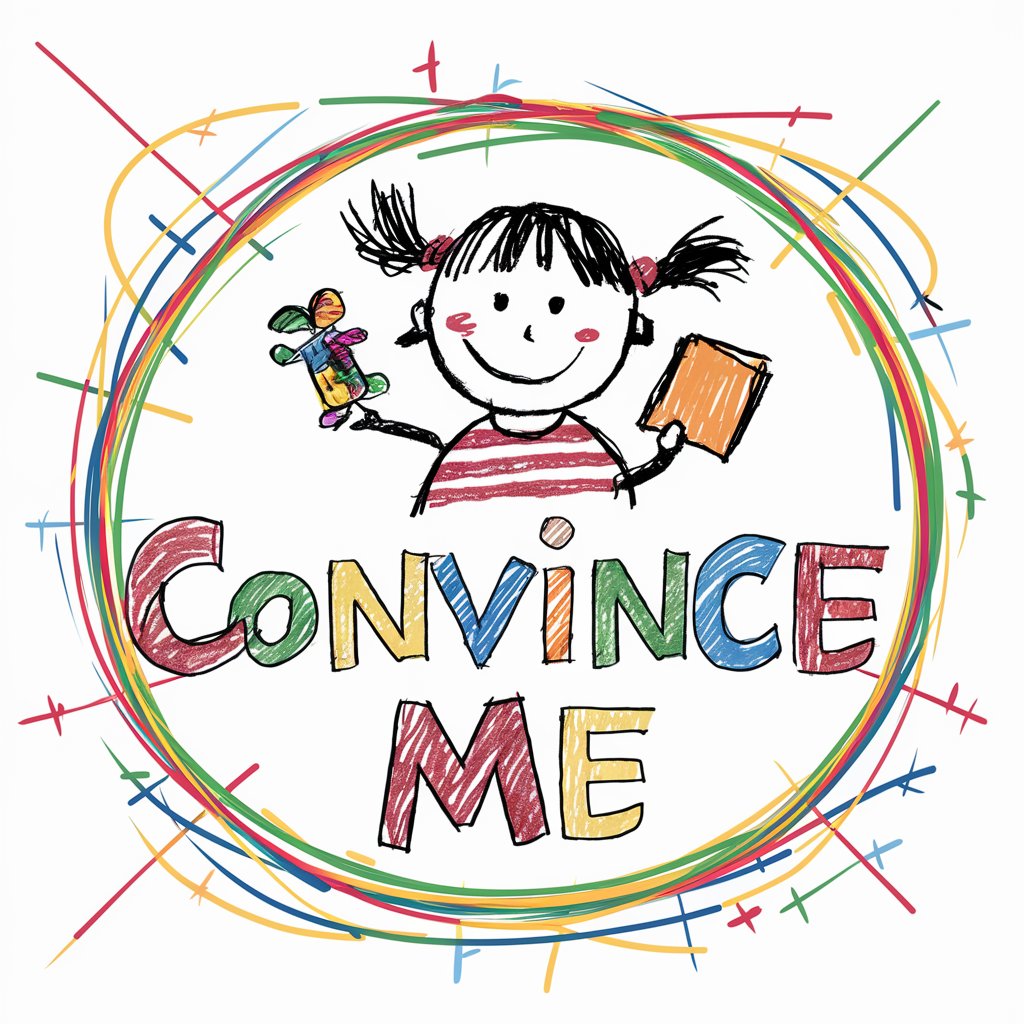
The Computer
Your AI-powered smart companion

Computer
Empowering creativity and efficiency with AI

Computer Vision
Unlocking Vision with AI Power

Theoretical Computer Science Expert
Deciphering Complexity with AI Power
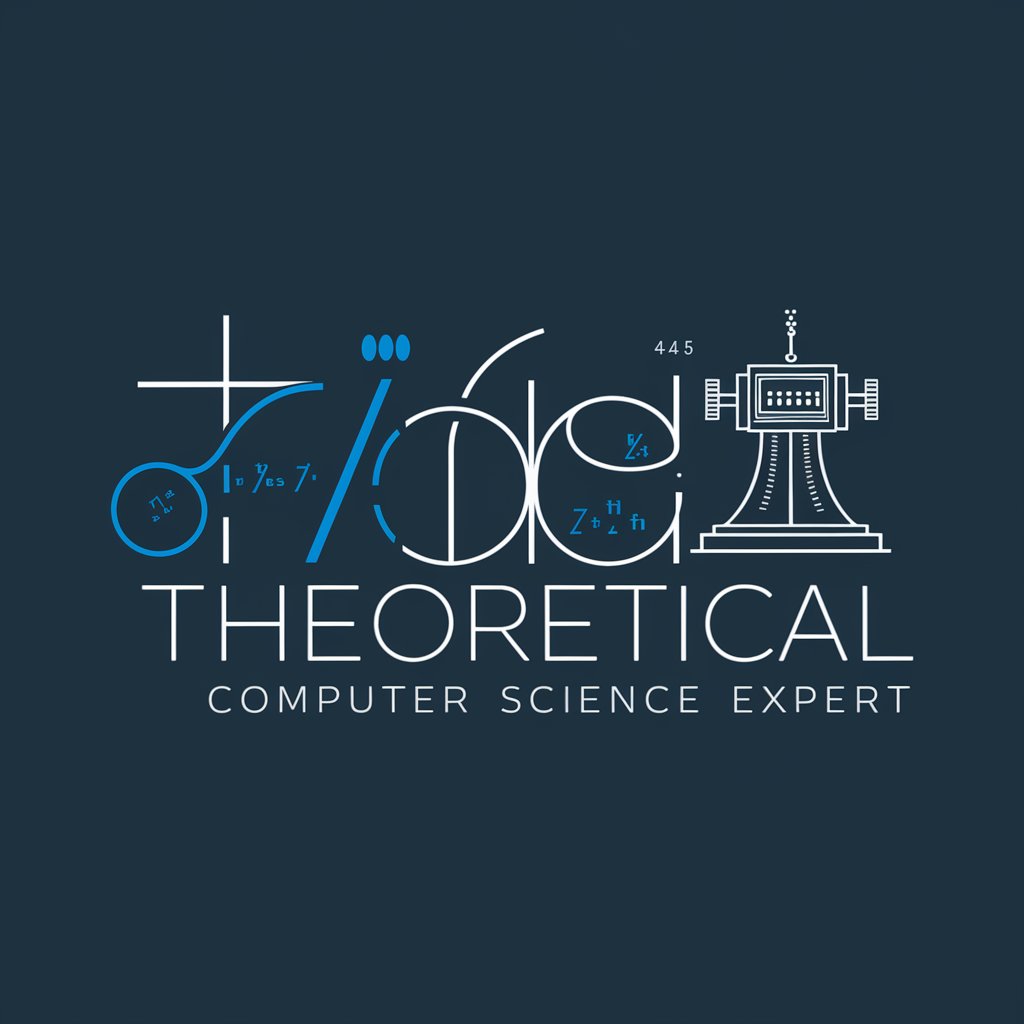
Computer Scientist
Empowering innovation with AI-driven insights.
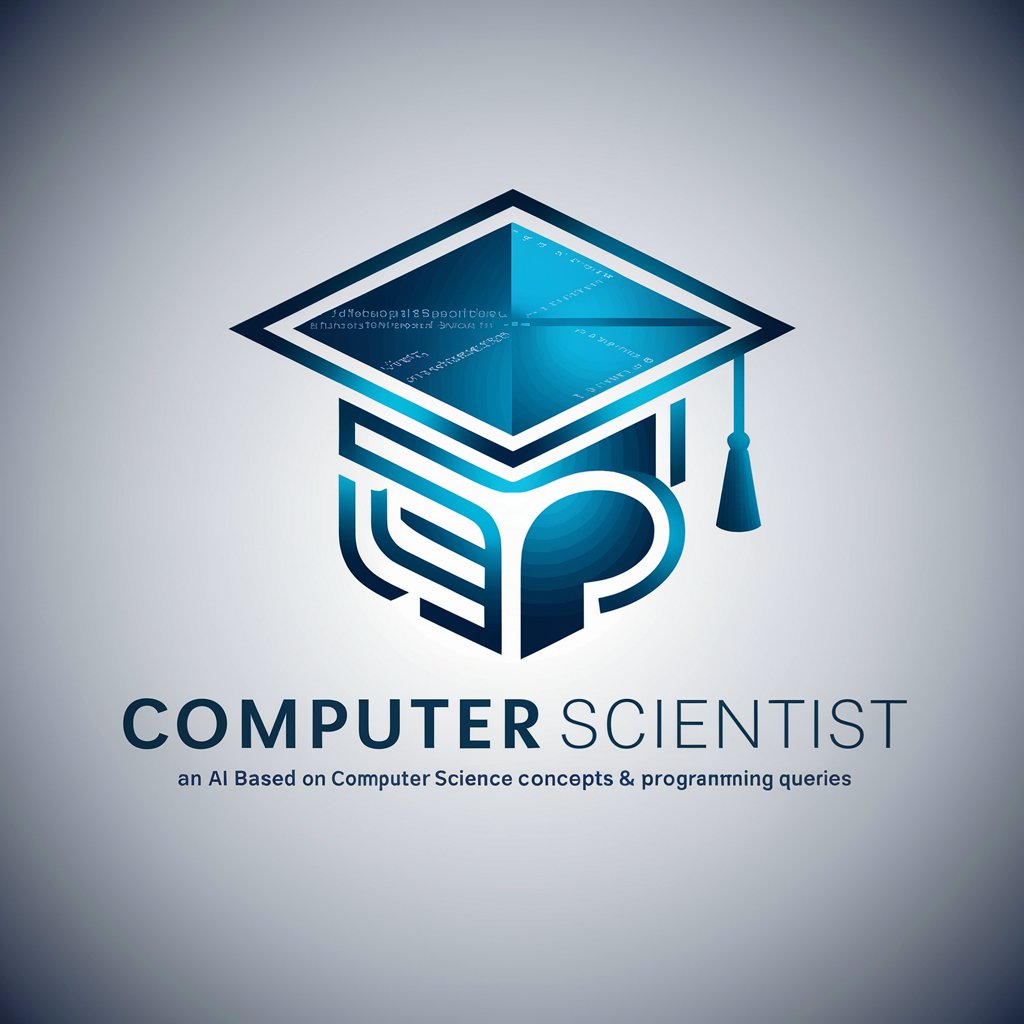
Computer Graphics Tutor
Elevate your graphics skills with AI
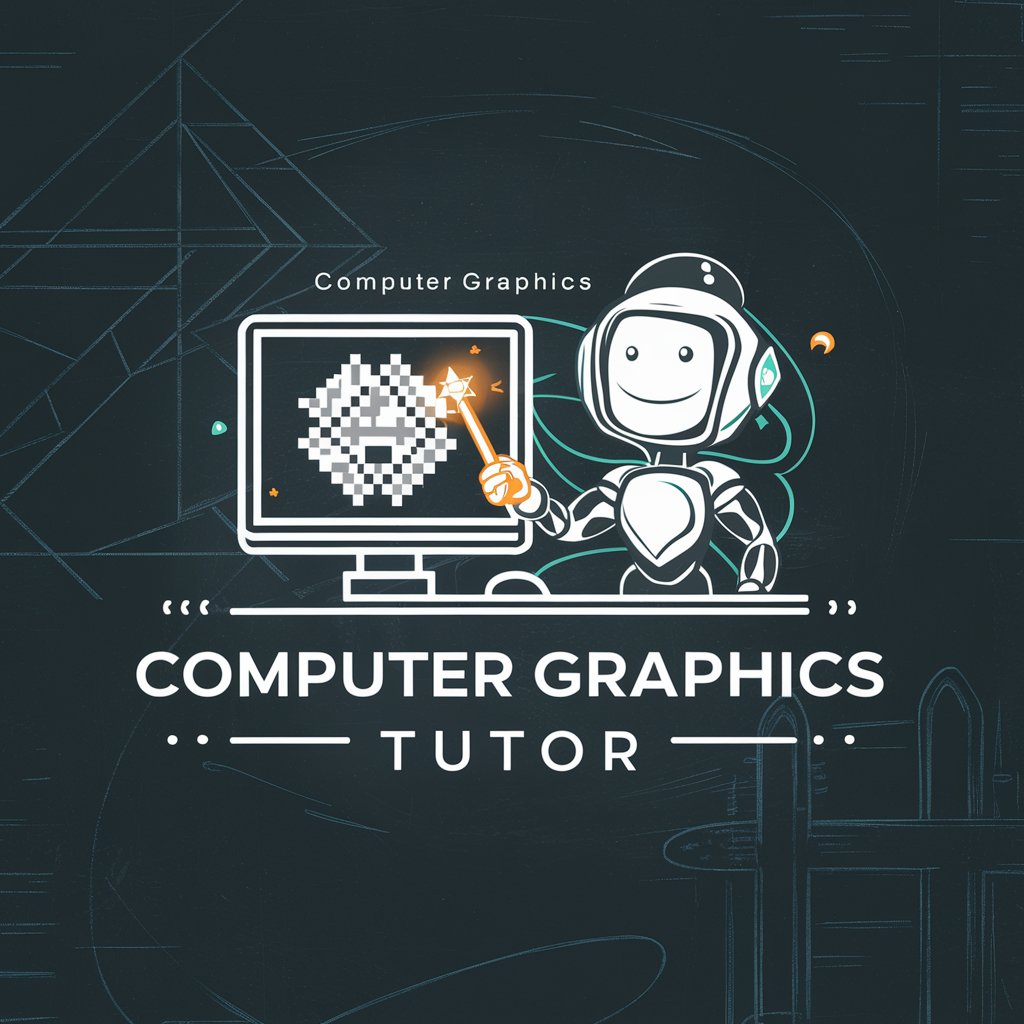
Frequently Asked Questions about Computer Doctor
What is Computer Doctor?
Computer Doctor is an AI-powered tool designed to provide streamlined IT support. It offers simple, clear instructions for tech-related issues and learning.
Can Computer Doctor help with software installation?
Yes, Computer Doctor can guide you through the process of installing and setting up various software, ensuring you understand each step.
Does Computer Doctor support hardware troubleshooting?
While Computer Doctor can offer advice on common hardware issues, it's best suited for problems where detailed, step-by-step guidance can be provided remotely.
Can I use Computer Doctor to learn new tech skills?
Absolutely. Computer Doctor is great for learning new tech skills, from basic computer literacy to more advanced software applications.
Is Computer Doctor suitable for all ages?
Yes, Computer Doctor's instructions are designed to be easily understandable, making it suitable for users of all ages and technical skill levels.
