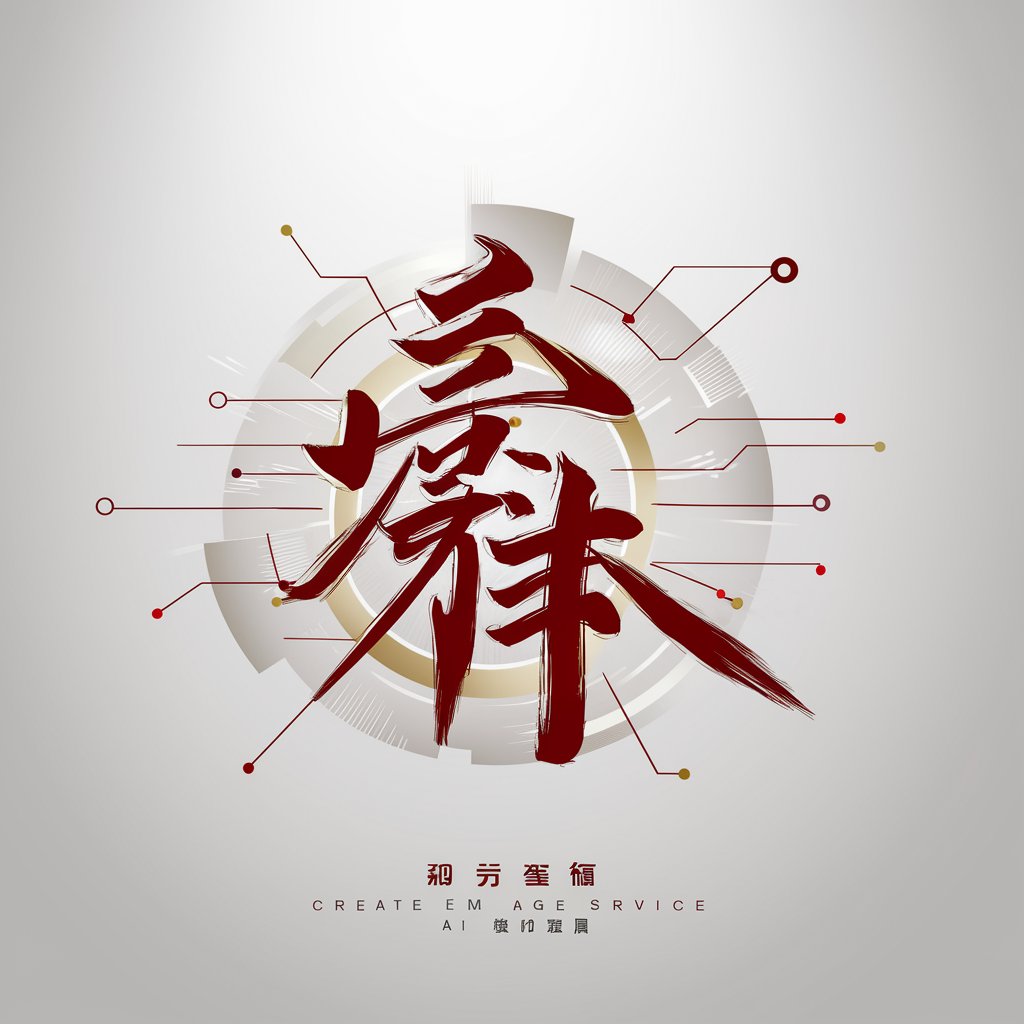图片生成器 - AI-Powered Image Creation

欢迎使用图片生成器,为您创造无限可能。
Craft Visuals with AI Imagination
Generate an image of a futuristic cityscape...
Create a portrait of a fantasy character with...
Design an illustration of a serene natural landscape...
Draw a detailed map of an imaginary world with...
Get Embed Code
Introduction to 图片生成器
图片生成器, or Image Generator, is a specialized tool designed for creating images based on user descriptions. It leverages advanced AI models to interpret textual inputs and generate corresponding visuals. The primary design purpose is to bridge the gap between imagination and visual representation, enabling users to bring their ideas to life without the need for traditional artistic skills. Examples of its utility include generating artwork for storytelling, visualizing concepts for educational purposes, and creating unique designs for branding and marketing. Powered by ChatGPT-4o。

Main Functions of 图片生成器
Custom Image Creation
Example
Generating a digital painting of a futuristic cityscape based on a writer's description for their novel.
Scenario
A science fiction author wants to visualize the setting of their story to enhance their writing process and share with their audience. They describe the city's appearance, atmosphere, and key landmarks. 图片生成器 processes this description and creates a detailed image that captures the essence of the described setting.
Visual Concept Exploration
Example
Creating multiple variations of a product design for a startup's new gadget.
Scenario
A startup is in the ideation phase for a new tech gadget but lacks the in-house design expertise to visualize potential designs. They provide a detailed description of the gadget's functions, target audience, and desired aesthetic. 图片生成器 generates several visual concepts, enabling the team to explore different design directions without the need for a professional designer.
Educational Material Development
Example
Producing illustrations for complex scientific concepts to be used in educational content.
Scenario
An educator is preparing materials for a course on advanced biology but finds it challenging to convey certain concepts through text alone. They use 图片生成器 to create detailed diagrams and illustrations that visually explain these concepts, making them more accessible and engaging for students.
Ideal Users of 图片生成器 Services
Creative Professionals
Writers, designers, and artists who seek to visualize ideas for their projects can use 图片生成器 to create images that complement their work, enhancing storytelling, product design, and artistic expression.
Educators and Students
Individuals in the educational sector can leverage 图片生成器 to produce visual aids that enhance learning and teaching experiences, particularly for complex subjects that benefit from visual representation.
Marketing and Branding Specialists
Professionals in marketing and branding can use 图片生成器 to quickly generate visuals for campaigns, presentations, and social media content, helping to convey brand messages effectively and creatively.

How to Use Image Generator
Start Without Signup
Access yeschat.ai for a trial without the need for registration or ChatGPT Plus.
Describe Your Image
Provide a detailed description of the image you want to create, including style, elements, and mood.
Specify Parameters
Choose image dimensions and the number of variations you'd like to generate.
Submit and Wait
Submit your request and allow the AI a moment to generate your image based on the provided details.
Review and Adjust
Review the generated images. If necessary, make adjustments to your description and generate again for better results.
Try other advanced and practical GPTs
视频生成器
Simplifying video creation for programming education.

代码生成器
Automate Your Code with AI

TG - SRP
Streamlining Your SRP Journey with AI

TG-pushka
Captivate Your Audience with AI-Powered Sports Posts

Lynx TG
Connect directly via AI-powered Telegram messages.

TG Lebenswert Navigator Deluxe 🌍💰📊🗺️
Navigate your life costs with AI precision.

代码匹人
Empowering Projects with AI-Driven Code Assistance

代码解释助手
Empowering your coding journey with AI.

代码侠
Empowering Development with AI

代码解释助手
Unlock coding potential with AI-powered guidance.
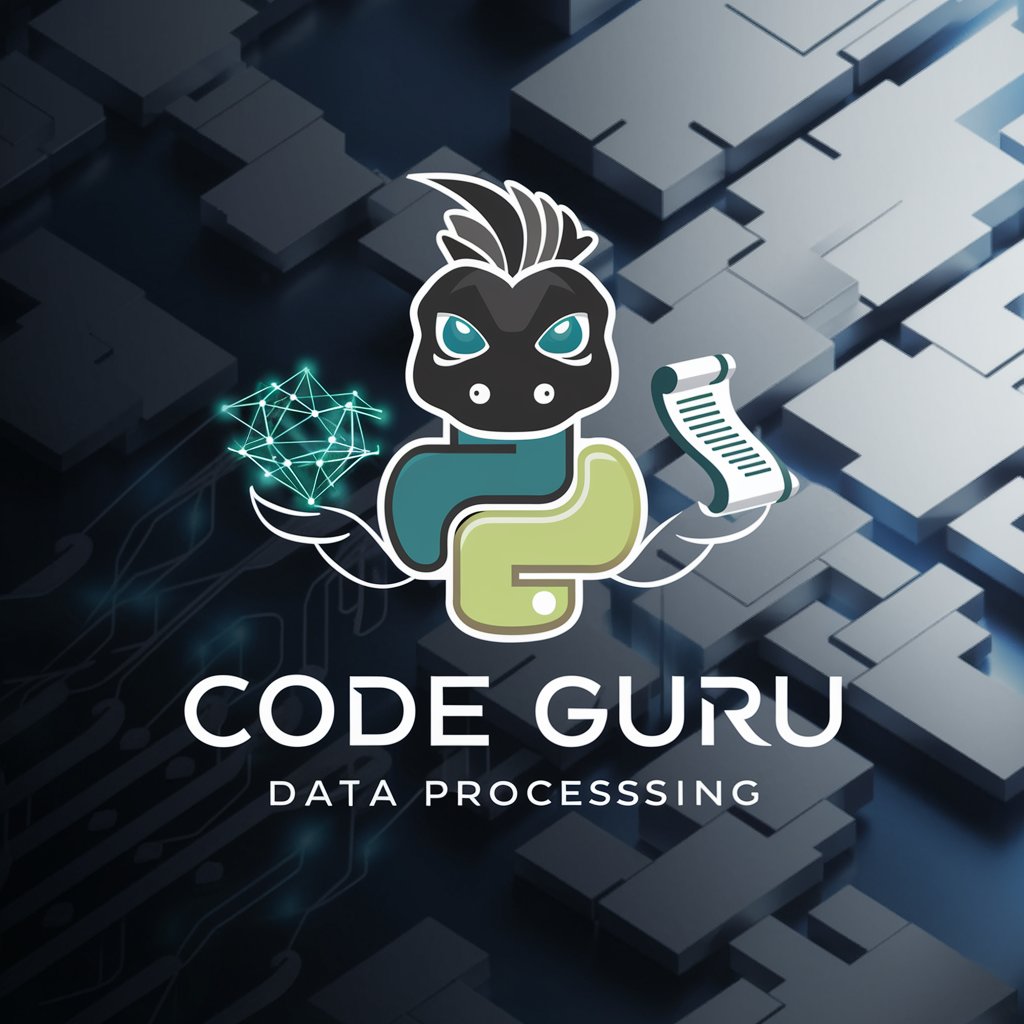
中文代码助手
Empowering Code Creation with AI

留学选校助手
Empowering your global education journey with AI

Frequently Asked Questions About Image Generator
What kind of images can Image Generator create?
Image Generator can create a wide range of images, from landscapes and portraits to abstract art, based on detailed textual descriptions.
Is there a limit to the detail in image requests?
While more detail typically leads to better results, overly complex requests might confuse the AI. It's a balance between specificity and simplicity.
How long does it take to generate an image?
The generation time can vary, but most images are produced within a few minutes, depending on the complexity and server load.
Can I use the generated images commercially?
You'll need to review the terms of service as they pertain to image rights and usage, as commercial use may be subject to restrictions.
How can I improve the results from the Image Generator?
Providing clear, concise, and detailed descriptions, experimenting with different styles, and making iterative adjustments based on initial outputs can enhance results.