
Grasshopper for Rhino - Parametric Design Tool

Hello! How can I assist you with your parametric design project today?
Shape the Future with AI-Powered Design
How can I create a parametric facade using Grasshopper for Rhino?
What are the best plugins for designing glass facades in Rhinoceros 3D?
Can you guide me through setting up a Grasshopper script for aluminum panels?
What components should I use for a steel structure in Rhino with Grasshopper?
Get Embed Code
Introduction to Grasshopper for Rhino
Grasshopper for Rhino is a visual programming platform that integrates with Rhinoceros 3D software. It provides a node-based graphical interface that allows designers, architects, and engineers to create complex geometries through a process of algorithmic design without writing traditional code. The software is primarily aimed at enhancing parametric and computational design workflows, enabling users to define relationships between different geometric elements and parameters. A notable example includes designing facades where the thickness of each panel is controlled by a set of rules derived from environmental data, such as sunlight exposure, thereby optimizing the overall structure. Powered by ChatGPT-4o。

Main Functions of Grasshopper for Rhino
Parametric Modeling
Example
A designer uses Grasshopper to define a parametric model for a pavilion roof, where the curvature changes based on varying user inputs. The designer can quickly iterate by adjusting the parameters for curve height, support position, and grid density.
Scenario
This function is useful in architectural design projects that require adaptive models, such as stadiums or auditoriums where specific curvature and adaptability to terrain are crucial.
Algorithmic Design
Example
An engineer creates a series of optimized trusses for a bridge by applying mathematical algorithms that modify the truss patterns based on load distribution analysis.
Scenario
Algorithmic design is crucial for structural engineers working on bridges or large-span structures that must meet strict safety and load-bearing requirements.
Data Visualization and Analysis
Example
A data analyst maps environmental factors like wind and sunlight on the facade of a building, using visual color gradients to highlight areas that require special attention.
Scenario
This function helps architects and urban planners optimize designs for natural light and ventilation, particularly in dense urban environments.
Scripting and Extensions
Example
An advanced user develops custom components with Python or C# scripts that automate the generation of intricate lattice structures for additive manufacturing.
Scenario
Ideal for research teams and designers looking to create unique, customized solutions that are not directly available in the standard Grasshopper components.
Ideal Users of Grasshopper for Rhino
Architects and Designers
Architects and designers can leverage Grasshopper to explore unconventional designs and iterate rapidly. Its parametric modeling features allow them to quickly test different iterations while adhering to architectural standards.
Engineers
Engineers benefit from Grasshopper’s ability to handle complex geometries and perform structural analyses. They can optimize load distribution in structures by embedding algorithmic rules directly into their designs.
Fabricators and Manufacturers
Grasshopper helps fabricators by providing accurate geometries that align with CNC or other automated manufacturing processes. This ensures efficient production with minimal material waste.
Academics and Researchers
Academics and researchers in architecture and engineering use Grasshopper for computational design research, exploring new methodologies in optimization, material science, and generative design.

Getting Started with Grasshopper for Rhino
Access Grasshopper
Visit yeschat.ai for a free trial without login requirements; no need for ChatGPT Plus.
Install Rhino and Grasshopper
Ensure Rhino is installed on your system. Grasshopper comes pre-installed with Rhino 6 and above. Check system compatibility and updates on the official Rhino3D website.
Explore the Interface
Familiarize yourself with the Grasshopper user interface. Start by learning how to locate and use components from the toolbar, manage the canvas, and adjust the settings.
Start a Project
Begin your design by dragging components onto the canvas. Connect them to create logical sequences. Use parameters to control shapes and forms dynamically.
Experiment and Learn
Utilize online tutorials, community forums, and built-in samples to enhance your understanding. Experiment with different configurations to see real-time changes in your design.
Try other advanced and practical GPTs
Carla TFG
Enhancing academic journeys with AI
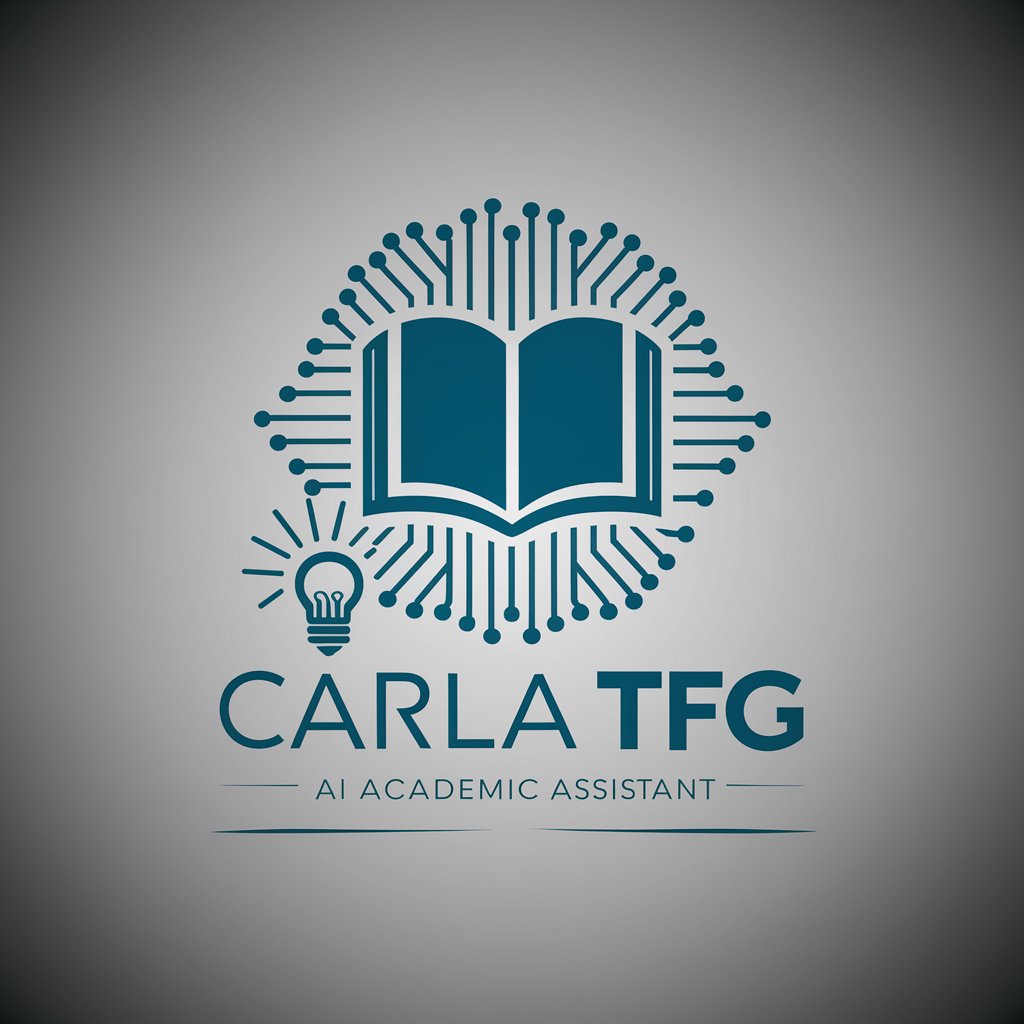
Beauty Advisor
Enhance Your Beauty with AI

Natalia Beauty World
Enhance Your Beauty with AI

Ruby
Powering IT with AI

Organic Synthesis Chem Lab
Revolutionizing molecule synthesis with AI
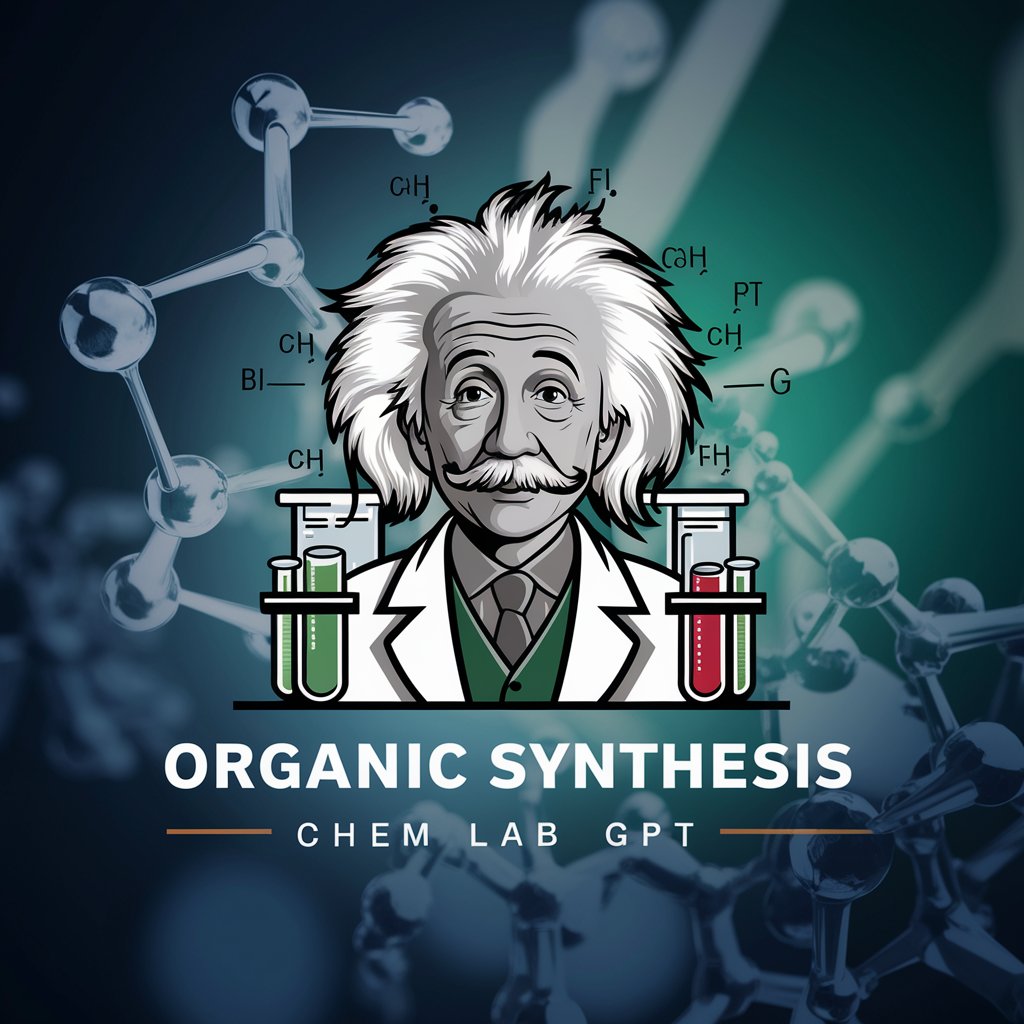
세이노 GPT
Direct AI, Real Results

Your Financial Planning Team
Empowering Financial Decisions with AI

PDF Summary
Chronological Clarity with AI

Web Browser Pilot
Harness AI to Streamline Web Research
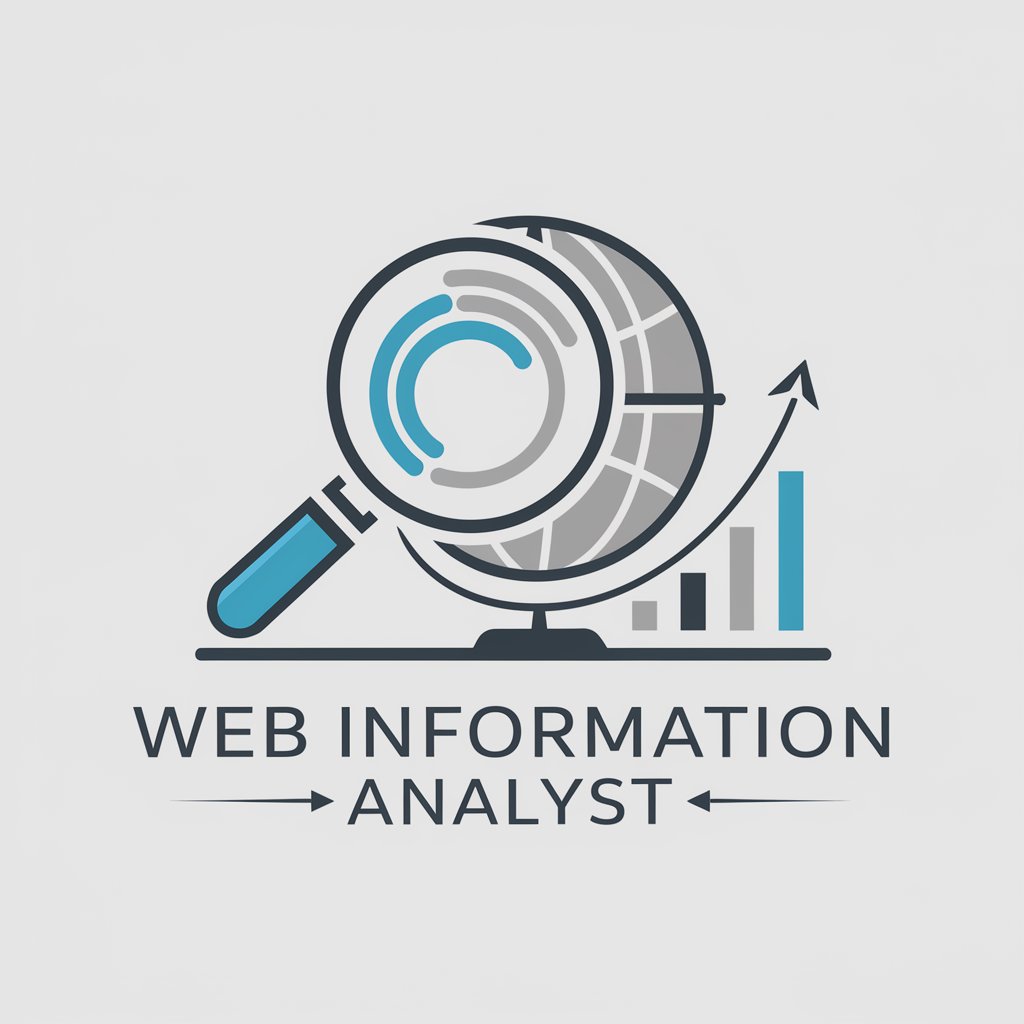
FHIR Medical Measurement Converter
Transforming Medical Measurements with AI

Medical Research assistant
Empowering Medical Discoveries with AI

Automata Expert
Powering Automata Learning with AI
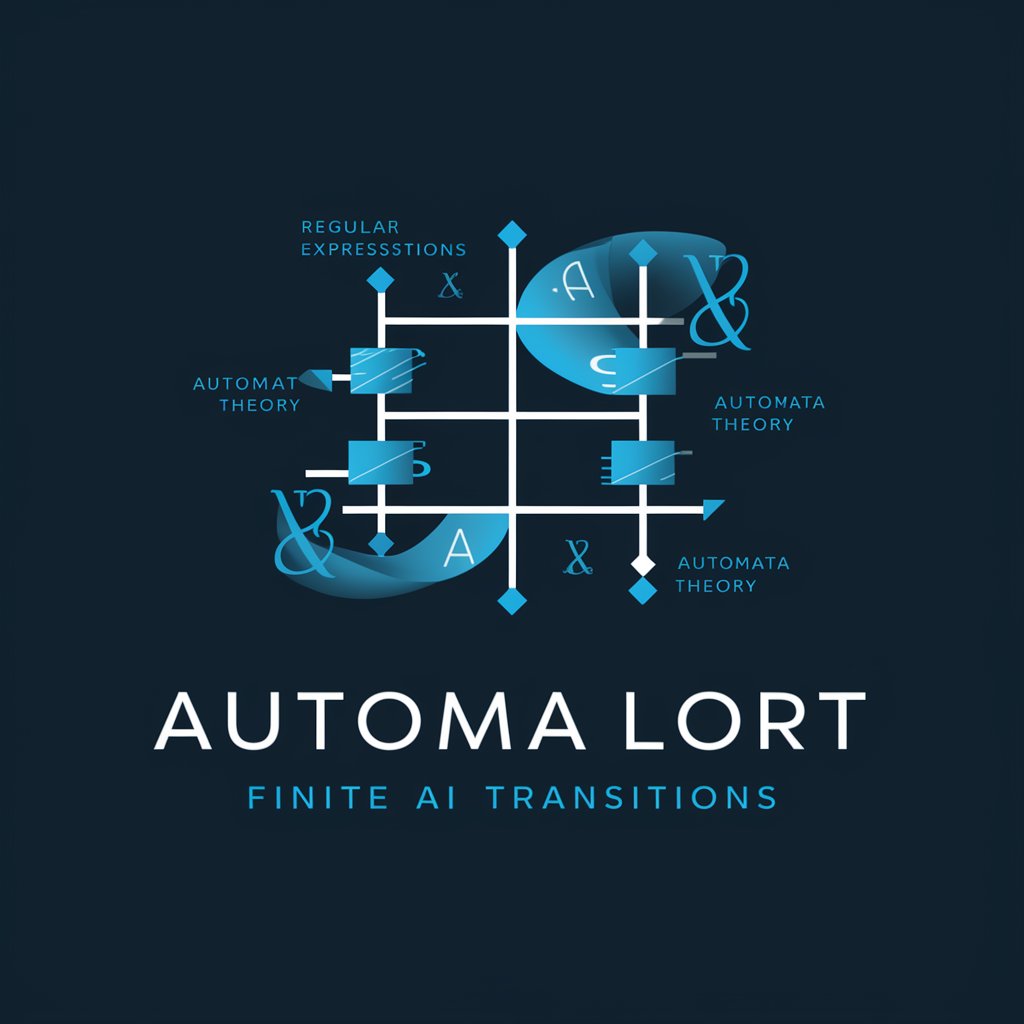
FAQs on Grasshopper for Rhino
What is Grasshopper used for in Rhino?
Grasshopper is primarily used for parametric modeling in Rhino. It allows users to create complex forms from simple data inputs through a visual programming language, enabling highly customizable and scalable designs.
Can Grasshopper integrate with other software?
Yes, Grasshopper can integrate with various CAD, BIM, and 3D printing software through plugins. This makes it a powerful tool for architects, engineers, and designers to maintain a seamless workflow across platforms.
Are there resources for beginners in Grasshopper?
Absolutely. There are numerous resources available, including online courses, tutorials, forums, and books, specifically tailored to help beginners master the fundamentals of Grasshopper.
What are the system requirements for running Grasshopper effectively?
Grasshopper requires a Windows operating system with Rhino 6 or later installed. It benefits from a strong CPU, ample RAM, and a capable graphics card to handle complex models and calculations.
How can I optimize performance in Grasshopper?
Optimizing performance in Grasshopper involves managing data efficiently, minimizing solver recomputations, and utilizing data trees and lists effectively to streamline the flow of data through components.





