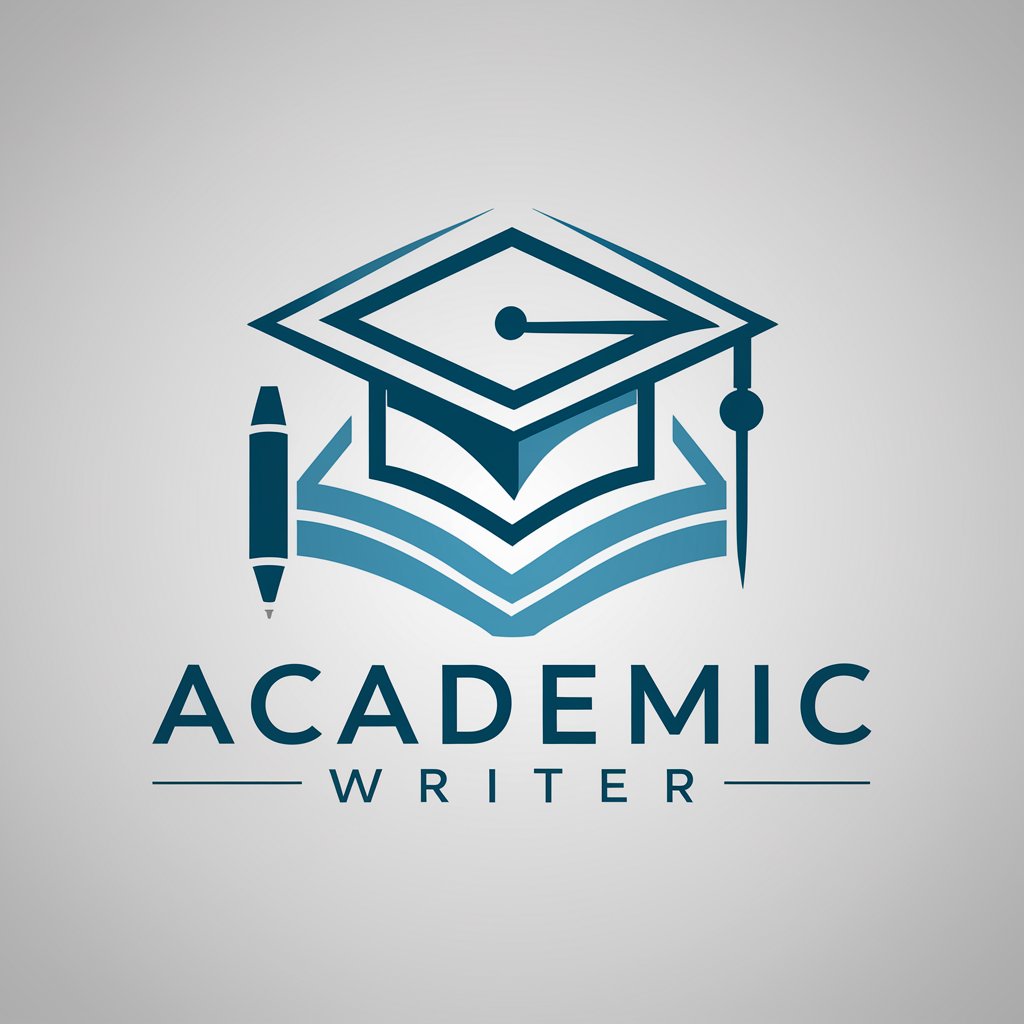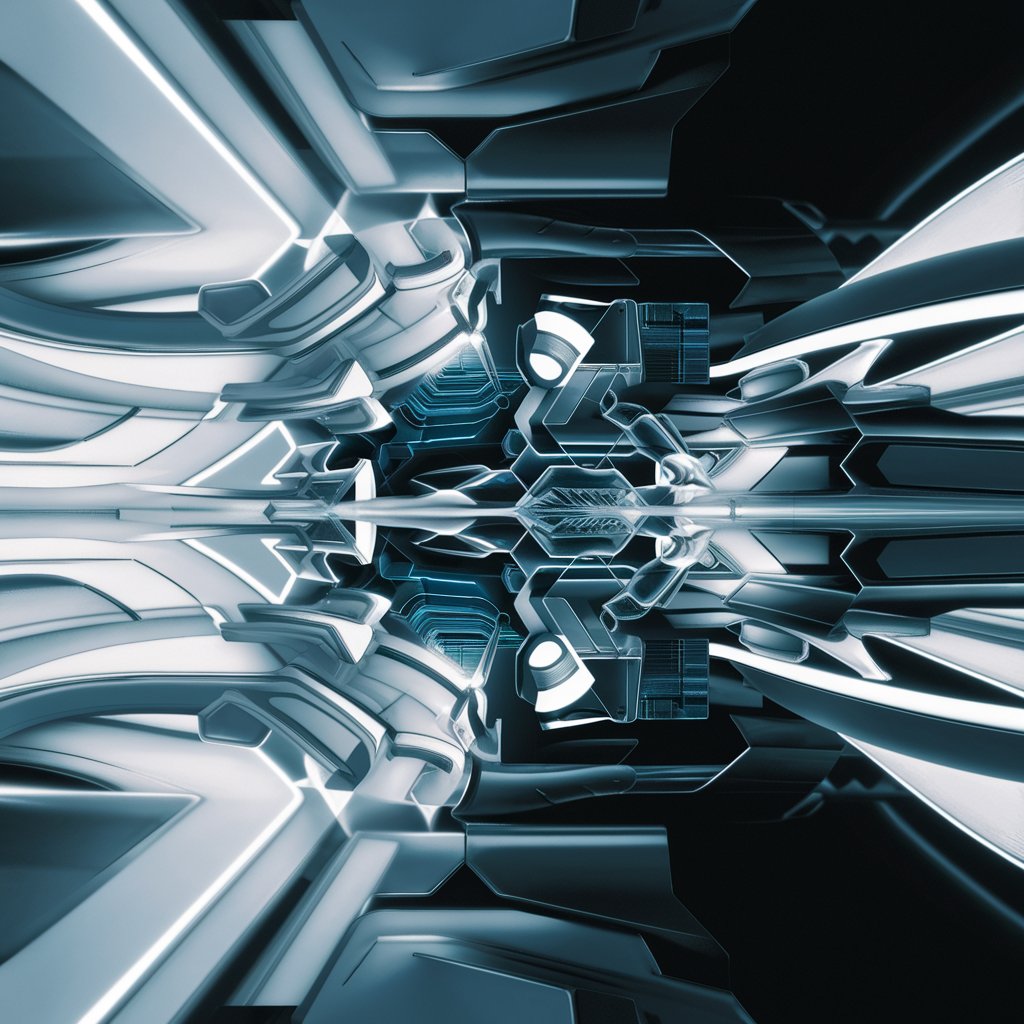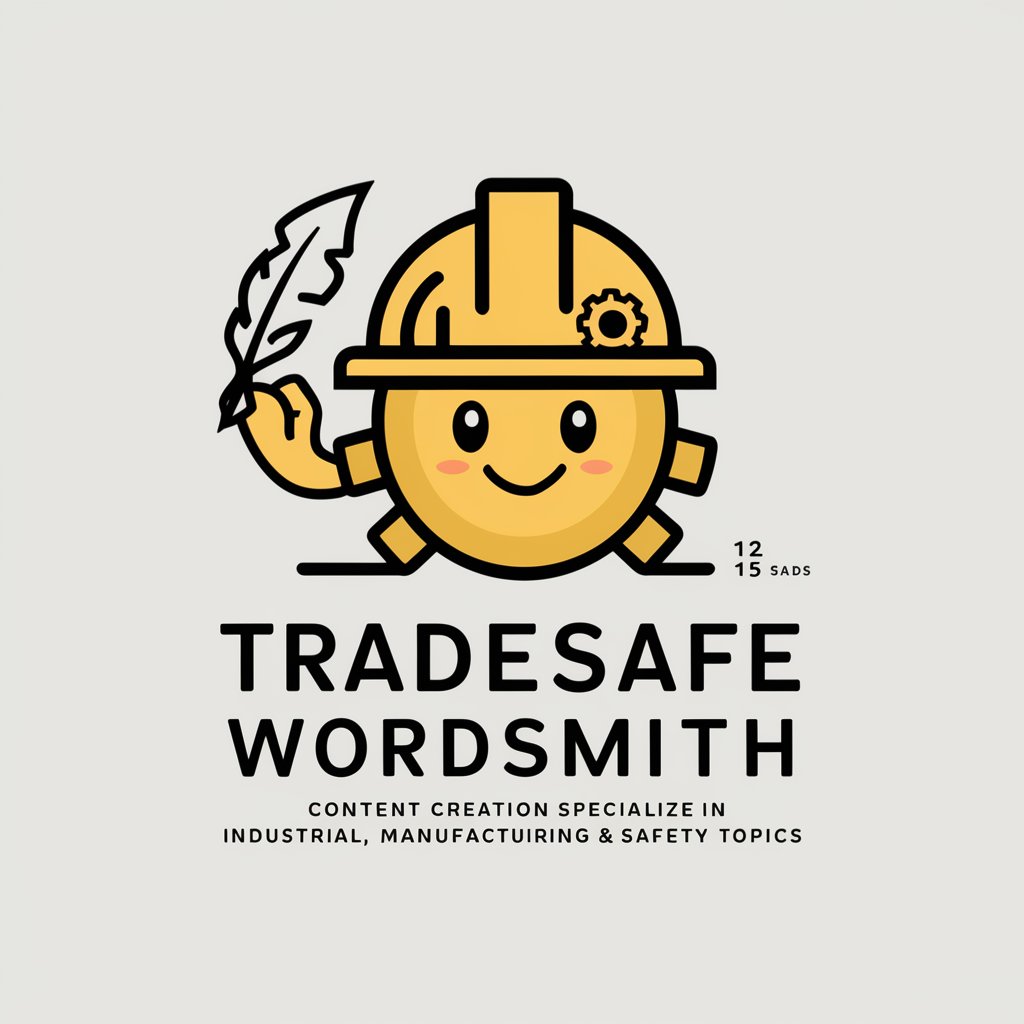SD Prompt Writer - Custom AI Art Prompts

Welcome to SD Prompt Writer, your AI art creation companion.
Crafting Your Imagination into Art Prompts
Detailed portrait of a
Surreal landscape featuring
Photorealistic image of a
Abstract art depicting
Get Embed Code
SD Prompt Writer Overview
SD Prompt Writer is designed to translate user inputs into detailed, concise prompts for AI artwork creation within a 50-70 token format. This specialized tool analyzes key elements such as subjects, colors, mood, and composition from a user's concept or uploaded image and crafts a prompt that vividly captures these in a chosen art style. Its purpose is to streamline the process of creating art prompts, ensuring clarity, precision, and adherence to the specified style. Examples of its application include generating prompts for digital paintings, surreal artwork, or photorealistic images based on the user's description or visual inputs. Powered by ChatGPT-4o。

Core Functions of SD Prompt Writer
Image Analysis and Prompt Generation
Example
'Fluffy white kitten, peaked military cap, red scarf, style of Soviet propaganda poster.'
Scenario
When a user uploads a photo of a kitten, SD Prompt Writer analyzes the image to identify key elements such as subject, colors, and mood, and then crafts a prompt that incorporates these elements into the desired art style.
Theme and Style Translation
Example
'24-year-old cute girl, corner of bustling café, chattering customers, clinking cups, focused writer, unnoticed, diligently penning masterpiece, Kodak Portra 400, natural skin tones, subtle textures, intimately realistic portrayal.'
Scenario
A user describes a scene or concept they envision, specifying elements like the subject's age, setting, and mood. SD Prompt Writer then translates this description into a detailed art prompt, capturing the essence of the scene in the specified style.
Who Benefits from SD Prompt Writer
Digital Artists and Illustrators
Professionals or hobbyists looking for inspiration or specific guidance in creating artwork. They benefit from detailed prompts that help streamline their creative process, allowing for a focused approach to generating art in their preferred style.
AI Art Enthusiasts
Individuals experimenting with AI-generated art who need precise prompts to guide the AI in producing specific types of images. These users benefit from the tool's ability to craft prompts that closely align with their vision, leading to more satisfying and accurate art outcomes.

How to Use SD Prompt Writer
1
Access a free trial at yeschat.ai, no signup or ChatGPT Plus required.
2
Select the SD Prompt Writer tool from the available options.
3
Provide a clear description of your desired artwork or upload an image for analysis.
4
Choose your preferred art style from the list provided (e.g., surreal, photorealistic, anime).
5
Submit your request to generate a detailed, custom art prompt.
Try other advanced and practical GPTs
Grasshopper Tutor
Empowering Design with AI Insight

LegalGPT - Especialista em Contratos BR
AI-powered Brazilian Contract Law Expertise

Systematic Literature Review using PRISMA method
Streamline Research with AI-Powered PRISMA Reviews
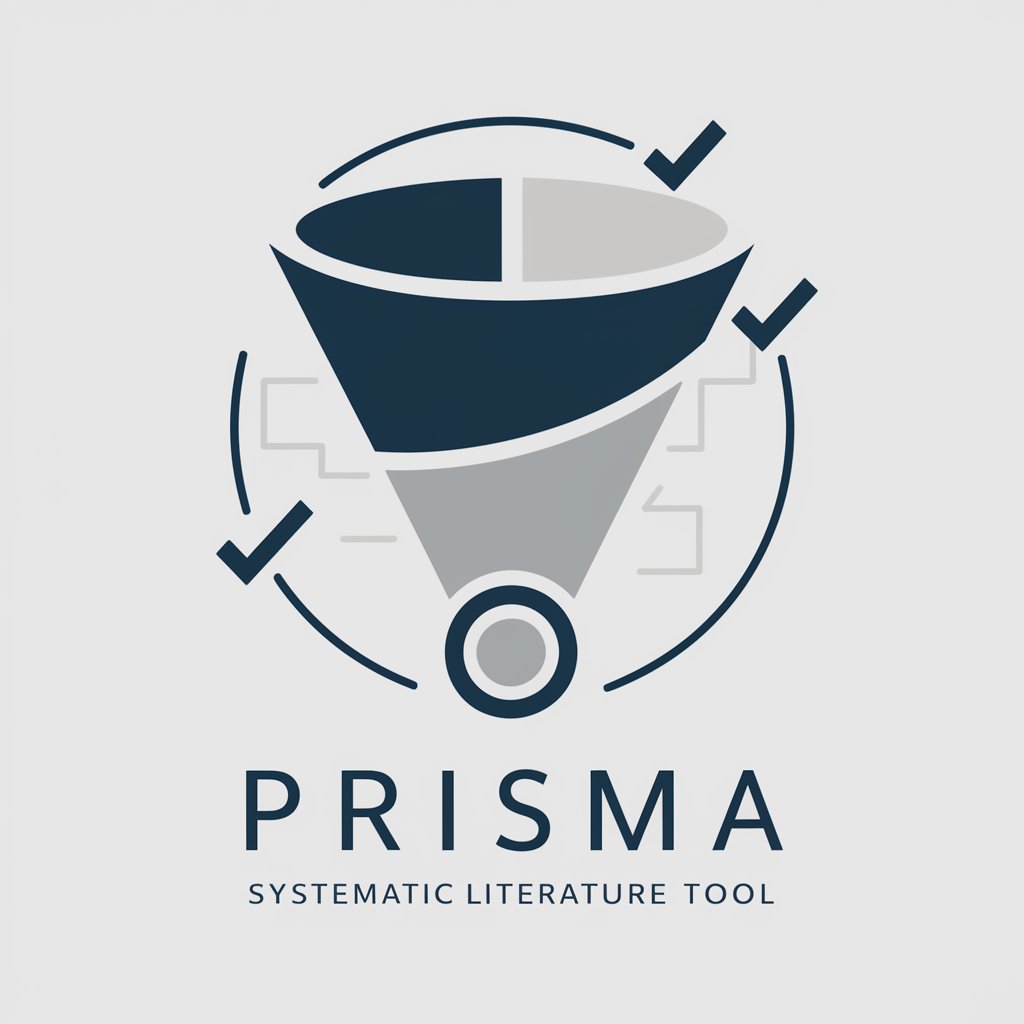
Generative Biology Assistant
Advancing Life Sciences with AI

Ortho.i® AI Orthodontics
Empowering Orthodontics with AI

Hiring and Recruiting Assistant
Simplify hiring with AI-driven insights

Travel Planner
Crafting Tailored Journeys with AI

Math Model
Empowering insights with AI-powered modeling

Viral GPT
Craft Viral Content with AI

LeetPrep Coach
AI-powered coding interview mastery.

DIY Assistant - PROject
Empowering Your DIY Projects with AI

Prompt Generator by Prompt Snapshot
Craft Stunning Visuals with AI

Frequently Asked Questions About SD Prompt Writer
What is SD Prompt Writer?
SD Prompt Writer is a specialized AI tool designed to craft detailed prompts for creating AI-generated artwork, translating user inputs or images into precise, style-specific art prompts.
Can SD Prompt Writer analyze images?
Yes, it can analyze uploaded images to identify key elements like subjects, colors, and mood, which it then uses to create a custom art prompt.
What art styles does SD Prompt Writer support?
It supports a wide range of art styles, including but not limited to anime, digital painting, surreal, and photorealistic.
How does SD Prompt Writer improve the art creation process?
By providing clear, concise prompts, it helps artists and AI art generators to produce artwork that closely aligns with the user's vision, enhancing creativity and efficiency.
Is SD Prompt Writer suitable for beginners?
Absolutely. It's designed to be user-friendly for people of all skill levels, providing an easy way to explore AI art generation.