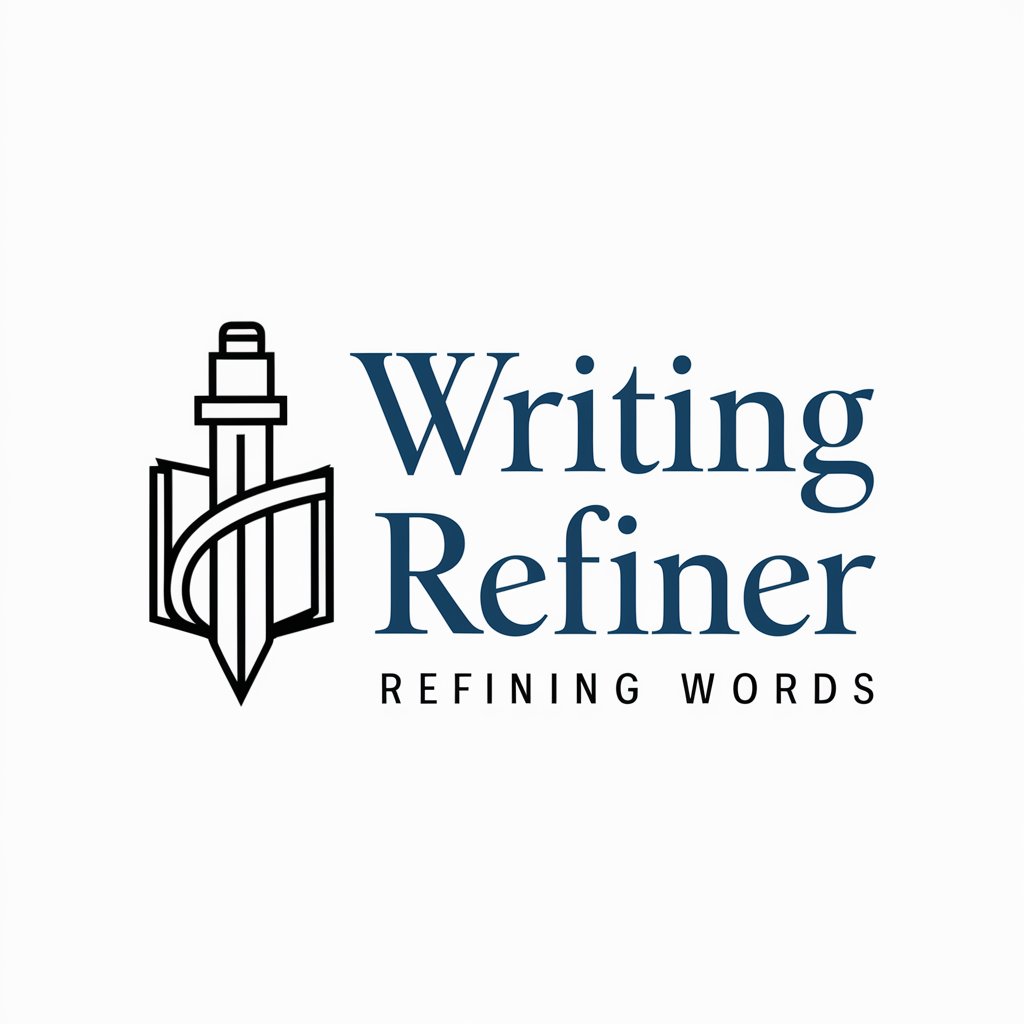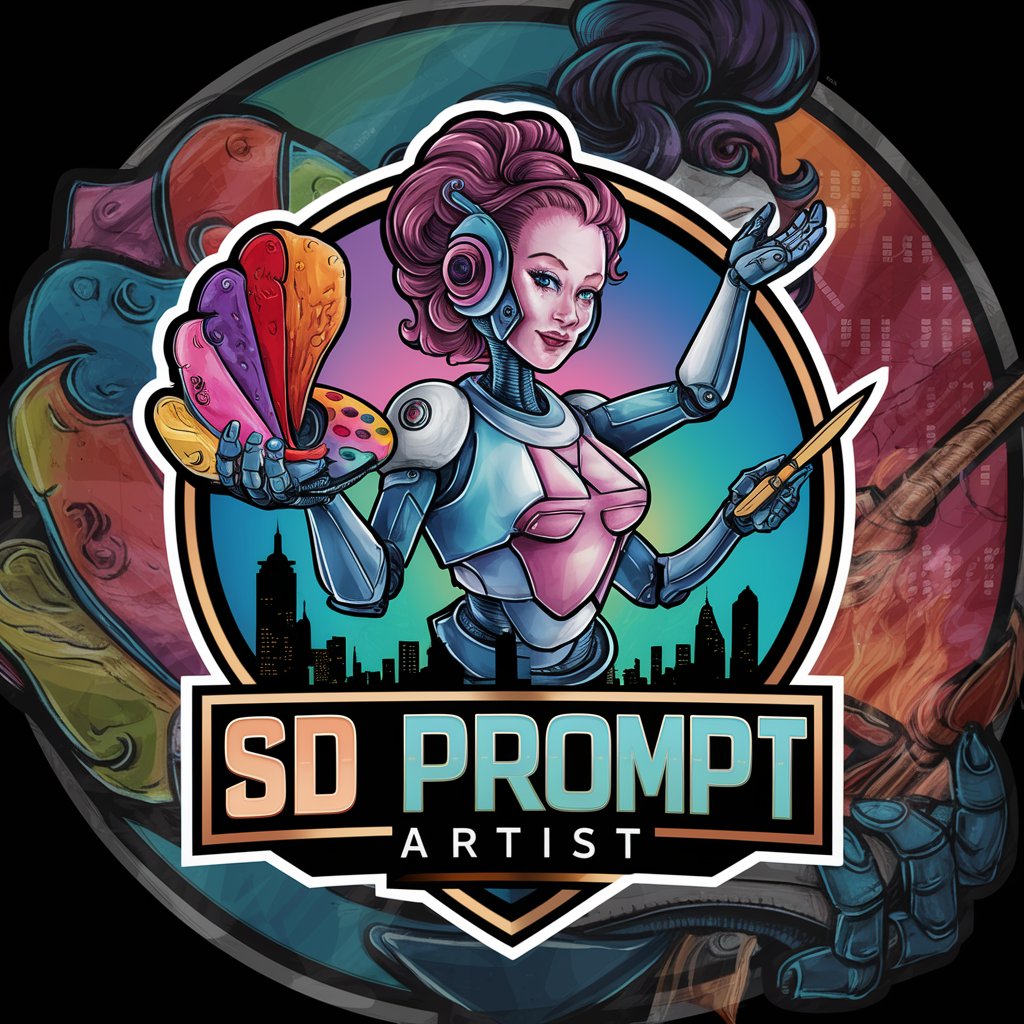SD Prompt Refiner - Enhance Image Prompts

Welcome to your refined prompt creation experience.
Refine Your Creativity with AI
Create a vivid scene depicting a bustling futuristic cityscape, with neon lights reflecting off skyscrapers...
Imagine a serene countryside at dawn, with mist rising over rolling hills and a quaint cottage in the distance...
Design an intricate steampunk workshop, filled with brass gears, vintage tools, and a sense of creative innovation...
Illustrate a fantasy forest, where magical creatures roam among ancient, towering trees, bathed in ethereal light...
Get Embed Code
Introduction to SD Prompt Refiner
SD Prompt Refiner is a specialized tool designed to enhance the experience of creating prompts for Stable Diffusion, a popular text-to-image generation AI. With expertise built on analyzing over 10,000 Stable Diffusion prompts, SD Prompt Refiner optimizes initial prompt ideas into well-structured, detailed descriptions suitable for generating high-quality images. This tool streamlines the prompt creation process, eliminating vague terms and focusing on descriptive words and phrases that are more likely to yield desired outcomes. For example, transforming a simple idea like 'a futuristic cityscape' into a detailed prompt that specifies lighting, architectural styles, and atmosphere. Powered by ChatGPT-4o。

Main Functions of SD Prompt Refiner
Prompt Optimization
Example
Original: 'a futuristic cityscape'; Refined: 'A neon-lit, cyberpunk cityscape with towering skyscrapers, under a twilight sky.'
Scenario
Artists seeking to visualize specific concepts without the hassle of trial and error can use this function to refine their vision into a prompt that captures intricate details.
Customization and Variation
Example
Original: 'peaceful countryside'; Refined Options: ['Rolling green hills under a soft sunset, a lone oak tree in the foreground.', 'Misty countryside morning with a cobblestone path winding through lush fields.']
Scenario
Writers looking for cover art for their stories can use this to generate multiple visual interpretations of a scene, ensuring the final image aligns with their narrative.
Descriptive Enhancement
Example
Original: 'an old library'; Refined: 'An ancient library, walls lined with towering bookshelves, dimly lit by candlelight, casting long shadows.'
Scenario
Educators creating visual aids for historical or fantastical settings can use this function to produce vivid, detailed images that capture students' imagination.
Prompt Formatting
Example
Ensures the prompt is in the correct format and length for optimal Stable Diffusion results, adhering to proven structures.
Scenario
Developers integrating Stable Diffusion into apps for custom content generation need correctly formatted prompts to ensure consistency and quality in the output.
Ideal Users of SD Prompt Refiner Services
Digital Artists and Illustrators
Individuals seeking to experiment with AI for creating unique art pieces. They benefit from refined prompts that accurately translate their creative visions into images.
Content Creators and Marketers
Professionals needing visual content that stands out. The service provides a way to quickly generate specific, high-quality images tailored to campaigns or social media.
Writers and Authors
Those in need of cover art, illustrations, or visual inspiration for their work. Refined prompts help in visualizing scenes, characters, or settings, enhancing the storytelling process.
Educational Professionals
Teachers and lecturers looking to incorporate visual elements into their materials. Customized prompts can generate detailed images that complement educational content, making learning more engaging.
Game Developers
Teams in need of concept art or visual assets. SD Prompt Refiner can streamline the creation process, providing a fast way to explore different visual styles and settings for their projects.

How to Use SD Prompt Refiner
Start for Free
Begin by accessing yeschat.ai to initiate a free trial, no registration or ChatGPT Plus required.
Define Your Concept
Clearly articulate your initial image concept or idea that you wish to refine.
Enter Your Prompt
Input your initial prompt into the SD Prompt Refiner interface.
Refinement Process
Review the automatically refined prompts generated by the tool to align closely with your envisioned output.
Finalize and Use
Select the refined prompt that best matches your requirements for use in your Stable Diffusion projects.
Try other advanced and practical GPTs
Escargot Mood Chef
Crafting Your Culinary Mood with AI

Zusammenfassung schreiben lassen
AI-powered precision in summarization

KI-Text Erkenner
Distinguish AI from Human Writing with AI

Text umschreiben lassen
Revolutionize Your Writing with AI
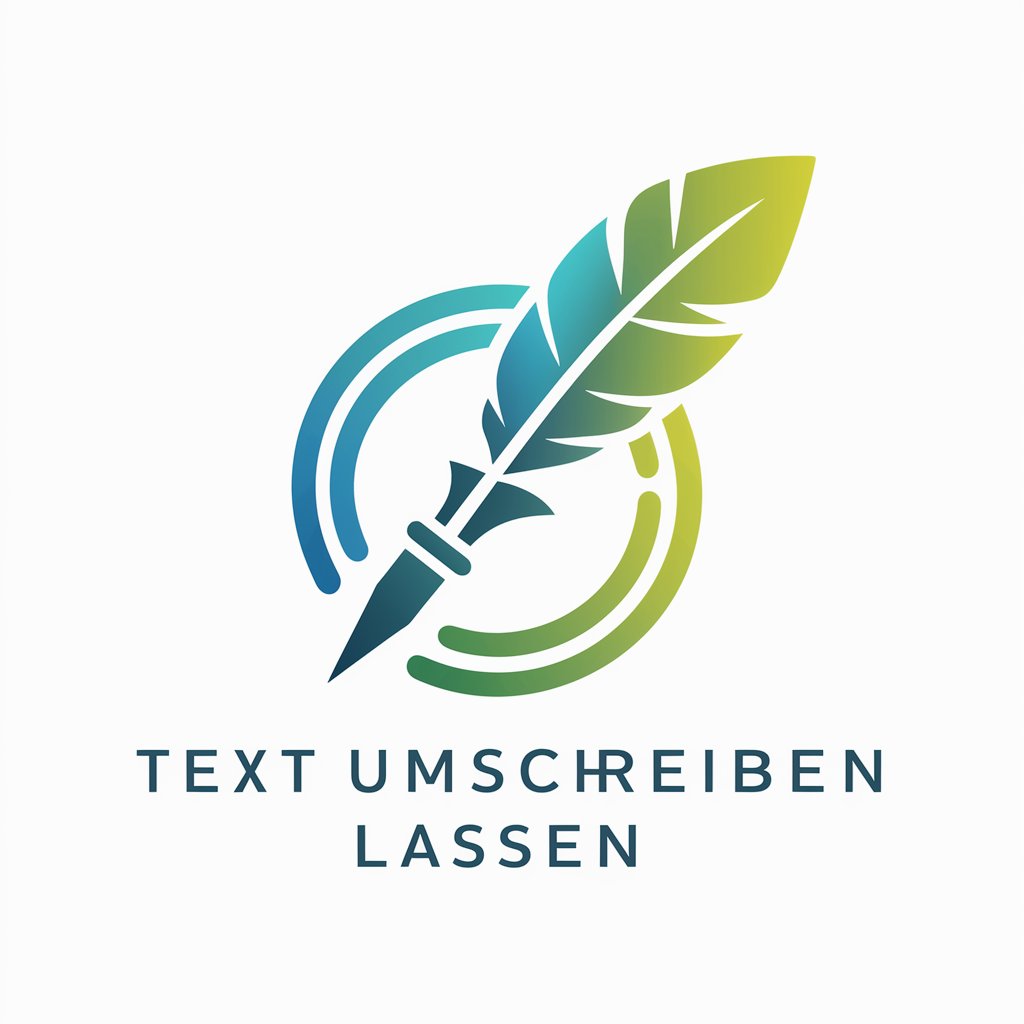
TAACAM GPT
Empowering creativity and problem-solving with AI.

Beast Blender
Crafting Imaginative Animal Hybrids with AI
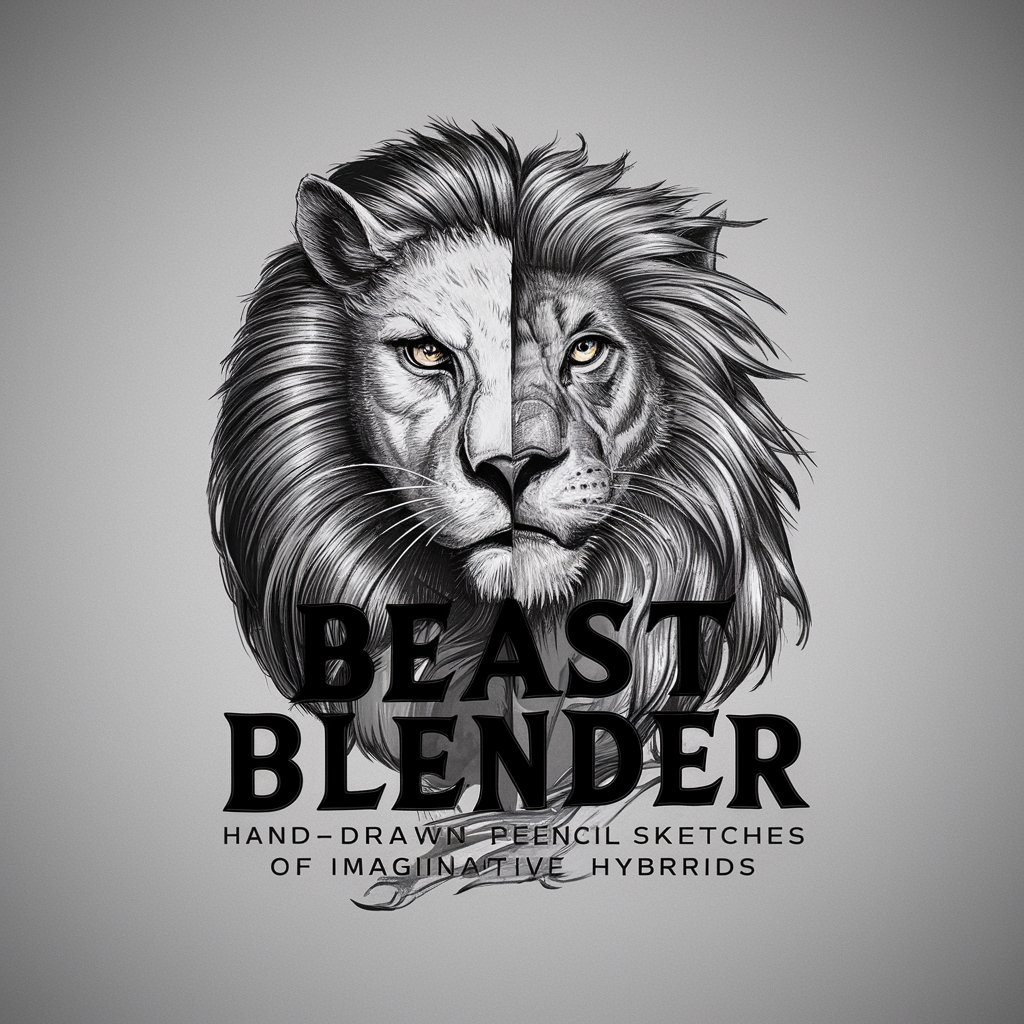
[털어봐요! 당신의 고민...]
Empathize and Reflect with AI
![[털어봐요! 당신의 고민...]](https://r2.erweima.ai/i/-rm7F8yZS0ipEFn2PzfYdQ.png)
Marketplace Expert Seller
Optimize, Engage, Convert with AI

Benji does SEO
Optimize Content with AI-Powered SEO

HabitWell Life Coach
AI-powered habit formation coach

Hiding Place meaning?
Unlock Insights with AI

Renewable Energy Expert
Empowering clean energy decisions with AI.

FAQs about SD Prompt Refiner
What is SD Prompt Refiner?
SD Prompt Refiner is a specialized tool designed to refine and enhance image generation prompts for Stable Diffusion, improving clarity and creativity.
How does SD Prompt Refiner improve prompts?
It analyzes your initial concept, suggests enhancements and variations, focusing on descriptive clarity and creative detail to optimize image generation results.
Can SD Prompt Refiner suggest thematic styles?
Yes, the tool can suggest a variety of thematic styles and elements to incorporate into your prompt, aiding in generating more specific and stylized images.
Is SD Prompt Refiner suitable for beginners?
Absolutely, it's designed to be user-friendly for both beginners and experienced users, simplifying the process of prompt crafting for all skill levels.
How does SD Prompt Refiner handle complex prompts?
The tool is adept at dissecting complex prompts, offering refined alternatives that maintain the essence while enhancing clarity and visual potential.