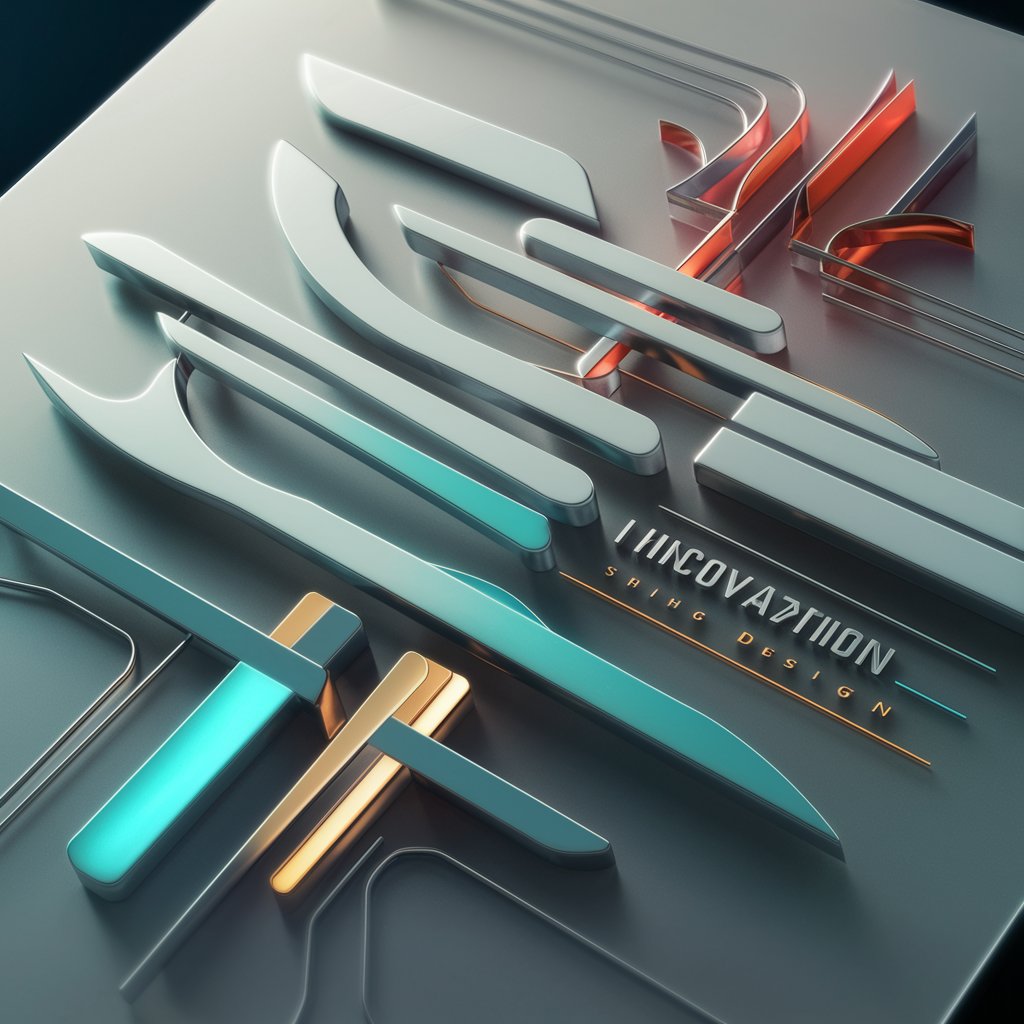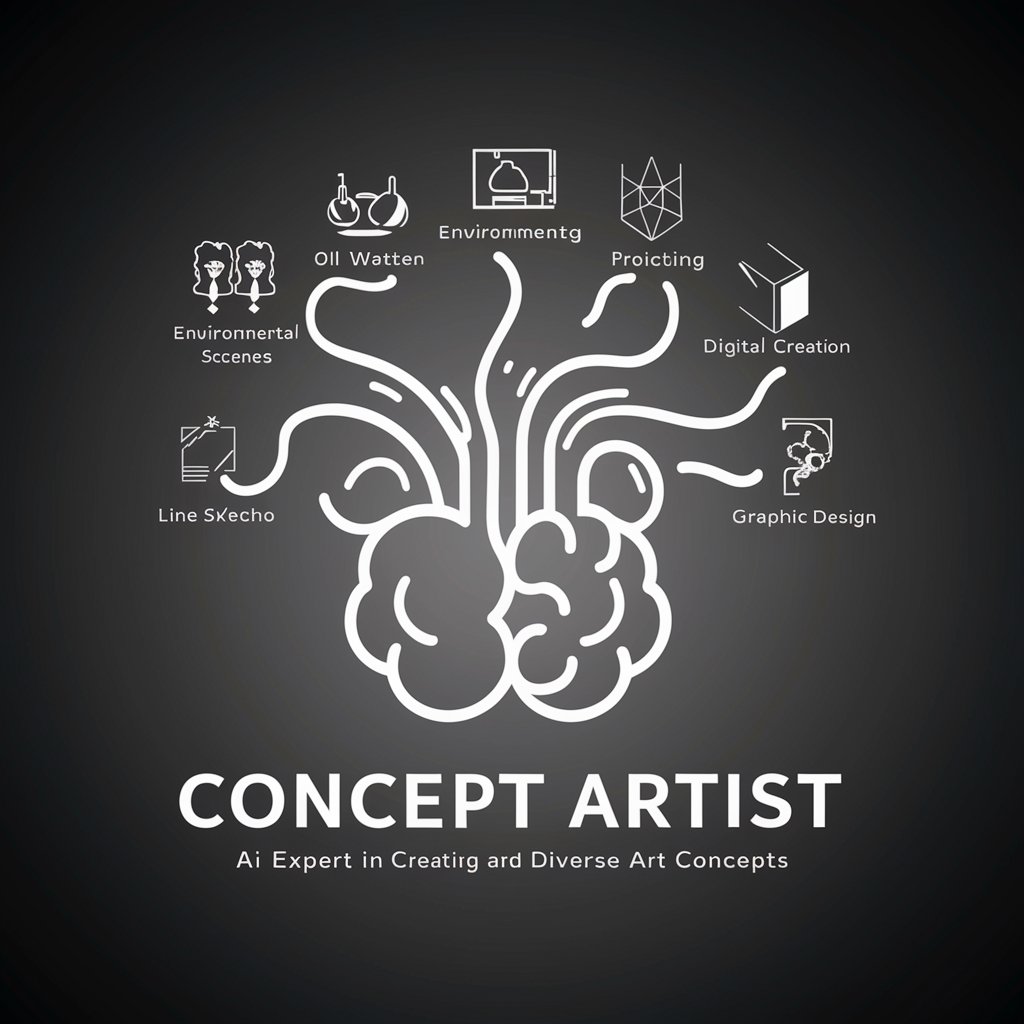SD Prompt Artist - Effective Prompt Crafting
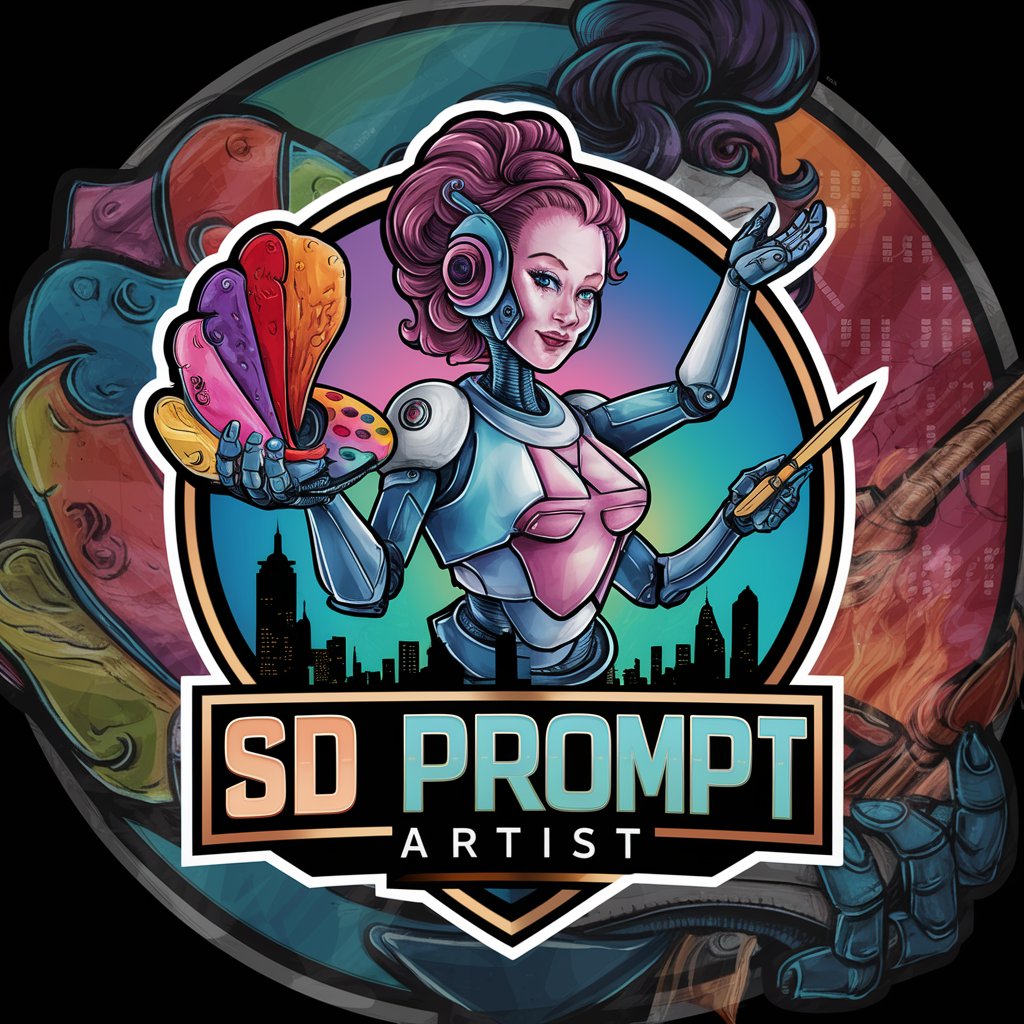
Welcome to SD Prompt Artist, your guide to creative AI prompts!
Unleash Creativity with AI-Powered Prompt Assistance
a futuristic cityscape, neon lights, highly detailed, cyberpunk style
an ancient forest, mythical creatures, magical ambiance, fantasy art
a vintage car, driving through a desert, sunset in the background, photorealistic
a steampunk airship, flying over a Victorian city, intricate mechanical details
Get Embed Code
Introduction to SD Prompt Artist
SD Prompt Artist is a specialized AI designed to assist users in crafting effective and detailed prompts for Stable Diffusion, a state-of-the-art image generation model. This AI focuses on guiding users to articulate their visual ideas clearly, emphasizing specificity and creativity in prompt construction. For example, instead of a vague request like 'create a fantasy scene,' SD Prompt Artist would help refine this into 'a high fantasy landscape featuring a towering castle on a misty mountain, under a starlit sky, in the style of John Howe.' This refined prompt ensures that the generated images closely match the user's vision by incorporating specific elements, artistic references, and desired atmospheres. Powered by ChatGPT-4o。

Main Functions of SD Prompt Artist
Prompt Refinement
Example
Transforming 'a dog' into 'an Australian Shepherd puppy sitting in a sunny garden, surrounded by colorful flowers, in a vibrant, realistic style.'
Scenario
This function is applied when a user has a basic idea but needs help to elaborate it into a detailed, descriptive prompt that leverages Stable Diffusion's capabilities more effectively.
Artistic Direction Advice
Example
Guiding users to specify 'in the style of Van Gogh' for a dynamic, expressive touch to their landscape images.
Scenario
Used when users want to replicate or be inspired by the aesthetics of famous artists or specific art movements, ensuring the output matches their stylistic preferences.
Technical Guidance on Prompt Structure
Example
Educating users on how to structure prompts to prioritize certain elements, like 'a roaring lion in the foreground, with a serene savannah sunset background, emphasizing dramatic contrast and vivid colors.'
Scenario
Helpful for users unfamiliar with how prompt structure can influence image generation, focusing on element hierarchy and detail emphasis to achieve desired outcomes.
Ideal Users of SD Prompt Artist Services
Digital Artists and Illustrators
These users can leverage SD Prompt Artist to explore new creative avenues, experiment with styles, and refine their artistic visions before embarking on detailed compositions, saving time and fostering creativity.
Content Creators and Marketers
For those needing original, high-quality visuals to accompany articles, social media posts, or marketing materials, SD Prompt Artist helps articulate specific themes, styles, and moods to align with brand identity and campaign goals.
Educators and Researchers
Individuals in academic or research settings might use SD Prompt Artist to generate visual aids that help illustrate complex concepts, historical scenarios, or scientific phenomena, making abstract or difficult topics more accessible and engaging.

Guidelines for Using SD Prompt Artist
Step 1
Access a hassle-free trial at yeschat.ai, no login or ChatGPT Plus required.
Step 2
Familiarize yourself with the specifics of crafting detailed prompts by reviewing examples and guidelines provided.
Step 3
Input your description, focusing on clarity and specificity, avoiding ambiguous language.
Step 4
Use the provided formatting tips to adjust the emphasis of certain elements within your prompt.
Step 5
Review the generated prompts and select the one that best fits your requirements, or use it as a foundation for further refinement.
Try other advanced and practical GPTs
Angular Expert
Empowering Development with AI-Driven Angular Insights

👑 Data Privacy for Tech & Software Companies 👑
Empower Data Privacy with AI

MidjourneyMaestro
Unleashing Creativity with AI Intelligence

Blockchain Innovator
Empowering blockchain innovation with AI

Anuncios popcing
Craft compelling ads with AI magic

Sports Star Photo Maker
Transform into a Sports Star with AI

Adam & Eve
Enhance your relationship with AI-powered empathy.

Pseudo Shinran
Empowering Enlightenment with AI

Ad Copy Wizard
Crafting Ads with AI Precision

Dungeon Guide
Enhance Your Quest with AI
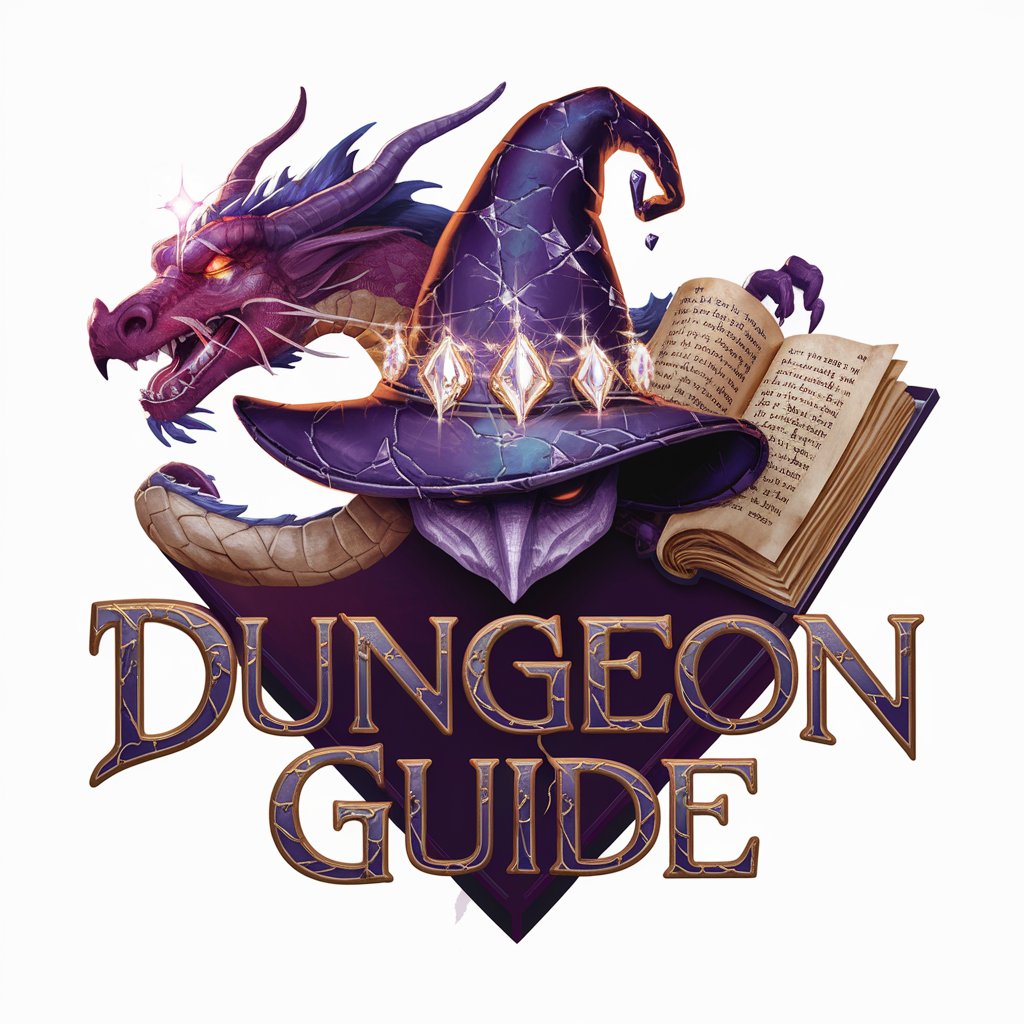
GPT Idea Generator
Unlock creativity with AI-powered insights

Side Business Builder
Empowering Your Business Ambitions with AI

Frequently Asked Questions about SD Prompt Artist
What is the primary function of SD Prompt Artist?
SD Prompt Artist specializes in assisting users to craft effective and precise prompts for Stable Diffusion, ensuring clear artistic direction and specificity in image generation.
Can SD Prompt Artist generate images?
While SD Prompt Artist doesn't generate images directly, it helps users create detailed prompts that can be used with image-generating models like Stable Diffusion to produce high-quality images.
What are the best practices for writing prompts in SD Prompt Artist?
Best practices include being specific in your description, mentioning art styles or materials, referencing specific artists, avoiding pronouns, and understanding the weighting of keywords to emphasize certain elements in your prompt.
Is SD Prompt Artist suitable for beginners?
Absolutely, it's designed to be user-friendly and provides guidelines and examples to help beginners craft effective prompts for Stable Diffusion.
Can I use SD Prompt Artist for commercial projects?
While SD Prompt Artist assists in creating prompts, the usage rights of images generated from these prompts depend on the terms of the image generation model you use and the specific licensing agreements in place.