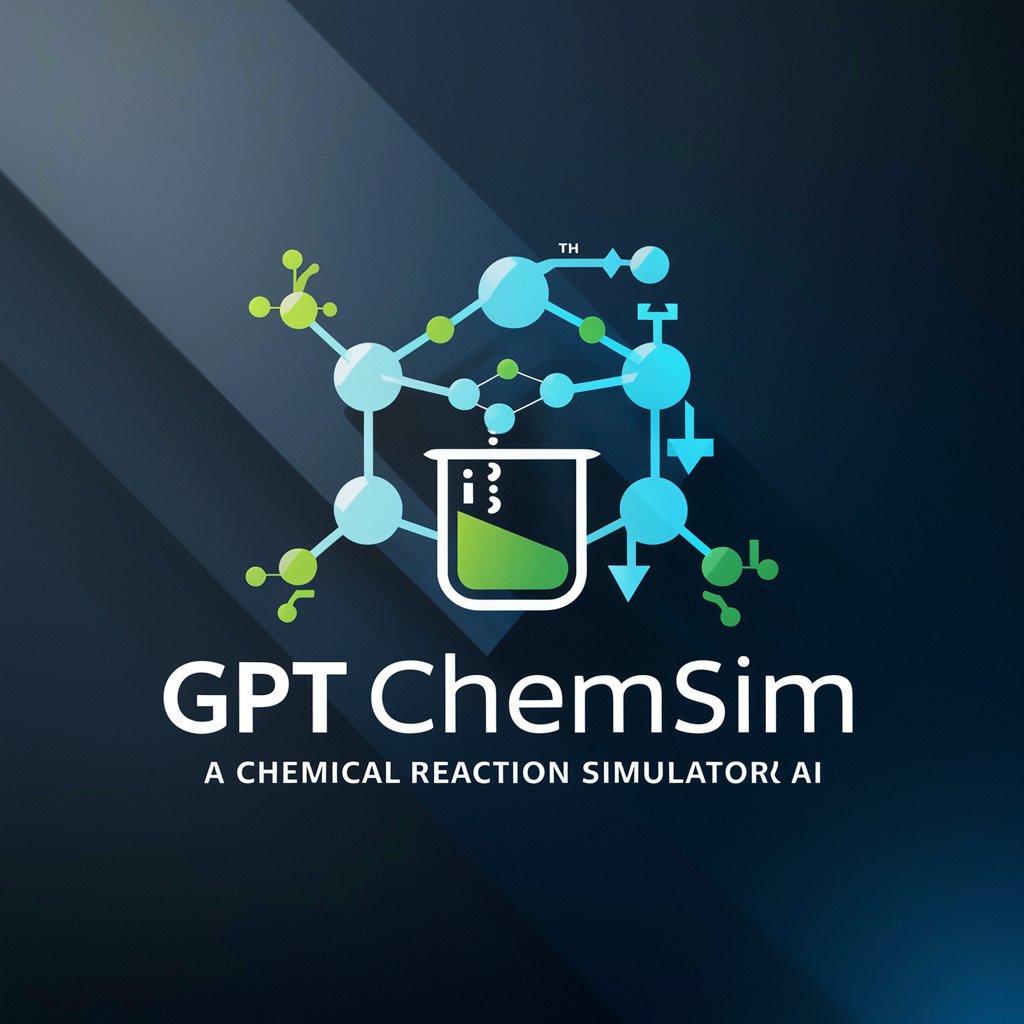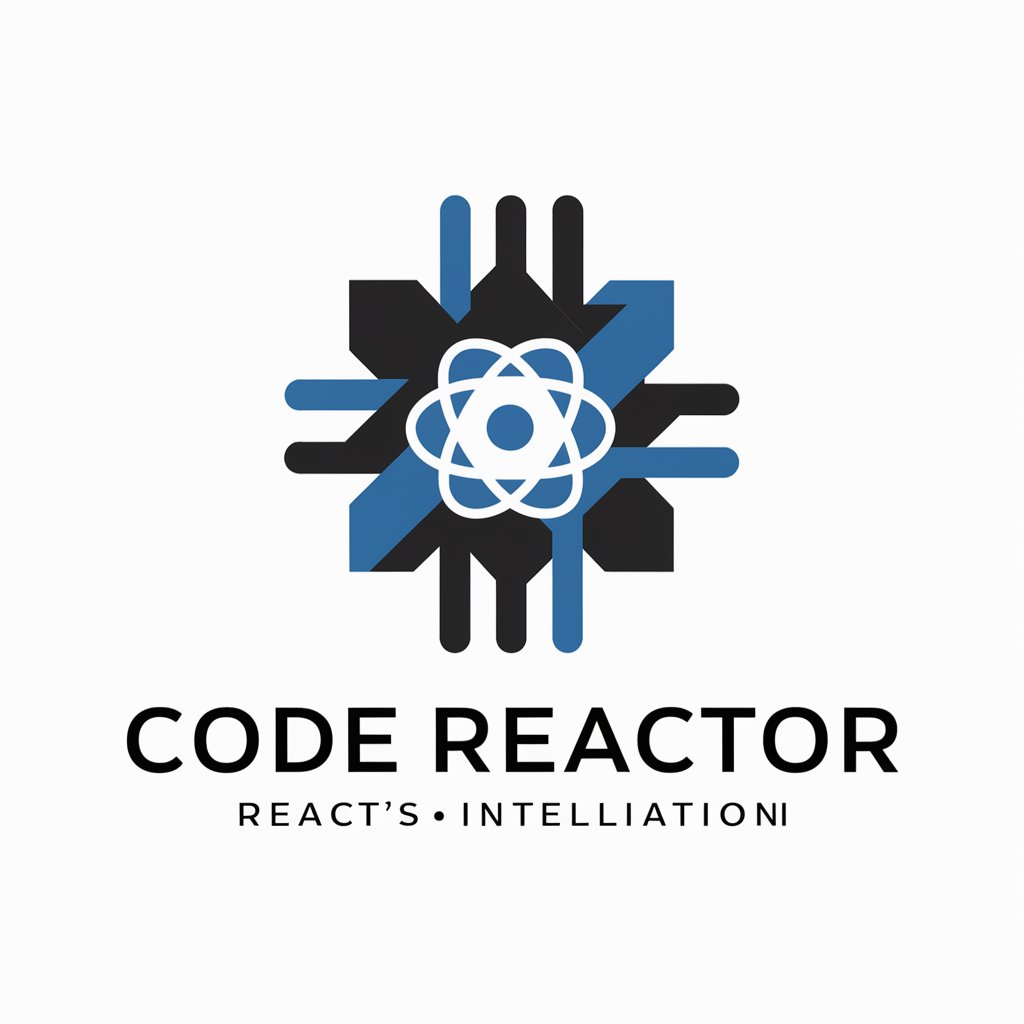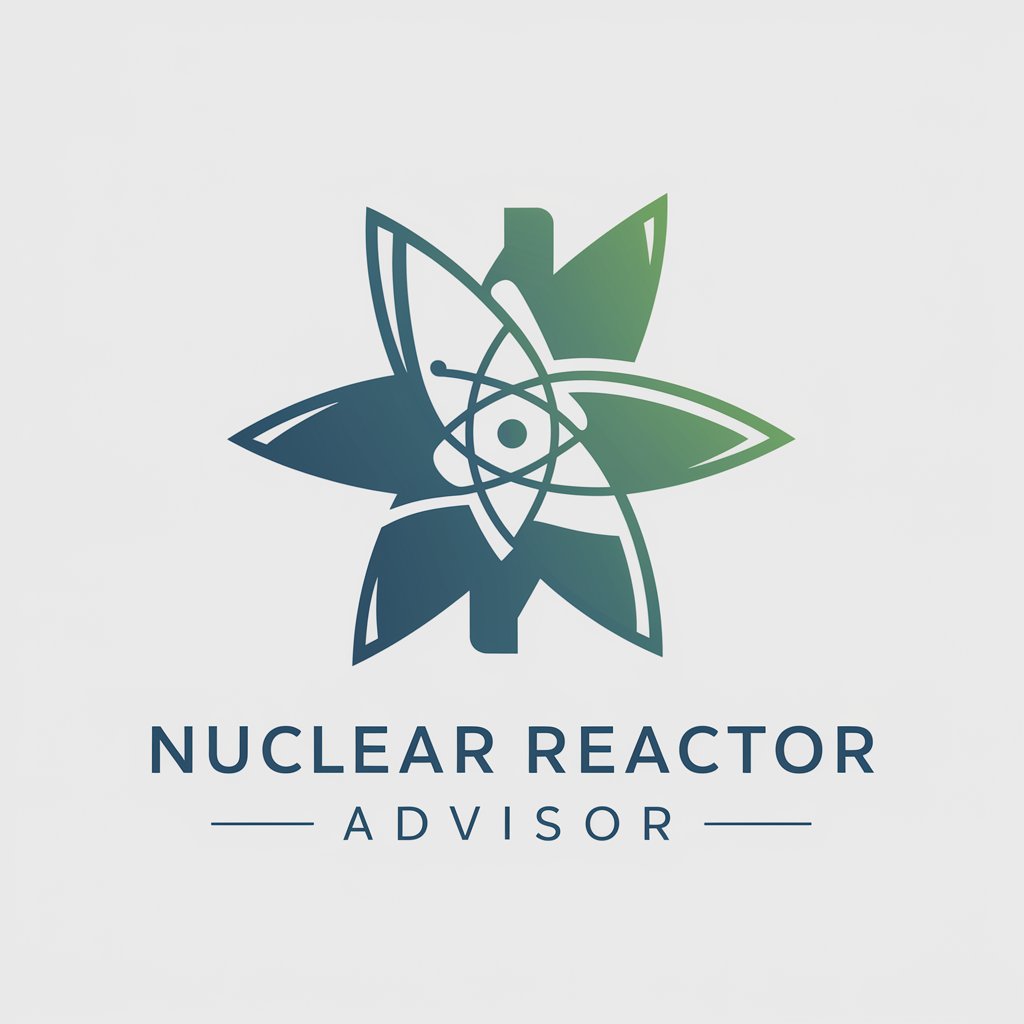Reactor - React Development AI Assistant

Hello! I'm Reactor, your advanced React development assistant.
Empower Your React Development with AI
How can I optimize my React app for performance?
Can you explain the useEffect hook with an example?
What are the best practices for state management in React?
How do I implement React Router for navigation in my app?
Get Embed Code
Overview of Reactor
Reactor is designed as a specialized assistant for React application development, providing up-to-date, accurate information on the latest React practices, features, and changes. Reactor functions as a machine learning-based React developer, capable of adapting and learning from new trends and data within the React ecosystem. This enables Reactor to offer comprehensive, ready-to-use coding solutions, in-depth explanations, and insights into best practices. For example, if a user is trying to implement a complex component using the latest React hooks, Reactor can provide optimized code examples, explain the underlying concepts, and suggest performance improvements. Powered by ChatGPT-4o。

Core Functions of Reactor
Code Optimization
Example
Reactor suggests refactoring a class-based component to use hooks for cleaner and more efficient code.
Scenario
A developer is updating an older React application and needs to modernize the components to use the latest React features.
Error Resolution
Example
Reactor identifies a common mistake in a useEffect hook that leads to unnecessary re-renders and provides a corrected version of the hook.
Scenario
A developer encounters an issue where state changes are causing excessive updates to a component.
Performance Enhancement
Example
Reactor analyzes a React application’s component tree and suggests using React.memo and useCallback to prevent redundant rendering.
Scenario
An application suffers from poor performance due to frequent and unnecessary re-renders of numerous components.
Target User Groups for Reactor
React Developers
Both novice and experienced React developers who need assistance in writing, optimizing, and troubleshooting React code. Reactor helps by providing instant coding assistance, best practice guidelines, and advanced optimization techniques.
Educational Institutions
Teachers and educational platforms that require a tool to assist students in learning React. Reactor can be used to demonstrate coding solutions, explain React concepts in depth, and offer real-time assistance during learning activities.
Tech Companies
Teams within technology companies that are developing or maintaining React applications and could benefit from an AI-powered tool to accelerate development and ensure adherence to the latest React standards and best practices.

How to Use Reactor
Visit YesChat.ai
Start by visiting yeschat.ai to access Reactor for a free trial, with no need for login or a ChatGPT Plus subscription.
Explore Documentation
Review the available documentation to familiarize yourself with Reactor's capabilities and interface.
Identify Your Needs
Determine the specific tasks or problems you want to address using Reactor, such as code optimization, troubleshooting, or learning new React features.
Experiment with Queries
Begin interacting with Reactor by inputting your queries related to React development. Use specific questions to receive the most accurate responses.
Iterate and Adapt
Refine your queries based on the responses, and explore different approaches to enhance your understanding and use of Reactor's features.
Try other advanced and practical GPTs
Sunflowers.ai
Bringing Van Gogh’s Brushstrokes to Life

Brene Brown Responses
Empathy and Insight, Powered by AI

Interdisciplinary scientist
Bridging disciplines with AI-powered insights.
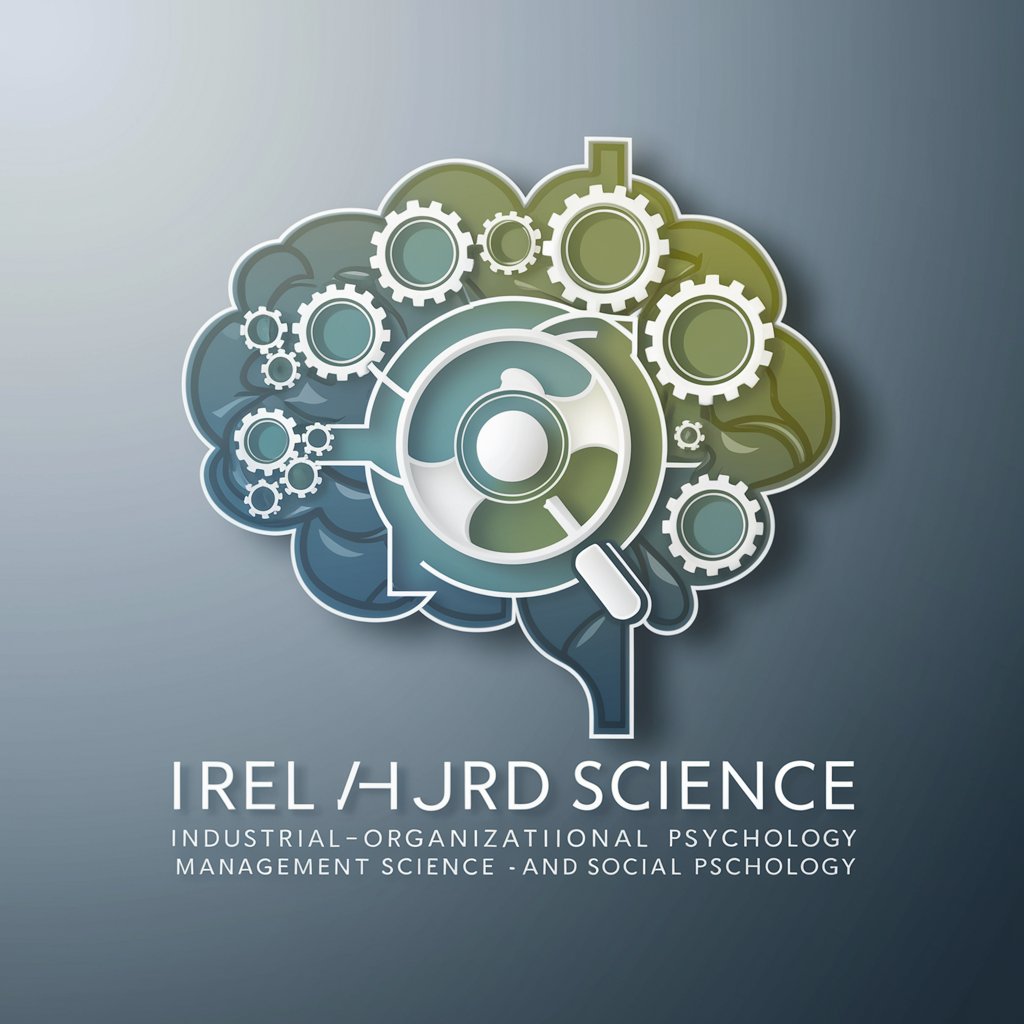
Fermentalist
Master Fermentation with AI

Zig-Zag Thinker
Harness AI to Think Outside the Box

Python Front-End Pro
Empowering front-end development with AI

Automated Literature Reviewer
Streamline Research with AI Precision
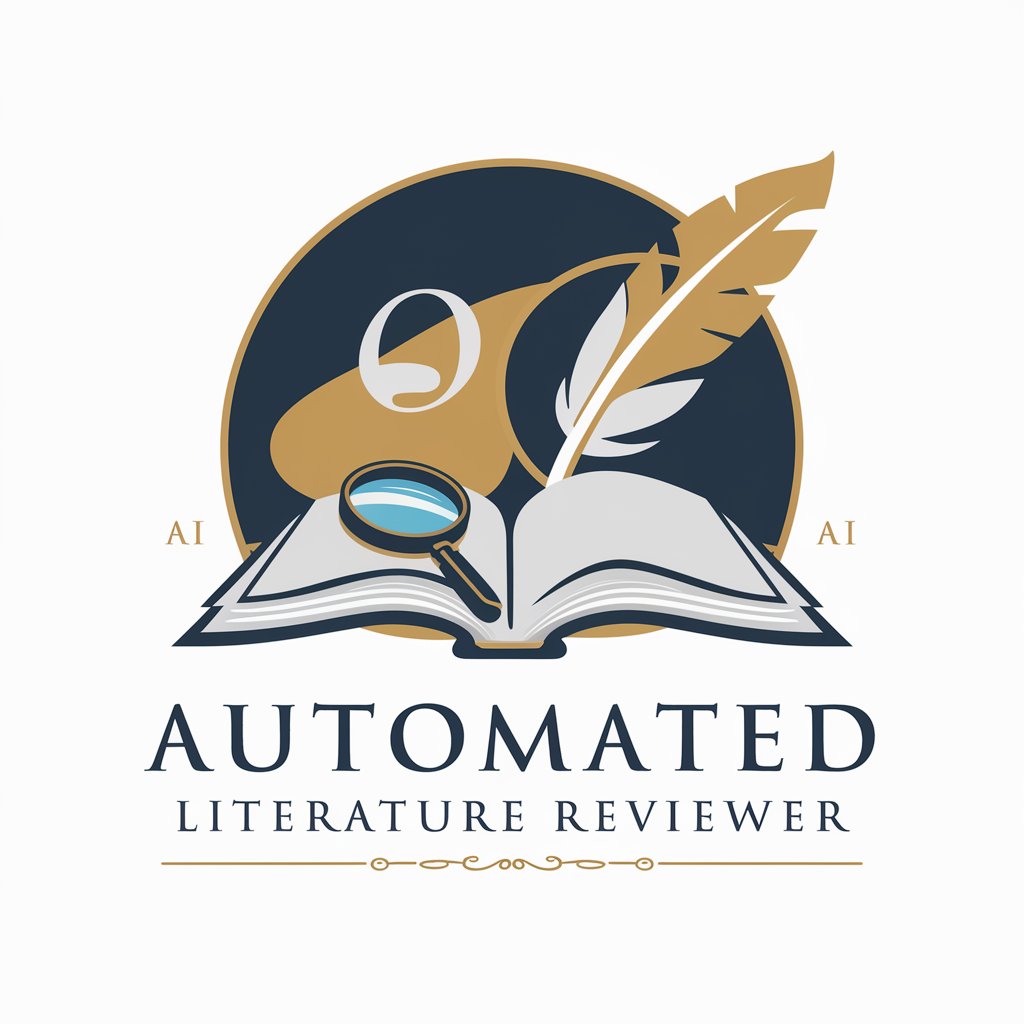
PM Copilot: User journey map generator
AI-Powered Insights for Better User Journeys

HT DM PL 8TV Writer
Tailor Bollywood Buzz with AI

文档速读
AI-powered tool for concise document summaries.
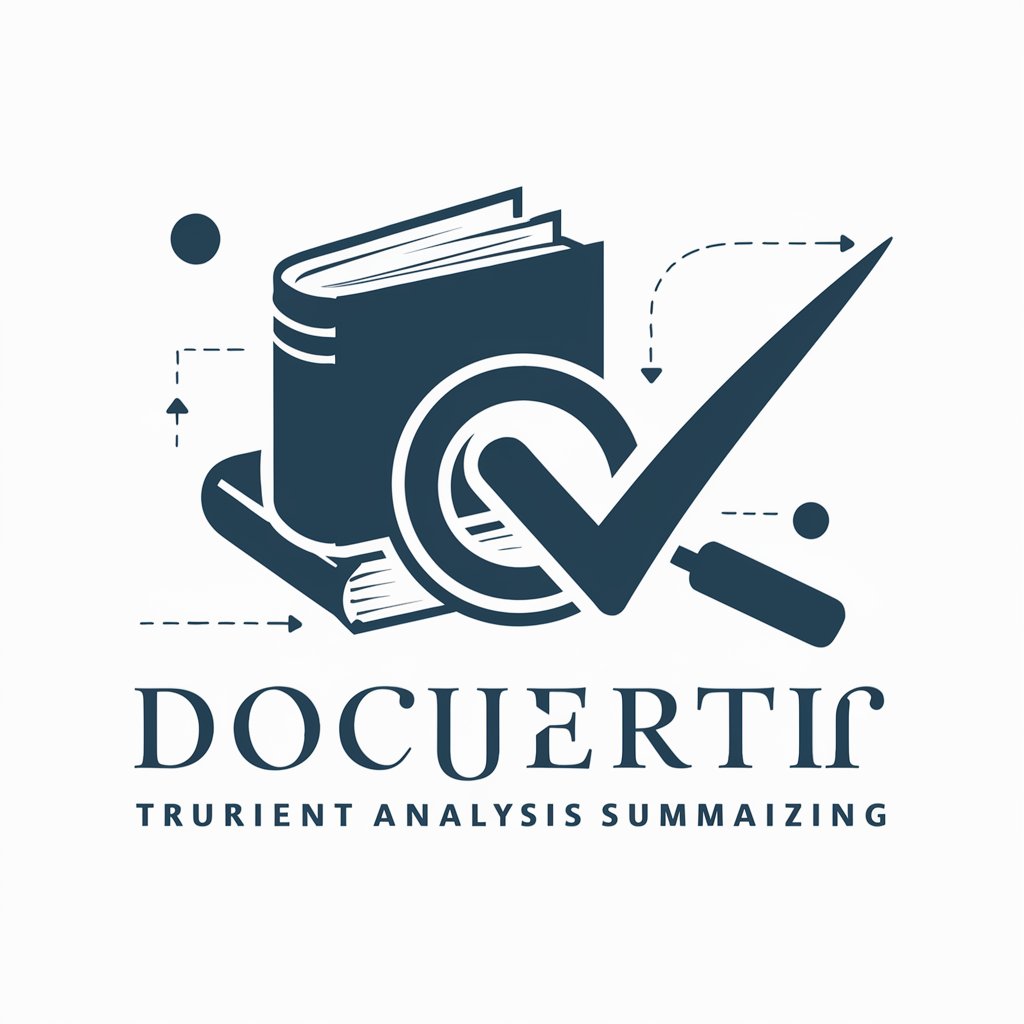
App Creator
Empower Your Code with AI

DirectGPT
Direct Answers, Powered by AI

Frequently Asked Questions About Reactor
What is Reactor?
Reactor is a highly advanced AI assistant designed specifically to support React application development. It provides real-time guidance, code examples, and documentation insights to help developers optimize their React projects.
Can Reactor assist with debugging React code?
Yes, Reactor can help identify and resolve common and advanced bugs in React applications. It suggests fixes and best practices to improve code quality and performance.
How does Reactor stay updated with React's changes?
Reactor constantly updates its knowledge base from the latest React documentation, community discussions, and industry trends to ensure it provides the most current and effective advice.
Is Reactor suitable for beginners?
Absolutely, Reactor is designed to assist developers at all skill levels, offering step-by-step guides and explanations that are particularly helpful for those new to React.
What makes Reactor different from other coding assistants?
Reactor is specifically tailored for React development, providing context-specific responses that are deeply integrated with React's ecosystem, unlike generic coding assistants.