
Store Exterior Image Creator 外観イメージ - AI-powered Store Design

Welcome! Let's create the perfect store exterior image together.
Craft Your Storefront with AI
Design a store exterior for a modern coffee shop in an urban area.
Create an image of a boutique clothing store with a vintage aesthetic.
Generate a visual of a high-end tech store with sleek, futuristic architecture.
Imagine the exterior of a cozy bookstore in a small town.
Get Embed Code
Introduction to Store Exterior Image Creator 外観イメージ
Store Exterior Image Creator 外観イメージ is an AI tool designed to generate digital representations of store exteriors using descriptive keywords provided by users. This AI leverages advanced image generation techniques to produce high-quality, visually appealing images that reflect the specific characteristics requested. For instance, if a user wants to visualize a 'modern coffee shop with a green facade and outdoor seating in an urban setting', this AI can generate an image closely matching that description. This capability is particularly useful for architects, designers, and business owners during the planning and conceptual phases of storefront design. Powered by ChatGPT-4o。

Main Functions of Store Exterior Image Creator 外観イメージ
Custom Image Generation
Example
Generating an image of a bookstore with a vintage design in a busy city street.
Scenario
Used by a business owner looking to renovate and wanting to explore different design options.
Feedback Incorporation
Example
Adjusting the color scheme of a previously generated restaurant exterior from bright red to a more subtle earth tone.
Scenario
A designer revises the exterior visuals based on client feedback, ensuring the final design meets client expectations.
Design Trend Updates
Example
Incorporating the latest minimalist trends into the façade design of a tech store.
Scenario
Used by architects to ensure their designs are up-to-date and appealing to modern consumers.
Personalized Customizations
Example
Creating a series of images showing the same jewelry store exterior under different lighting conditions.
Scenario
Helpful for lighting designers and store owners to determine the optimal lighting for both functionality and aesthetics.
Ideal Users of Store Exterior Image Creator 外観イメージ Services
Business Owners
Business owners who are conceptualizing new stores or planning to refurbish existing ones can visualize various design options before committing to construction costs.
Architects and Designers
Architects and designers utilize the tool to quickly generate and iterate on exterior designs, facilitating client presentations and speeding up the design process.
Real Estate Developers
Developers leverage this AI to envision the potential storefronts in their commercial real estate projects, aiding in marketing and tenant acquisition.
Urban Planners
Urban planners use the AI to visualize how new stores will look in different cityscapes, ensuring that new developments blend harmoniously with the existing environment.

How to Use Store Exterior Image Creator 外観イメージ
Step 1
Visit yeschat.ai for a free trial without the need to log in or have a ChatGPT Plus subscription.
Step 2
Select the 'Create New Image' option to start your design project.
Step 3
Input keywords or a description that reflects the type of store exterior you envision.
Step 4
Use the customization tools to adjust colors, styles, and elements to match your specific needs.
Step 5
Preview the generated image, make any final adjustments, and then download the final design for your use.
Try other advanced and practical GPTs
J -panoramas 360° VR
Immerse in AI-Crafted Virtual Realities

Unity VR Fairy
Enhancing VR creation with AI

VR Code Companion
Enhance coding with AI power.

VR Voyager
Explore Virtual Reality, AI-Powered.

VR Voyager
Your AI-Powered VR Guide

VR Assist
Empower Your Security Research with AI

キツネ イメージ レスポンダー
Engage with AI, enhance your experience!
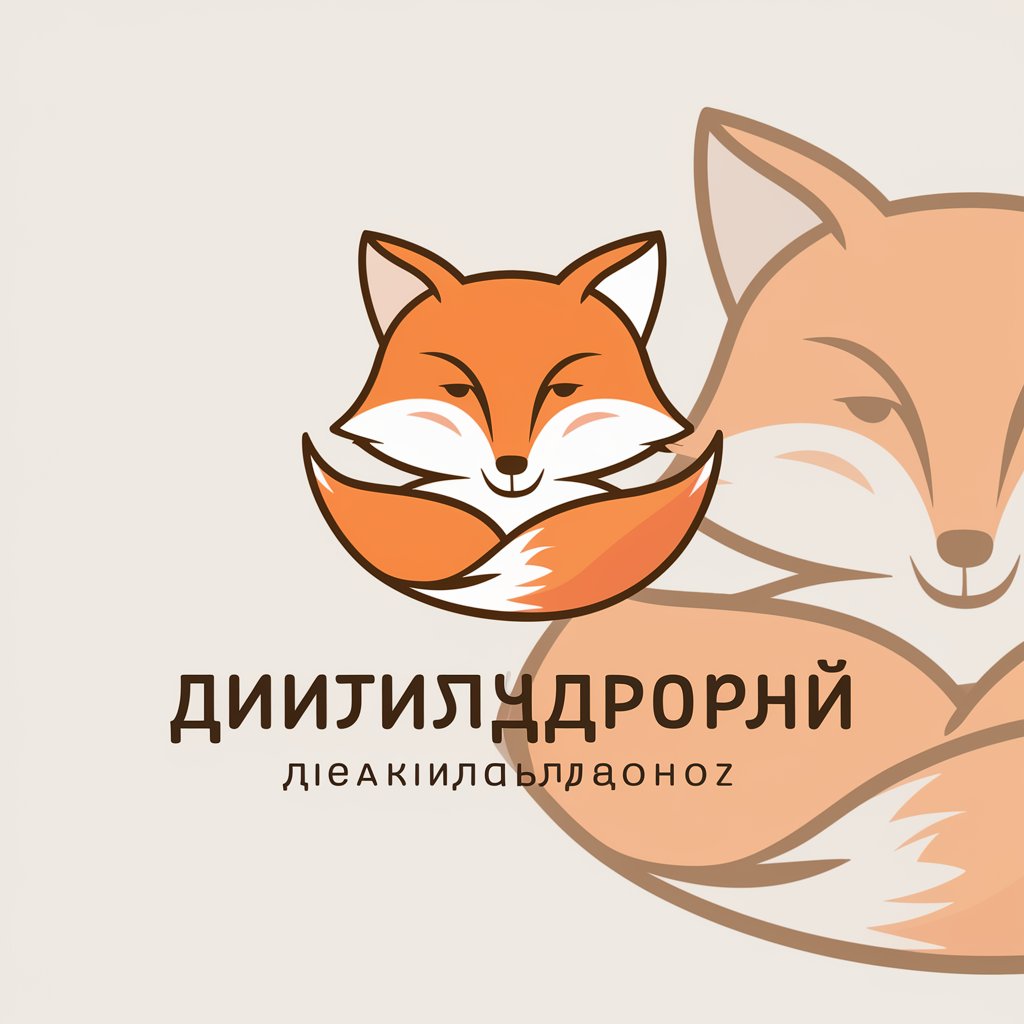
英単語をイメージで表す
Visualize English with AI

国家イメージを生み出す日本の愛国芸術家
Visualize Japan’s Pride with AI

イメージジェネレーター2
Craft Visuals with AI Imagination

Knowledge Expansion GPT
Expanding Horizons with AI-Powered Inquiry

Explain this paper!
Unraveling Science with AI

Frequently Asked Questions about Store Exterior Image Creator 外観イメージ
What types of exteriors can I create with this tool?
You can design a wide range of store exteriors, from modern commercial buildings to quaint boutique shops, tailored to your specific business needs.
Can I customize the images created with the Store Exterior Image Creator?
Yes, the tool provides various customization options including color palettes, architectural elements, and environmental settings to ensure your image matches your vision.
Is there a limit to how many images I can generate?
No, there is no limit to the number of images you can generate. Feel free to create as many as you need to find the perfect design for your store.
How can I use the images I create?
The images can be used for visualizing renovations, presenting to stakeholders, marketing materials, or any other purpose that helps promote your store.
What support is available if I encounter issues with the tool?
Customer support is available to assist with any technical issues or questions you may have while using the tool.





