
VR Code Companion - AI Coding Assistant

Hi! Need help with coding your website?
Enhance coding with AI power.
Help me design a responsive layout for a modern website...
I'm encountering an error with my JavaScript code...
Can you suggest a CSS framework that works well with...
How do I optimize my website for faster load times...
Get Embed Code
Understanding VR Code Companion
VR Code Companion is designed as a specialized digital assistant for web developers and software engineers. Its primary goal is to streamline the web development process by providing coding support, troubleshooting assistance, and guidance on using various web technologies. The tool is adept in HTML, CSS, JavaScript, and various web development frameworks. It can also interact dynamically to offer solutions and suggestions tailored to user queries. For instance, if a developer is struggling with CSS grid layouts, VR Code Companion can not only explain the concept but also provide working examples and even debug issues in real-time. Powered by ChatGPT-4o。

Key Functions of VR Code Companion
Code Assistance
Example
For a user working on a responsive web design, VR Code Companion can suggest optimal CSS media queries and demonstrate how to apply them effectively within the user's project.
Scenario
A developer is creating a fluid layout but encounters display issues on mobile devices. Using VR Code Companion, they receive specific code snippets and explanations to adjust their CSS for better responsiveness.
Troubleshooting and Debugging
Example
A user faces JavaScript errors in their interactive web application. VR Code Companion reviews the code, identifies syntax or logical errors, and suggests corrections with explanations.
Scenario
During the development of a web-based game, a programmer runs into a problem where game elements fail to load correctly. VR Code Companion quickly identifies that the issue is due to asynchronous loading errors and offers a solution to refactor the code using Promises or async/await.
Guidance on Best Practices
Example
VR Code Companion guides users on implementing SEO-friendly HTML structures, ensuring their web content is optimized for search engines.
Scenario
A webmaster is redesigning a blog but is not well-versed in SEO. VR Code Companion provides detailed advice on structuring headers, meta tags, and alt texts to improve the site's SEO performance.
Who Benefits from VR Code Companion?
Web Developers and Programmers
From beginners to seasoned professionals, these users find VR Code Companion invaluable for quick coding solutions, learning new frameworks, and overcoming common and complex coding challenges. It serves as an on-the-spot reference tool and coding mentor.
Educators and Students in Web Development
Educators can use VR Code Companion to teach web development concepts, providing students with a real-time, interactive tool to test theories and see immediate results. Students benefit from the hands-on learning experience and instant feedback on assignments and projects.
Tech Startups and Freelance Developers
Startups with limited resources and freelancers juggling multiple projects find that VR Code Companion helps streamline their workflow. It offers a cost-effective way to enhance productivity by providing quick access to coding expertise and problem-solving capabilities.

How to Use VR Code Companion
Step 1
Access a free trial at yeschat.ai without needing to log in or subscribe to ChatGPT Plus.
Step 2
Explore the interface to familiarize yourself with various coding tools and resources available within the platform.
Step 3
Select a project type or start a new coding project to test the tool’s capabilities, using the provided templates and examples.
Step 4
Use the real-time coding assistance for writing, debugging, and optimizing your code across different languages and frameworks.
Step 5
Take advantage of the tool’s learning resources to enhance your coding skills and integrate new technologies into your projects.
Try other advanced and practical GPTs
VR Voyager
Explore Virtual Reality, AI-Powered.

VR Voyager
Your AI-Powered VR Guide

VR Assist
Empower Your Security Research with AI

AIOS VR
Experience Realistic AI Simulations

VR World Builder
Craft Immersive VR Worlds with AI

AR VR News Analyst
Stay Ahead with AI-Powered AR/VR Insights

Unity VR Fairy
Enhancing VR creation with AI

J -panoramas 360° VR
Immerse in AI-Crafted Virtual Realities

Store Exterior Image Creator 外観イメージ
Craft Your Storefront with AI

キツネ イメージ レスポンダー
Engage with AI, enhance your experience!
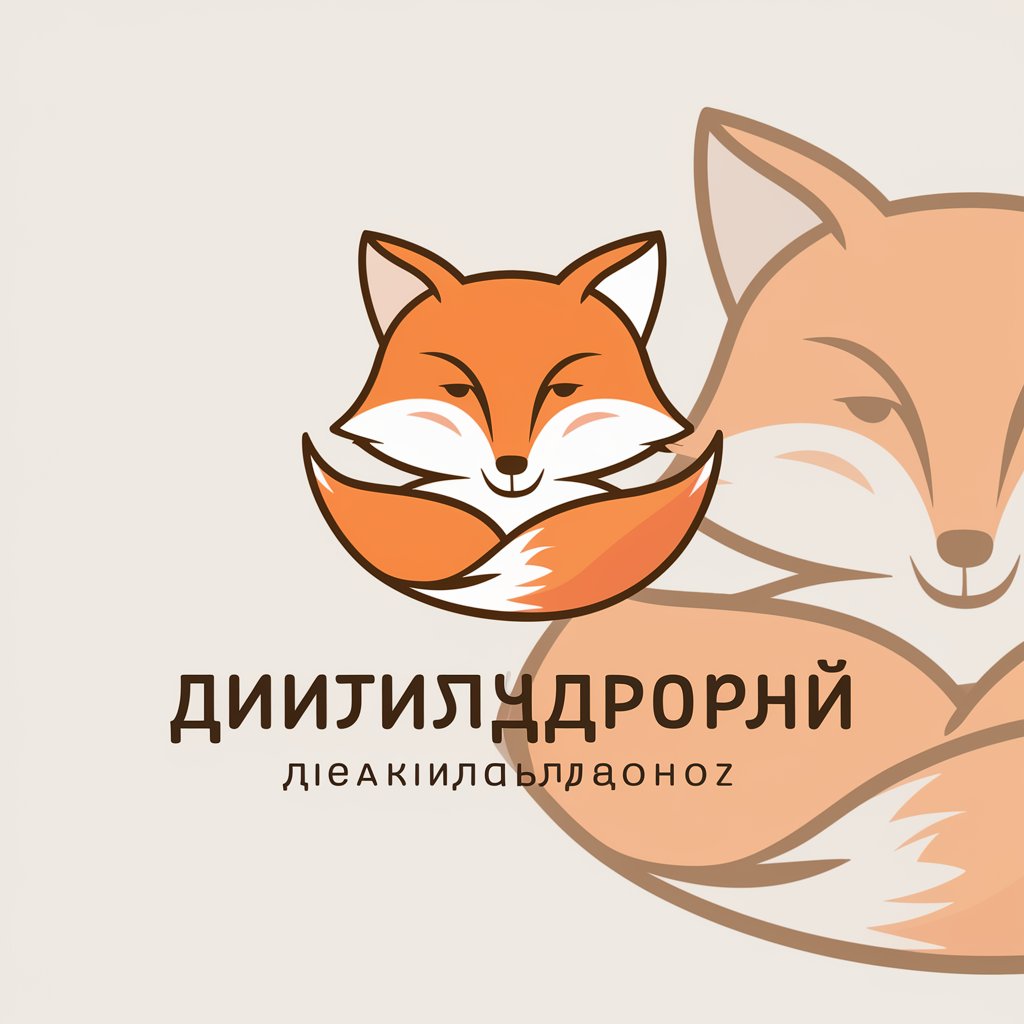
英単語をイメージで表す
Visualize English with AI

国家イメージを生み出す日本の愛国芸術家
Visualize Japan’s Pride with AI

Frequently Asked Questions about VR Code Companion
What programming languages does VR Code Companion support?
VR Code Companion supports a wide range of programming languages including HTML, CSS, JavaScript, and various frameworks and libraries associated with web development.
Can VR Code Companion help with debugging?
Yes, it provides real-time debugging assistance, offering suggestions and corrections to improve your code efficiency and correctness.
Is VR Code Companion suitable for beginners?
Absolutely, it's designed to assist coders at all levels, providing guidance, error correction, and educational resources to help beginners learn and develop their coding skills.
How does VR Code Companion integrate with existing projects?
It can seamlessly integrate into your existing projects, providing insights and enhancements without the need for major adjustments to your current workflow.
What makes VR Code Companion unique from other coding tools?
Its AI-powered capabilities to provide real-time assistance and adapt to individual learning styles and project needs set it apart from conventional coding tools.





