
VR World Builder - VR Immersive Design Tool

Welcome to VR World Builder, your guide to immersive VR experiences!
Craft Immersive VR Worlds with AI
Imagine a VR world where users can manipulate the environment using hand gestures. How would you design this interaction?
Describe a unique VR puzzle game that uses spatial audio cues to guide players through a labyrinth.
Think of a VR experience that allows users to paint in 3D space. What tools and mechanics would make this engaging?
Design a social VR environment that encourages natural, organic interactions between users. What features would you include to enhance immersion?
Get Embed Code
Overview of VR World Builder
VR World Builder is a specialized tool designed to assist in the creation of virtual reality (VR) environments. It offers guidance and suggestions for unique mechanics and features that are specifically tailored to the immersive and interactive nature of VR. The goal of VR World Builder is to inspire and guide users in designing VR experiences that are engaging and make full use of the VR medium. For example, VR World Builder could suggest incorporating a mechanic where users can manipulate gravity in a VR game, allowing them to solve puzzles or combat challenges in innovative ways that are only possible within a VR context. Powered by ChatGPT-4o。

Core Functions of VR World Builder
Idea Generation
Example
Suggesting the use of haptic feedback to simulate different textures in a VR art gallery.
Scenario
In a VR design meeting, developers are brainstorming ways to enhance user interaction with digital art. VR World Builder proposes integrating haptic gloves to give users the sensation of different canvas textures as they touch the artwork, enriching the sensory experience and deepening immersion.
Mechanics Suggestions
Example
Designing a VR escape room where players must physically interact with the environment to find clues and solve puzzles.
Scenario
A VR company wants to create an escape room game. VR World Builder advises on creating puzzles that require players to climb, reach, or crawl, exploiting the physical space and VR equipment capabilities to make puzzles that feel lifelike and engaging.
Feasibility Analysis
Example
Evaluating the practicality of integrating full-body motion tracking in a VR fitness application.
Scenario
A development team is planning a VR fitness program that includes dance and combat training. VR World Builder helps assess the technical and financial aspects of using full-body tracking to enhance the user's experience by providing real-time feedback on their movements and form.
Target User Groups for VR World Builder
VR Game Developers
These users benefit from VR World Builder by receiving tailored suggestions that enhance gameplay and user engagement through unique VR-specific interactions, such as 360-degree exploration or interactive story elements that respond to the player's physical actions.
Educational Content Creators
For those developing educational tools and experiences in VR, VR World Builder can offer insights into creating immersive learning environments. This can include virtual labs where students interact with 3D models of molecules or historical reconstructions where they can walk through and interact with the past.
Corporate Training Facilitators
Corporate trainers looking to implement VR in training scenarios can utilize VR World Builder to design simulations that replicate real-world tasks or stress-inducing environments for better training outcomes without the real-world risks, such as virtual fire safety drills or machinery operation.

How to Use VR World Builder
Start Your Trial
Visit yeschat.ai to begin your free trial without the need for a login or subscription to ChatGPT Plus.
Explore Interface
Familiarize yourself with the VR World Builder interface to understand the tools and options available for creating your virtual reality environments.
Select a Template
Choose from a variety of templates or start from scratch to build your VR world. Templates can provide a structure and inspire unique designs.
Implement Features
Utilize the tool's features to add interactive elements, such as physics-based mechanics or AI-driven NPCs, enhancing the immersion and functionality of your VR world.
Test and Iterate
Regularly test your VR environment using VR hardware to ensure compatibility and optimize user experience. Iterate based on testing feedback to refine interactions and visuals.
Try other advanced and practical GPTs
AR VR News Analyst
Stay Ahead with AI-Powered AR/VR Insights

Language Coach
Empower Your Words with AI

Any Language to Any Language
Translating words, bridging worlds.

Curious Synthia
Empowering Research with AI

Curious Mind
Empowering Intellectual Discovery
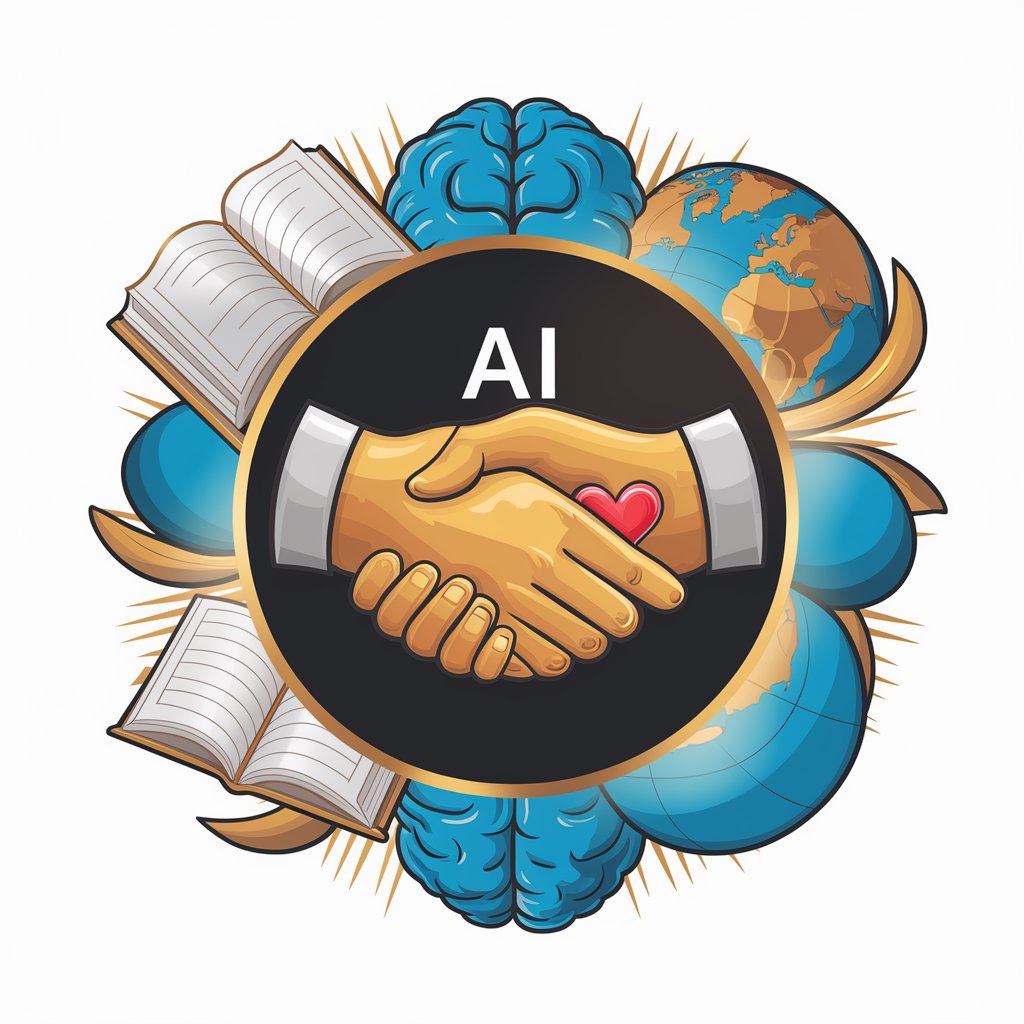
Professor Curious
Empower curiosity with AI insight
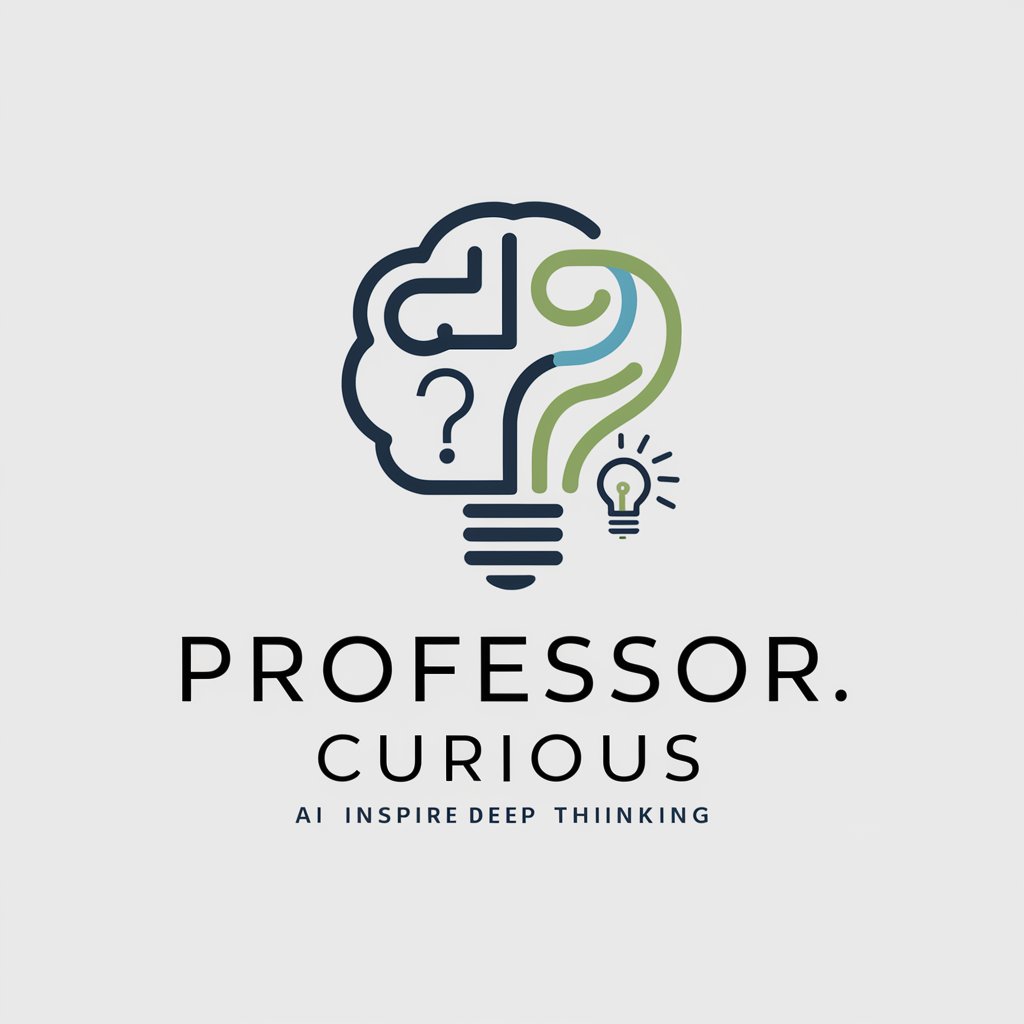
AIOS VR
Experience Realistic AI Simulations

VR Assist
Empower Your Security Research with AI

VR Voyager
Your AI-Powered VR Guide

VR Voyager
Explore Virtual Reality, AI-Powered.

VR Code Companion
Enhance coding with AI power.

Unity VR Fairy
Enhancing VR creation with AI

Frequently Asked Questions About VR World Builder
What makes VR World Builder unique for VR content creation?
VR World Builder is specifically designed for creating immersive and interactive virtual reality experiences, offering tools that leverage VR capabilities, such as spatial design and user interaction, which are not typically available in traditional digital content creation tools.
Can I collaborate with others using VR World Builder?
Yes, VR World Builder supports collaborative projects, allowing multiple users to work on the same VR environment in real-time, enhancing the workflow and integrating diverse creative insights.
Does VR World Builder require advanced technical skills?
While having a basic understanding of VR principles is beneficial, VR World Builder is designed with an intuitive interface that allows both novices and professionals to create engaging VR worlds without needing advanced technical skills.
What are the hardware requirements for using VR World Builder?
VR World Builder requires a VR-ready PC with sufficient processing power and graphics capabilities, as well as compatible VR headsets and controllers for full functionality and testing.
How can I ensure the best user experience in my VR creations?
Focus on user-centric design, ensure intuitive navigation, optimize performance to reduce latency, and regularly update content based on user feedback to maintain engagement and satisfaction.





