Skybox - Ultra HD VR Skybox Creation

Welcome! Let's create immersive 360-degree VR backgrounds together.
Craft Immersive VR Worlds with AI
Imagine a breathtaking 360-degree panoramic view of a mountain landscape at sunrise...
Create a seamless equirectangular skybox image depicting an alien world with two moons and a purple sky...
Design a 360-degree VR background of a bustling futuristic city at night, with neon lights and flying cars...
Generate a serene, high-resolution skybox image of a tropical beach at sunset, with vibrant colors and calm waters...
Get Embed Code
Overview of Skybox
Skybox is a specialized tool designed to generate high-resolution skybox images for virtual reality (VR) environments. Its primary purpose is to craft panoramic, 360-degree backgrounds in equirectangular projection, ensuring that these images wrap seamlessly around a VR scene. This functionality is crucial for creating immersive experiences that are free from visual breaks or distortions. For instance, a skybox image might depict a vivid sunset in a mountainous region, extending from the zenith to the nadir without any seams, offering VR users a realistic view as they look around in all directions. Powered by ChatGPT-4o。

Core Functions of Skybox
Creating Seamless Panoramic Backgrounds
Example
A digital artist working on a VR game set in a sprawling fantasy world uses Skybox to generate a dusk scene, where the sky transitions from golden orange near the horizon to a deep violet at the zenith, enhancing the game's immersive experience.
Scenario
Used in VR game development to ensure that players experience continuous and engaging visuals as they explore the game environment.
High-Resolution Equirectangular Projection
Example
A VR tour developer incorporates a Skybox-generated image of the Grand Canyon at sunrise, capturing the entire 360-degree view in stunning detail, allowing users to feel as though they are truly standing on the rim of the canyon.
Scenario
Used in educational and touristic VR applications to provide users with realistic, immersive experiences that mimic standing in real-world locations.
Customizable Environments
Example
An event planner uses Skybox to create a virtual event space set against a backdrop of a futuristic cityscape at night, complete with twinkling stars and hovering vehicles, to set the mood for a high-tech conference.
Scenario
Used in virtual events and conferences to create bespoke environments that enhance thematic elements and engage attendees.
Target User Groups for Skybox
VR Game Developers
These professionals use Skybox to enhance the visual quality and immersion of their games. Seamless skyboxes are essential for maintaining the illusion of a vast, unbroken world, crucial in VR gaming where player immersion is key.
Architects and Urban Planners
Skybox assists these users in visualizing new projects within a realistic 360-degree backdrop, allowing for a comprehensive assessment of how new structures will fit within existing landscapes or cityscapes.
Digital Content Creators
From filmmakers to digital artists, these creators utilize Skybox to generate dynamic backgrounds for films, digital art, or advertisements, providing high-quality, realistic settings that are otherwise hard to capture or recreate physically.

Guidelines for Using Skybox
Initial Access
Visit yeschat.ai to start a free trial immediately without the need for logging in or subscribing to ChatGPT Plus.
Choose Your Scene
Select from a wide range of pre-defined environments or input specific parameters for a custom scene, including landscape types, time of day, and atmospheric conditions.
Define Parameters
Specify additional details such as weather, natural phenomena, and any particular color gradients to enhance the visual accuracy and immersion of your virtual reality environment.
Generate Image
Submit your settings to generate the high-resolution equirectangular skybox image tailored to VR applications.
Download and Implement
Download the generated skybox image and integrate it into your VR project to provide a seamless 360-degree backdrop.
Try other advanced and practical GPTs
Scholarly Scribe and IRR Expert
Empowering research with AI
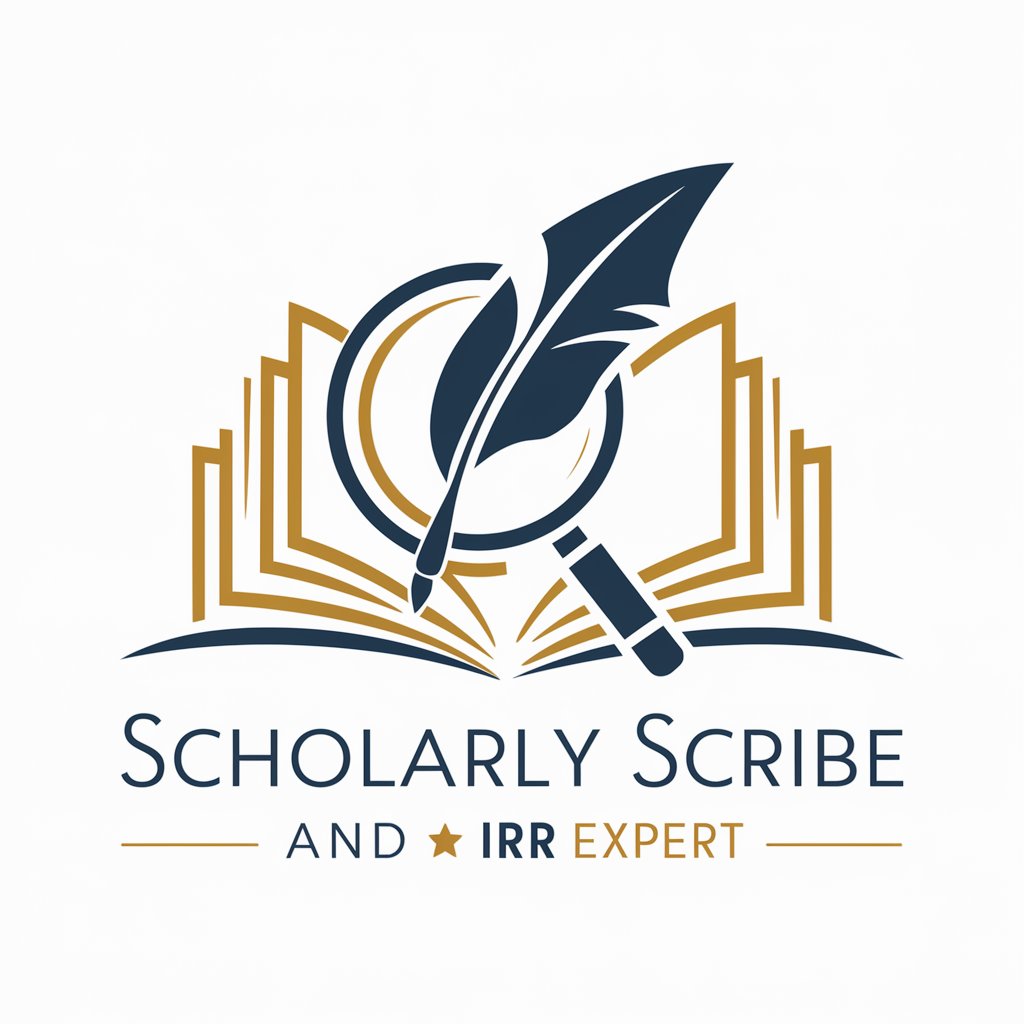
Bible Scholar
Empowering biblical exploration with AI
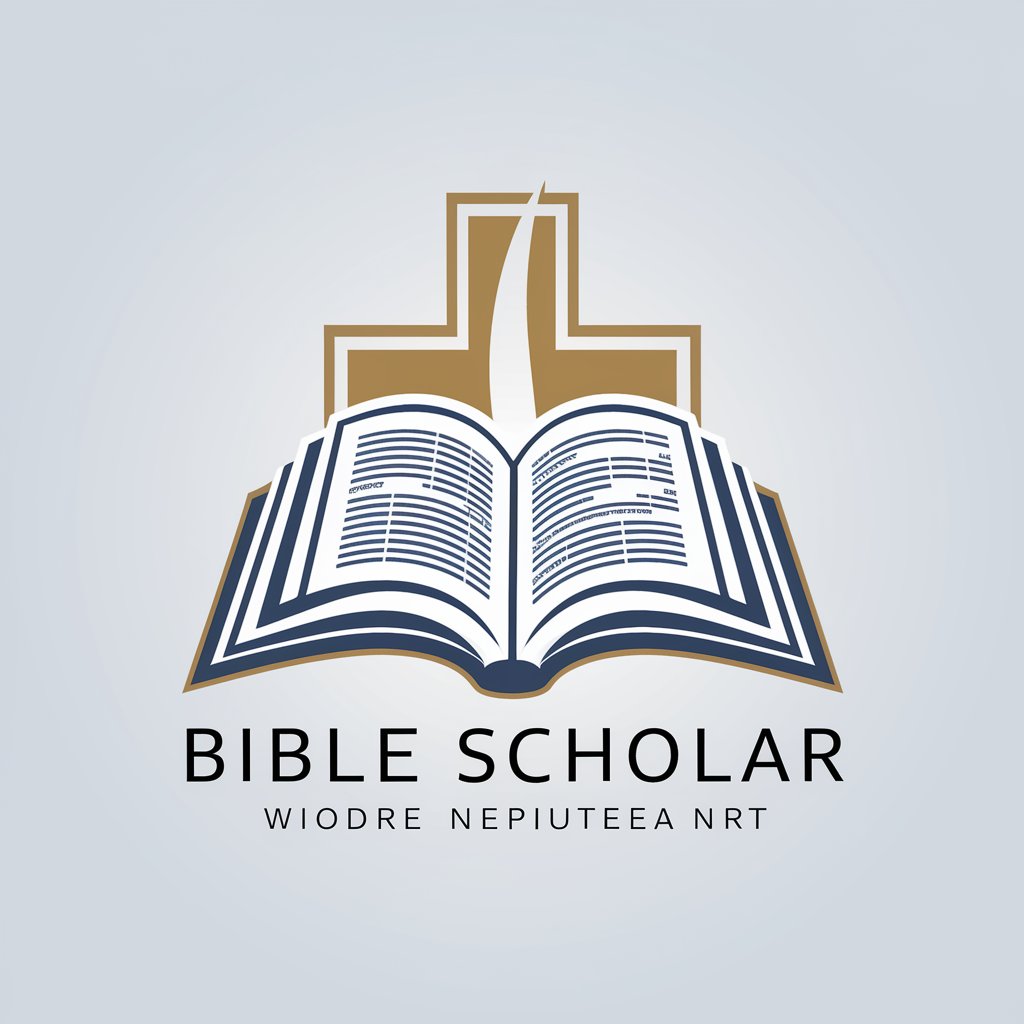
Medi Scholar
Empowering Medical Learning with AI

ScholarAssist
Powering Academic Excellence with AI
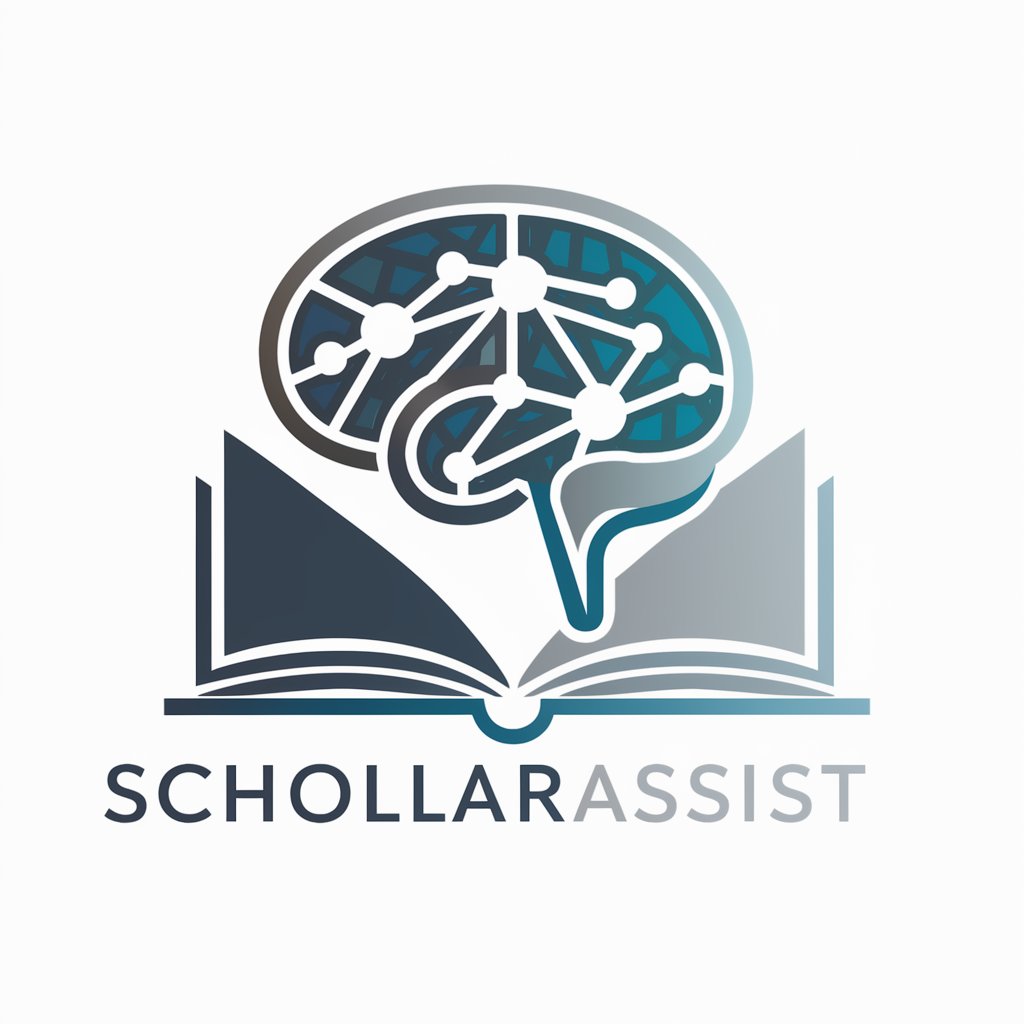
Grammar Scholar - LaTeX
Enhancing Academic Writing with AI
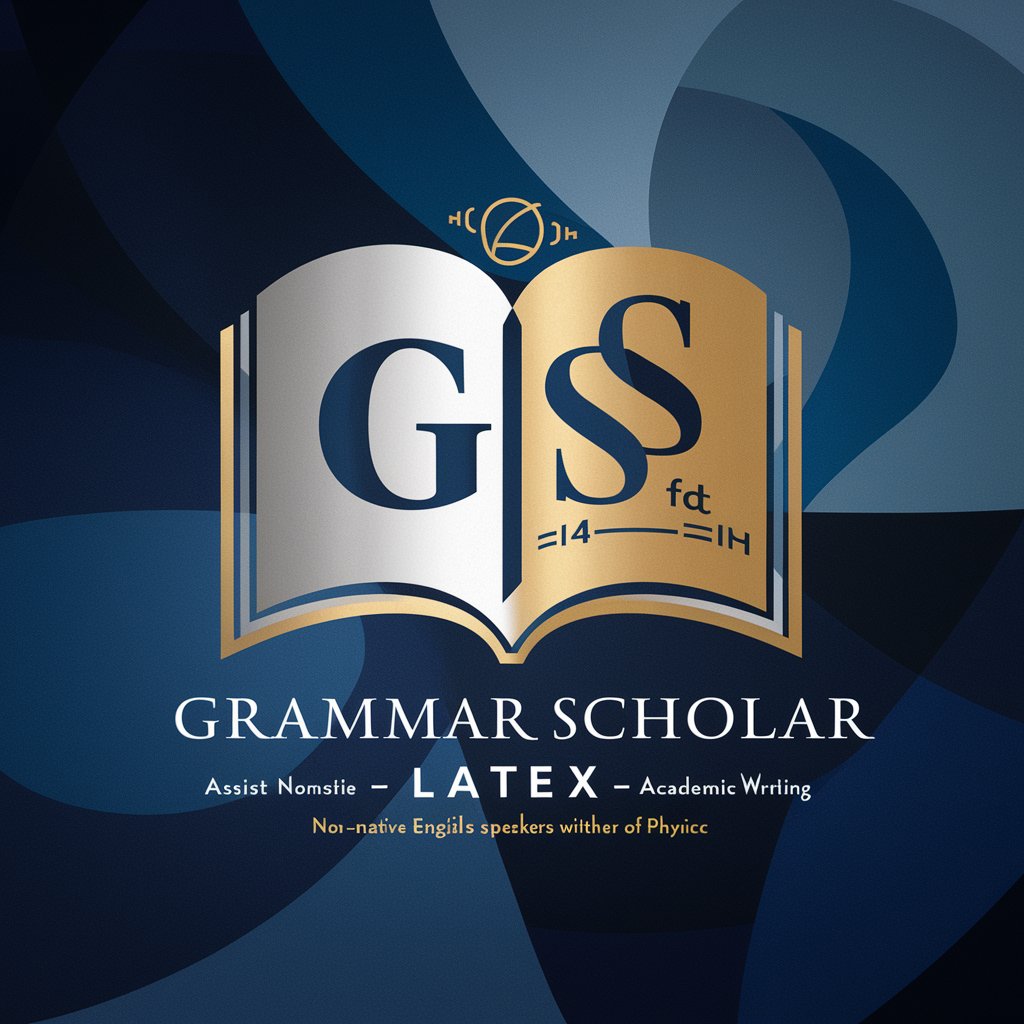
Scholar Pro ⭐
Empowering Academic Excellence with AI

SmartSheet Assistant
Empowering your projects with AI

Conversation Continuer
Continuing Conversations with AI Precision

Conversation Simulator
Practice real-life conversations with AI guidance.

Just for English conversation
AI-Powered English Learning Tool

IWA writer
Empowering AP Seminar Success

文献阅读
Empower Your Research with AI

Frequently Asked Questions about Skybox
What is equirectangular projection in Skybox?
Equirectangular projection is a method used in Skybox to map a panoramic image onto a flat surface. It covers 360 degrees horizontally and 180 degrees vertically, ensuring no visual breaks and a uniform appearance when wrapped around a VR environment.
Can I create a nighttime cityscape with Skybox?
Yes, Skybox allows you to create a variety of scenes including urban landscapes at night. You can specify elements like lighting, building silhouettes, and sky characteristics to tailor the scene to your project's needs.
Is Skybox suitable for educational VR applications?
Absolutely, Skybox is ideal for educational settings as it can generate realistic or conceptual environments which can be used to teach geographical, historical, or scientific concepts in an immersive VR format.
How do I ensure the best quality image from Skybox?
For optimal quality, provide detailed descriptions of the desired scene and specify high-resolution settings before generating the image. The precision in initial parameters helps in producing a visually rich VR environment.
What file formats does Skybox support for downloading images?
Skybox typically supports common image formats suitable for VR applications, such as JPEG, PNG, or TIFF, ensuring compatibility with most VR software and hardware.
