Conversation Simulator - AI-powered conversation practice tool

Conversational simulator for diverse scenarios and objectives.
Practice real-life conversations with AI guidance.
Practice talking to a new person at a friend's house.
Role-play a difficult conversation with a sarcastic friend.
Simulate a text message with a client on a new project.
Start a new conversation with someone in line for coffee.
Get Embed Code
Introduction to Conversation Simulator
Conversation Simulator is designed as an interactive tool to help users improve their conversational skills in a low-pressure environment. The simulator acts as a practice ground where users can engage in simulated conversations across various real-life scenarios, helping them overcome communication challenges, gain confidence, and refine their dialogue strategies. It is structured to replicate the dynamics of real conversations with the option to adjust the conversational partner, setting, and topics, allowing users to experiment with different approaches. By engaging in these simulations, users can practice different responses, receive feedback, and gradually develop more effective communication habits. For example, a user may want to practice asking for a raise from their boss. The Conversation Simulator allows them to simulate a conversation with a 'boss' figure, providing tips along the way on phrasing, tone, and the structure of the conversation. The tool helps users navigate potentially difficult conversations by giving them a safe space to rehearse without fear of actual repercussions. Powered by ChatGPT-4o。

Core Functions of Conversation Simulator
Simulating Conversations with Various Partners
Example
A user can choose to practice a conversation with a friend, a colleague, or a stranger by customizing the conversational partner’s characteristics, such as their age, gender, and demeanor. This helps the user to tailor their approach based on the specific person they want to simulate.
Scenario
A user might want to practice small talk with a new acquaintance at a party, where the simulation mimics the type of responses, body language, or emotional tone that the acquaintance might exhibit. This allows the user to experiment with how they initiate and maintain conversations with strangers.
Context and Environment Customization
Example
Users can select different environments, such as an office, a social event, or a casual setting, to see how conversations might change depending on where they are. Each environment can affect the mood, tone, and type of conversation.
Scenario
A user practicing networking at a professional event can simulate how to introduce themselves, maintain professional small talk, and exit conversations gracefully. The tool will help the user adapt their language to fit the environment and expectations of a formal setting.
Addressing Conversation Challenges
Example
If a user is struggling with specific conversational hurdles, such as dealing with someone who gives one-word answers, the simulator can create a partner who mimics that behavior. The user can then practice different techniques to steer the conversation back to a more engaging level.
Scenario
In a scenario where the simulated partner only offers short replies, the tool will suggest techniques such as asking open-ended questions, offering personal anecdotes, or showing enthusiasm to encourage the other person to open up.
Real-Time Feedback and Coaching
Example
As users engage in simulations, they receive instant feedback on their conversational techniques, helping them recognize areas for improvement, such as being too formal or not asking enough follow-up questions.
Scenario
A user practicing a job interview conversation might get feedback suggesting they show more interest in the role by asking deeper questions about the company's goals, rather than sticking to rehearsed answers. The feedback is designed to prompt more natural and engaging responses.
Ideal Users for Conversation Simulator
Professionals Preparing for High-Stakes Conversations
Professionals who need to engage in important conversations such as asking for a promotion, negotiating salaries, or networking would benefit greatly from this tool. By practicing beforehand, they can reduce anxiety and improve their confidence, ensuring they convey their message effectively during real-life conversations.
Individuals with Social Anxiety or Communication Challenges
People who struggle with social interactions or experience anxiety in conversations can use the simulator to practice in a safe, non-judgmental space. By gradually exposing themselves to different types of conversational dynamics, they can build confidence and develop more effective communication techniques.
Students and Job Seekers
Those preparing for interviews, networking events, or professional interactions can practice with a range of simulated interviewers or recruiters, helping them refine their responses, ask insightful questions, and handle difficult scenarios like tough interview questions or awkward networking moments.
Anyone Looking to Improve Social Skills
Individuals wanting to improve their general social skills—whether it’s building rapport, making new friends, or mastering small talk—can benefit from practicing various social settings. By trying out new conversational strategies, they can become more adept at making connections and keeping conversations engaging.

How to Use Conversation Simulator
1
Visit yeschat.ai for a free trial without login, no need for ChatGPT Plus.
2
Choose the conversation setting by specifying who you'll be speaking to, where, and what topic you’d like to discuss.
3
Set the challenge you want to overcome, such as difficulty reading the person or lack of common ground.
4
Generate a simulated conversation partner and practice different conversation strategies with real-time feedback.
5
Receive personalized coaching on your conversational approach, with tips on how to improve rapport, engagement, and communication.
Try other advanced and practical GPTs
Conversation Continuer
Continuing Conversations with AI Precision

SmartSheet Assistant
Empowering your projects with AI

Skybox
Craft Immersive VR Worlds with AI

Scholarly Scribe and IRR Expert
Empowering research with AI
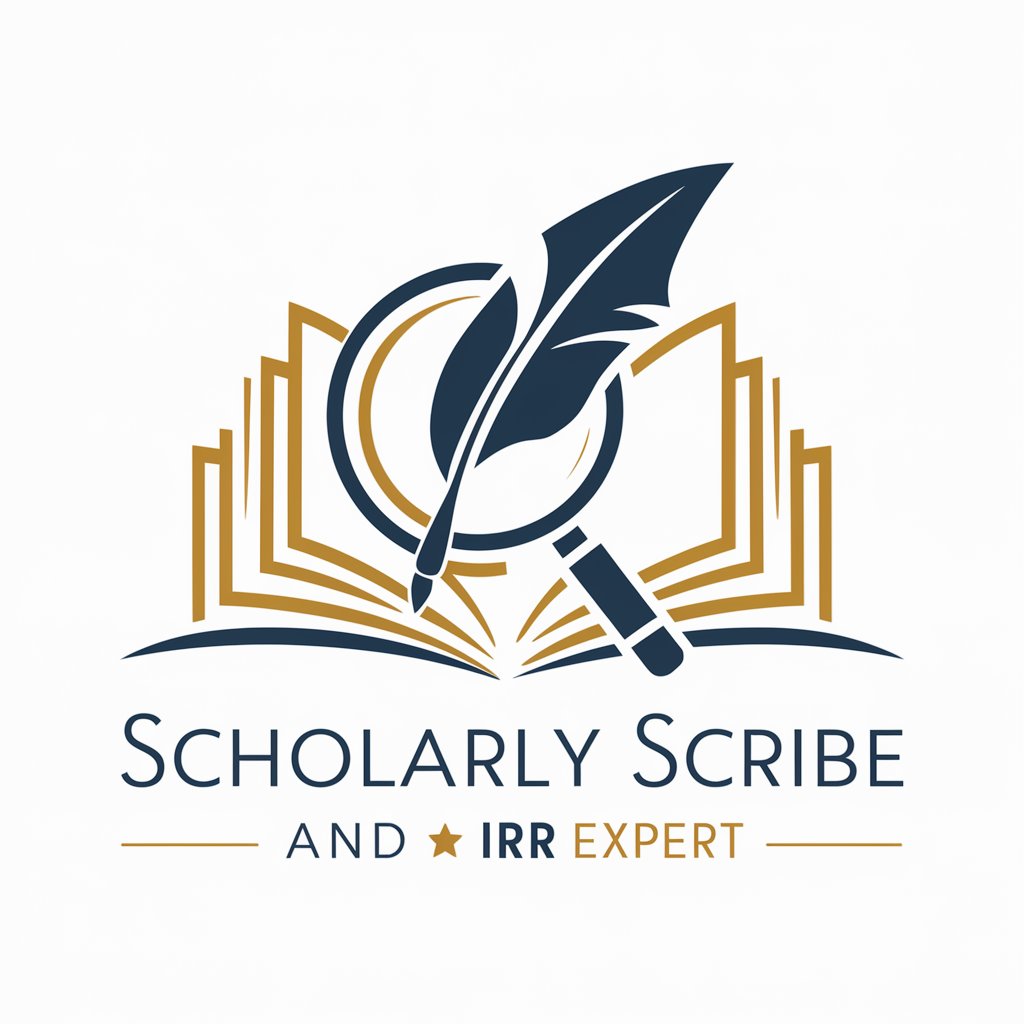
Bible Scholar
Empowering biblical exploration with AI
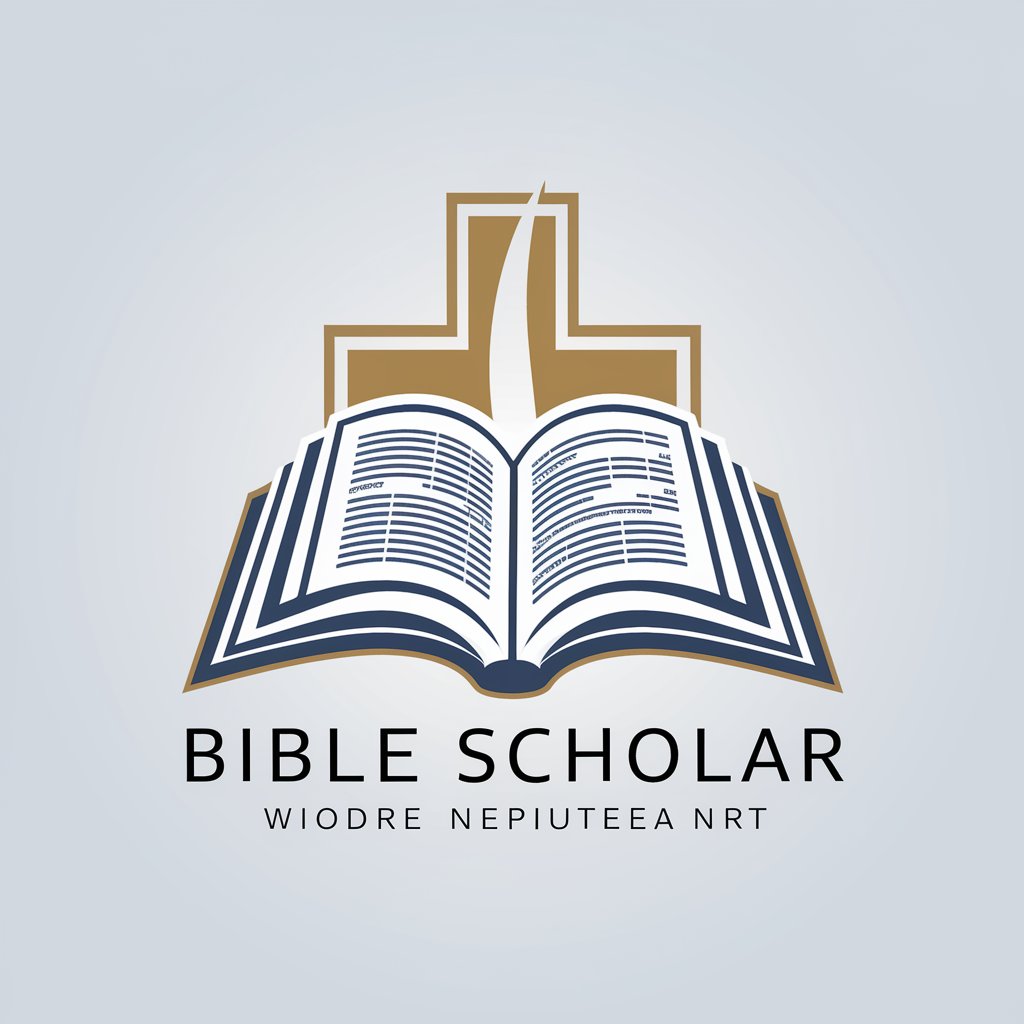
Medi Scholar
Empowering Medical Learning with AI

Just for English conversation
AI-Powered English Learning Tool

IWA writer
Empowering AP Seminar Success

文献阅读
Empower Your Research with AI

ProWritingAid
Enhance Your Writing with AI
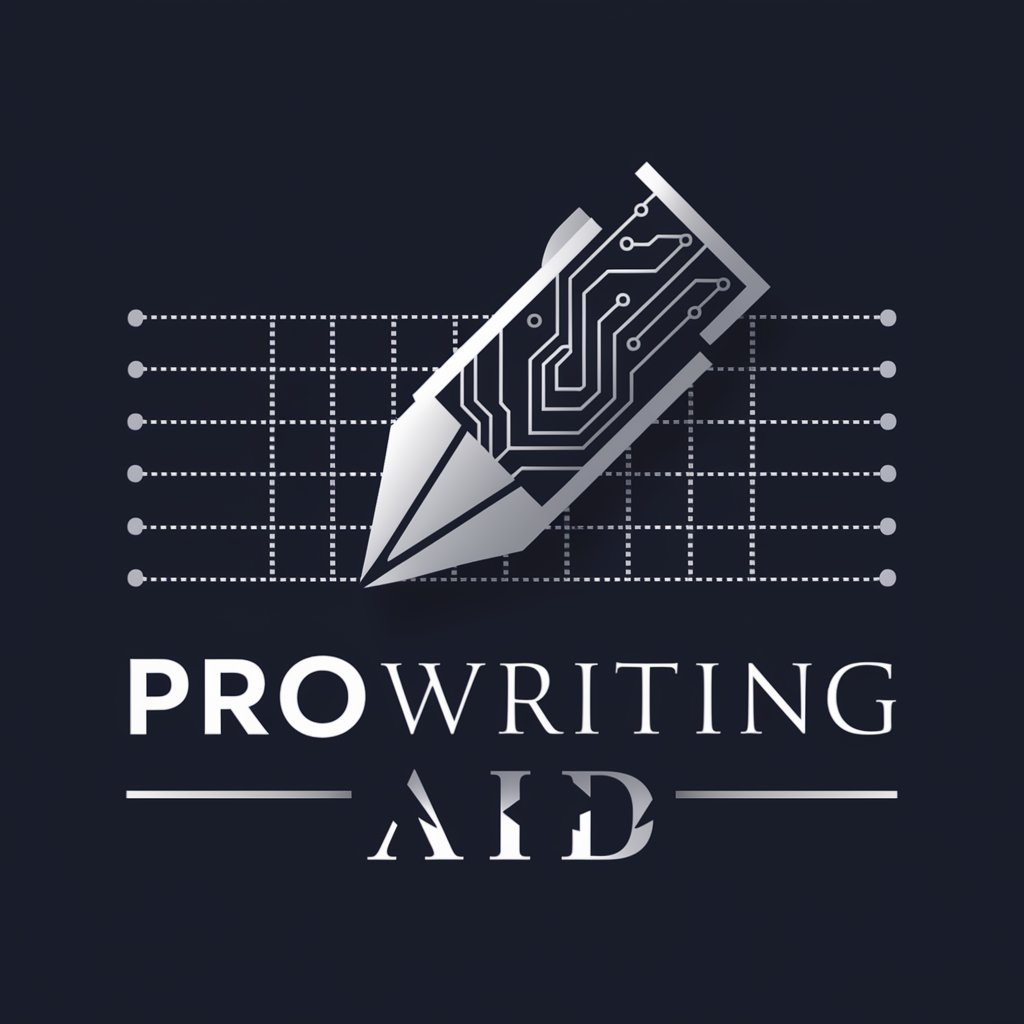
Harvest App
Empowering faith with AI technology

Copilot Financial News GPT
AI-powered Financial Insights Tool

Frequently Asked Questions About Conversation Simulator
What can I use Conversation Simulator for?
Conversation Simulator helps users practice conversations in a variety of scenarios, such as preparing for job interviews, networking, asking for feedback, or even improving social skills for casual interactions.
Is the simulator suitable for professional development?
Yes, the simulator is excellent for improving workplace communication, including practicing difficult conversations with colleagues, bosses, or clients. It also offers scenarios like asking for raises, giving feedback, and building rapport.
How does Conversation Simulator provide feedback?
After each simulated conversation, the tool gives specific, constructive feedback on your conversational approach, including tips on tone, engagement, question-asking, and how to better connect with your conversation partner.
Can I practice personal conversations?
Absolutely! You can simulate conversations with friends, family members, or new acquaintances. This allows you to work on building personal rapport, managing emotions, and improving active listening in social contexts.
Do I need any prior experience to use this tool?
No prior experience is needed. The interface is user-friendly, and the simulations are designed to accommodate both beginners and more experienced communicators.
